eM Client to PDF Tool – Batch Export eM Client Emails to PDF
Jackson Strong | May 20th, 2023 | Data Conversion
Finding any difficulties to export eM Client emails to PDF in batch? Don’t Worry then, today I am going to discuss the two best way to convert eM Client to PDF with attachments. As there are several users who are finding issues while saving eM Client messages into .pdf files in bulk. Let’s move on and solve this issue.
Method 1. How to Save eM Client Email to PDF File free?
Step 1. Right-click on the email and select Print option.
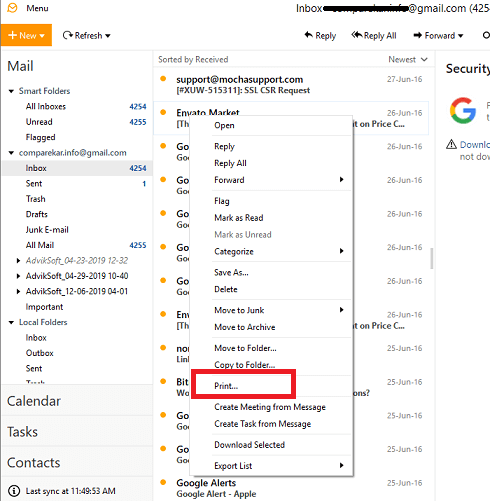
Step 2. Click Save as PDF option from the tab.
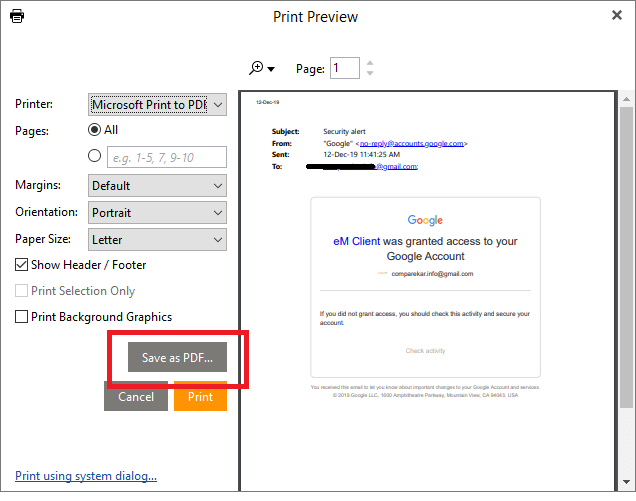
Step 3. Choose a location where you want to save and click Save.
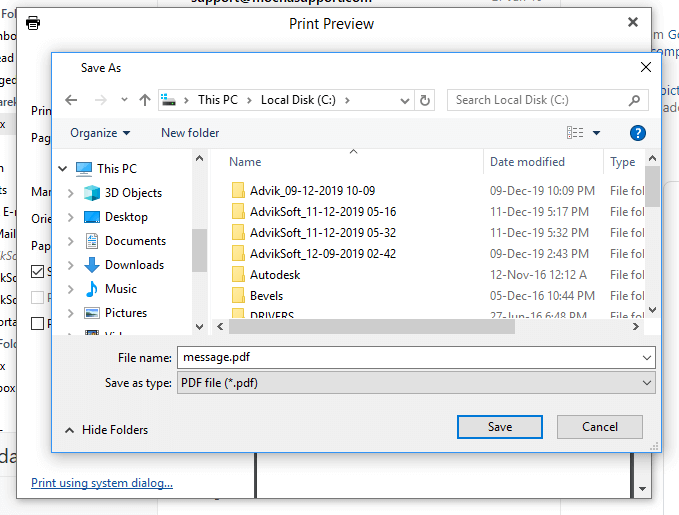
Done! This is how you can export eM Client email to PDF file instantly.
Read Also: How to Print Multiple EML Files in Bulk?
Method 2. Batch Export eM Client Emails to PDF with Attachment
As you all know, you can save a single message to .pdf file. However, there is no manual solution to export multiple or complete mailbox from eM Client to PDF files. In order to solve this issue, try Advik EML to PDF Converter tool. This software is specially designed to batch convert EML to PDF with attachments.
Step 1. Open eM Client and navigate to Menu >> File >> Export option.
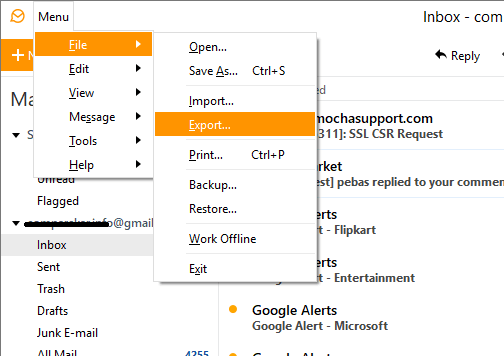
Step 2. Select “EML” as an export option and click Next.
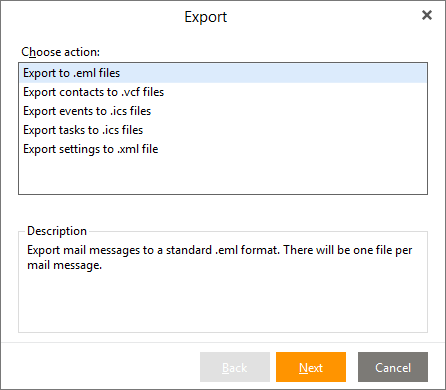
Step 3. Choose mailbox folders and click Finished. Now, all the emails will be exported to .eml files in a folder.
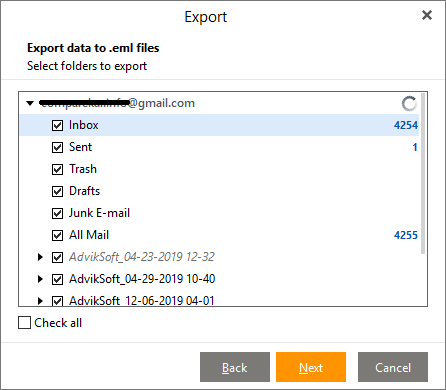
Step 4. Now run Advik EML to PDF Converter and click Add Folder.
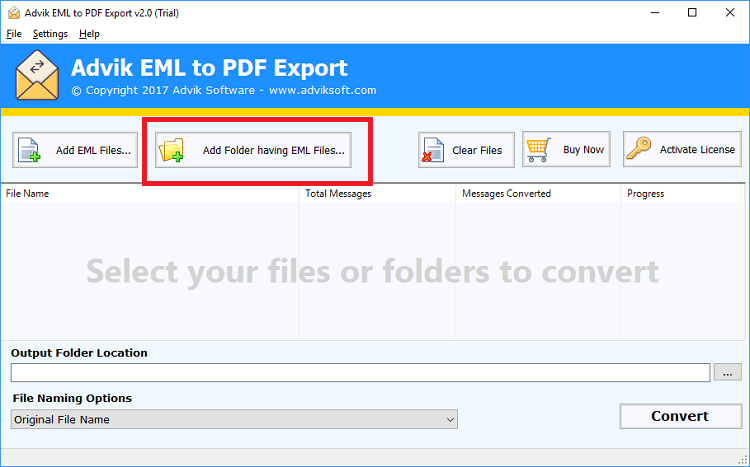
Step 5. Choose eM Client folder having .eml files.
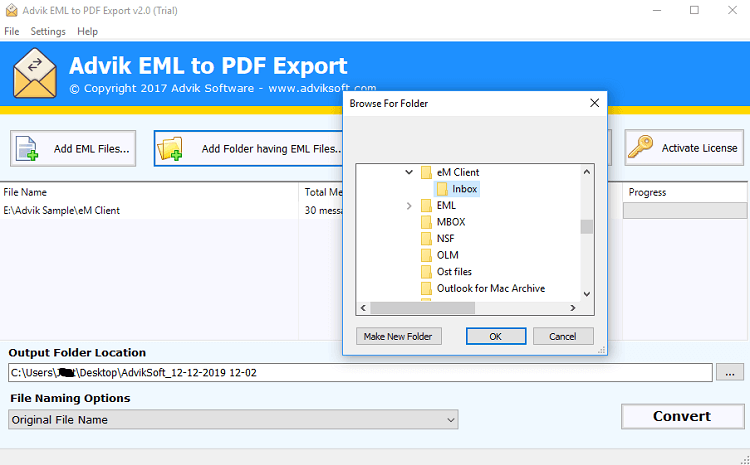
Step 6. Choose the output target location and click Convert.
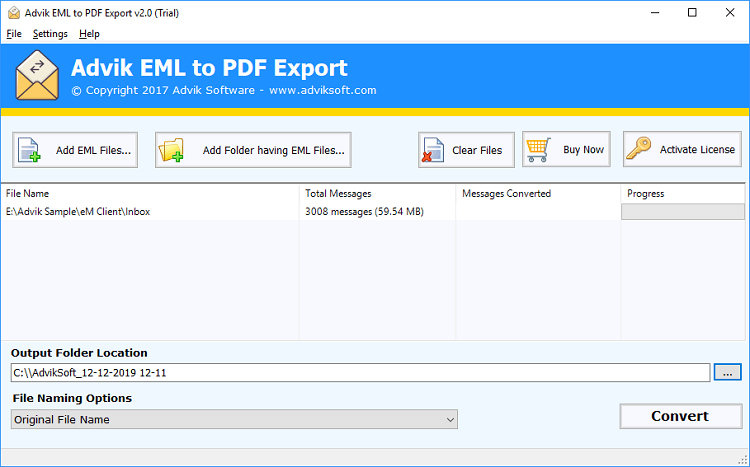
Finished! Now, sit back and relaxed! The software will export eM Client emails to PDF with attachments. Despite having a self-explanatory user interface, the software is loaded with several useful features. Check’em below;
- Batch Convert eM Client to PDF with attachment
- Preserve Key Elements and MetaData
- Unlimited Conversion
- No maximum number of file limitations
- Convert 25 emails for Free
Wrapping Up!
This article contains two easy ways to save em Client emails to PDF files. You can try the free way to convert eM client messages to PDF manually one by one. However in order to save time and manual efforts, Advik EML to PDF Converter utility would be the expert’s choice. You can save your valuable time and let the tool export emails from eM Client to PDF in batch. Download and try it for free.

