EML Migrator Free Download – Transfer EML Files to Email Servers
Jackson Strong | June 6th, 2023 | Data Conversion
Summary: Looking for EML Migration Tool to upload or migrate .eml files into email service providers? If yes, then check out Advik EML Migrator tool. This utility will transfer .eml files into Gmail, Yahoo Mail, Office 365, or any cloud email service provider supporting IMAP protocol. Download the software for free and give it a try.
Overview of EML File;
EML is one of the file formats that most email application use. It assists users in saving a single file for each email. They are supported by various email clients and contain the entire content of an email and these files are typically created when an email is saved or exported from an email client. EML files retain the original formatting and structure of the email making them suitable for storing important email data between different platforms.
Read Also: How to Import EML to Google Workspace?
Best EML Migrator Tool to Transfer EML Files to Email Servers
Advik EML Migrator is a professional utility that import EML to Gmail, Yahoo Mail, Outlook.com, Yandex Mail, Rackspace, AWS Workmail, Zoho Mail, Roundcube, Zimbra Webmail, AOL Mail, Office 365, Exchange Server, Hosted Exchange Server etc. It is one of the well-known and highly professional applications that allows users to batch transfer EML files instantly with attachments. When compared to other applications available around, it is the most cost-effective approach that provides 80+ options to import EML files into various IMAP-based email services.
The best part of this tool is that it retains the entire structure of EML mailbox folders throughout the email migration process. Also, while scanning bulk EML files on the software panel, there will be no modification in the hierarchy of the EML folders such as inbox, spam, trash, drafts, and others.
Along with EML file migration, this tool also allows users to convert EML to PST, PDF, CSV, ICS, HTML MSG, EMLX, DOC, Text, RTF, MBOX, and many more. Since the software is completely standalone so it does not require the installation of any EML-supported email client application for the migration of EML files.
Read Also: How to Transfer EML Files to Yahoo Mail?
How Does Advik EML Migrator Software Works?
Following are some basic steps that need to be taken for the EML migration process;
Step 1. First of all, install and run this EML converter tool on your Windows Machine.
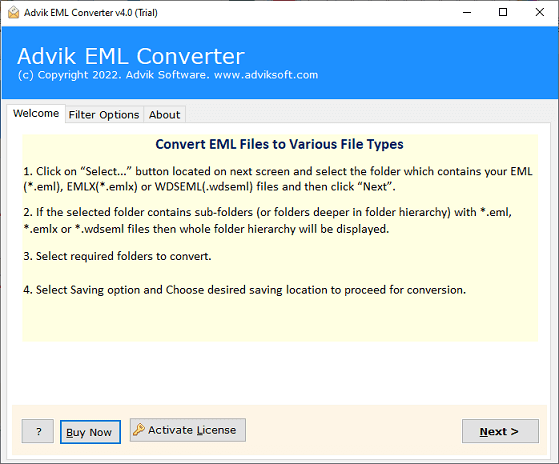
Step 2. Then, you will see Select File or Select Folders options to load EML files into the software panel. Then, click on the Next button.
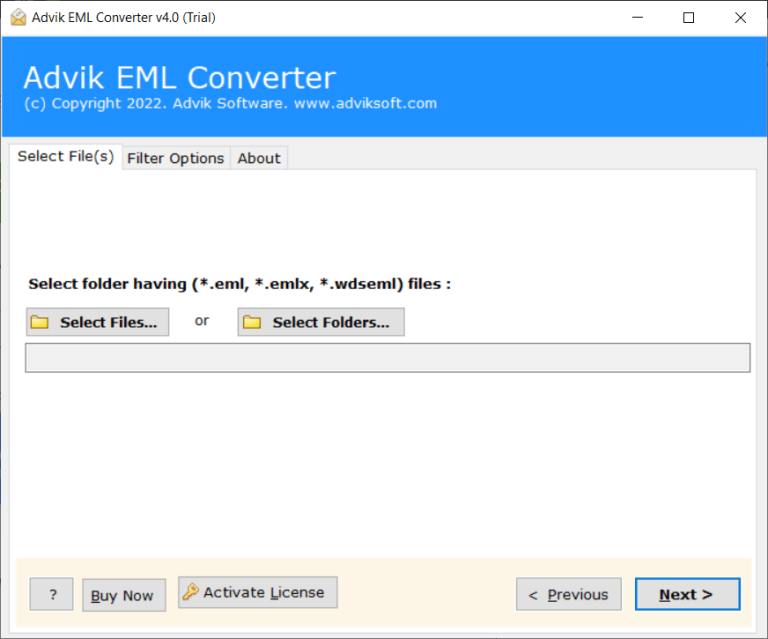
Step 3. Now, this tool will analyze the complete mailbox folders of your EML file and it will preview on your screen, choose the required files and click on the Next button.
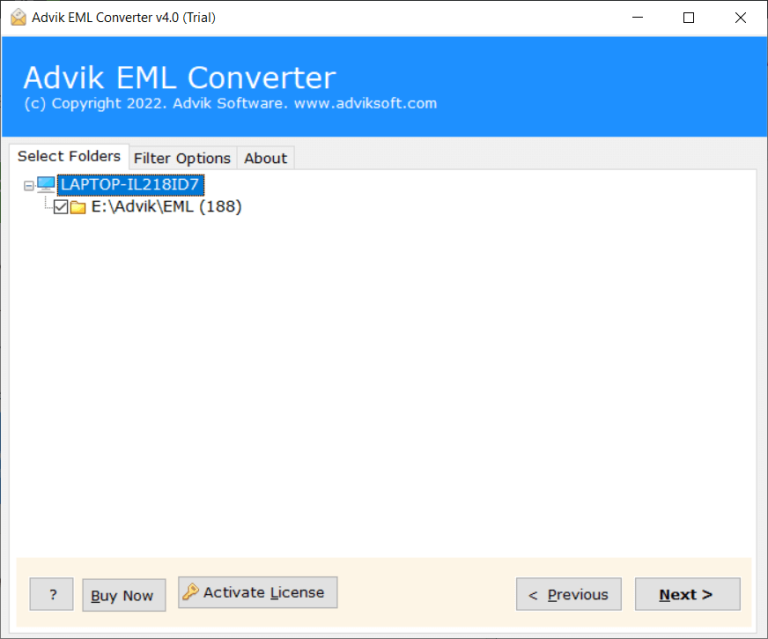
Step 4. Then, go to saving options and choose IMAP Server or any other email service of your choice if it’s not available in the list, select IMAP Server amongst many other output options.
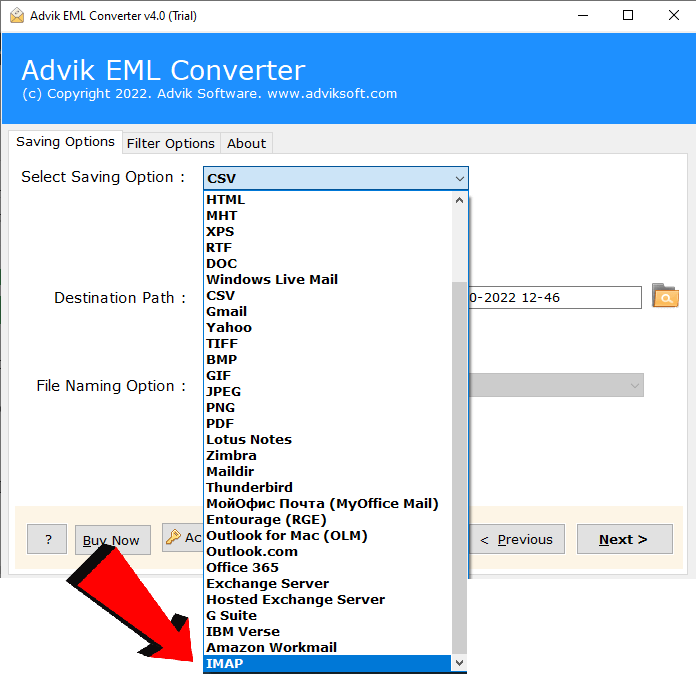
Step 5. Now, enter the details of your email service such as email address, password, IMAP server, and IMAP Port No- etc.
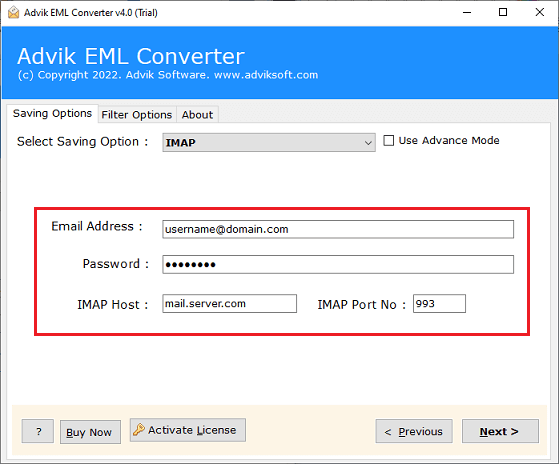
Step 6. Finally, tap on the Convert button to start the EML migration process in a few seconds.
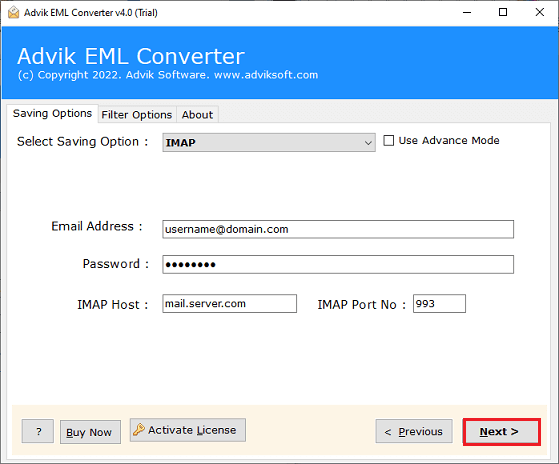
Done!! Click on the OK button which displays that the process has been completed successfully.
Key Attributes of the EML Migration Tool
- Export EML to Multiple File Formats: The Tool allows you to convert EML files into various file formats such as you can convert EML to PDF, MBOX, PST, MSG, DOC, HTML, XPS, CSV, etc. It makes it convenient to access and manage your emails across different applications or platforms.
- Batch Migration of EML File: You can migrate multiple EML files at once with this application which saves time and effort by avoiding the need to process each file individually. Such as this tool offers dual ways to upload EML files into the software interface.
- Maintain EML Files Hierarchy: The tool preserves the original folder structure and hierarchy of EML files during the migration process, ensuring that your emails remain organized and easily accessible in the destination location.
- Transfer EML into Different Email Servers: You can effortlessly transfer EML files to different email servers, allowing you to seamlessly switch between email platforms while retaining your important email data. Such as that you can import EML Files to Office 365, Yahoo Mail, Gmail, Zoho Mail, Exchange Online, Outlook.com, Yandex Mail, Zimbra Webmail, AOL Mail etc.
- Accurate and Powerful Utility: The Advik EML Migrator Tool is designed to provide precise and reliable email migration, ensuring that your EML files are transferred accurately without any data loss or integrity issues.
- Intuitive and Simple GUI: With a user-friendly and intuitive graphical user interface, the tool offers a straightforward and easy-to-use experience, making it accessible for users of all technical levels to navigate and operate the software effectively.
- Wide Compatibility: The software is compatible with various operating systems, email clients, and email servers, allowing you to migrate EML files regardless of your platform or the email application you use.
End Note
So, in this write-up, we have explained the best approach for EML migration. It is an extremely user-friendly application that can be used by non-technical users also without any further assistance. This software can also be used for EML file conversion also which allows users to convert EML files into 30+ different file formats. We have also provided a detailed working step of this tool to make the users aware of the procedure to transfer EML to email servers effectively and efficiently. So, go through this segment to have a clear understanding of the quick and reliable EML migratory tool.


