How Exchange 2016 Import PST to Public Folder?
Jackson Strong | June 15th, 2024 | Email Migration
Discover how Exchange 2016 import PST to public folder using a direct method. This step-by-step tutorial will help you easily open PST file in public folder. Follow along as we explore the process in detail so that you can understand it in a better way.
Public folders are important to share and organize information within organizations using Microsoft Exchange. So that you can collaborate and access across your Exchange environment. PST (Personal Storage Table) files are used by Outlook to store email data. Users often need to transfer this data to public folder Exchange 2016 for various reasons.
In this blog, we’ll cover everything about this process. We’ll discuss both manual methods and automated software for importing PST files into Yahoo Mail.
How to Import PST to Public Folder (Exchange 2016) Automatically?
Try using the Advik PST Converter to easily transfer emails from PST file to Public folder in Exchange 2016. This software will help you to import .pst file into public folder in just 5 simple steps. Also, you can choose to add as many PST file or folders need to import them into public folder in Exchange 2016 account. The software will maintain a complete folder hierarchy of PST mailbox throughout the process.
Download the software for free and give it a try now!
Steps of Exchange 2016 Import PST File to Public Folder
Step 1. Run the software and add PST file/folder to your PC.
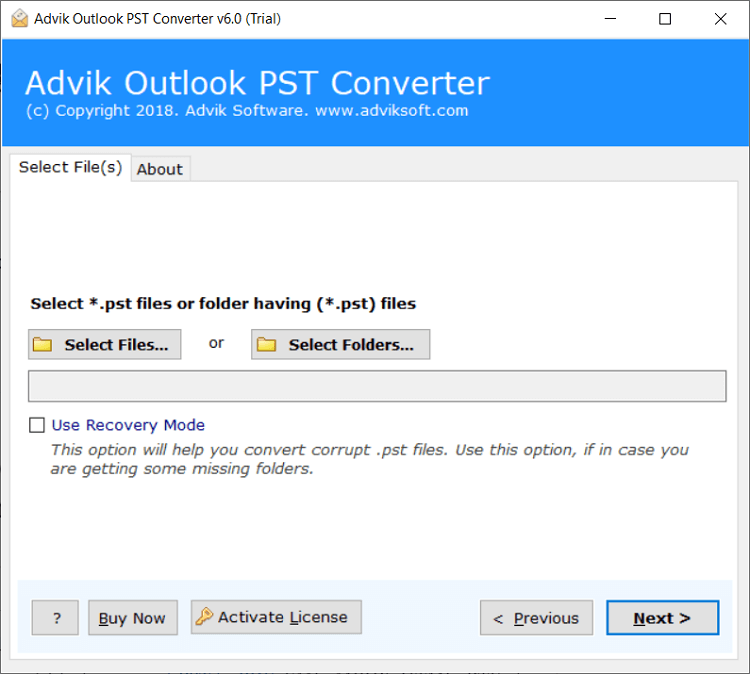
Step 2. Choose the required email folders of your choice.
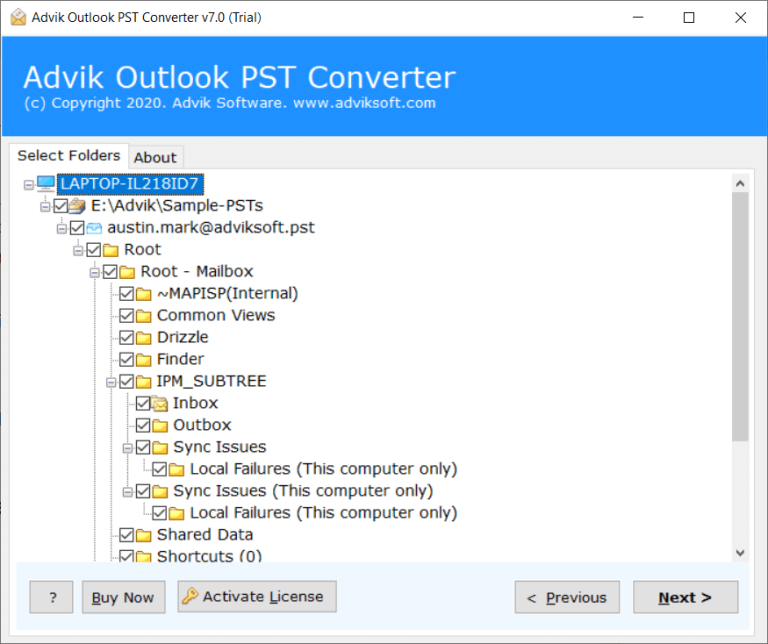
Step 3. Choose IMAP as a saving option from the list.
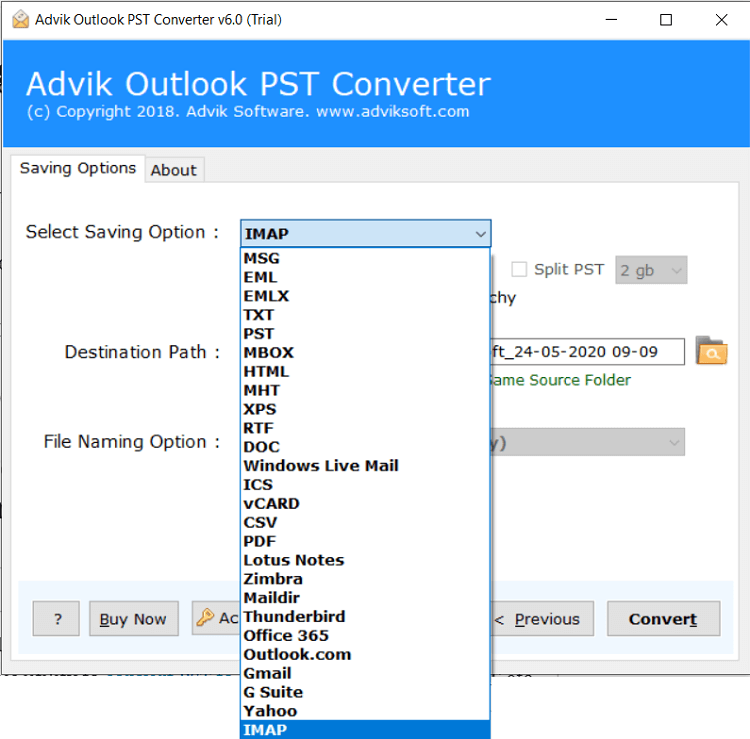
Step 4. Enter your Exchange 2016 details and click Convert.
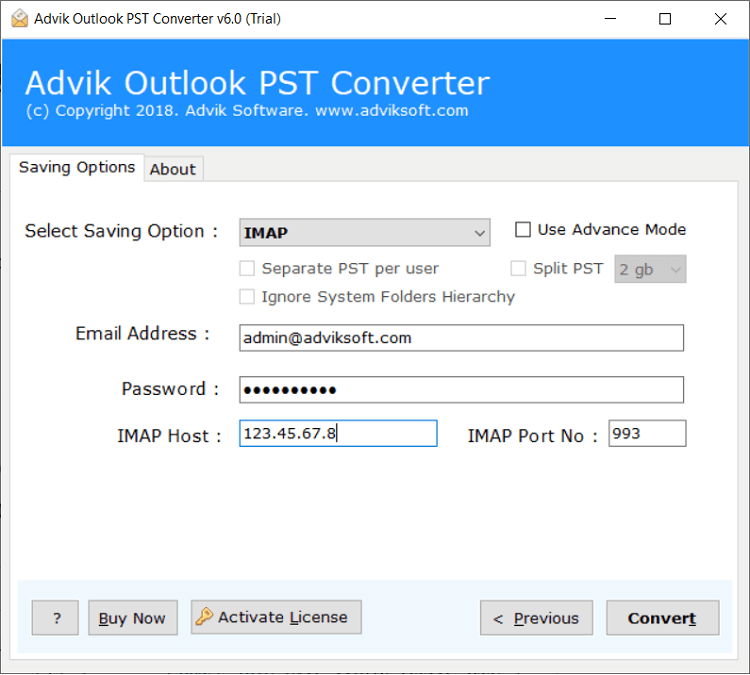
This is how you can import PST to Public Folder in Exchange 2016 Server.
Advanced Feature of PST to Exchange 2016 Converter
- Convert PST into Multiple File Formats: This Software allows you to convert .pst file into various file formats. Take the help from this utility to convert PST to PDF, EML, MBOX, HTML, RTF, etc.
- Upload PST to Cloud-Based Email Services: The software allows users to transfer emails from PST to multiple cloud-based email service that uses IMAP protocol.
- Supports Every Windows Platform: It does not matter which Windows platform you are using. This utility is compatible with all versions of Windows like Windows 10, 8, 7, etc.
- Date Based Filtering: Specific features to convert only particular emails according to date range. Don’t worry about importing all PST Files to Exchange mailbox. Just choose the particular date range, and the utility will mechanically move the particular date range email to EDB mailbox.
- Free Demo Version: The user can simply download the free version of this tool to test the efficiency and functionality of this tool. This free version offers the full functionality of the tool.
Summing Up
Where Exchange Administrative knows, how to Exchange 2016 import PST file using Power Shell Command and Exchange Admin Center but this article deals with an automated solution to transfer Outlook PST File format to Exchange Server 2016. Users do not need to go through the lengthy and complex manual method if they try this utility.
Frequently Asked Questions
Q 1. Can Exchange 2016 import PST file to Public folder?
Ans. Yes, Exchange 2016 can import PST files directly into public folders using PowerShell cmdlets. It will use Import-Mailbox or New-MailboxImportRequest.
Q2. What are public folders in Exchange 2016?
Ans. Public folders in Exchange 2016 are shared folders that allow users to share information with others in the organization.
Q3. What permissions are required to import PST files into Exchange 2016 public folders?
Ans. To import PST files into Exchange 2016 public folders, you need to have the necessary permissions for Mailbox Import Export role group membership.
Q4. What are the benefits of using automated software?
Ans. With automated software, you will get benefits like batch processing, selective folder imports, and better handling of large PST files.
Q5. Can I monitor the progress of PST file imports in Exchange 2016?
Ans. Yes, you can monitor the progress of PST file imports with a log report. It will be delivered to you once the process is completed by the software.


