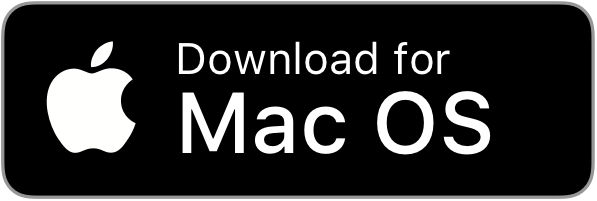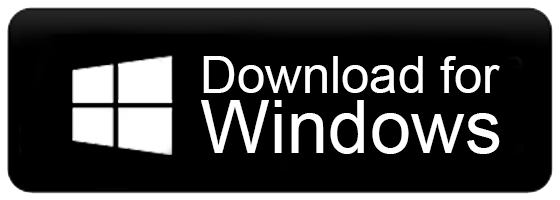How to Export Airmail to Outlook PST File?
Jackson Strong | February 14th, 2024 | Data Backup
Here in this article, we will discuss the secure and efficient way to export Airmail to Outlook PST file with ease. If you use Airmail in your Mac OS and want to export your data to a PST file format, then this article will guide you to complete the export process. Read the complete blog and save your Airmail emails to PST with attachments.
Airmail is a feature-rich email client designed for macOS, iOS and iPadOS platforms. It offers a customized interface that helps users to manage their multiple email accounts in one place. However, if a user wants to switch to a Windows environment, then they looking for a way to export Airmail emails to Outlook PST file. Here in this article, we will discuss the step-by-step process to convert Airmail to PST format with complete mailbox data.
How to Export Airmail to Outlook PST File?
Airmail doesn’t give the direct option to export its mailbox data into PST file. Still, you can complete the task using the IMAP configuration. However, to export your data you will need to have a Windows system with Outlook installed in it. After that follow the given instructions.
1. First open your Windows Outlook and configure your email account that is connected with Airmail.
2. Go to File >> Add Account >> Enter your login details.
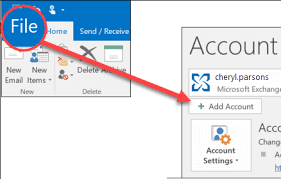
3. Outlook will automatically configure your email account.
(Note: If it is not configured automatically, then enter them manually).
4. Now restart your Outlook and your emails will automatically synchronise.
5. Navigate to File >> Open&Export >> Import/Export.
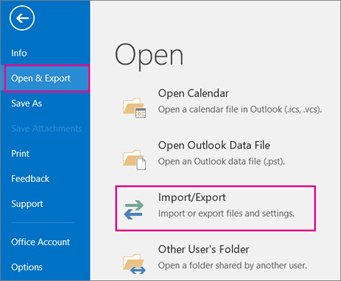
6. Export to a File >> Outlook Data File(.pst).
7. select the email folder you want to export.
8. Browse the location and click on the Finish button.
Here start the export process and it will take a few minutes to complete the process depending on your data. Although this manual approach convert Airmail to PST, there are a few limitations with it.
- It requires technical knowledge to configure your email account if it doesn’t add automatically.
- You will need a Windows system and Outlook installed in it.
How to Convert Airmail Emails to PST File Effortlessly?
Advik Email Backup Wizard is a safe and secure approach to export Airmail emails to Outlook PST file instantly. With its simple and easy-to-use interface, it is easy for a novice user to complete the export process. With its advanced and robust features, one can select email folders or export emails from any particular person, date, time, etc. Moreover, using this tool you can also export emails from various email accounts to PST file without any hassle.
Steps to Export Airmail to Outlook PST File with Attachments
1. Run this software on your system.
2. Select the email account that is added to your Airmail profile and enter login details.
Note: If the email account is not on the list, then select the IMAP option.
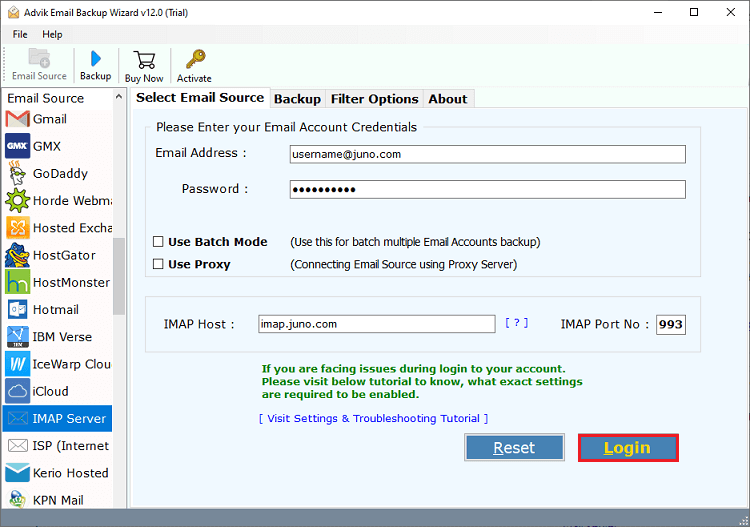
3. Select the email folder you want to export.
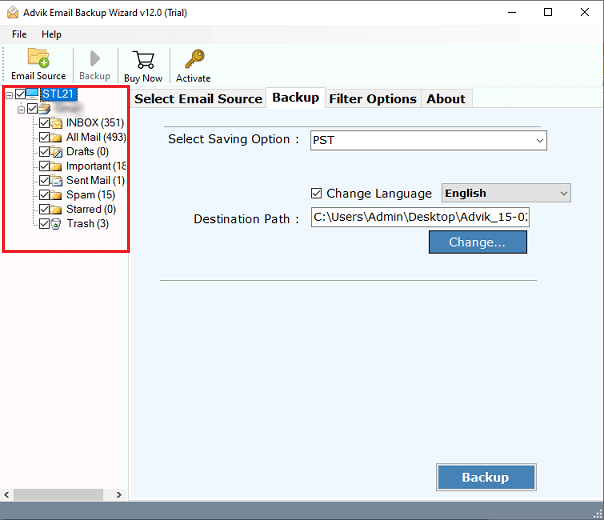
4. Choose the PSt from the saving options.
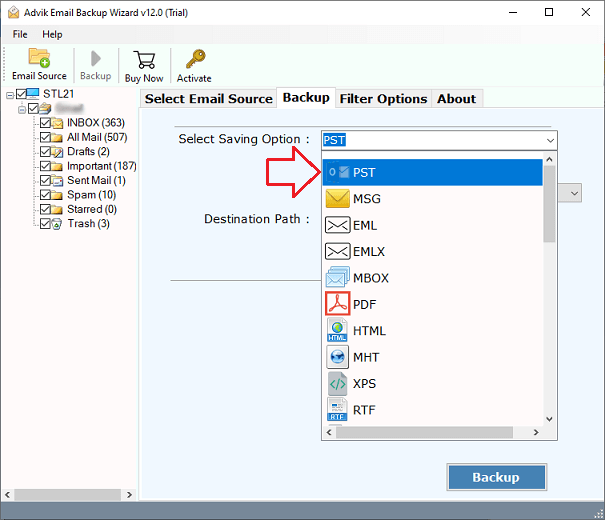
5. Browse the targeted location and hit the Backup button.
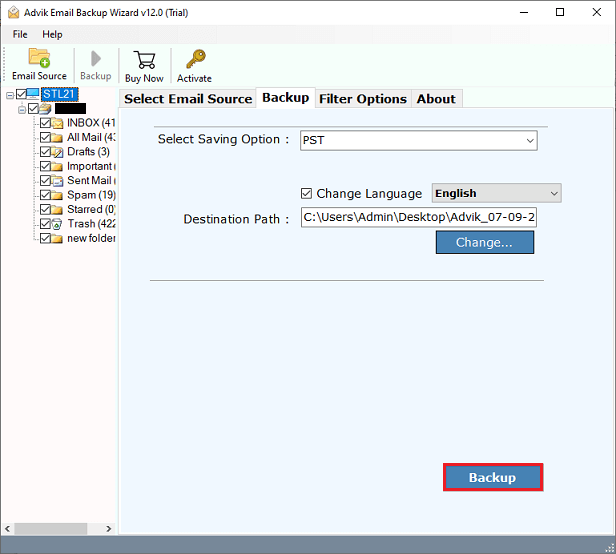
Done! Here start the process and it will export Airmail to Outlook PST file in a few seconds. Additionally, there are various robust features that help in efficiently export Airmail emails to Outlook PST with attachments.
- Maintain email folder and sub-folder hierarchy and structure.
- Preserve email key attributes and metadata.
- Advanced filters to export selective emails.
- Swiftly export Airmail to MBOX and many other file formats.
- Multiple file-saving options.
- Selective email folder selection option.
- Simple and user-friendly interface.
Conclusion
Here in this blog, we discuss two workable solutions to export Airmail emails to Outlook PST file. If you go through both the solutions, you will able to analyze which solution is best for you. Anyhow, we suggest you try the professional one over the manual one. However, the choice is yours, select wisely.