How to Export AOL Mail to PST Without Outlook?
Jim Backus | March 16th, 2024 | Data Backup, Outlook
Learn step-by-step instructions to export AOL Mail to PST file safely. This tutorial will guide you to convert emails from AOL to .pst file.
“Is it possible to convert emails of AOL Mail to PST file and save the file at a safer location? I tried manually but faced Outlook 0X800CCC0E error during configuration. Please help.”
If you are facing technical difficulties to convert AOL emails to PST file then, stick to this blog till the end. There are two possible solutions that will guide you to export AOL mailbox to .pst file.
The methods are explained below, check them out and hope it will solve your email conversion queries.
How to Export AOL Email to PST File?
This method is quite complicated with few drawbacks. It is 100% workable but requires patience and technical assistance. Follow the steps carefully to export AOL Mail to PST file.
- Open MS Outlook application in you computer.
- Click Add Account from File menu.
- Enter AOL Mail login credentials with IMAP/POP3 details and click Finish button.
- Once, Outlook successfully configure your AOL email address. It will start loading your mailboxes.
- Now, go to Open/Export menu.
- Click Export to a File and select “Export to a Data File (.pst)” click Next.
- Select email folders and subfolders and click Next.
- Now choose the destination path where you want to save AOL Mail.pst file.
- Click Finish button to start the email conversion process.
Finally! This is the alternative approach that you can follow to export AOL mail to PST file. However, the method has a few drawbacks and limitations.
- No email filter option
- MS Outlook Installation is required
- Risk of Data Loss
- Require Technical Assistance
How to Export AOL Mail to PST Automatically?
Download and Install the Advik AOL Mail Backup Tool for free. This utility is specially designed to convert AOL emails to .pst file. Along with that, you can export messages in more than 20+ file formats. That might be useful for you. Besides this, the software is loaded with various helpful features such as.
Note: Generate One Time Password from AOL Mail Security Settings to Sign into Software
Steps to Export AOL Mail to PST
Step 1. Run the software and enter AOL email credentials to Sign in.
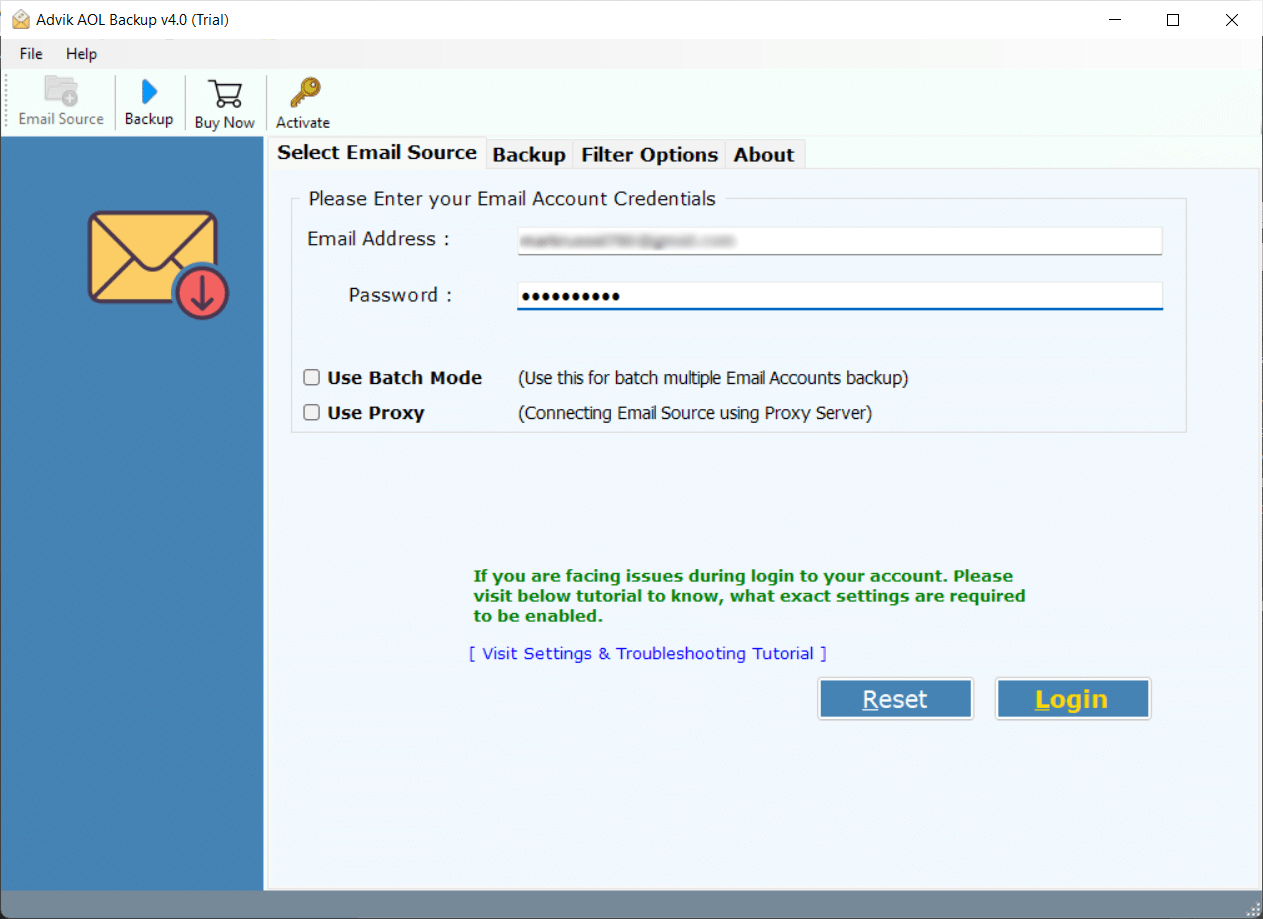
Step 2. Select mailbox folders and click Next.
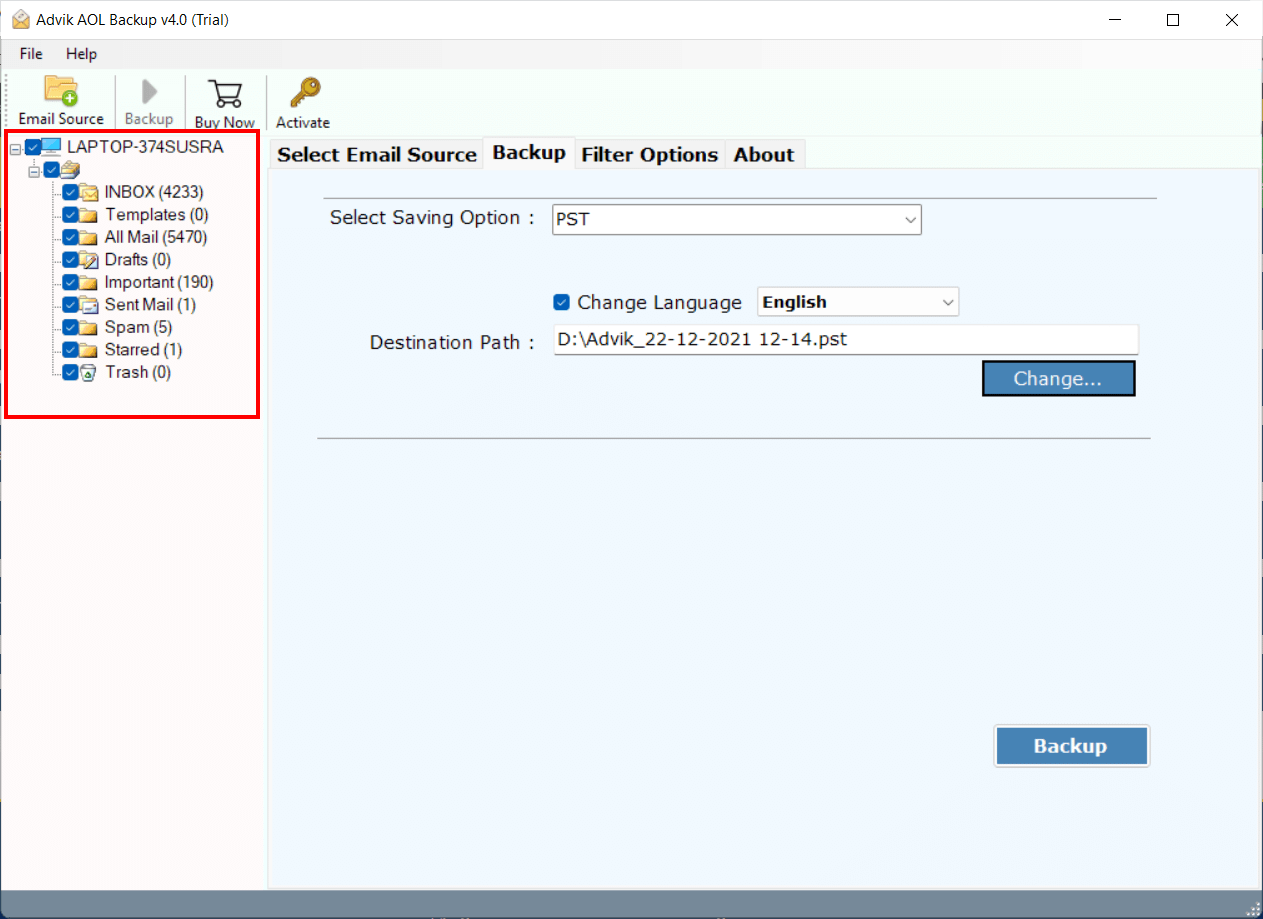
Step 3. Choose PST as saving option from the list.
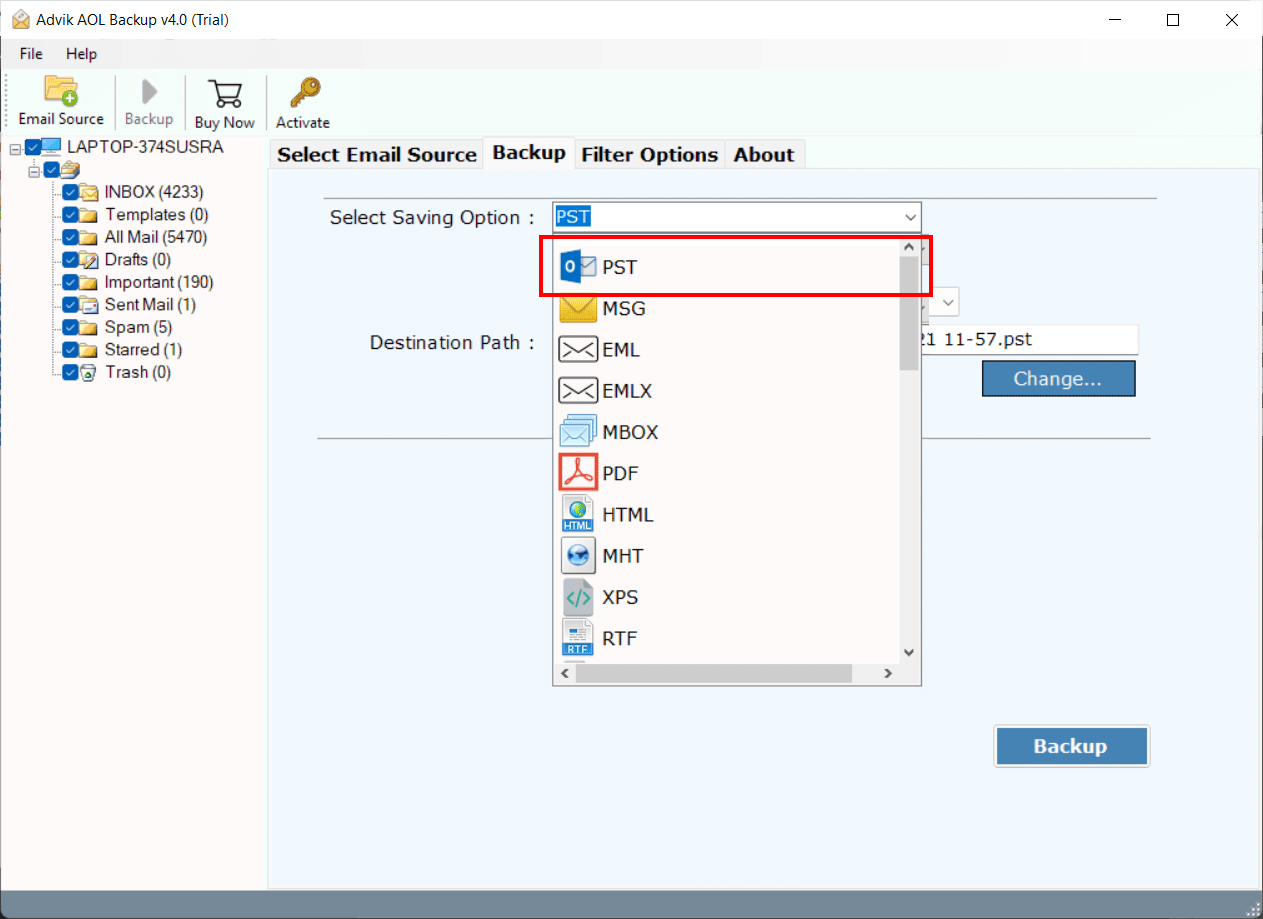
Step 4. Click on the backup Button.
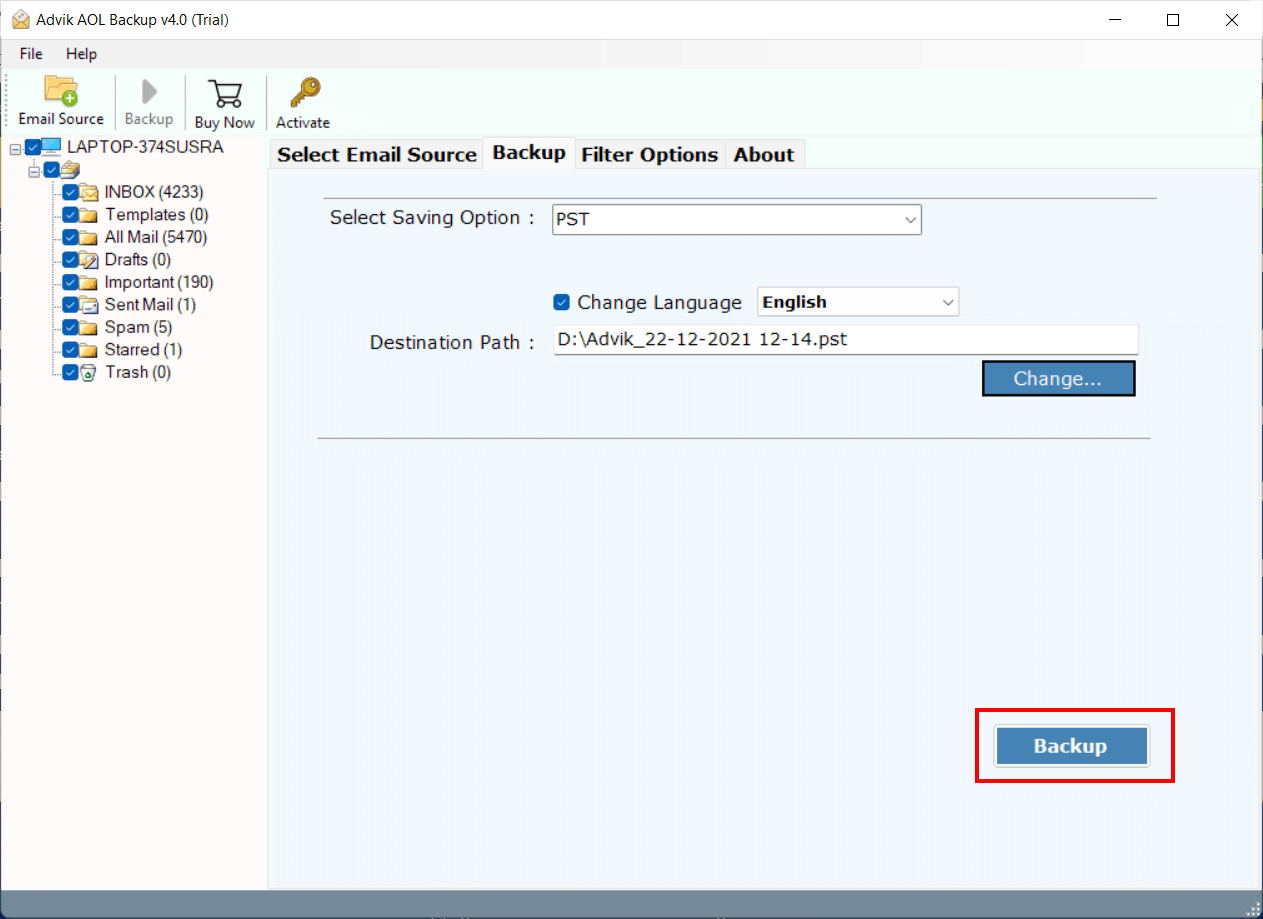
Finished! This is how you can export AOL mail to PST file.
Watch How to Create PST File from AOL Email Account.
What Are You Waiting For? Download AOL Mail to PST Converter Right Away
Free download is available for Windows Users. You can export 25 emails from each folder for free. For unlimited data backup/conversion/migration upgrade to the Licensed version. This software is feature-loaded with the lightweight specification is the no. 1 choice among the world’s top sys administrators.
Final Words
As discussed in the above segment, you can choose these two methods to convert AOL email to PST file for Outlook. Using an automation solution, you can save your data with attachments with no data loss. Also, you can apply email filter option to export only specific emails. You will get multiple advanced options to save AOL Mails in various other popular file formats. On the other hand, manual way to export AOL Mail to PST leads to data risk and may create unhealthy PST file. Try both that suits your requirement.

