How to Export BlueMail Emails to Outlook PST?
Jenny Lowrence | September 19th, 2024 | Export Emails
Read this article to learn two easy methods to export BlueMail emails to Outlook PST file. If you are also searching for the same query, then you are at the right place. Here, we will discuss the benefits of converting BlueMail emails along with the methods to accomplish this task. So, without any further ado, let’s get started with this article right now!
BlueMail is a good choice, but many users prefer Microsoft Outlook due to its popularity and advanced features to manage emails. In addition to this, it uses PST, a default storage file format that consists of emails, contacts, calendars, and all data in a single file format. Thus, it has become a popular choice among users to export BlueMail emails to Outlook PST format.
Before we begin this procedure, let us discuss the scenarios in which conversion of BlueMail emails to Outlook PST is required.
Why Convert BlueMail Emails to PST?
There are several situations where exporting BlueMail emails to PST format can be useful:
- Switching to Outlook: If you’re planning to move from BlueMail to Microsoft Outlook as your main email client, you’ll need to convert your emails to PST. This ensures you can access your old emails in Outlook.
- Sharing Emails with Outlook Users: If you need to share specific BlueMail emails or folders with someone using Outlook, converting them to PST creates a compatible format that can be easily imported into their Outlook.
- Company Email System Change: If your organization is transitioning to a new email system that uses Outlook or requires emails in PST format, exporting BlueMail emails to PST will make the migration process easier.
How to Export Emails from BlueMail to Outlook PST?
Currently, BlueMail does not support direct export to PST format. However, you can still manually by adding the same account in Outlook that you were using in your BlueMail client. Then, you can easily export BlueMail emails to PST using Outlook.
Here’s how to do it:
- Open Microsoft Outlook and go to File > Add Account.
- Enter your BlueMail email address and select Connect.
- Follow the prompts to complete the setup. This will sync your BlueMail emails with Outlook.
- Once the emails are synced, go to File > Open & Export > Import/Export.
- Choose Export to a file and select Outlook Data File (.pst).
- Select the account or folders you want to export into .pst.
- Browse a location to save the PST file and click Finish button.
Limitations;
- Time-consuming for large volumes of emails.
- Requires manual configuration.
How to Export All BlueMail Emails to PST Automatically?
Download and install the Advik Email Backup Wizard on your system. This tool can easily convert BlueMail emails to PST format for Outlook directly. By using this software, you can choose to export multiple BlueMail emails or accounts in one go. It keeps your data intact and maintains the original folder structure during the export. You can export all BlueMail emails to PST with attachments. If you need to export selective emails then it’s possible too.. Just use its advanced filters to save only specific emails based on date, sender, recipient, subject, and more.
Just tap on the Free download link and check its working procedure along with all the advanced features.
Steps to Export BlueMail Emails to Outlook PST
Step 1. Run the software and choose IMAP from email source lists.
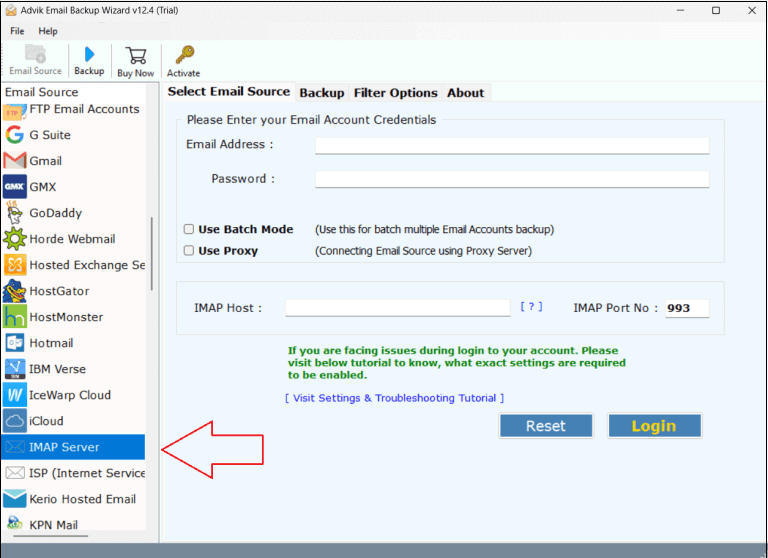
Step 2. Provide your BlueMail account details and click the Login tab.
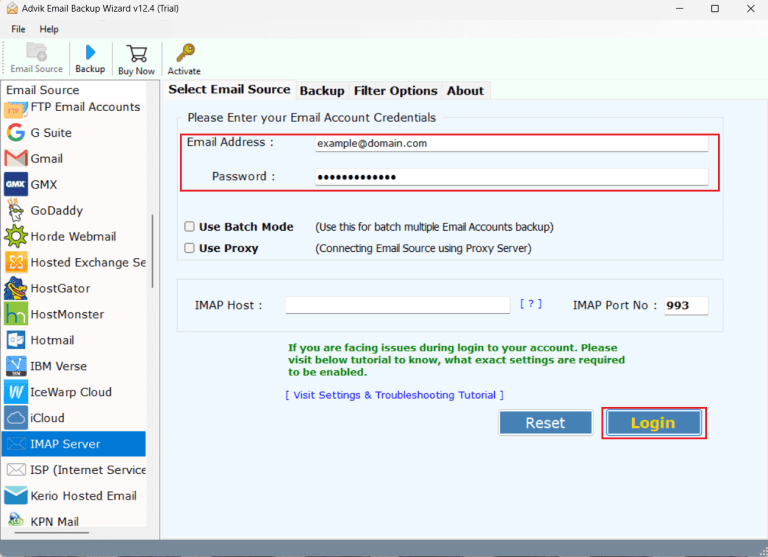
Step 3. Choose the required folders from BlueMail mailboxes.
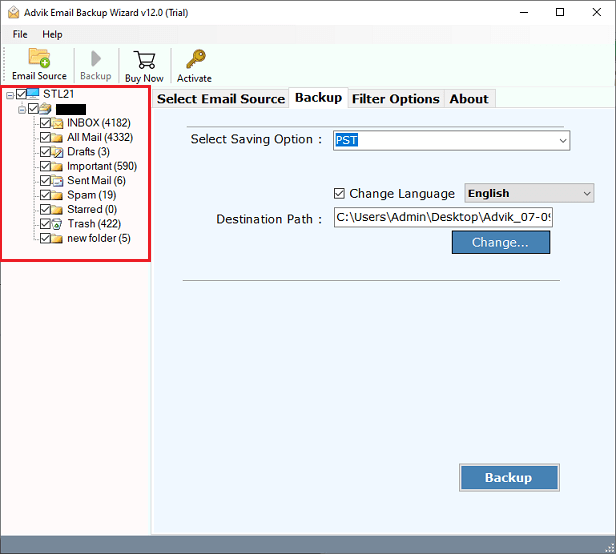
Step 4. Select PST as a saving option from the drop-down menu.
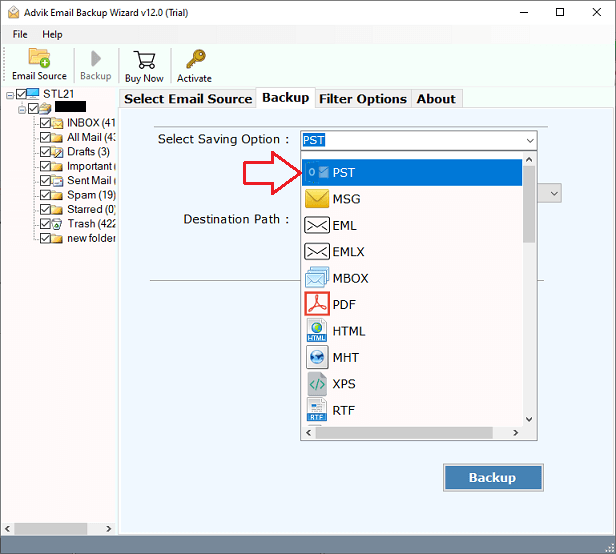
Step 5. Browse a target location and click on the Backup button.
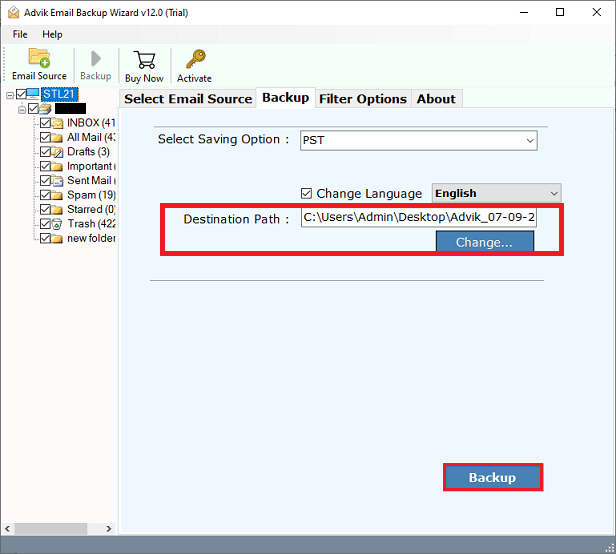
Here, the BlueMail emails to PST exporting have begun and you will soon redirected to your chosen location.
Now, check all the BlueMail emails exported in PST file format.
- Easy to use and has a simple interface which is suitable for non-technical users.
- Transfer multiple emails from BlueMail to Outlook at once.
- Works with the latest Outlook versions like Outlook 2019, 2016, and 2012.
- Keep your email folder structure intact during the transfer.
- Also, backup BlueMail emails into 30+ different saving options.
- Preserves all email details like attachments and formatting during the migration.
- Offers data filters that allow you to move only specific emails based on criteria like date, sender, or subject.
- Compatible with all the latest and previous versions of both Windows and Mac OS.
Watch How to Export BlueMail Emails to PST
Final Words
From the blog above, you should see that exporting BlueMail emails to Outlook PST can be straightforward. Just follow the steps in the guide and use the automated tool to easily convert your multiple BlueMail emails to PST format. You can try both methods mentioned to see which one suits you best. We’ve explained each method in detail to help you choose the right approach for your needs.


