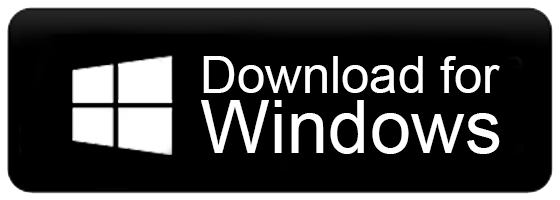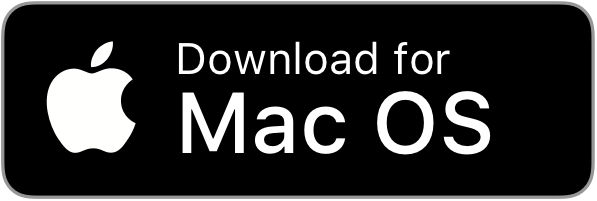How to Export Canary Mail to PST File?
Jackson Strong | February 5th, 2024 | Data Backup
This how-to article describes the direct way to export Canary Mail to PST format along with attachments. Here we will explain the solution in a detailed manner to download Canary Mail emails to PST with all data attributes. After reading this blog, you will be able to export Canary Mail to PST file without any issues. The method explained in this blog has been tested and verified by IT experts so read this article with free mind and choose your method wisely.
Canary Mail is a professional email client that uses smart technology from OpenAI & and free language models. You can use it on Windows, macOS, Android, and IOS. What makes Canary Mail different is that it cares a lot about keeping your emails private and safe. Plus, it has an amazing feature where the computer can help you write messages.
However, there are specific reasons why you need to export Canary Mail to PST format, whether to import Canary Mail emails into Outlook or various other reasons.
In the next section of the blog, you will get step-by-step instructions to save Canary Mail to PST files. So, read the post until the end and get a suitable solution as per your query to export Canary emails to PST format.
How to Convert Canary Mail Emails to PST File Directly?
Advik Email Backup Wizard is an expert’s recommended tool that helps you export Canary Mail to PST files. It allows you to choose your preferred email account that is signed into your Canary Mail to export unlimited mailboxes into PST format. It supports 80+ email sources that you can choose effortlessly to save into PST file format. Also, the batch mode facility will save a lot of time and effort for a user. Besides this, there are a lot of other helpful features as well which help you to get the desired outcome.
Moreover, it also maintains a complete folder hierarchy of Canary mailboxes throughout the process. Also, it preserves the data integrity of the Canary Mail account in its original format without modifying the data.
Steps to Export Canary Mail to PST File
- Run the suggested tool on your Computer.
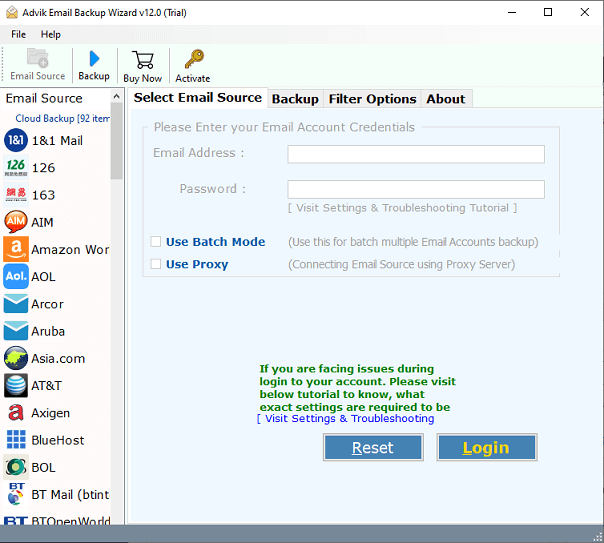
- Choose an email source from the list and sign into your account.
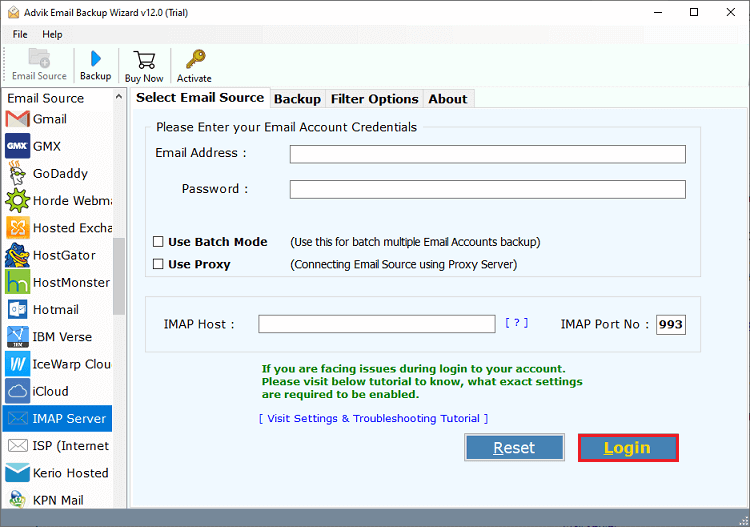
- Select the required mailbox folders from the preview mode.
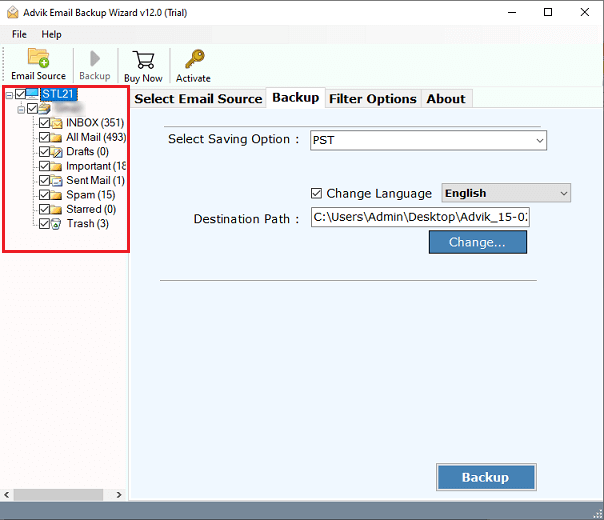
- Here, choose PST as a saving option from the list.
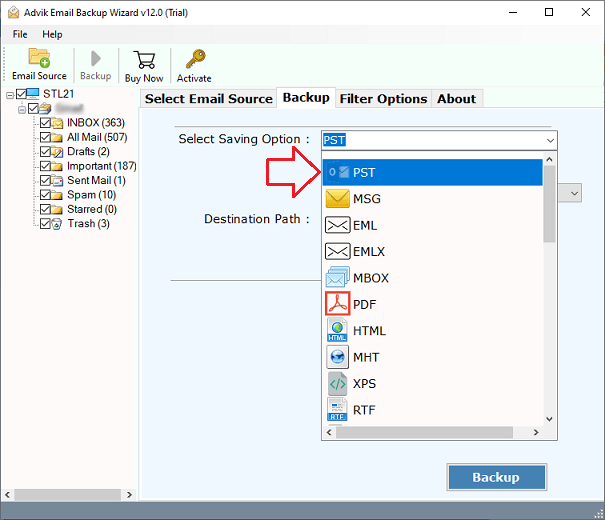
- Browse the destination path and press the Backup button.
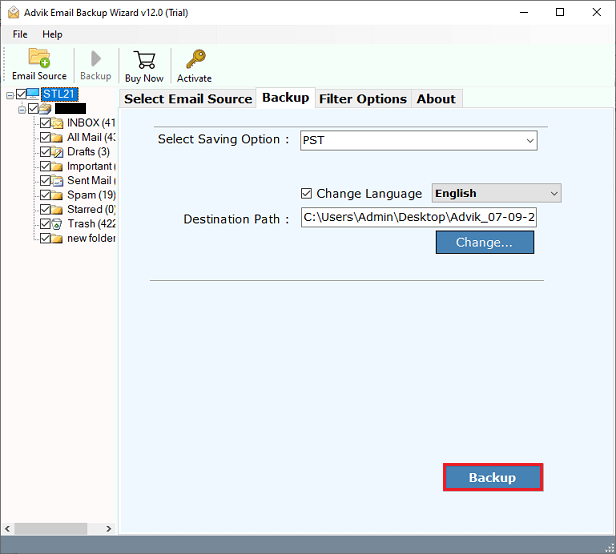
Done!! This is how a user can easily export Canary Mail to PST file with attachments.
Apart from exporting Canary Mail to PST file, the tool has a lot more other features as well that help you to complete the process more efficiently and effectively.
Watch How to Export Emails from Canary Mail to PST
Benefits of using an Automated Tool
Multiple Saving Options: The software lets you save Canary Mail email data in various standard formats like PST, MSG, EML, MBOX, PDF, DOC, and many more. You can also transfer Canary Mail to different email clients such as Outlook, and Thunderbird or use email services like Gmail, G Suite, Yahoo, and Office 365.
Export Canary Mail with Complete Data: With this Software, you can easily get email addresses and attachments from your Canary Mail accounts. This feature allows you to use these email addresses for email marketing purposes.
Advanced Email Filters: The tool has advanced filter options that make it user-friendly. You can use filters to save Canary Mail emails based on specific date ranges, email addresses, and subjects.
Export Specific Folders: Before exporting your Canary Mail accounts, the tool displays all email folders in its interface. You can then easily select or deselect the mailbox folders you want to export.
Preserve Data Integrity: The Tool ensures that all your email items, components, and details are kept intact when you download emails from the Canary email account. It maintains information such as folder structure, sender and receiver details, attachments, inline images, hyperlinks, and more.
Conclusion
This post has discussed the solution to the query on how to export Canary Mail emails to PST format with attachments. Here we have discussed a direct method to download Canary emails to PST file with all attributes. As there is no other manual solution is available to solve this query, an automated tool is the recommended way to easily complete the task without any difficulties.