How to Export Carbonio Emails to PST Format?
Jackson Strong | October 18th, 2024 | Data Backup
Summary: This informative article will guide users to export Carbonio emails to PST format. If you are also having the same query then simply use the solutions explained in this blog and easily convert Carbonio emails to PST file format.
Carbonio is an open-source email and collaboration platform designed to enhance communication and productivity for businesses and individuals. While Carbonio provides good security, there’s always a risk of accidental deletion, malware, or virus attacks. To be safe, it;’s a good idea to backup Carbonio emails to PST file format. It must be helpful if users are looking to switch to Outlook.
PST file format is a data file of Outlook. It is a single file that contains emails, contacts, calendars, notes, tasks, and other data items. That’s why users look for a way to export Carbonio Mail to PST file for better accessibility.
Now, let’s proceed further to learn them.
How to Export Emails from Carbonio to PST Manually?
1. Open Outlook and go to File >> Add Account.
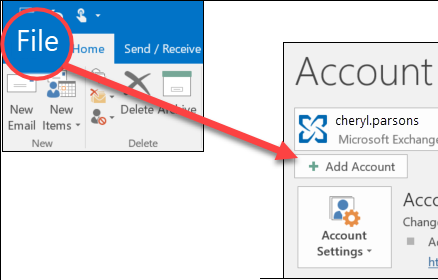
2. Enter Carbonio email account login details to configure it.
3. Once the configuration is complete, Carbonio mailbox folders are visible in Outlook.
4. Now, click File >> Open & Export >> Import/Export.
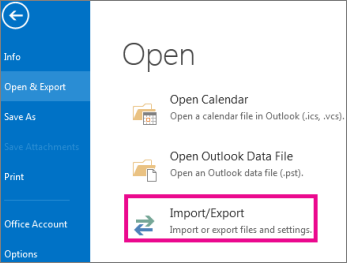
5. Choose Export to a File and click Next button.
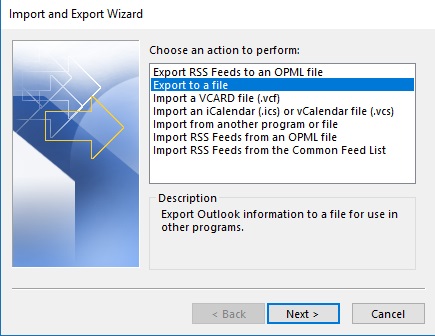
6. Select Outlook Data File (.pst) and press Next.
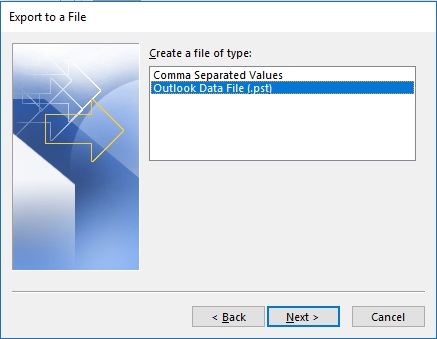
7. Choose Carbonio mailbox folders and hit Next.
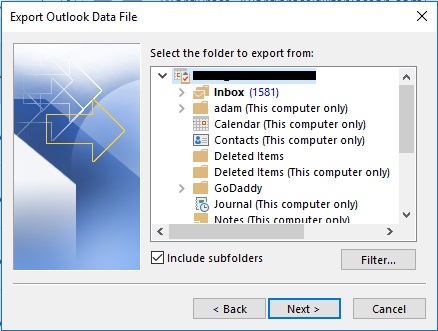
8. Browse target location and click on Finish button.
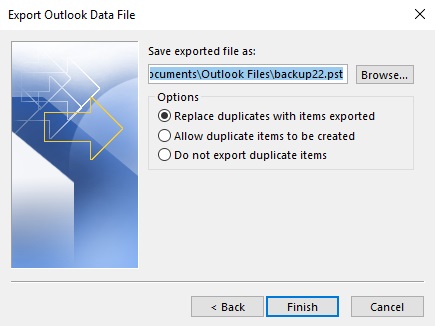
The process is complete!
Limitations of Manual Apparoch
- Outlook must be installed on your system.
- It is a lengthy and complicated process.
- It does not offer filter options to export selected emails.
- If Outlook import/export option greyed out then this approach does not work.
How to Convert Carbonio Emails to PST Automatically?
To get more faster and easier way try Advik Email Backup Wizard on your system. The software export can export Carbonio emails to PST without Outlook. With this utility, you can export all email folders from Carbonio Mail to PST at once. Moreover, the tool allows you to select particular email folders, if you want to convert selected email folders only. It will save all email folders in the same hierarchy without any single change. Also, it keeps all attributes of emails during Carbonio Mail to PST conversion.
Simply click on the below link to download it for FREE.
Steps to Export Carbonio Emails to PST
1. Run this software on your Windows/Mac PC.
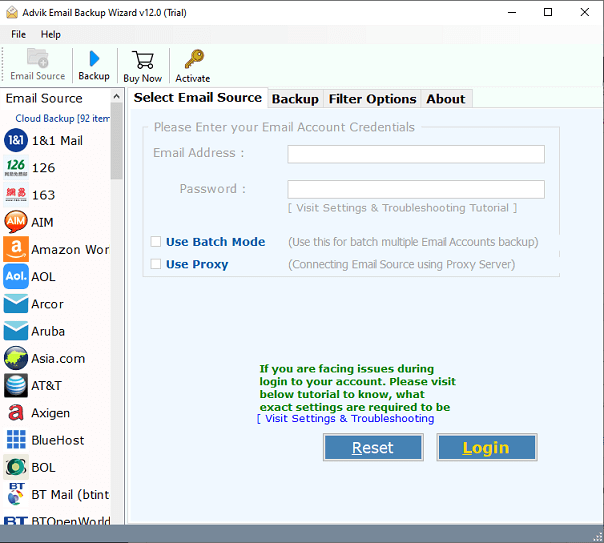
2. Choose IMAP Server from the Email source list.
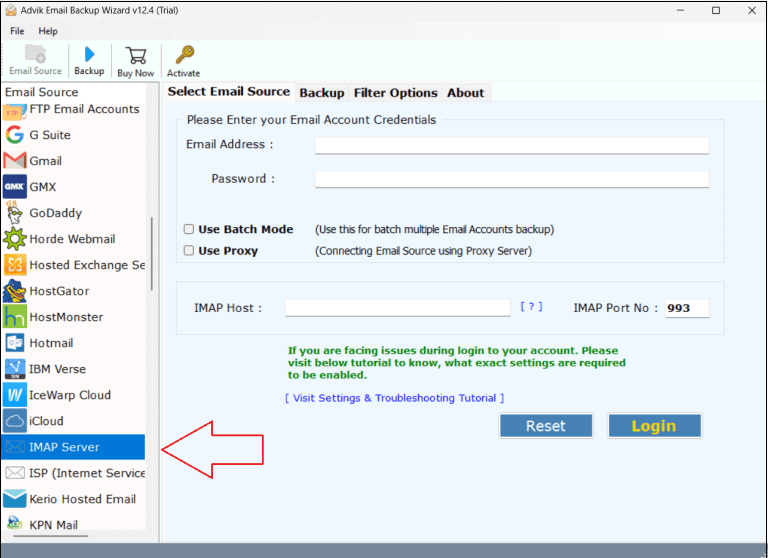
3. Enter Carbonio Mail account login details to sign in.
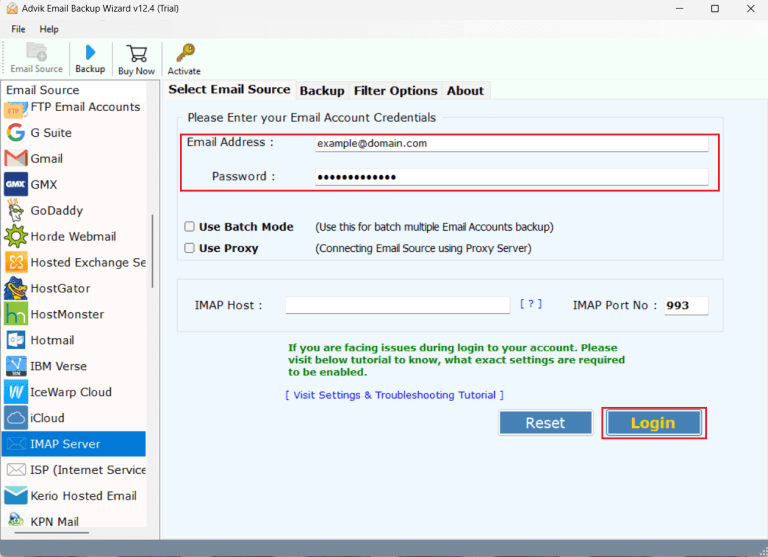
4. Select the required mailbox folders.
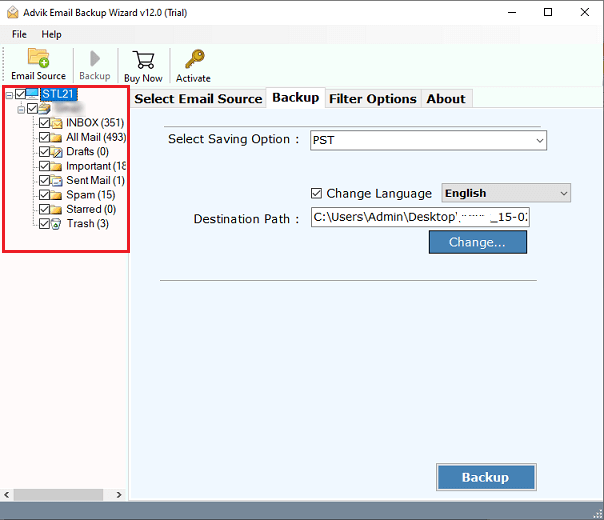
5. Choose PST as a saving option from the given list.
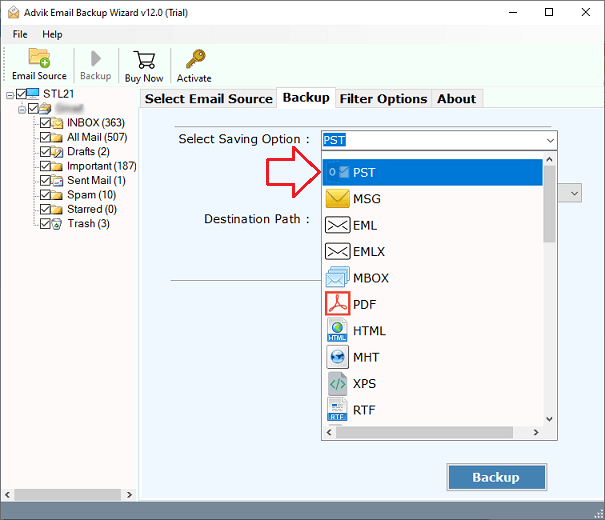
6. Browse target location and click Backup button.
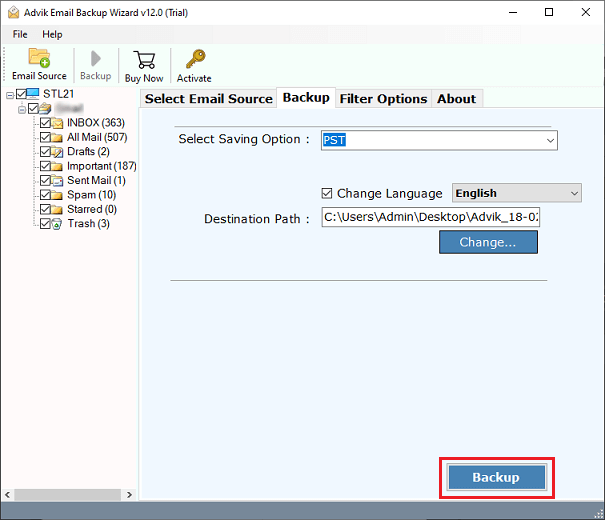
The software will start exporting Carbonio emails to PST format. It will complete the process in a few seconds.
Let’s check out some other benefits of using this utility. Some of them are;
- Batch Mode to export emails from multiple Carbonio Mail accounts at once.
- Maintains mailbox folder hierarchy and key elements of Carbonio emails.
- Specific folder selection option to export selected emails.
- The simplest user interface for technical and non-technical l users.
- Free trial version to check the functionality and all the advanced features
- Compatible with all versions of both Mac and Windows operating systems.
Watch How to Save Carbonio Emails in PST Format
Final Words
In this post, we have discussed how to export Carbonio emails to PST format. Here, we have explained both manual and automated solutions to perform Carbonio Mail to PST conversion. You can choose any method that is most suitable for you. However, the automated tool can directly convert Carbonio emails to PST without Outlook.


