How to Export cPanel Email to PST file? – Complete Guide
Christopher Plummer | February 18th, 2023 | Data Backup
Summary: Are you looking for a solution to export cPanel email to PST file. Then you have landed in the right place. Here, in this blog we will provide you with some of the easiest and simplest methods to save emails from cPanel to .pst. Read this article completely to know the whole process to download your cPanel mailbox to Outlook PST file..
Reasons to Export Emails from cPanel to PST file
Users want to backup their data in a safe and secure platform like Outlook for a variety of reasons, including data backup and offline access:
- You may notice that your website hosted with cPanel is inaccessible sometimes, and there is no update on their Status page regarding server troubles. Then exporting your cPanel emails to a safe and secure place would be a perfect choice at that time.
- PST files have the benefit of being easily portable; they can be moved from one Outlook client to another without requiring any IT expertise.
- The .pst files cut down the amount of time admins have to spend assisting end-users whose inboxes have surpassed their maximum capacity.
- End-users benefit from the additional storage space for their emails with the use of Outlook (.pst). They can also view the information in their email inbox while they are not connected to the internet.
- PST files can also be opened without outlook.
Also Read: How to Import PST to cPanel?
Method 1. How to Convert cPanel Email Folder to PST Manually?
In this section, we will discuss the best manual method to export cPanel email to .pst file. We have divided the whole outlook configuration process in two steps. In first step you have to add your cPanel account to Outlook. Then, in second step export the cPanel emails to .pst file.
Step 1. Add cPanel account to MS Outlook
1. Open Outlook in your system and go to the “File”.
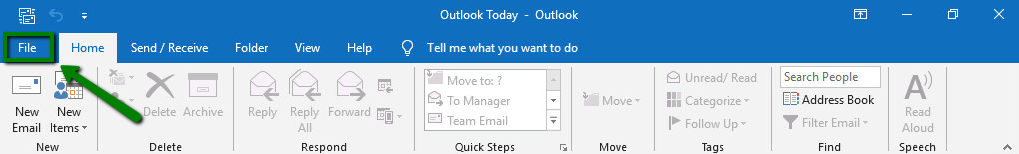
2. Now, Click on the ”Add Account”.
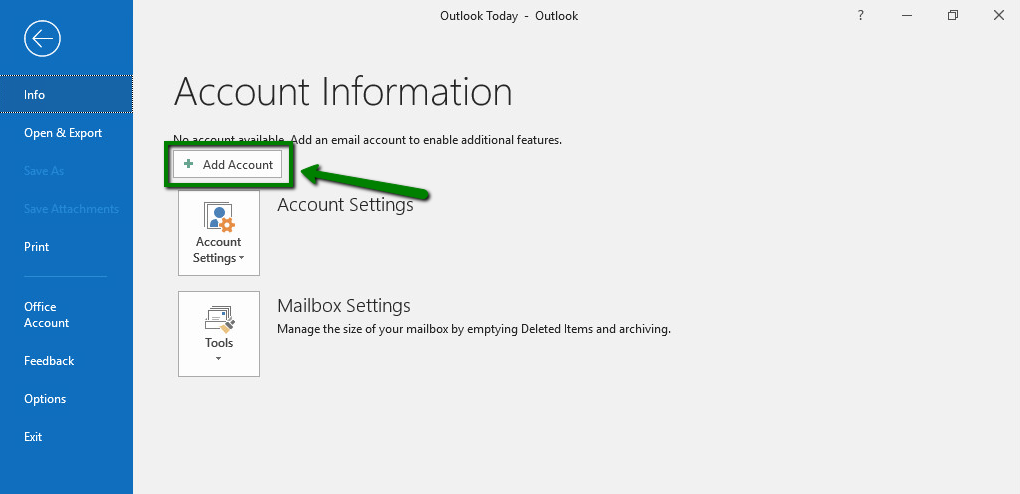
4. Enter your full email address of cPanel and click on let me set up my account manually.
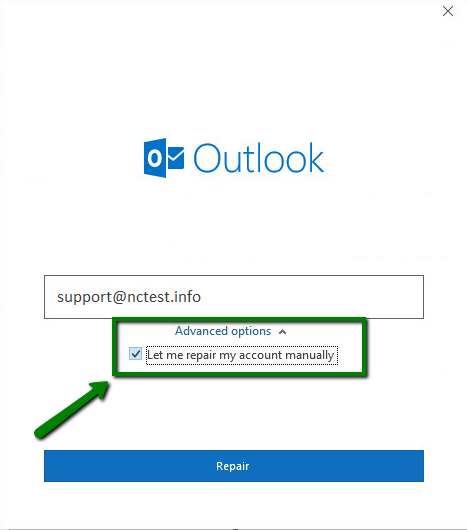
5. Select IMAP from the various options.
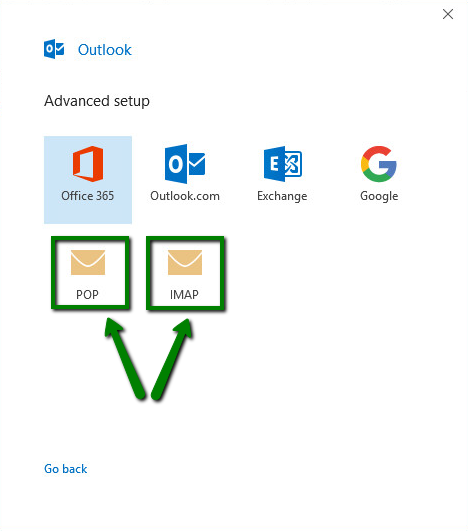
6. Enter your password you are using for this email address and click “Connect”.
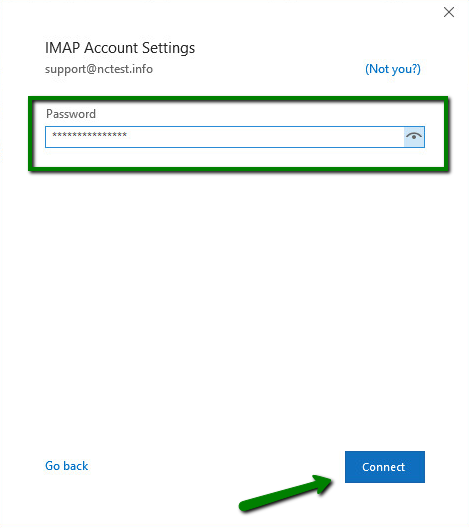
7. Now enter the following details:
Incoming mail server: mail.domain.com (or) hostname
Incoming mail port: 993
Encryption method: SSL/TLS
Require logon using Secure Password Authentication (SPA): should be unchecked
Outgoing mail server: mail.domain.com (or) hostname
Outgoing mail port: 465
Encryption method: SSL/TLS
Require logon using Secure Password Authentication (SPA): should be unchecked
Click “Next” when you fill, all the details.
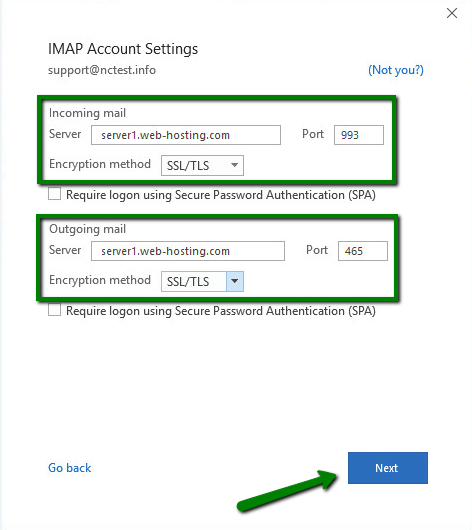
8. If all the information which you have entered in previous steps are correct, then you will receive confirmation of “Account successfully added”.
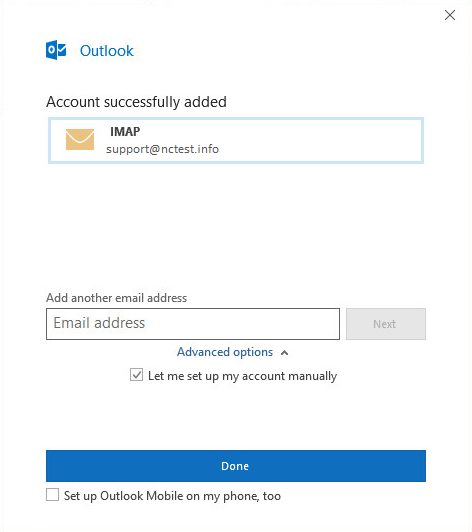
9. Tap “Done” to complete the setup.
Step 2. Create PST file from cPanel
1. Go to File>>Open & Export>> Import & Export.
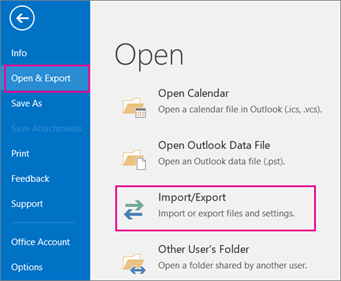
2. Choose “export to a file” and click “Next”.
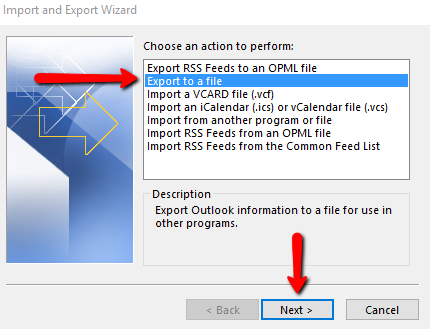
3. Now, choose Outlook Data File (.pst) and tap “Next”.
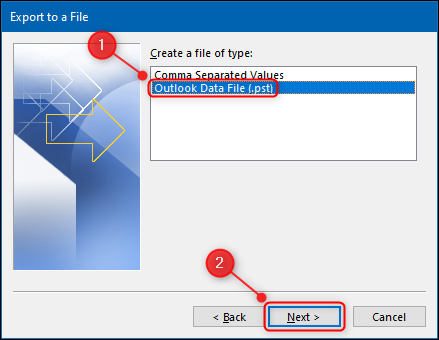
3. Select the folders to export from to choose the folders that you want to take backup and click “Next”.
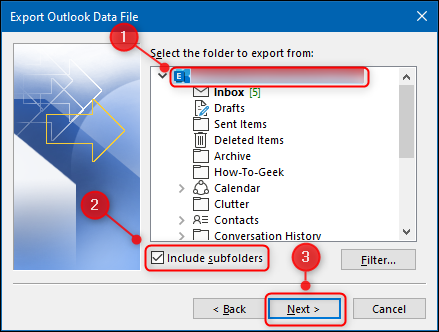
4. Browse the location to save your exported files in your desired location and click 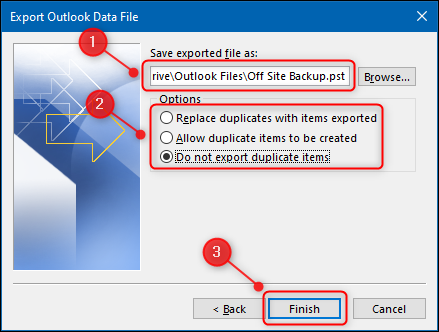 .
.
5. Now, You can see the newly exported cPanel email data file in .pst format.
Read Also: Download Roundcube Emails to Hard Drive
Drawbacks of the manual method
- It will consume a lot of your manual efforts.
- It entails a number of processes and is therefore time-consuming.
- Just one mailbox can be backed up at a time.
- It is not suitable for non-technical users as it involves multiple technical steps.
- There is a possibility of human error.
- There’s a chance that your data backup will be incomplete or that you’ll lose data integrity.
- Limited number of saving formats available.
Method 2. How to Export cPanel Email to PST File? – Instant Solution
As we have seen a number of limitations of this manual method, we have come up with the best tool that can easily solve your issue.
Advik Email Backup Wizard is a quick way tool to download all your emails from cPanel to Outlook .pst file. This tool is designed in such a way that it can export multiple emails of cPanel through a single tool to PST file format. The user-friendly interface makes it easy to use for both technical and non-technical users. Try it for free to export cPanel mailbox to PST file.
This email software is loaded with various functions. It creates backups of your emails in 20+ popular file formats. You will not get any fixed format here. You are free to choose any of the formats as per your requirement.
Steps to download cPanel emails using Advik Mail Backup wizard are as follows;
1. Download this tool using the above link in your system.
2. Install and run the utility on your PC.
3. Now, select the email source as “IMAP”.
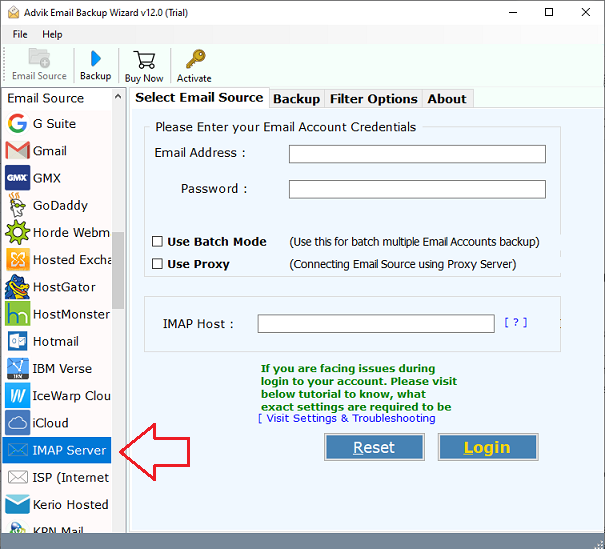
4. Now enter your cPanel email address and password, also enter IMAP Host- mail.domain.com (or) hostname and in IMAP Port No- 993 and click login.
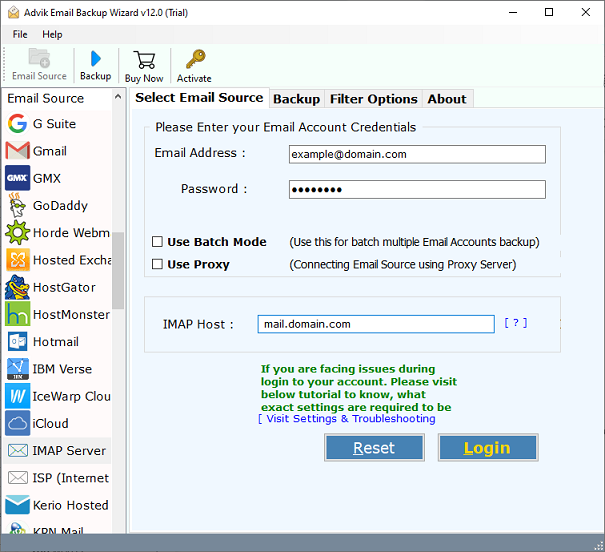
5. Your all folders and subfolders of the email account will appear on the left side of this tool, choose the folders to export.
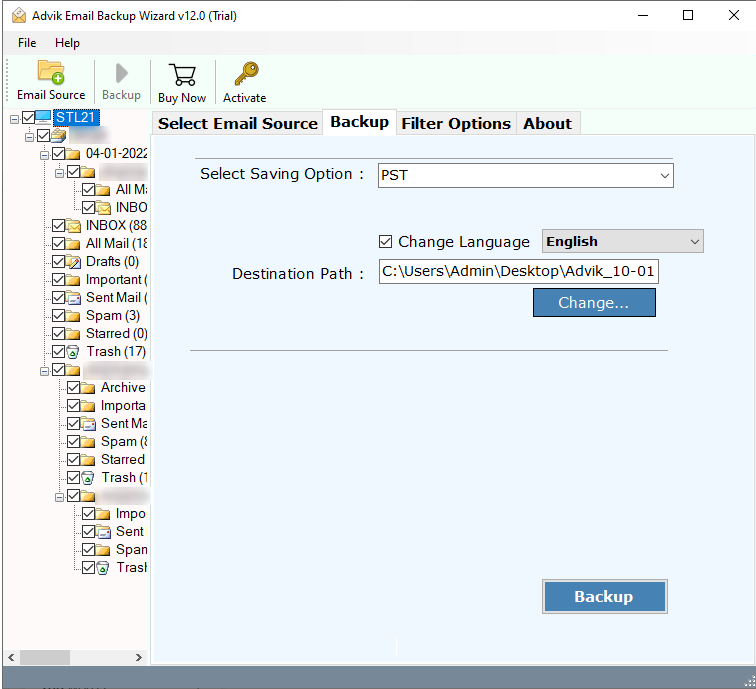
6. Choose “PST” as “Select Saving Option”.
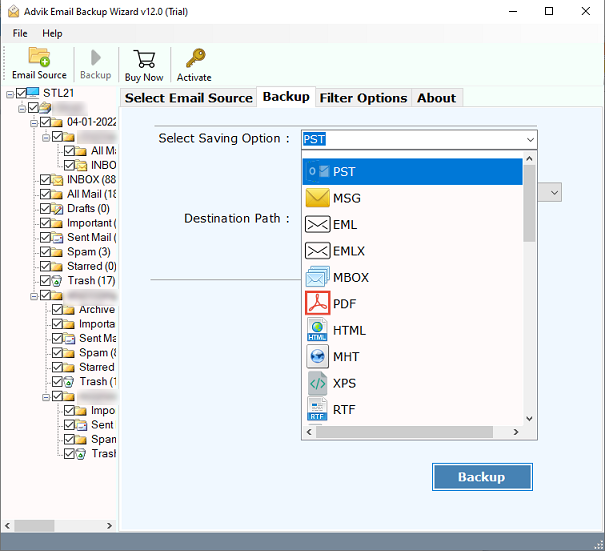
7. Also, don’t forget to choose your desired location to locate your files.
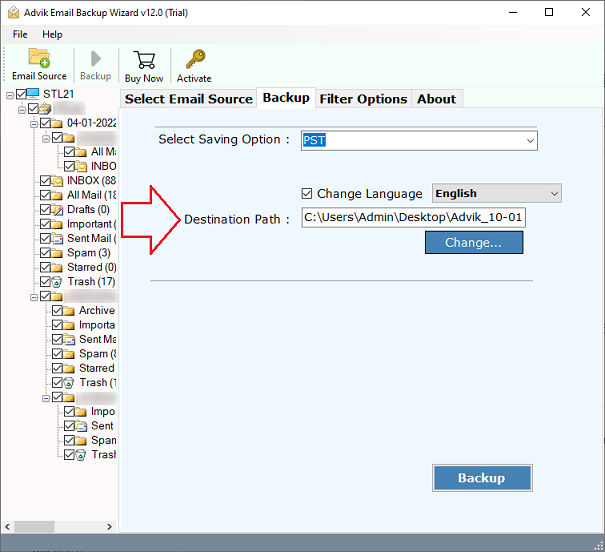
8. You can also apply filters to enhance your backup process such as selected date files, subjects, to etc.
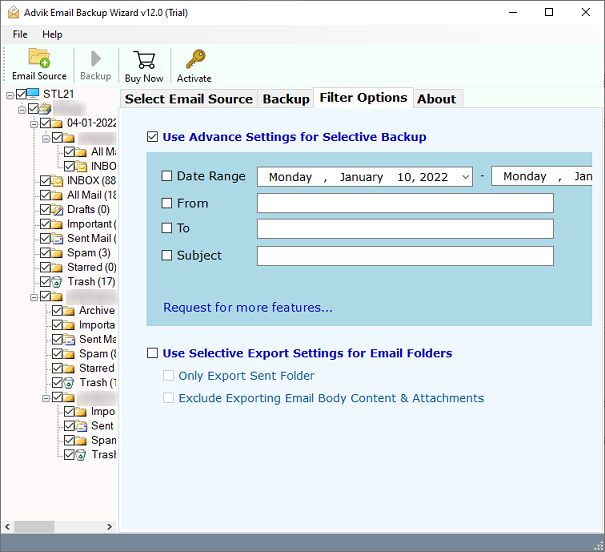
9. Lastly, tap on the backup button. This begins the process to download cPanel emails to .pst file.
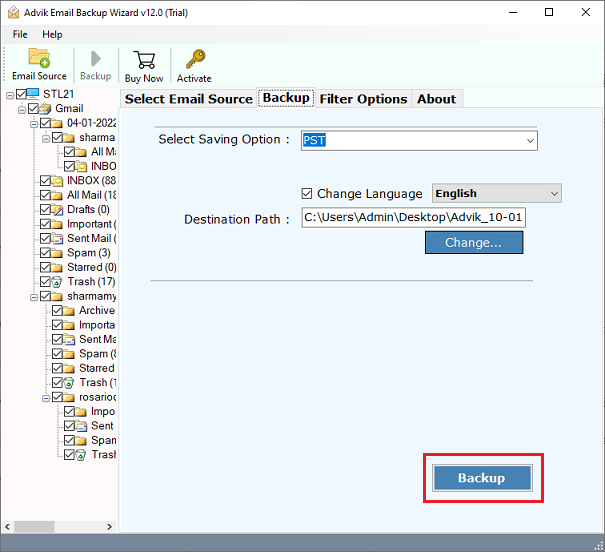
Watch Video Tutorial
Conclusion
In this blog, we have done our best to provide simple and easy methods for solving your query. However, manual methods have their own limitations that can also cause problems when exporting. Users can use a quick way tool like Advik Email Backup Wizard which is explained above to easily export cPanel email to PST file. Try this free tool to utilize it’s premium benefits, then be confident to buy it. It’s convenient to use and has a very simple user interface.


