How to Export DreamHost Emails to MBOX File?
Jackson Strong | August 1st, 2024 | Data Backup
Blog Outline: This technical post is the how-to guide to export DreamHost emails to MBOX file. When we talk about exporting emails, then sometimes they contain images, attachments, hyperlinks, etc. Now the important task is to export emails from DreamHost to MBOX along with all the data. Here in this post, we will discuss the secure and efficient approach to convert DreamHost emails into MBOX file with any data loss.
Nowadays many users prefer to migrate to another platform along with their data. Here we are talking about emails whether it is in file format you received or exported. Exporting emails and other data requires the right approach so that it will not affect your data. Here we will talk about the perfect solution to export emails from DreamHost to MBOX file with a complete process.
However, here a question arises – Does DreamHost export emails into MBOX file? Unfortunately, DreamHost does not give the option to export their mailbox data to a .mbox file. However, using the Advik Email Backup Wizard it is a simple take. Let’s discuss how this tool will simplify the process and help you too export DreamHost emails to MBOX file.
How to Export All Emails from DreamHost to MBOX File?
Well, there will be multiple emails present in your DreamHost mailbox, and exporting them into an MBOX file is a laborious job. To export all of the emails at once, you can try the Email Backup Wizard by AdvikSoft. Run the tool, enter your login details and choose MBOX as a saving option. After that, it will start exporting your emails without missing a single bit of data. Moreover, with its batch mode feature, you can export emails from multiple DreamHost accounts at once without data loss.
Downlaod the free version of the software to analyse its complete functioning. The trial one will export 25 emails from each folder.
Steps to Export DreamHost Emails to MBOX File
1. Run the software on your system.
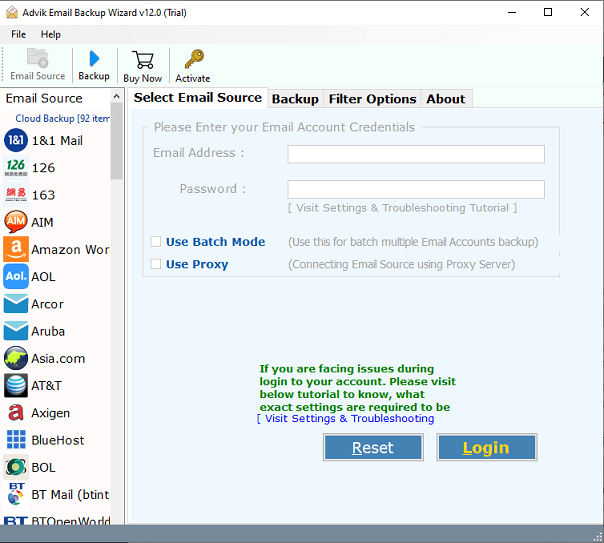
2. After that, search for DreamHost from the email source and login.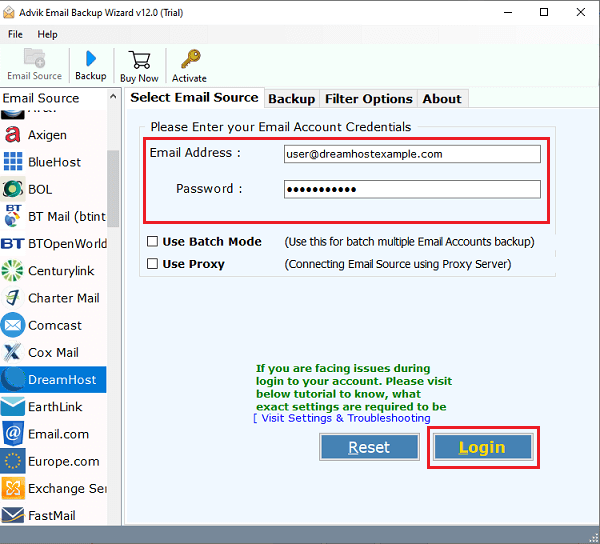
3. Select the email folder you want to export.
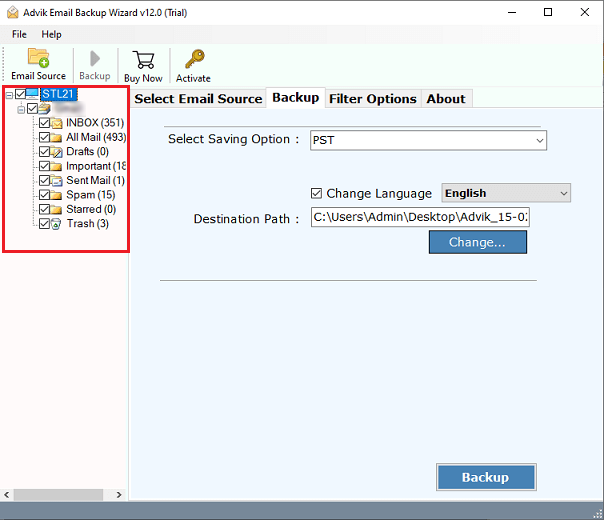
4. Choose MBOX from the given saving options.
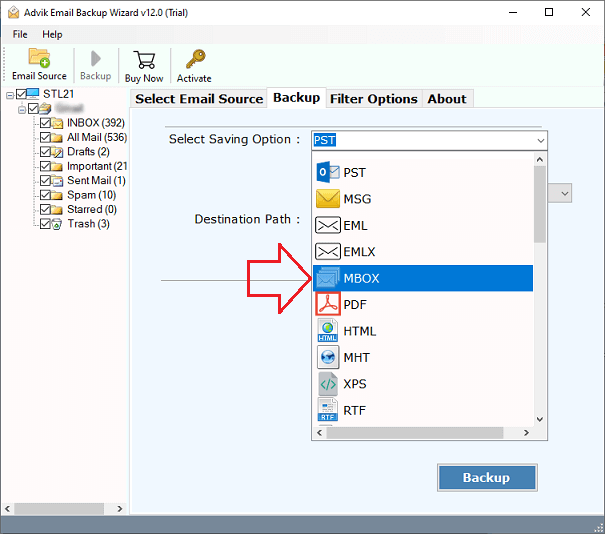
5. Browse the location to save the exported data file and hit the Backup button.
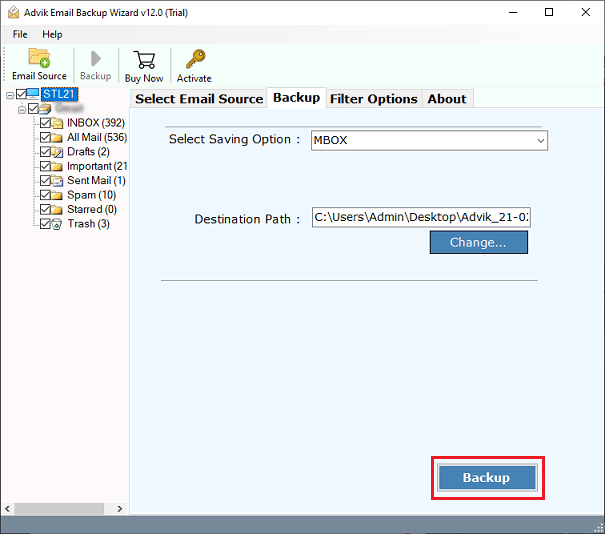
Here start the process and in a few seconds the tool will export emails from DreamHost to MBOX file. With this tool, there are various prominent features outlined below.
Why Use Automated Approach to Export Emails?
- Allows to export DreamHost to MBOX in bulk.
- Preserve email components and attributes while exporting emails.
- Advance filter option to export emails from any particular date range.
- Allows to export DreamHost emails to PST and other file formats as well.
- Compatible with Windows 11, 10, 7, Vista and all other older versions.
- Maintain folder structure when export DreamHost to MBOX file.
- It also export DreamHost to Gmail and various other email server mailboxes with ease.
Conclusion
Here we mention the complete step-by-step guide to export DreamHost emails to MBOX file with attachments. We addressed the query Does Dreamhost export email onto MBOX file and got to know that it is not possible. However, the help of the automated tool mentioned in this post is the best choice for both technical and non-technical users. To know in detail, try out the demo version of the software to know it’s working.


