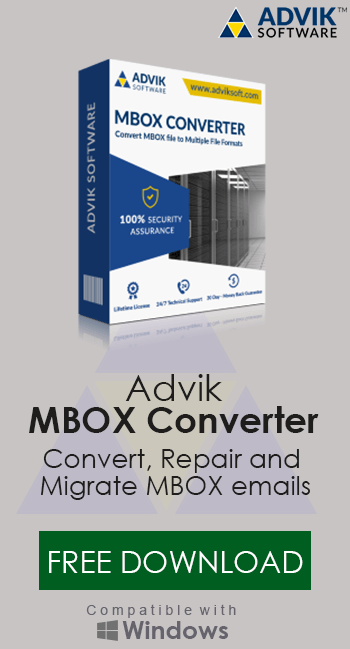How to Export Email Addresses from Apple Mail to Excel Spreadsheet?
Christopher Plummer | January 15th, 2025 | Apple Mail
Summary: Extracting email addresses from emails can be tricky. In this article, we will show you the best ways to export email addresses from Apple Mail to Excel spreadsheet. We will also discuss situations where you may need to save email addresses. So, stay with us and read the blog until the end to learn how to easily extract email addresses from Mac Mail to Excel Sheet.
Apple Mail has been offering email services for a long time, and since emails are a vital part of communication, we often share a lot of information through them. We also receive email addresses in our inbox and may need to extract them for future use.
However, many users don’t know the proper way to extract email addresses from Mac Mail inbox. In the next section, we’ll explore the methods to export email addresses. But first, let’s look at situations where you might need to save email addresses.
Benefits of Extracting Email Addresses from Mac Mail to Excel
Before we address your query, it’s important to understand why people want to extract email addresses from Apple Mail into CSV format. Here are some common reasons:
Easy Import to Other Email Programs: Mac Mail email addresses can be imported into other email programs, especially if users don’t want to spend money on expensive email marketing tools.
Sending Invitations for Events or Seminars: If you need to contact many people for an event or seminar, extracting email addresses from Apple Mail helps you reach out quickly.
Time-Saving Strategy: Extracting email addresses is much faster than emailing each person one by one, whether they are colleagues, friends, or family. That’s why we’ve provided a simple solution to help you.
We have tested and confirmed that the methods below work well for saving email addresses from Apple Mail to Excel.
Let’s go through these options and see how you can quickly extract email addresses with the help of screenshots.
- Manual Solution
- Automated Tool
Now, let’s get started and learn how to extract email addresses from Apple Mail to an Excel spreadsheet using the solutions above.
How to Export Email Addresses from Apple Mail to Excel Sheet?
While it’s a bit time-consuming, this method doesn’t require third-party software and is straightforward. In this method, we’ll use the AB2CSV app, which is available on the Mac App Store.
Follow the below steps to extract email addresses from Mac Mail to Excel.
- Download and install AB2CSV from the Mac App Store, then open the app.
- From the menu bar, select “Mode” and choose “CSV” from the drop-down.
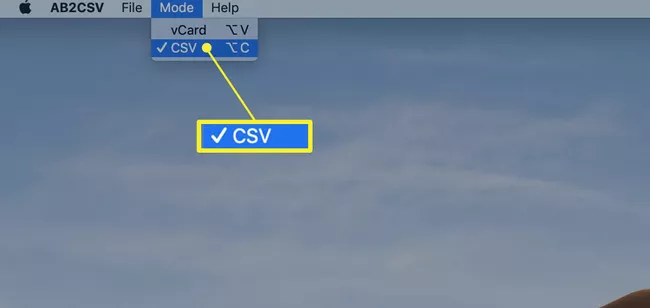
- Click “AB2CSV” in the menu bar, then select “Preferences” to choose the folders.
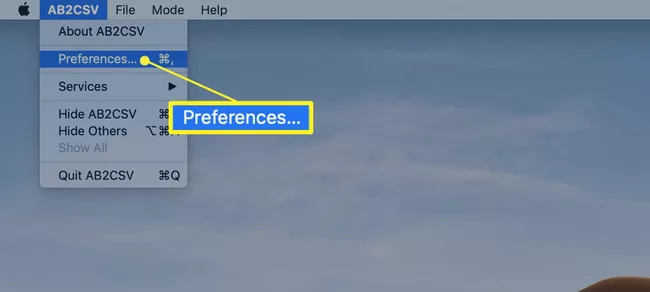
- A tab will pop up asking for access to your contacts; click “OK.”
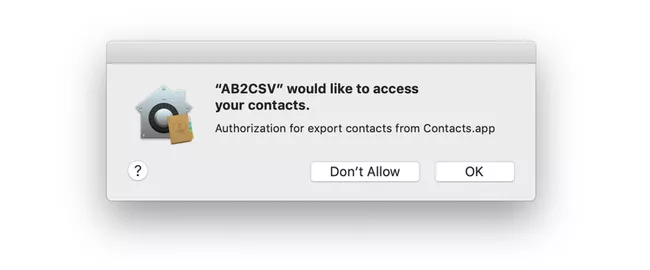
- Next, choose and click the “CSV” tab.
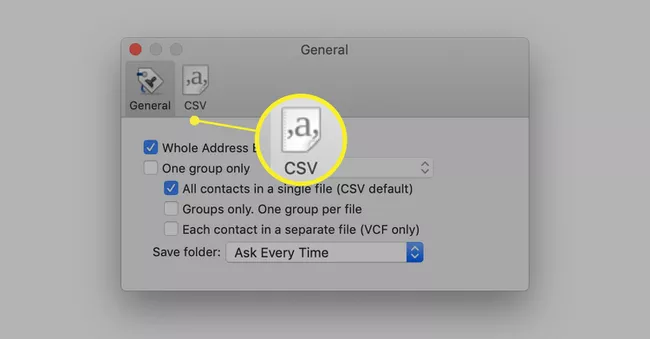
- Check the boxes next to the categories for the email folders you want to export.
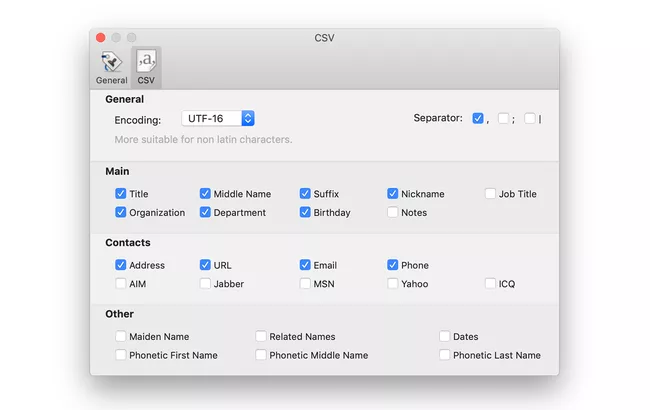
- From the menu bar, click “File” and then “Export.” Choose where to save the CSV file.
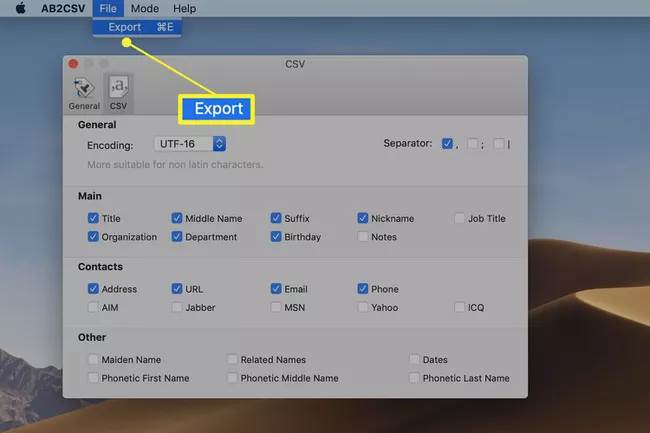
- The file will be saved with a .csv extension.
So, this was the simple way to export email addresses from Apple Mail to an Excel spreadsheet. However, this method might not be the best for users with little technical knowledge. If you find it difficult to use the software, you can try the next explained method, which is free to try. So, go through this if it works for you.
How to Extract All Email Addresses from Apple Mail Automatically?
For a more automated and efficient solution, using Advik MBOX to CSV Converter designed for extracting email addresses from Apple Mail is the best choice. These tools easily load your Mac Mail mailbox file & extract the email addresses, and directly export them to Excel or CSV format. Also, it will preserve the email properties of Apple Mail emails throughout the process. Thus, no data loss will take place.
Download the Software on Your Windows Computers and try it for FREE:
Note: The demo version will extract only 25 email addresses from Apple Mail folders. To extract all email addresses from your mailbox, you’ll need to purchase the full version of the software.
Steps to Export Email Addresses from Mac Mail to Excel CSV
Step 1. First, open Mac and export mailbox from Apple Mail.
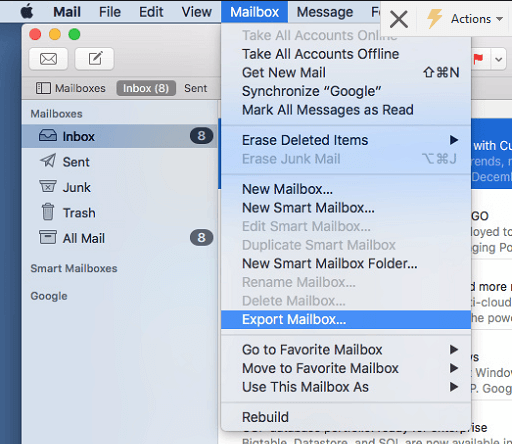
Step 2. Then, run the MBOX Converter and add Apple Mail MBOX file.
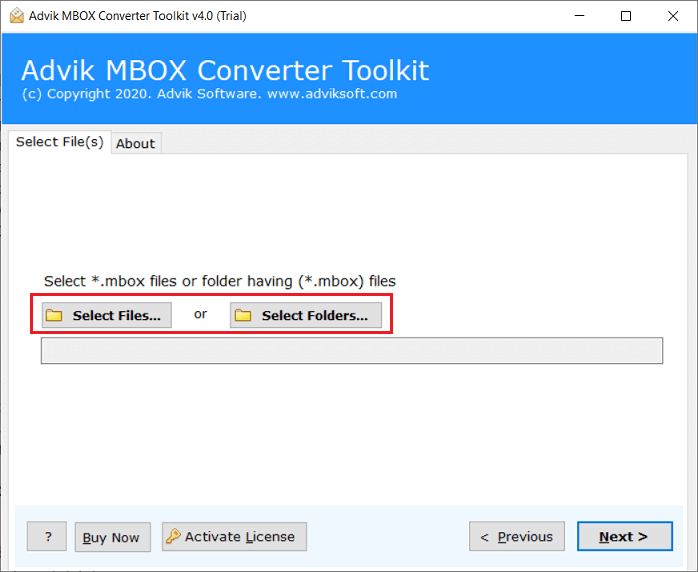
Step 3. Select specific folders and click on the Next button.
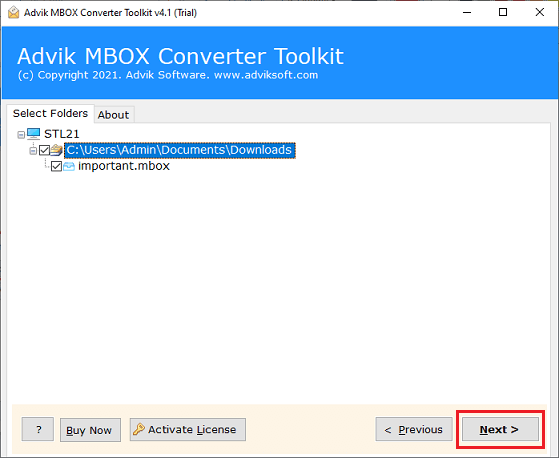
Step 4. Choose the CSV saving option from the list.
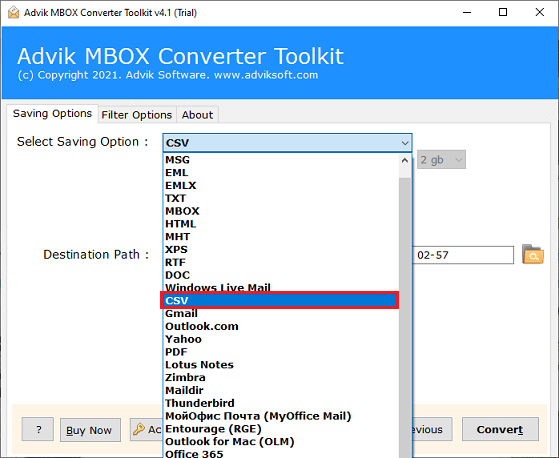
Step 5. Browse the destination path & click the Convert button.
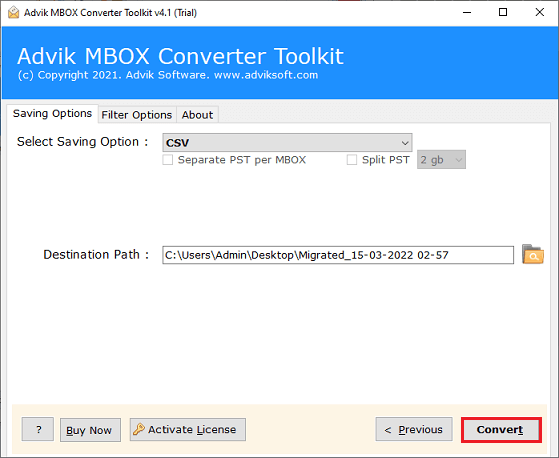
This is your resulting CSV file containing all of your Apple Mail email addresses.
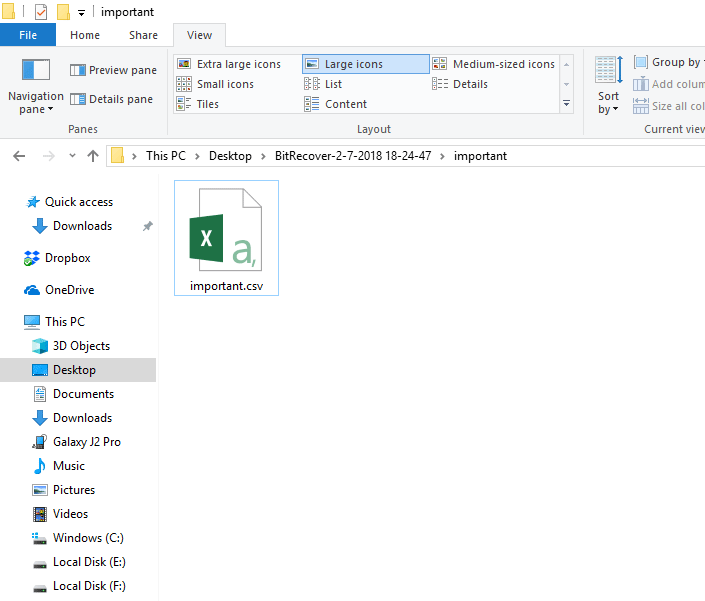
Finally Done!! You can see now how easy it was to export email addresses from Apple Mail to Excel without any further assistance.
Benefits of Using Apple Mail Email Address Extractor
- Batch export all email addresses from Apple Mail at once.
- Extract email addresses from specific Apple Mail folders.
- Save the extracted email addresses in your preferred file format.
- Selectively pull email addresses from Mac Mail.
- Choose different file naming options for easier management.
- User-friendly interface that makes extraction simple.
- Compatible with all latest and previous Windows OS.
Final Words
After reading this particular blog post, you can now understand how to extract email addresses from queries related to Apple Mail. We have covered two suitable methods that users have been searching for. You can choose one that best suits your needs and requirements but don’t forget to go through the descriptions and limitations of each method to avoid further problems.