How to Export Email Addresses from cPanel?
Jackson Strong | August 5th, 2024 | Data Backup
Summary: Are you looking for a solution to extract email addresses from your cPanel account? If yes then you have landed at the right place. In this write-up, you will get an easy way to export email addresses from cPanel. Read this post till the end and complete your task in a few simple clicks.
Why Extract Email Addresses from cPanel?
There are various reasons why you might need to export email addresses from cPanel:
Backup Contacts: Having a copy of your email addresses is essential in case of accidental data loss or for future reference.
Marketing Purposes: If you’re planning an email marketing campaign, exporting email addresses makes it easy to import them into marketing tools.
Platform Migration: When switching to a new platform or email service, exporting your contacts ensures you don’t lose important client or business communication.
Data Organization: Exporting email addresses allows you to organize your email lists or perform bulk tasks like sending newsletters or updates.
Now that you know the importance, let’s dive into how you can easily export email addresses from cPanel.
How to Extract Email Addresses from cPanel Directly?
Download and install the Advik Email Backup Wizard on your system. It provides a direct option to extract all email addresses from cPanel to Excel CSV file with attachments. The extracted data can be saved in a CSV file that can be conveniently used in applications like Excel and Google Sheets for future reference. With just a few clicks, this software helps you quickly extract email addresses from your cPanel mailbox without any hassle. It supports bulk extraction so that you can gather all relevant email contacts in one go.
Additionally, the tool maintains accuracy and preserves data integrity throughout the process making it an ideal solution for those looking to manage and export email addresses effortlessly. Perfect for both beginners and professionals!
Click on the Free Download button and check it’s working at no cost;
Steps to Export Email Addresses from cPanel Account
- Install and Run the software on your Windows PC.
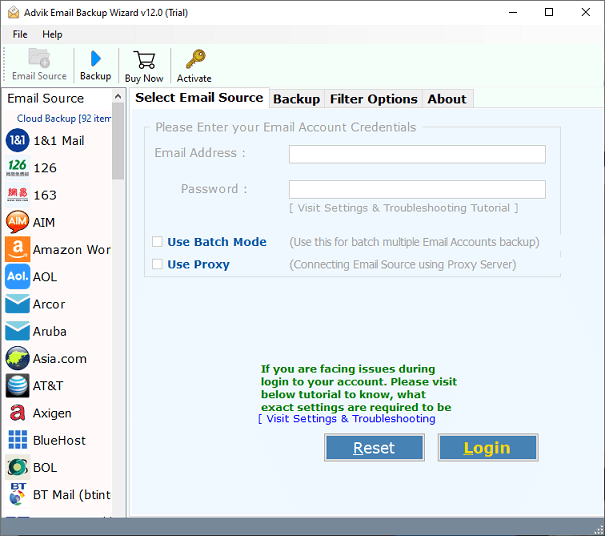
- Choose IMAP as a saving option and enter cPanel email account credentials.
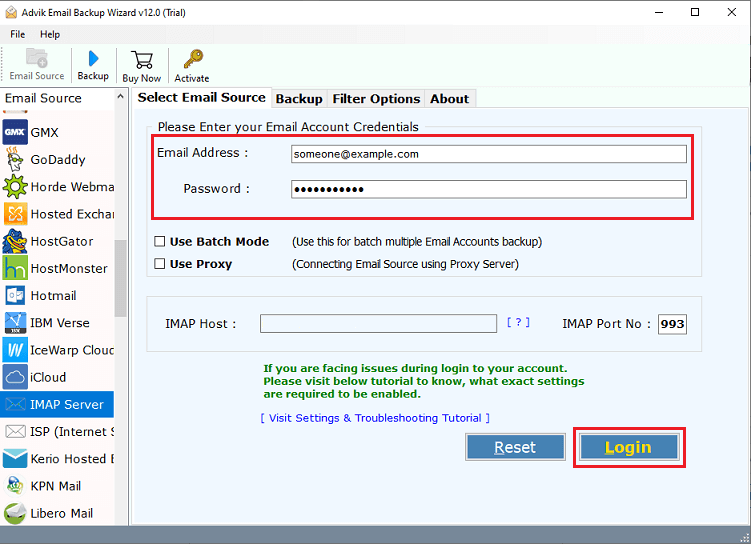
- Now, select the required email folders from the left side of the software.
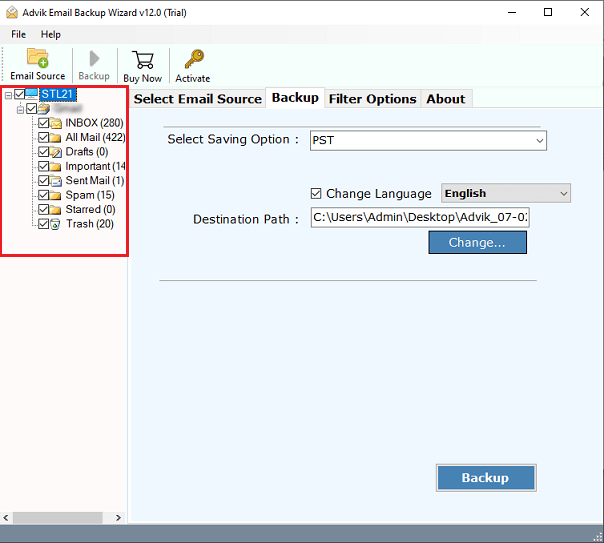
- Navigate to the saving options and choose the Extract Email Address option.
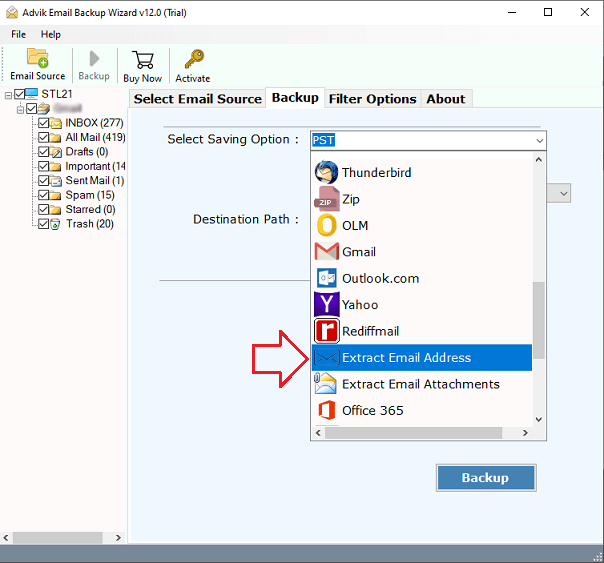
- Browse the destination path and click the Backup button to start the procedure.
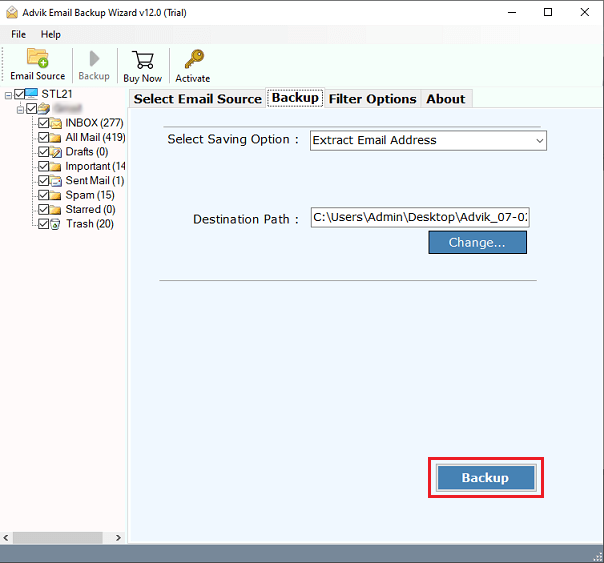
Completed! The tool has successfully extracted all email addresses from your cPanel account and saved them to your chosen location.
You will be automatically redirected to the folder where your CSV file has been exported.
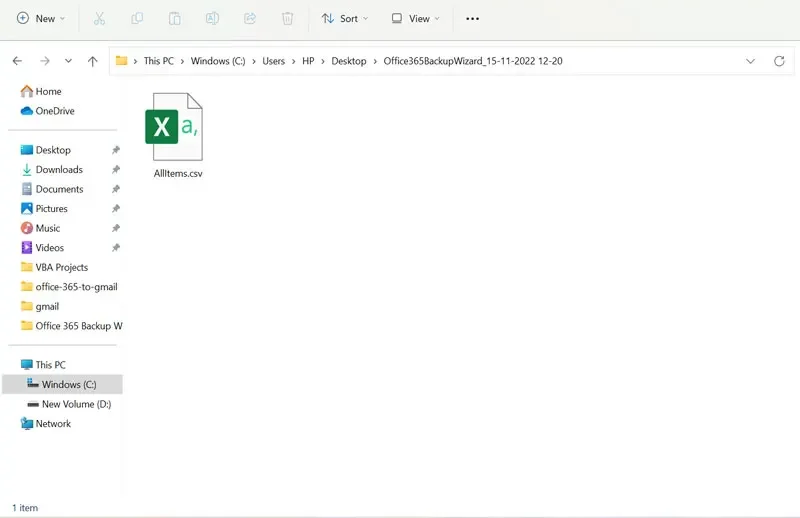
Now, you can easily access all the extracted email addresses from your cPanel account.
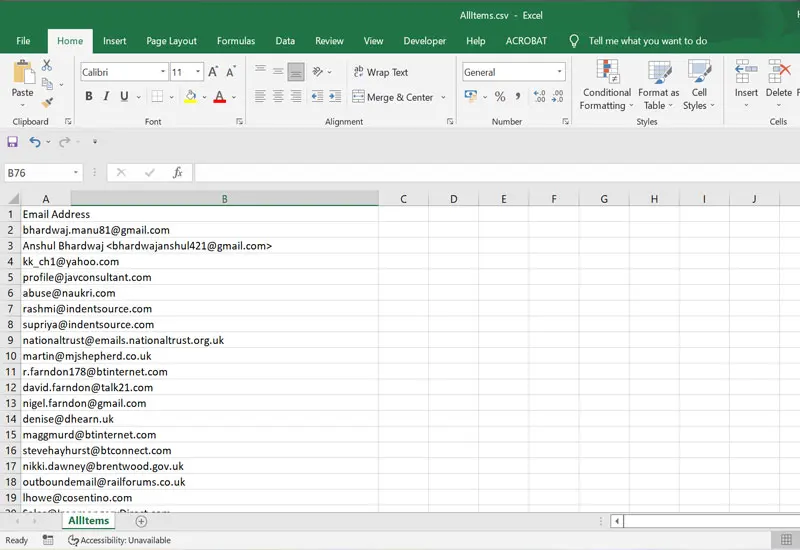
Watch How to Extract Email Addresses from cPanel
Some other advantages and benefits of this tool are;
- Effortlessly extract email addresses from over 90 email service providers.
- The tool allows batch extraction from multiple email accounts.
- Allows exporting from specific cPanel email folders.
Advanced filters for Bcc, To, Cc, Subject, Date range, etc. - Advance email data filter option for the selective extraction of email addresses.
- Also, backup emails from cPanel in 30+ saving options, PST, EML, PDF, MSG, DOC, etc.
- Save exported email addresses to any location, including external drives.
- Compatible with all the latest and previous versions of both Windows and Mac OS.
Conclusion
Exporting email addresses from cPanel is now simple with the advanced email address extractor. This tool is highly effective and simplifies the entire process. It also offers additional features to enhance the quality of the extracted cPanel email addresses in CSV format. If you’re looking for a straightforward solution, this blog is a must-read.
Frequently Asked Questions
Q 1. Is it possible to extract all email addresses from cPanel at once?
Ans – Yes, with this tool, you can export all email addresses in one go.
Q 3. Can I export cPanel contact addresses for August month?
Ans – Yes, the software offers an advanced filter option. You can apply the date range of a particular month to extract specific email addresses.
Q 3. Can I try the tool before purchasing?
Ans – Yes, a free demo version is available for testing. The trial edition will let you extract the first 25 email addresses from each folder.


