How to Export Fastmail Emails to PST Easily?
Jackson Strong | October 24th, 2024 | Data Backup, Data Conversion, Outlook
Summary: In today’s digital age, many users prefer to manage their emails in a way that suits their needs. One common request is to export FastMail emails to PST (Personal Storage Table) format for use with MS Outlook 2021, 2019, 2016, 2013, and earlier versions. If you’re looking for an easy way to export your FastMail mailbox to PST format, you’ve come to the right place. In this blog post, we’ll share the simplest methods to convert FastMail to PST, with or without installing MS Outlook. So, let’s get started!
Why Convert FastMail to PST Format?
There are several reasons why users might want to export FastMail emails to PST format. Here are some common ones:
- Offline Access: FastMail is a web-based service, which means you need an internet connection to access your emails. By exporting your FastMail emails to PST format, you can view them offline easily.
- Switching Email Platforms: Some users may want to move from cloud-based email services like FastMail to a desktop-based platform like Outlook. PST files are compatible with Outlook versions 2021, 2019, 2016, 2013, and older versions.
- Retention Policies: Many organizations follow legal retention policies that require storing employee emails for a certain period, especially after they leave the company. Exporting FastMail to PST helps in meeting these compliance requirements.
- Email Management: Users may want to manage all their FastMail emails in one place. PST files can store all emails, folders, and attachments, and there are tools available to help organize these files easily.
There are two solutions available to export Fastmail to PST file.
- Manually (Using Outlook)
- Using Automated Solution (Without Outlook)
How to Export Fastmail Emails to PST Using Outlook?
- Launch MS Outlook on your computer.
- Add a Fastmail account and let Outlook sync it.
- After synchronization, go to the File option.
- Click the Import/Export menu and select Open/Export.
- A pop-up window will appear.
- Select Export to a File. option from the menu.
- Select email folders to export and click Next.
- Choose the output location to save PST file and click Finish.
Microsoft Outlook will export Fastmail mailbox to PST file at your selected location.
How to Export Emails from FastMail to PST Automatically?
If you need to export FastMail emails to PST format in a few easy steps, try the Advik Email Backup Wizard on your system. This software solution is designed to make the process fast and efficient. With this tool, you can quickly export all FastMail emails, including attachments, folders, and labels, to PST format, which is fully compatible with Microsoft Outlook. Also, you will get an option to choose email folders as well as email filtration. Even you can choose which email folders or emails should be converted to .pst file.
Click on the FREE Download button and check the complete working process;
Steps to Convert Fastmail to PST without Outlook
Step 1. Run the software and choose FastMail as an email source.
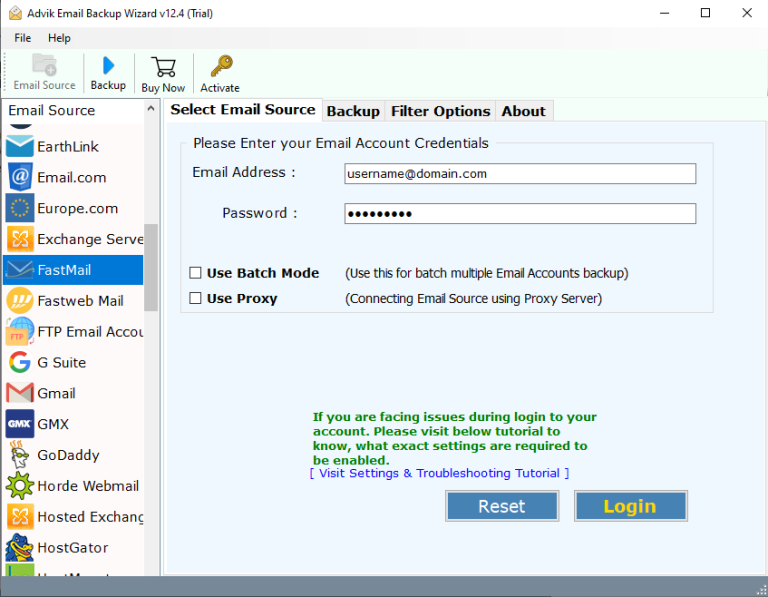
Step 2. Sign in with Fastmail login credentials.
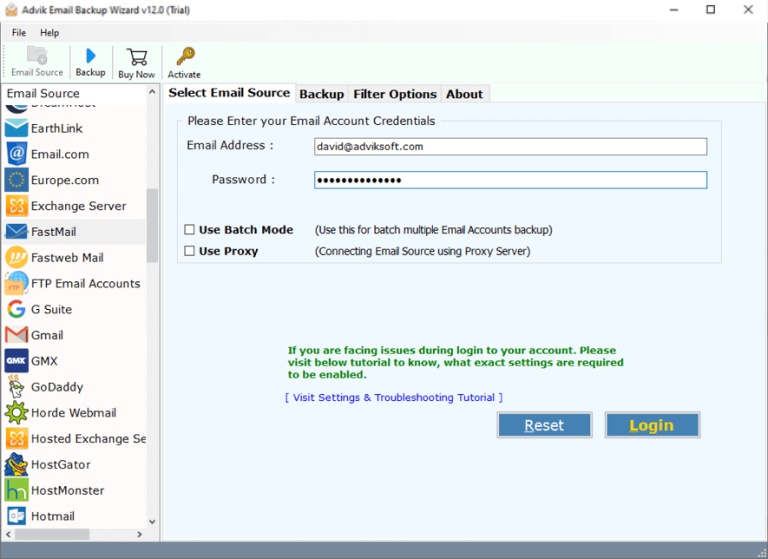
Step 3. Select mailbox folders to download.
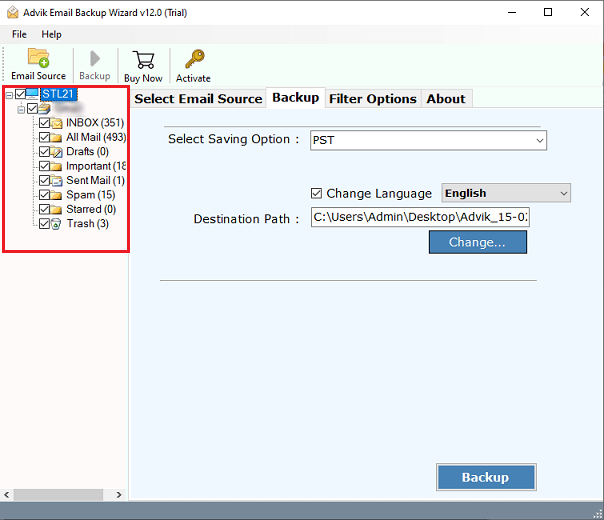
Step 4. Choose PST file format from the saving options.
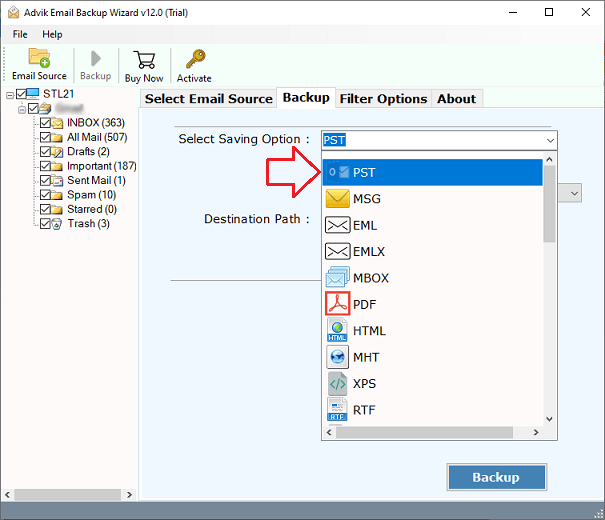
Step 5. Browse the target location and click the Backup button.
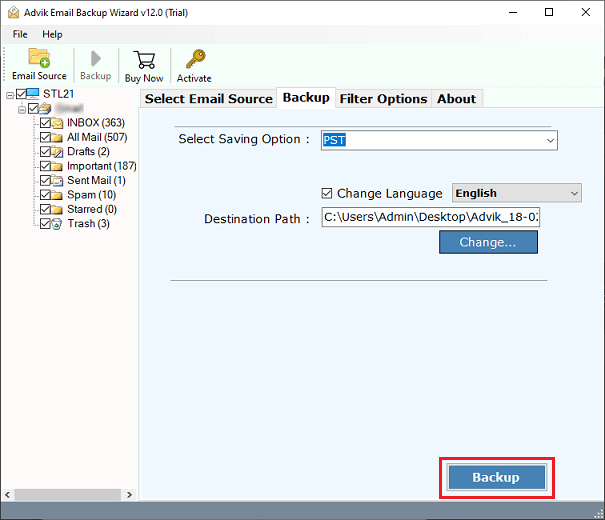
Finished! This is how you can export Fastmail to PST without Outlook installation.
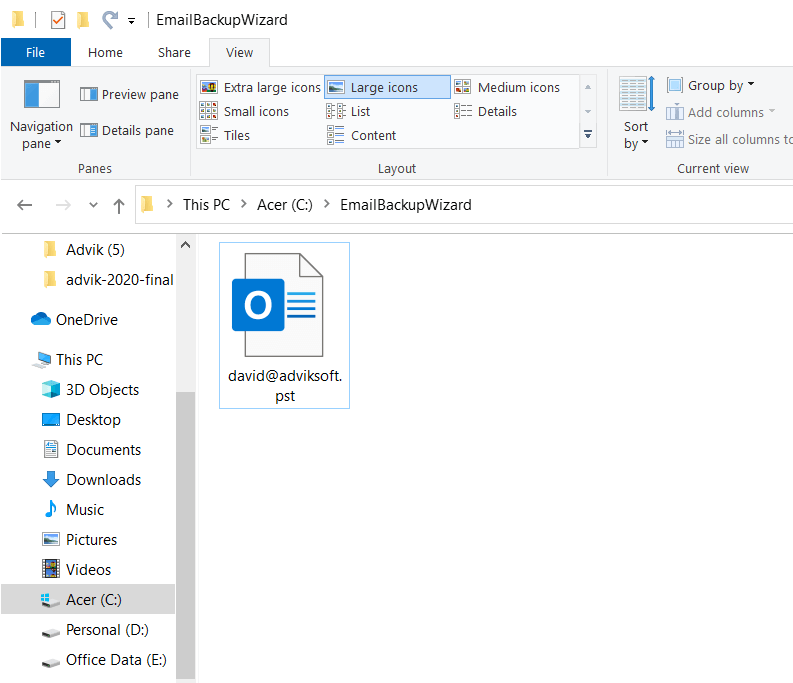
Watch How to Export FastMail to PST
Why Choose Fastmail to Outlook PST Converter?
There are various reasons to opt for Advik Fastmail to PST Conversion solution. Below are some of the key highlights of the tool that make it better than others.
- Backup Fastmail emails to PST, MBOX, EML, MSG, etc.
- Migrate emails from Fastmail to Gmail, Office 365, Outlook.com, etc.
- User-friendly interface for non-technical-minded users.
- Maintain mailbox folder hierarchy and key elements
- Unlimited email conversion and Lifetime Validity of Software
- and many more.
Final Words
Whether you choose to export FastMail to PST manually using Outlook or opt for an automated solution, both methods provide effective ways to save your emails in PST format. The automated software, in particular, offers a user-friendly, hassle-free approach to export emails without Outlook. Also, it ensures that all emails, attachments, and folders are preserved. No matter your preference, these methods help you organize and manage your FastMail data efficiently. So, choose as per your needs and requirements.


