How to Transfer Emails from Gmail to Outlook.com in 2024?
Max Wright | February 4th, 2024 | Email Migration
Are you searching for a perfect solution to transfer Gmail to Outlook.com then, you landed on the right page. In this article, you will learn to move emails from Gmail to Outlook.com in an easy manner.
This article is even for novices, anyone with basic computer skills can easily migrate from Gmail to Outlook.com.
How to Transfer Gmail to Outlook.com Free?
Step 1. Login to your Outlook.com account. If you don’t have one, you can create a new one.
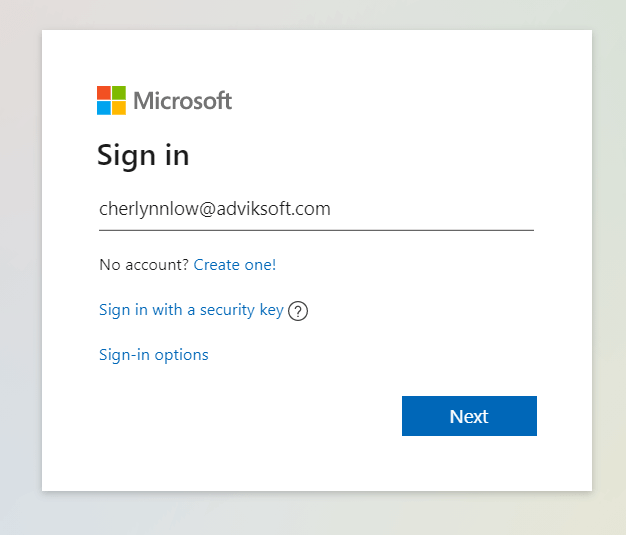
Step 2. Click the gear icon on the top right corner.
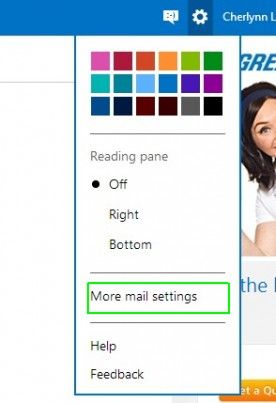
Step 3. Click Import Email Accounts from Managing your Account section.
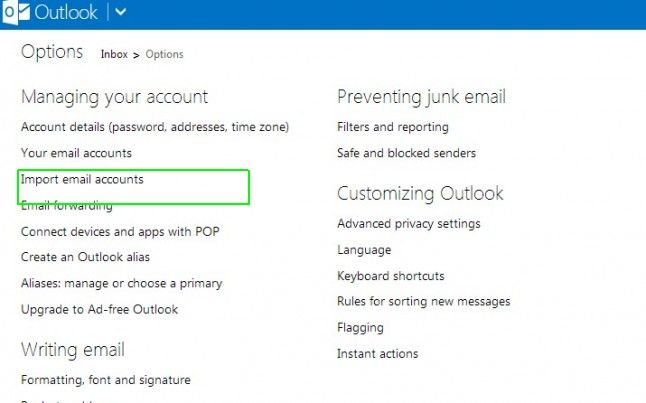
Step 4. Hit Google to import Gmail messages into Outlook.com.
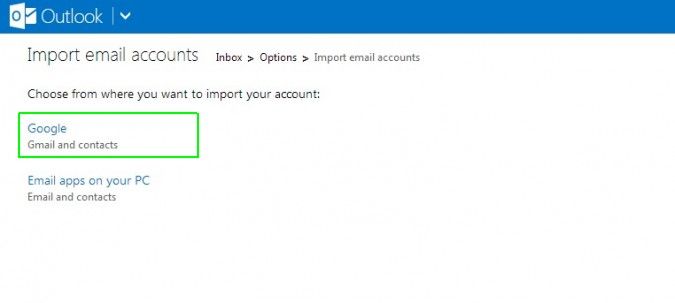
Step 5. Enter your Gmail login credentials.
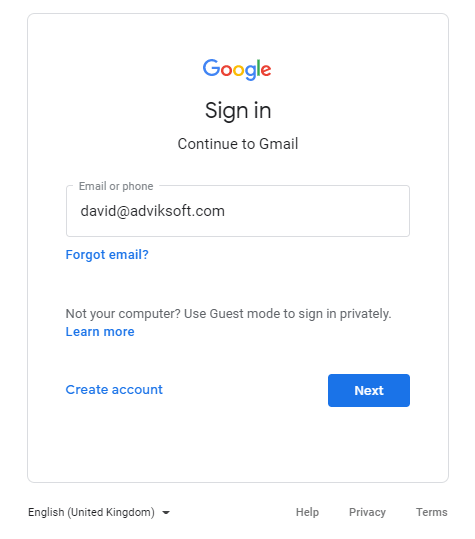
Step 6. After submitting details, Outlook.com will start importing emails from Gmail.
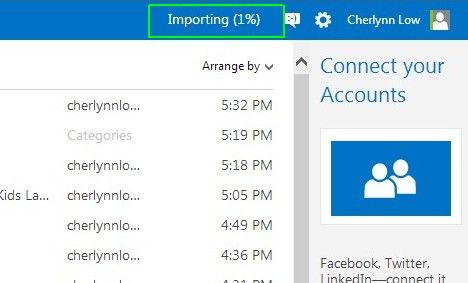
The above process will take a few hours to import Gmail messages to Outlook.com.
Drawbacks
- There is no email folder selection option available.
- No Email Filter Option is seen during an email migration.
How to Migrate Gmail to Outlook.com Automatically?
Check out the Advik Gmail Migration tool for Windows. This tool is specially designed to transfer emails from Gmail to Outlook.com account. The software will move Gmail folder to Outlook.com automatically without losing any email behind.
Download the software and try for free.
Steps to Transfer Emails from Gmail to Outlook.com
Step 1. Launch software in your PC.
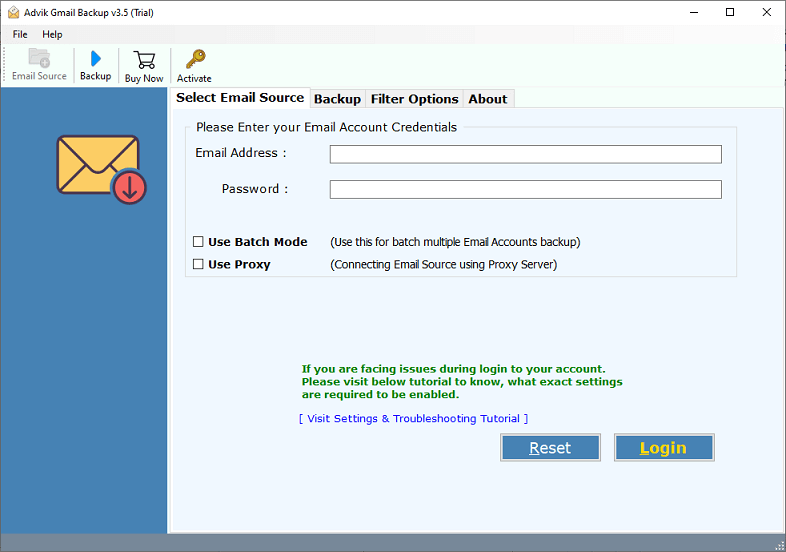
Step 2. Enter Gmail credentials and App Password to Sign in.
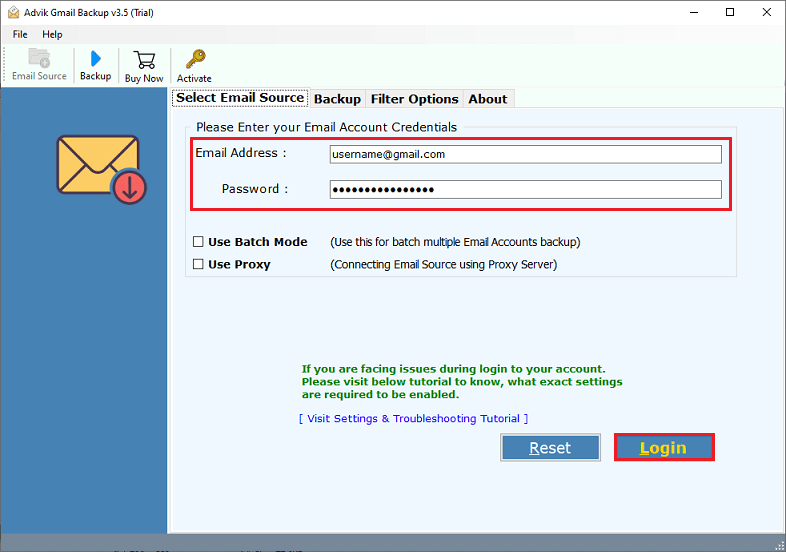
Step 3. Select the desired mailbox folder.
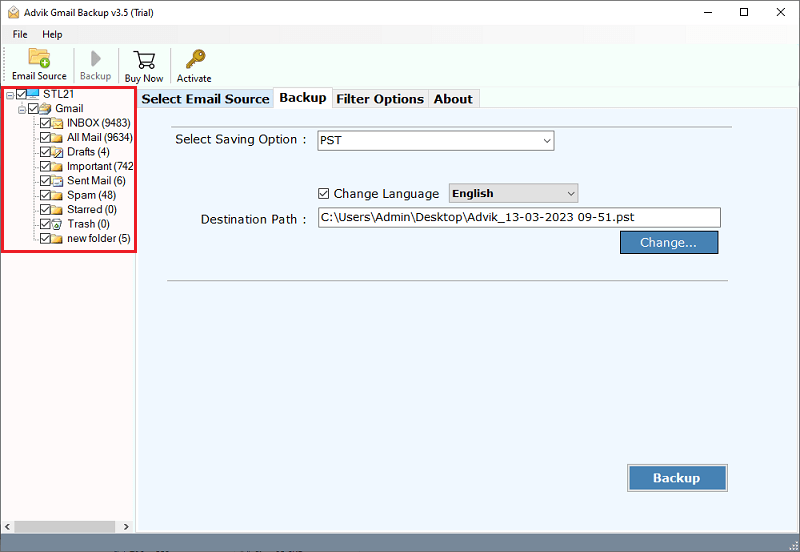
Step 4. From Multiple Saving options, select Outlook.com.
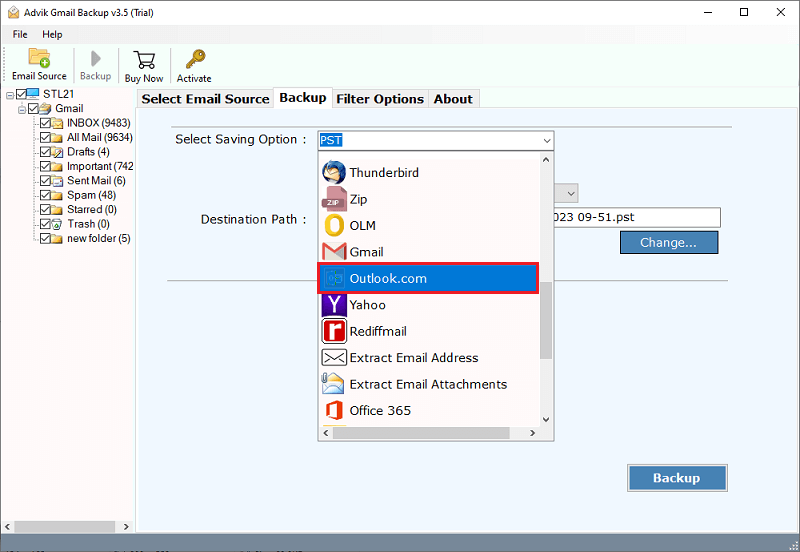
Step 5. Enter Outlook.com login details.
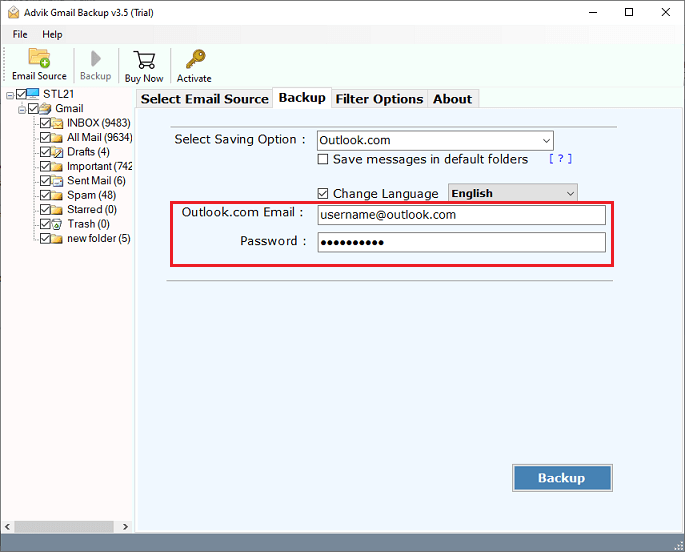
Step 6. Hit the “Backup” button and analyze the process of email migration.
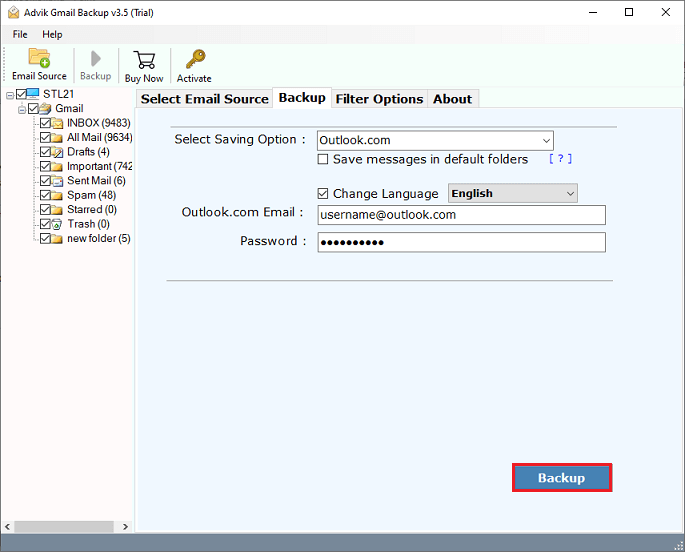
Note: Click Advance Settings Option to Apply Email Filters.
The software will start exporting Gmail into the Outlook.com account. The software will take less time as compared to the manual one. After completion, the tool will show a pop-up notification. This is how you can import Gmail to outlook.com without facing any glitches.
Watch How to Transfer Gmail to Outlook.com
Reasons to Choose Advik Software
There are various reasons to choose from Advik Gmail to Outlook.com Migration Tool. Some of the best features of this tool are as follows;
- Complete Mailbox Migration; Advik Gmail to Outlook.com Import allows users to migrate complete mailboxes such as Inbox, Sent Mails, Outbox, Drafts, Trash, and any other folder created by users.
- Maintain Folder Structure; The folder structure of email remains the same during the process of migration. This helps users to navigate emails easily after conversion.
- Preserve Key Elements; All the key elements of emails such as Cc, Bcc, To, From, Hyperlinks, Unicode Texts, etc. remain the same.
- Cloud Migration; Apart from Gmail to Outlook.com Migration, this software is capable of migrating emails from Gmail to Office 365, G Suite, Yahoo Mail, Rediff mail, and any other cloud-based email service that uses IMAP protocol.
- Dedicated Customer Support; In case you stuck somewhere while using this tool, you can contact our customer support for further help.


