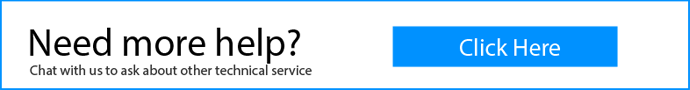How to Export Emails from GoDaddy to EML Files in Bulk?
Jackson Strong | January 27th, 2025 | Data Backup, GoDaddy
Summary: Are you looking for a way to export GoDaddy emails to EML file format? If yes, don’t worry—this article will guide you through it. Here, you’ll find a simple solution to convert GoDaddy emails to EML files for easy access and storage. Keep reading to discover how to do it quickly and effectively.
GoDaddy is an Internet Domain Registration and Web Hosting Company with approximately 19 million customers worldwide. Apart from Domain registration and web hosting, GoDaddy also provides web-based email solutions. GoDaddy webmail is also popular among premium Email hosting solutions.
On the other hand, EML is an email file format used to store email messages along with respective attachment files. This file format is used by many email clients for storing email messages.
Before we dive into the methods, let’s quickly review the benefits of exporting GoDaddy emails to EML files.
Why Convert GoDaddy Emails to EML Files?
EML files are widely supported by most email clients like Outlook, Thunderbird, and Apple Mail. Exporting GoDaddy emails as EML files offers several benefits:
- Portability: EML files can be easily transferred to different email clients or storage locations.
- Backup: It serves as a reliable backup of your emails, ensuring that your important data is stored securely.
- Archiving: Exporting emails as EML files allows you to organize and archive your emails without losing any data.
- Attachment Preservation: EML files preserve attachments, so you won’t lose important documents, images, or files when exporting your emails.
Now, let’s take a look at how to save GoDaddy emails as EML files in bulk.
How to Export Multiple Emails from GoDaddy to EML Files Automatically?
Godaddy webmail does not provide any solution to batch export Godaddy to EML files. To overcome this issue, you need to download and install third-party software i.e., Advik GoDaddy Backup Tool. This software is an advanced GoDaddy to EML Converter available on the web. Using this tool users can easily download GoDaddy emails to EML files without additional configuration.
Click the button below to download this tool for free.
Steps to Export GoDaddy Emails to EML Files
Step 1. Launch GoDaddy to EML Converter & log in with your account.
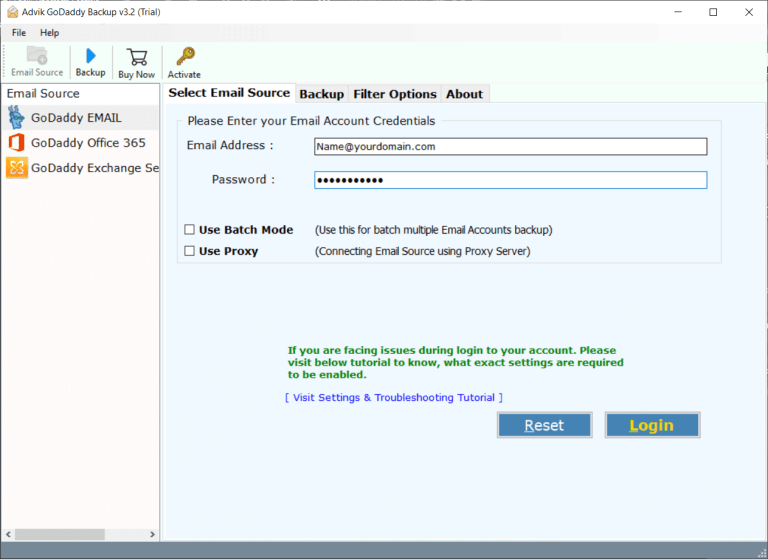
Step 2. Check the desired mailbox folder that you want to download in .eml Format.
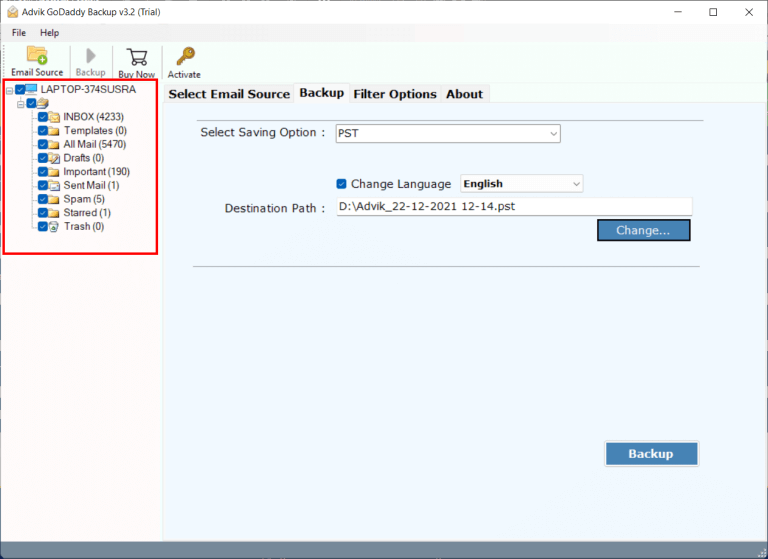
Step 4. From the Multiple Saving Option list, Select EML as a saving option.
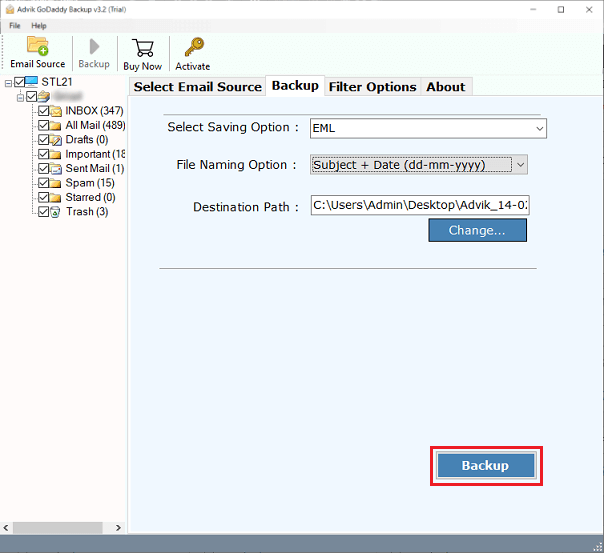
Step 5. Browse the destination path and click the Backup button.
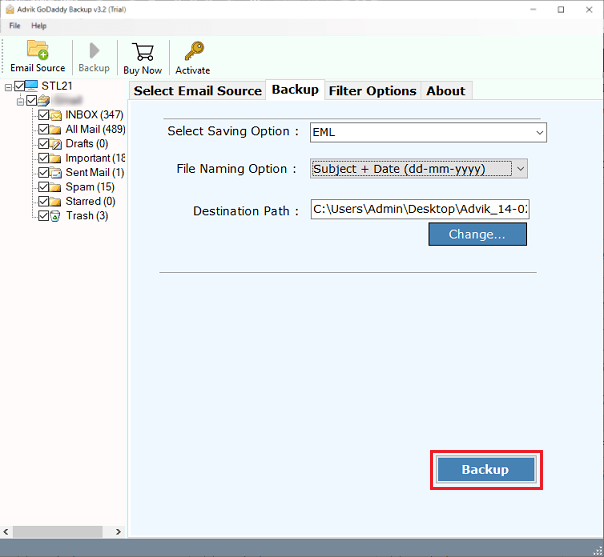
Finished! This is the ultimate solution to export Godaddy Webmail to EML Files.
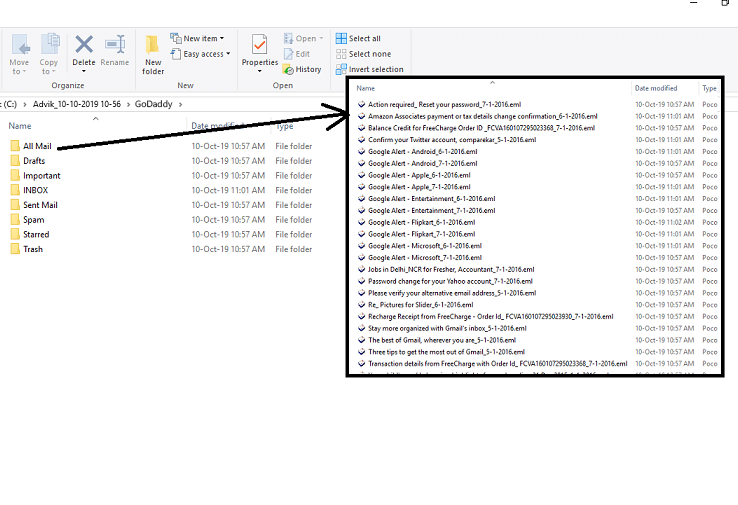
You do not need to perform any hectic and lengthy manual process to perform this task. This is how you can Batch export GoDaddy to EML files easily.
Special Features of GoDaddy to EML Converter
Advik Godaddy Backup tool is loaded with many advanced features. Some of the best features of this software are as follows;
- Preserve Key Elements; Advik Godaddy to EML Converter tool is designed to preserve all the details of an email. This key element includes “Header info”, “Footer info”, “to”, “from”, “Cc”. “Bcc”, “embed images”, etc. The layout of the email also remains the same.
- Include Attachment Files; Attachment is an important part of an email message. Most of the important and confidential information is sent through attachment files. that’s why this tool includes all attachment files during GoDaddy to the EML conversion process.
- Multiple Output Format; Apart from GoDaddy to EML, this tool is capable to download GoDaddy emails to PST, MSG, EML, MBOX, PDF, DOC, TGZ, etc file formats.
- Cloud Migration; You can also use this software to migrate emails from GoDaddy to Gmail, Yahoo Mail, Office 365, Outlook.com, and any other cloud-based email service using IMAP protocol.
- Windows OS; You can easily install this software on almost all versions of Windows OS such as Windows 10, 8, 8.1, 7, XP, Vista, etc.
- Free Demo Download; Download the free version of GoDaddy to EML Converter for free to check the efficiency and working of the tool. Click on the button below to download for free
- Dedicated Customer Support; In case, you are stuck somewhere exporting emails from GoDaddy to EML File, you can contact our customer support for further help. Feel free to ask anything related to this query.
Conclusion
There are two main ways to export GoDaddy emails to EML files. The manual method allows you to export one email at a time, but it can be slow. For a quicker and easier option, especially when exporting multiple emails, you can use Advik software. This software let you select the emails you want to save, and automatically convert them to EML format, making it easy to back up or share your emails without using an email program.