How to Export Horde Emails to PST Format?
Christopher Plummer | February 11th, 2024 | Data Backup, Outlook
When a user wishes to access emails of Horde to .pst, this is the most prevalent problem. Here, we will provide some of the easiest and simplest methods to transfer emails from horde to Outlook .pst file. Read this blog completely and find a quick way to solve your queries. This article explains how to export Horde email to PST Using three simple approaches.
Horde Webmail is a free communication package that can be found in the c-Panel software and is excellent for enterprise-level communication. Users can utilize this to easily explore many capabilities such as reading, sending, and organizing email messages, sharing and managing calendars, and so on. Aside from that, there are a number of other features such as tasks, notes, and an address book. Its simple layout lets users rapidly navigate through various folders such as Inbox, Outbox, Spam, and others.
How to Export Horde to PST File?
Exporting your emails from Horde to Outlook is not an easy task. However, with the right technique, it is easy to perform the import process. Here is the manual approach to export emails from Horde to PST file with ease. To start with, you need to add Horde emails to Outlook and then use the Import/Export tool export the mailbox data in PST file. Follow the below steps to export Horde emails to PST file.
1. Open MS Outlook on your PC and click on “File”.
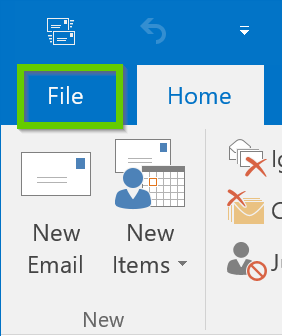
2. Tap “Add Account” to add your Horde webmail account.
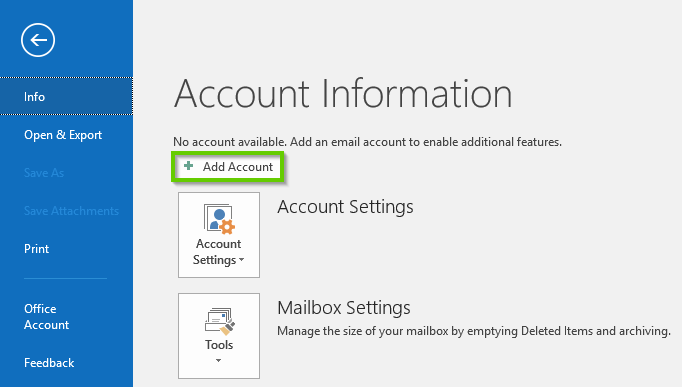
3. Outlook automatically connects with your Horde account and after that hit the Finish button.
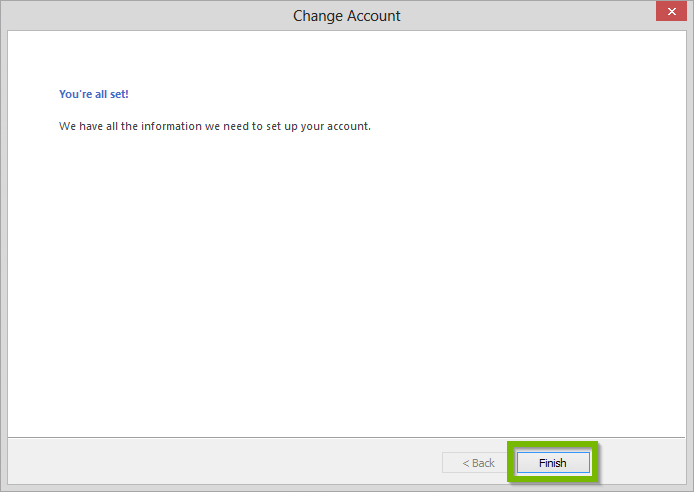
Note: If it doesn’t connect, then configure manually and enter IMAP Server Name and Port No.
4. Go to File> Open & Export > Import/Export.
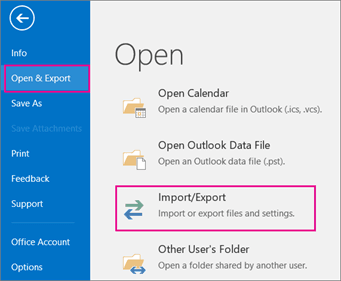
5. Now, select “Export to a file” and tap “Next”.
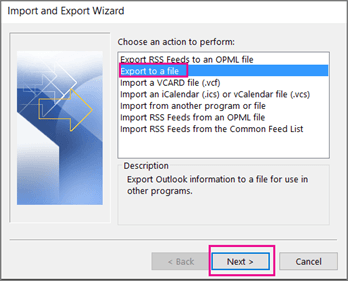
6. Choose Outlook Data File(.pst) and click “Next”.
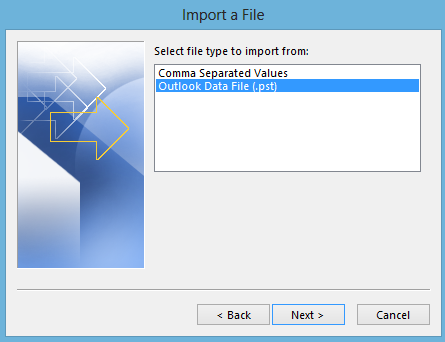
7. Select the folders and subfolders of your Horde emails to export.
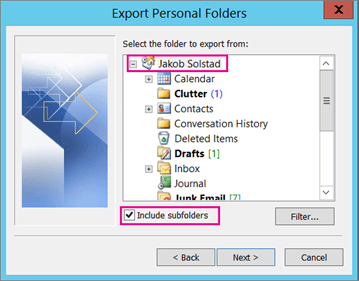
8. Click on the “Browse” button to select the location and click on the OK button.
Challenges with manual solutions:
As you can understand now, what we have mentioned in the above manual solutions are a bit tricky to export emails from Horde to PST. While transferring emails from Horde to .pst we have to face the following challenges:
- Lengthy and time-consuming process.
- Difficult for common users to follow multiple technical steps.
How to Export Emails from Horde to PST File?
Download and install Advik Email Backup Tool in your computer. This software will help you to export Horde mailbox to .pst file. It will convert all emails and folders into PST format. During the export process, the software will maintain folder structure to avoid any data loss. Click below to download the software and try it for free.
Steps to Export Horde to PST
1. Install and run this user-friendly wizard.
2. Choose “Horde Webmail” as your email source.
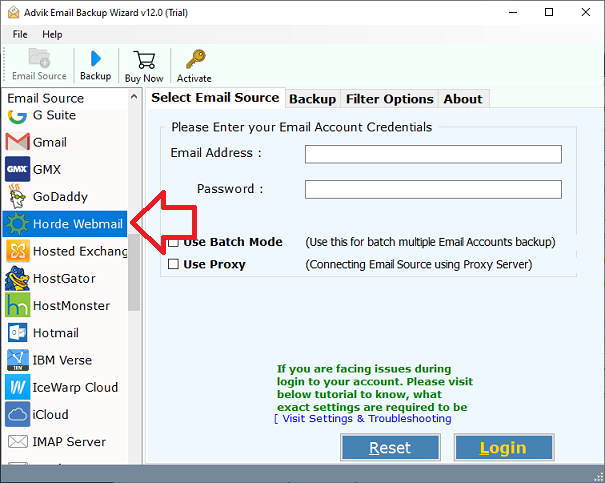
3. Now, enter your Horde webmail email Id and password to login.
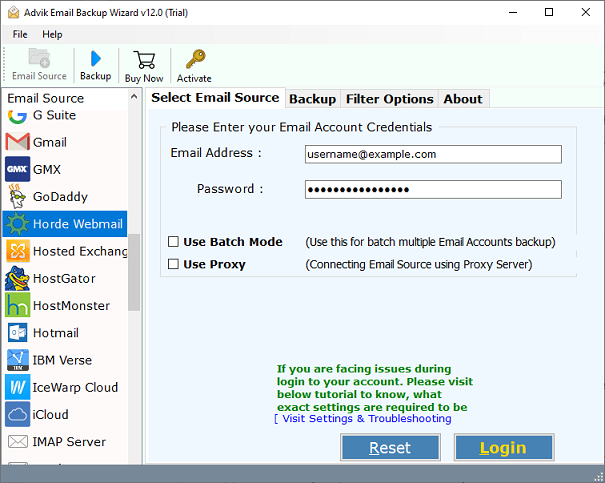
4. Choose the email folders you want to export.
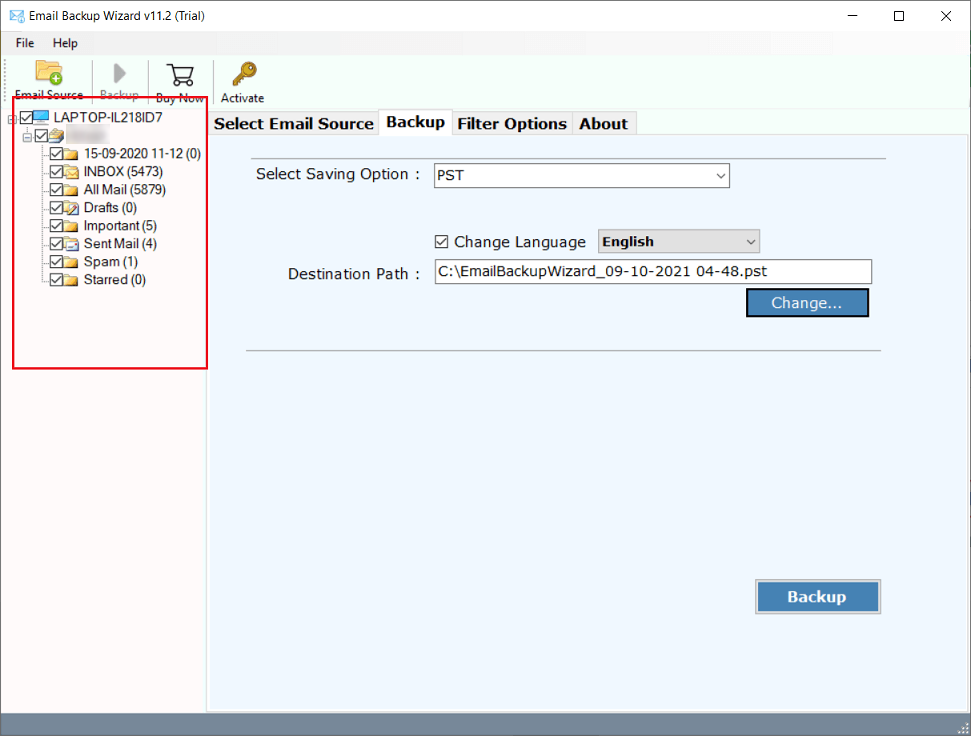
5. Select Outlook “PST” file as your desired file format.
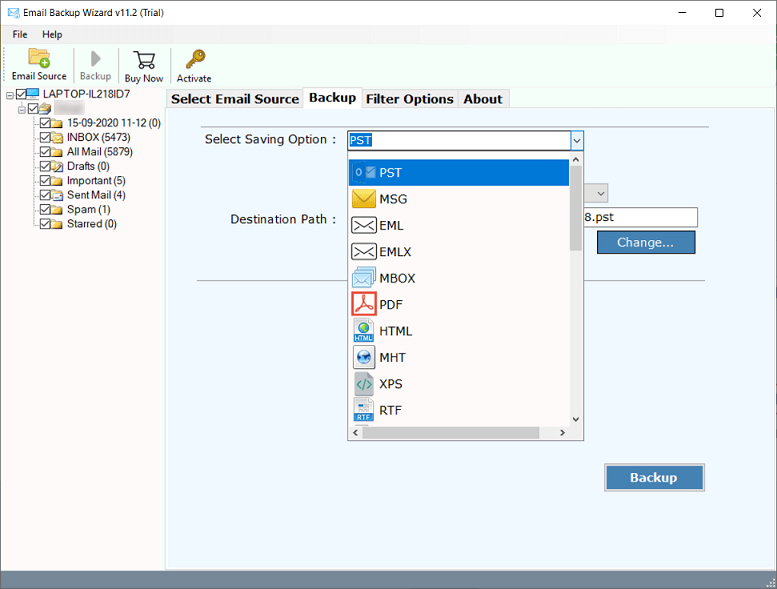
6. Choose a location to save it in a safe and secure place and finally click on “Backup” to start the process.
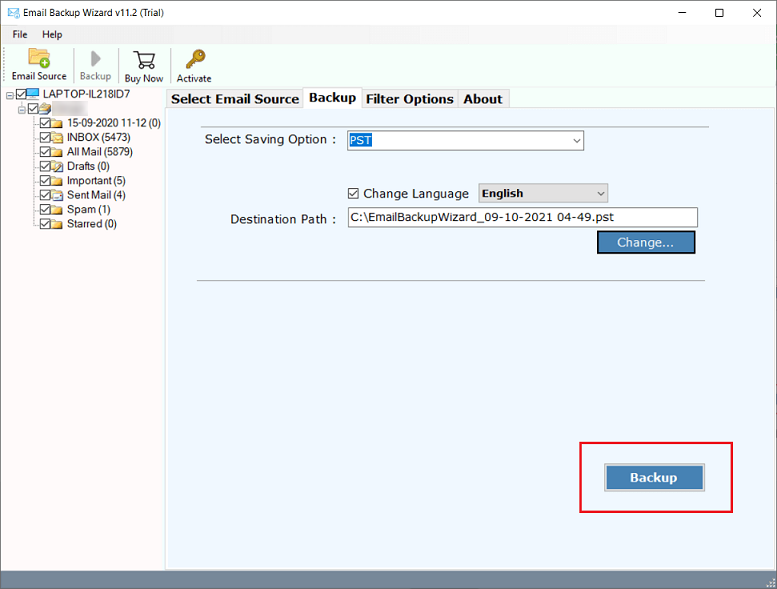
The software will start exporting emails from Horde to Outlook PST file. You can see the live status also. Once the process get over, the software will create a log report.
You can analyze now the following results:
- No data is lost in the conversion.
- It automatically restores your Horde email folder in .pst file format without any manual intervention.
- We’ve made the entire process as streamlined as possible.
Watch How to Export Horde to PST File
Wrapping up
Horde emails cannot be manually exported to Outlook. As you can see, manual solutions consume a lot of time and manual efforts. On the other hand, the automated tool has provided a solution to this issue. Users can easily export Horde emails in .pst file format with this effortless tool. This software comes with extensive features that allow users to export emails from Horde webmail to Outlook PST file. The utility also comes with a free demo version that allows you to export Horde emails. If the users are satisfied with this tool, they can upgrade to the full version of the program.


