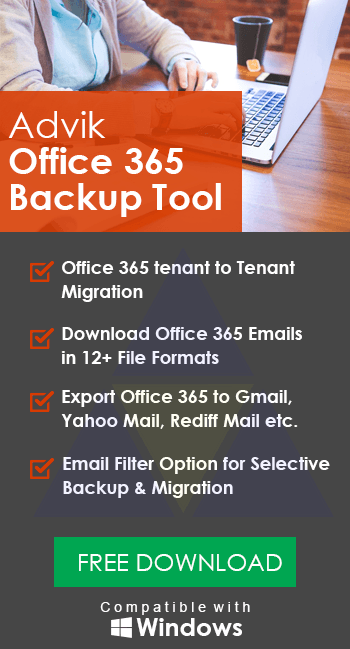How to Export Office 365 Emails to HTML Files?
Jackson Strong | December 10th, 2024 | Data Conversion, Office 365
Want to export Office 365 emails to HTML files but not sure how? Don’t worry! This blog will guide you through a simple way to convert multiple Office 365 emails into HTML web pages in just a few steps.
Before we get to the solution, let’s first explore the advantages of saving Office 365 emails as HTML files.
Benefits of Converting Office 365 Emails to HTML Files
- HTML files are widely used because they can be opened easily in any web browser, such as Google Chrome, Mozilla Firefox, Microsoft Edge, Opera, and more. Users can simply double-click on an HTML file to view its content without needing additional software.
- One major advantage of HTML files is their easy sharing. Users can send them via email, messaging apps, or cloud storage, allowing recipients to access important details instantly.
- HTML files efficiently store various types of content, including text, hyperlinks, images, and lists, while taking up minimal storage space. Since HTML is a globally accepted format on the web, it ensures easy access and readability.
- Converting Office 365 emails to HTML makes each email a separate file, helping users manage and organize their messages effectively. For example, 100 emails can be saved as 100 individual HTML files for quick reference.
- Another benefit is offline access. Once emails are saved in HTML format, users don’t need an internet connection to open and read them. Simply double-clicking an HTML file will open it in the default browser, making it a convenient way to store emails locally.
How to Export Office 365 Emails to HTML Web Pages in Bulk?
If you have an Office 365 account, then you are familiar with the fact that Office 365 has no official solution to export emails from Office 365 to HTML files. For this task, I would like to suggest you download and install the Advik Office 365 Backup Tool. This software has the simplest graphical user interface so anyone with basic knowledge of computers can easily operate this software.
You can download this software for free by clicking on the download button below.
Steps to Export Emails from Office 365 to HTML
Step 1. Launch Office 365 to HTML Converter & sign in.
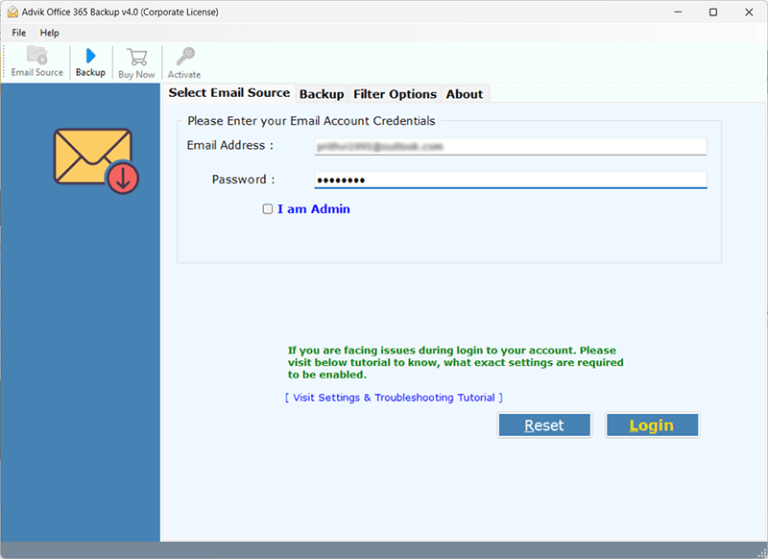
Step 2. Select the desired mailbox folder to export.
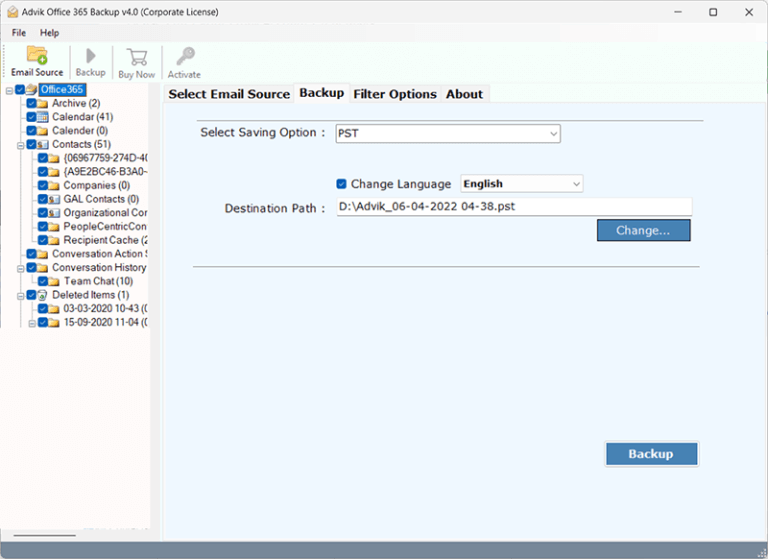
Step 3. Make Sure HTML is selected from multiple saving options.
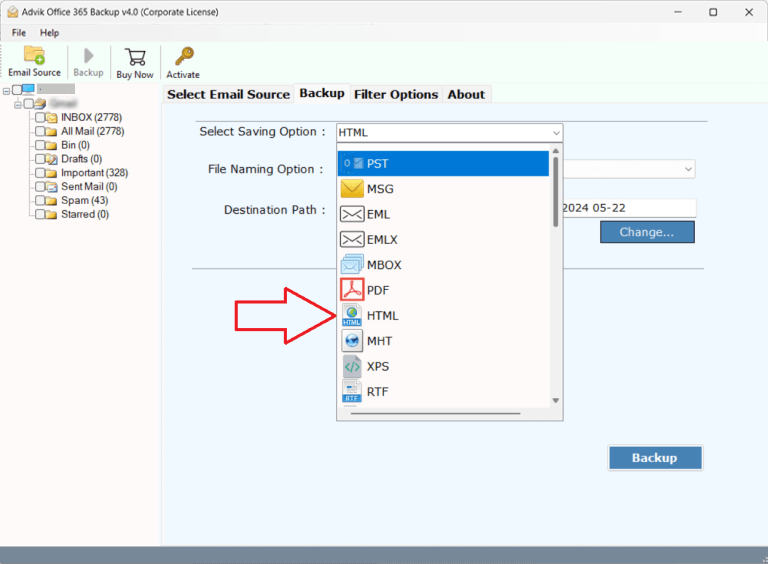
Step 4. Browse the destination path and click the Backup button.
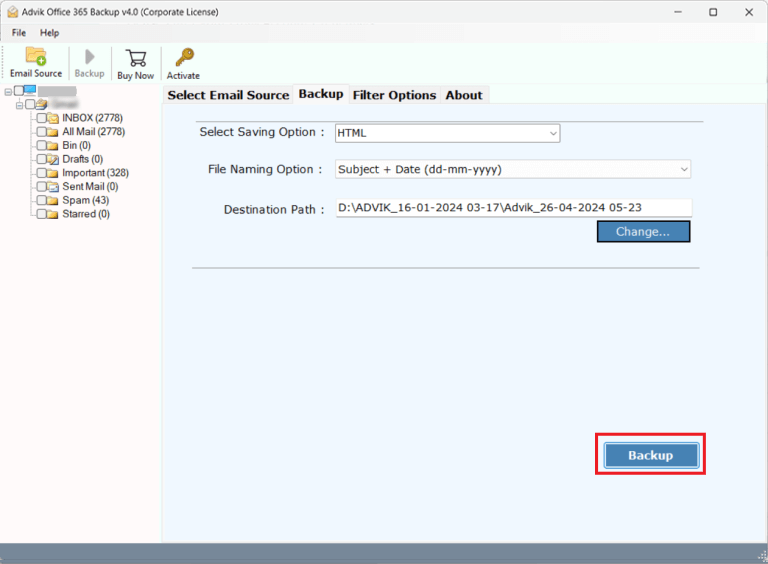
Done, this is how you can batch-export Office 365 emails to HTML files.
Watch How to Save Office 365 Email as HTML in Batch
Reasons to Choose Advik Office 365 to HTML Converter
There are many reasons to choose Advik Microsoft Office to HTML Converter. Some of them are as follows;
- Batch Conversion: This software is capable of converting a single mailbox as well as a complete Office 365 backup in HTML Format.
- Include Attachments: The software downloads all attachment files in a separate folder, so that you can view your attachments later.
- Advanced email filters: You can filter your emails by applying various filter options such as date, subject, to, from etc.
- Multiple Output Formats: Apart from Office 365 to HTML this software allows its users to export Office 365 mailbox to PST, MBOX, MSG, EML, PDF, TGZ, etc. file formats
- Cloud to Cloud Migration: You can also use this software to migrate your emails from Office 365 to G Suite, Gmail, Yahoo Mail, Yandex Mail, or any other Office 365 account in an easy manner.
- Preserve Key Elements: All the key elements of emails remain the same during the process of conversion. These key elements include Cc, Bcc, to, from, hyperlinks, Unicode characters, etc. The layout of the email also remains the same.
- Maintain Folder Structure: The folder and sub-folder structure of the email also remain intact after the completion of the conversion.
- Dedicated Customer Support: In case, you are stuck somewhere while using this software. You can contact our customer support for further help.
Conclusion
After going through this blog, anyone can easily export Office 365 emails to HTML files with all the details. The Office 365 to HTML Converter is an automatic tool available for Windows users. It also offers a free demo version, so you can try it out before buying the full version.