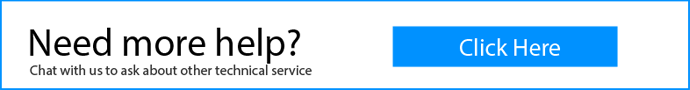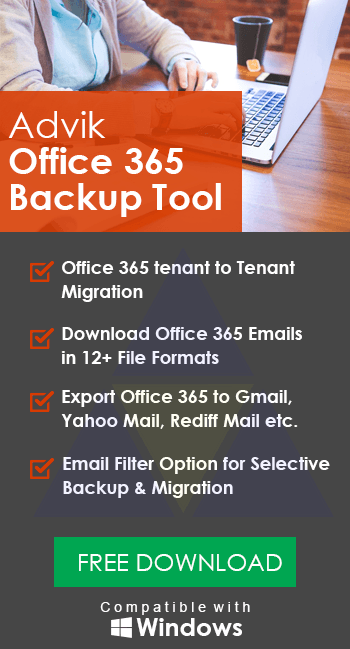How to Export Emails from Office 365 to Lotus Notes?
Jackson Strong | June 14th, 2022 | Email Migration
Want to export Office 365 emails to Lotus Notes directly? Then, you landed on the very right page. At the end of this article, you will be able to migrate from Office 365 webmail to Lotus Notes. Hence, go through the complete article to export emails from Office 365 to Lotus Notes.
Before going further, let’s take a quick look at Office 365 and Lotus Notes…
Office 365 is a subscription-based service offered by Microsoft. Office 365 can be accessed and controlled through an online admin panel. It contains lots of software such as Word, Excel, One Note, Access, InfoPath, Outlook, etc.
On the other hand, Lotus Notes is a desktop-based email client owned by IBM. It is also named as IBM Domino or IBM Notes. Lotus Notes provides various business collaborative functions such as emails, contact management, discussion forums, file sharing, blogs, etc.
How to Transfer Emails from Office 365 to Lotus Notes?
There is no direct method to export emails from Office 365 to Lotus Notes. For this task, I would like to suggest you Download and Install Advik Office 365 Backup Tool. This software has the simplest user interface, which helps users to transfer Office 365 emails to Lotus Notes. Below are some of the key highlights of the application.
- User-Friendly Interface
- Multiple Saving Option
- Cloud to Cloud Email Migration
- Preserve Non-English Texts
- Email Filtration Option
Steps to Import Office 365 Emails to Lotus Notes;
Step 1. Launch Advik Office 365 backup tool.
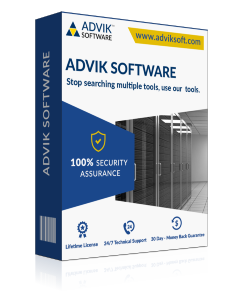
Step 2. Enter Office 365 login ID.
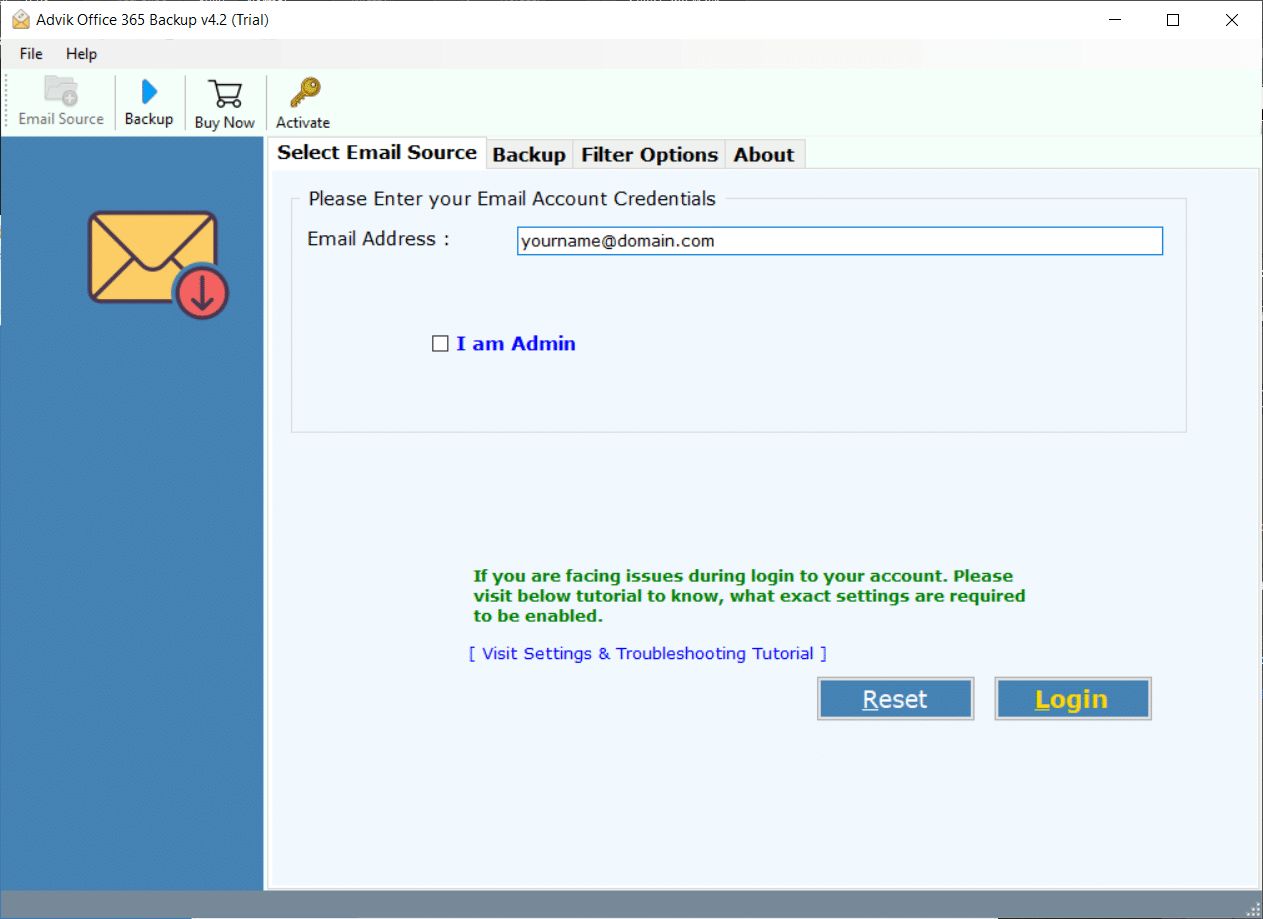
Step 3. A Microsoft Prompt will appear asking for password.
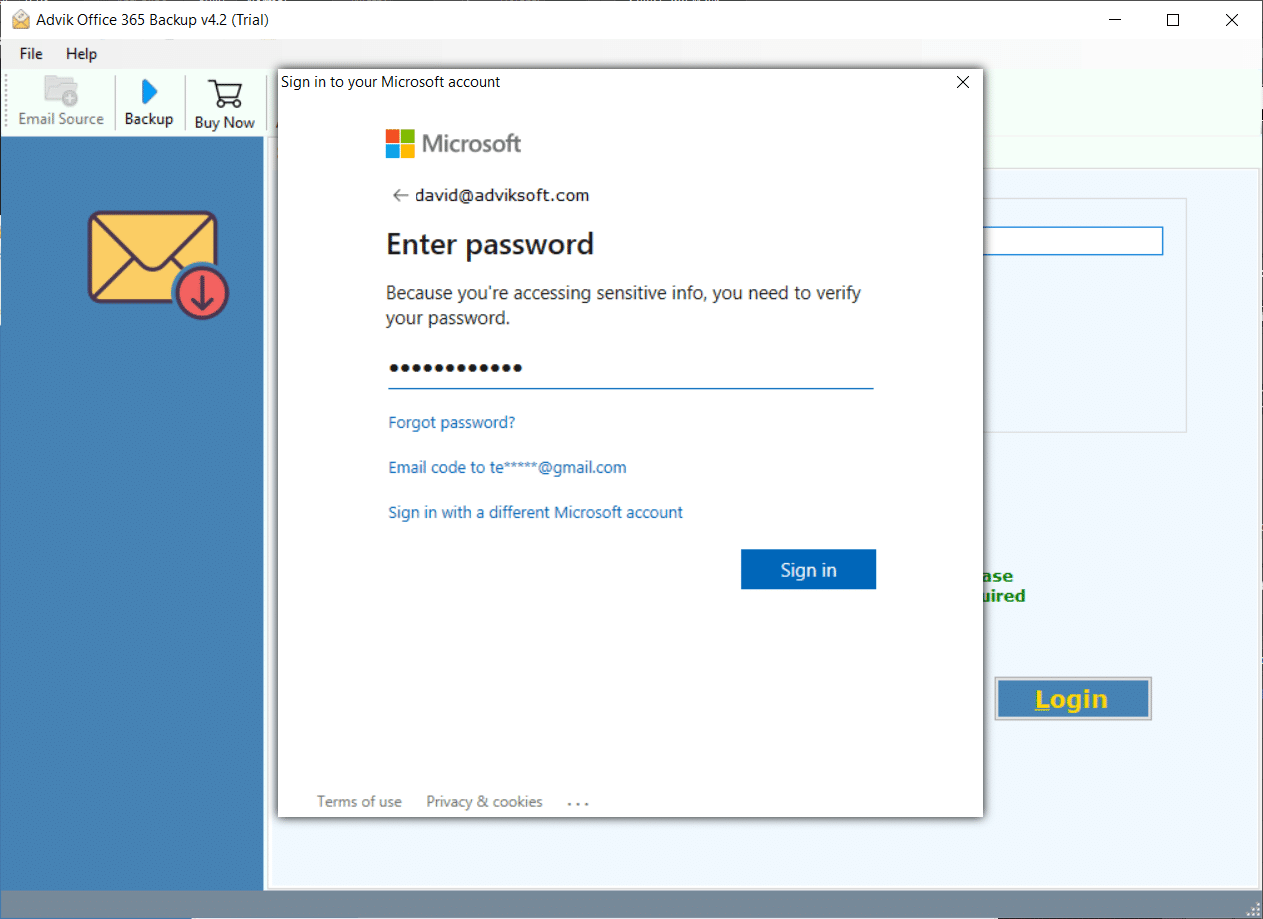
Step 4. Select desired mailbox folder to migrate.
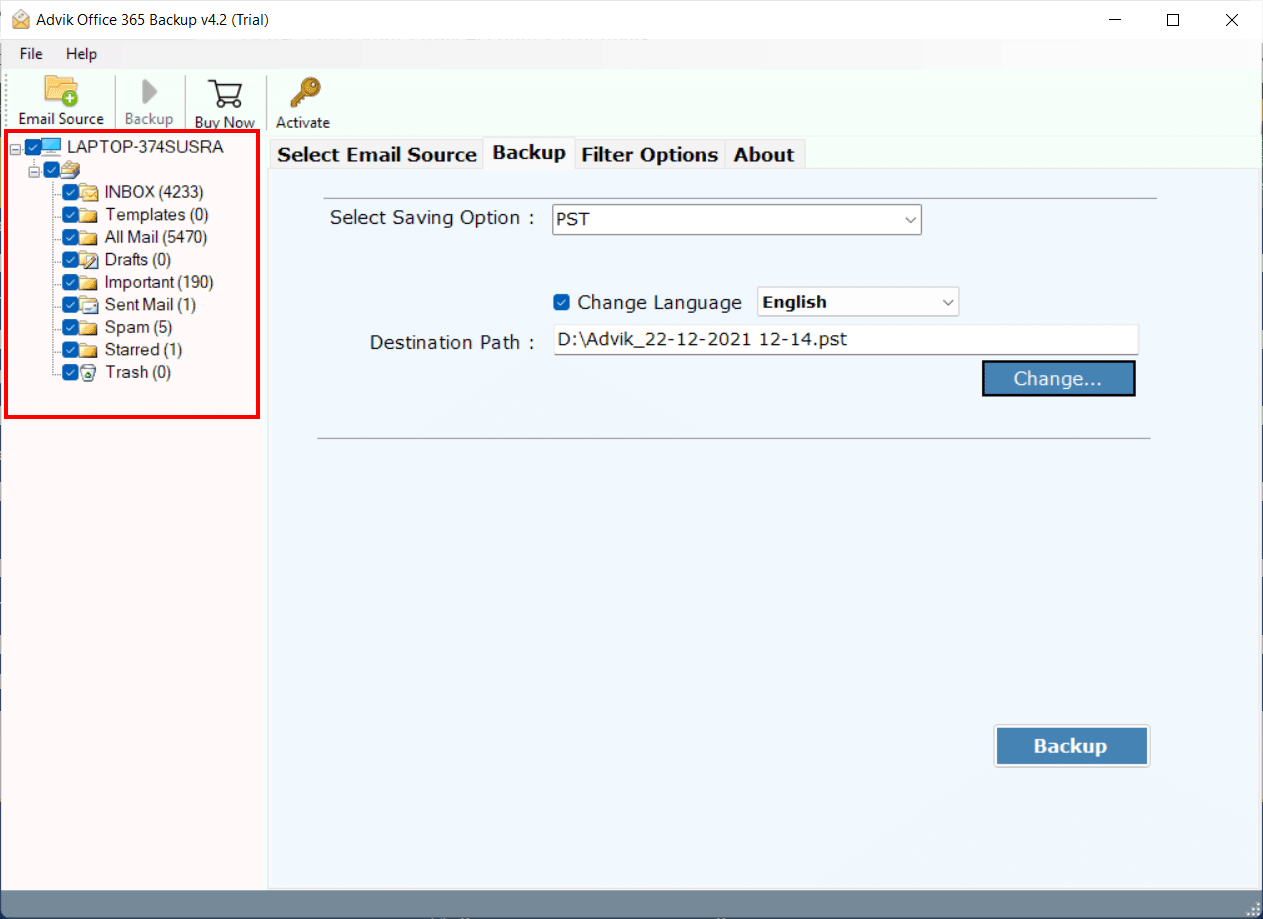
Step 4. Select Lotus Notes from Saving options.
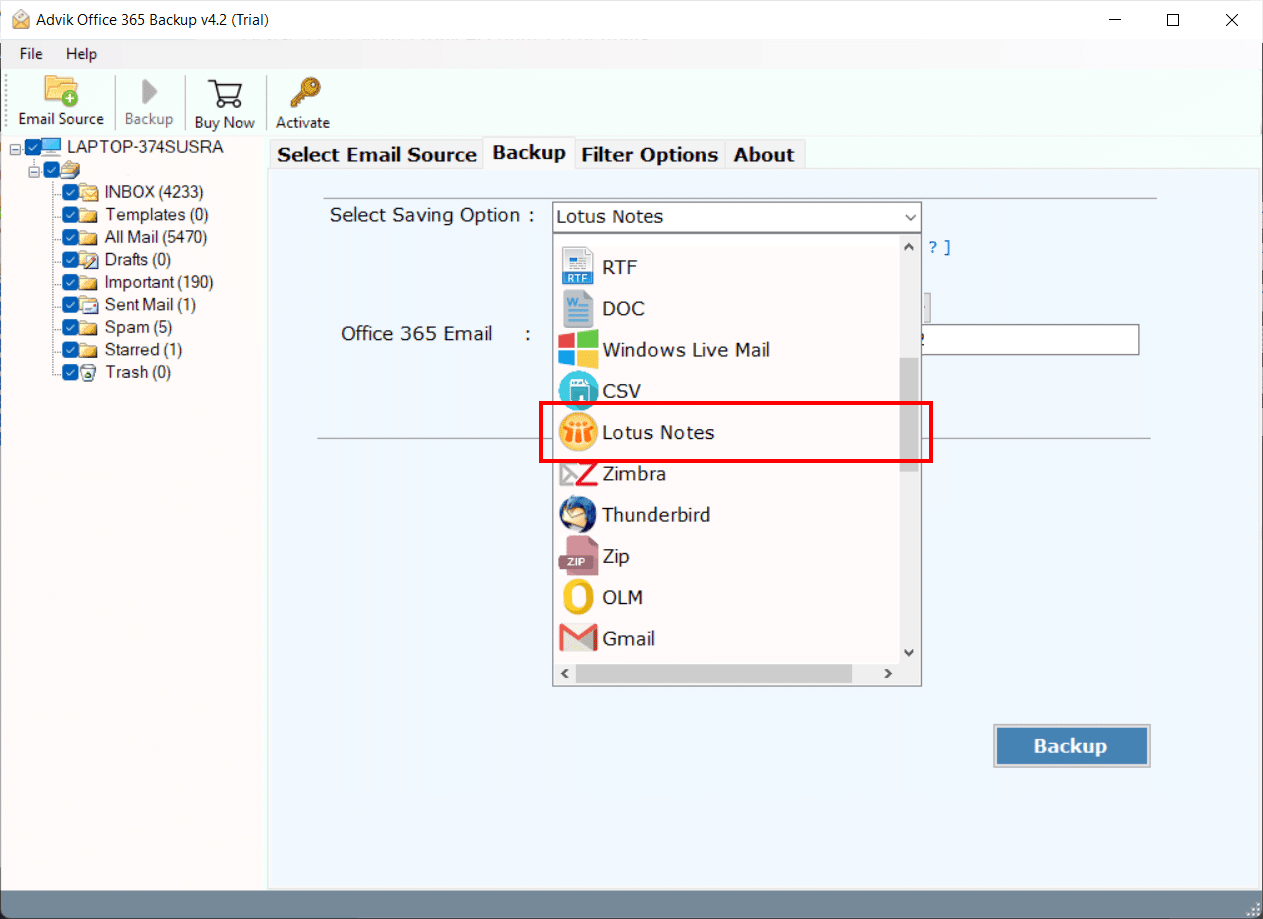
Step 5. Hit the Backup button and analyze the process of conversion.
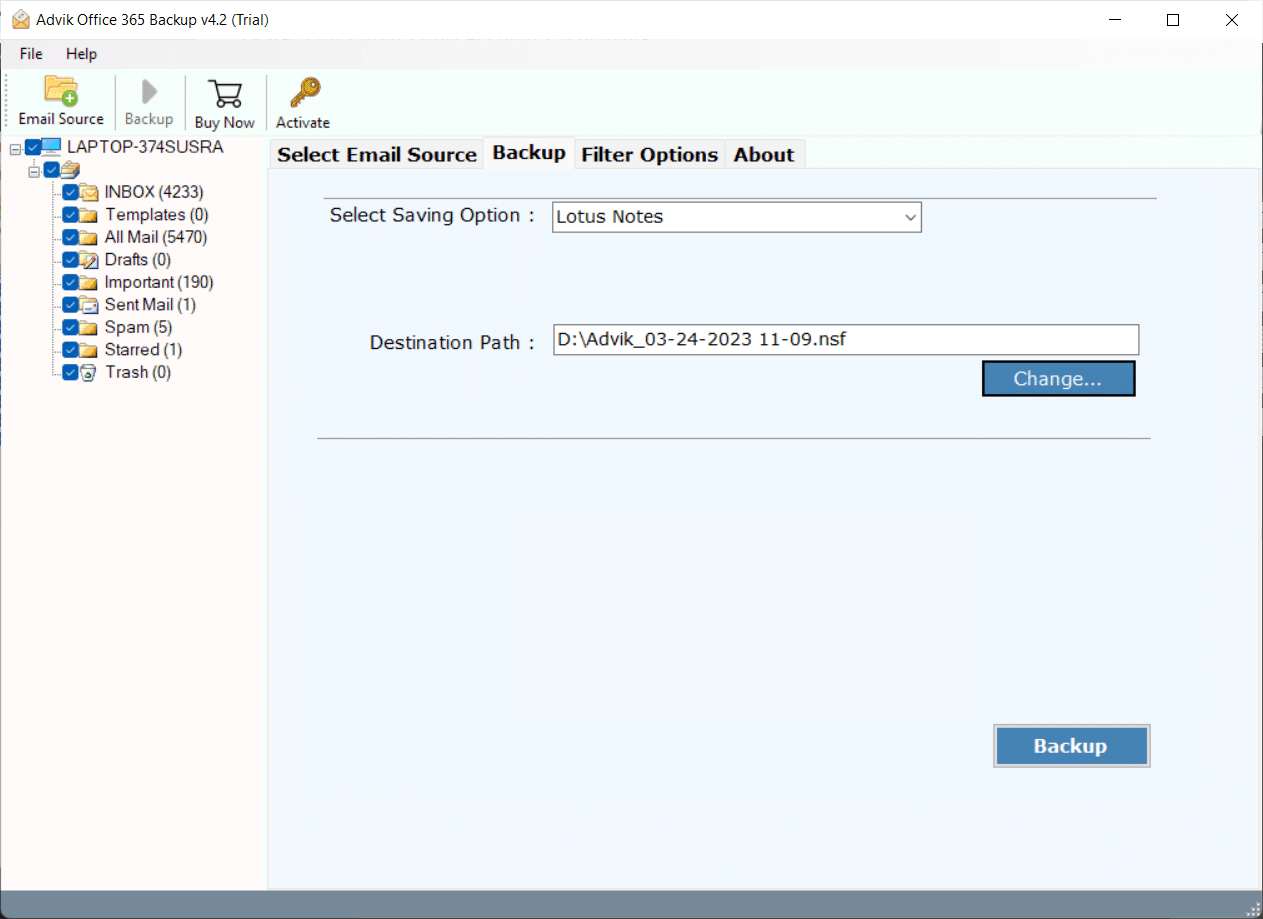
This is how you can convert Office 365 emails to IBM Notes.
Video Tutorial – How to Export Office 365 to Lotus Notes?
Reasons to Choose Advik Software
There are many reasons to choose Advik Office 365 to Lotus Notes Converter. Some of them are as follows;
Complete Data Migration: Using this software users can easily migrate complete mailbox data from Office 365 to Lotus Notes including Inbox, Sent Mail, Outbox, Draft, and all other email folders,
Maintain Folder Structure: This software maintains the folder and sub-folder structure of emails. All your emails remain in the same position as in the original mailbox.
Include Attachments: Attachments are a very important part of any email message. That’s why this software includes all attachment files during the process of Migration.
Preserve Key Elements: All key elements of emails such as Cc, too, from, hyperlinks, embed images, Unicode texts, etc. remain the same.
Support All Versions of Windows OS: You can install this software on almost all versions of Windows OS such as Windows 10, Windows 8, Windows 7, Windows Vista, Windows XP, etc.
Multiple File Formats: Apart from Office 365 to Lotus Notes Migration, you can use this software to export Office 365 emails to PST, MSG, EML, EMLX, PDF, XPS, TGZ, etc. file formats.
Cloud to Cloud Migration: You can use this software to migrate emails from Office 365 to Gmail, G Suite, Rediff Mail, Yahoo Mail, and any other cloud-based email service that uses IMAP protocol.
Free Demo Download: You can Download Advik Office 365 to Lotus Notes Converter for free to check the efficiency of this software.
Dedicated Customer Support: In case you stuck somewhere while using this software, you can contact our customer support for further help.
Below are some queries which can be solved using the above solution;
“Can I export emails from Office 365 to Lotus Notes?”
“How to migrate Office 365 emails to Lotus Notes?”
“Suggest me the easiest way to import Office 365 to Lotus Notes?”
“Where can I get the best Office 365 to IBM Domino Converter?”