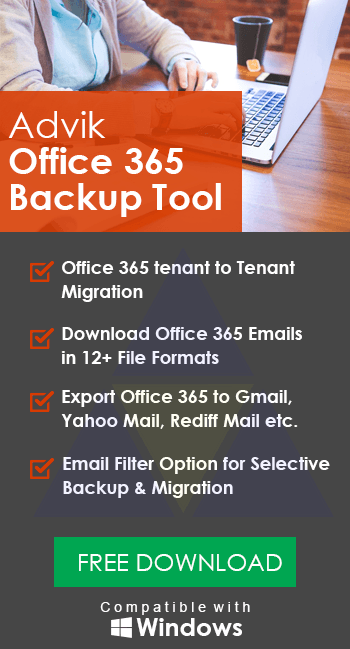How to Export Emails from Office 365 to MSG files in Bulk?
Jackson Strong | July 11th, 2024 | Data Conversion
Summary: Want to export Office 365 emails to MSG file format? Then, you have landed in the right place. Here, we will guide you with the right procedure to save Office 365 emails as .msg in batch. Read this article completely if you are having the same issue and get the best solutions you have been looking for!
The MSG file format is a special type of file used by Microsoft Outlook to save individual emails, appointments, contacts, tasks, and other items. MSG files are usually created when you export items from Outlook or drag and drop them to your desktop or a folder.
These files include all the details of the email or item, such as the header, message body, attachments, and other important data. This makes MSG files a useful way to store or share specific Outlook items with others.
Now, we’ll discuss the benefits of exporting emails from Office 365 to MSG format.
Why Export Office 365 Emails to MSG Format?
Before we dive into the methods, let’s explore why exporting emails to MSG files can be useful:
- Individual Email Files: Each email is saved as a separate MSG file, which makes it easy to manage, store, or share specific emails.
- Preserves Email data: MSG files maintain the email’s metadata, including sender, recipient, subject, attachments, and timestamps.
- Compatibility: MSG files can be easily opened in Microsoft Outlook so that they can be accessible and widely supported.
- Archiving: Exporting emails to MSG format allows for long-term storage and retrieval without any data loss or changes to email formatting.
Now, let’s go through the different methods for exporting Office 365 emails to MSG files in bulk.
How to Export Office 365 Emails to MSG Files in Batch?
There is no direct method to export MSG file from Office 365 account. You can configure your Office 365 account with Outlook Application and then export the MSG file one by one. However, it is a very lengthy and time-consuming process if you need to export Office 365 to MSG in bulk.
For this task, I would like to suggest you download and install the Advik Office 365 Backup Tool. This software has the easiest user interface so that anyone with little technical knowledge can easily operate this software.
Download the software for free by clicking on the below download button.
Steps to Export Office 365 emails to MSG in Batch
- Launch the software on your computer.
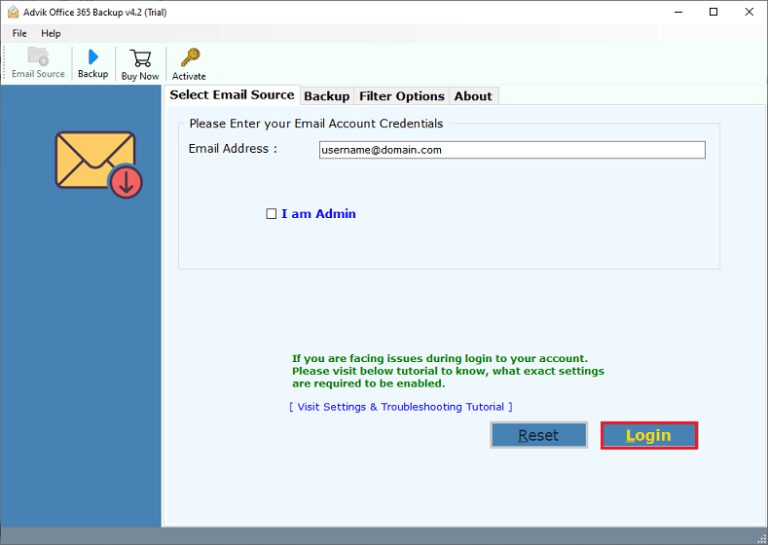
- Enter your Office 365 email password and Sign in.
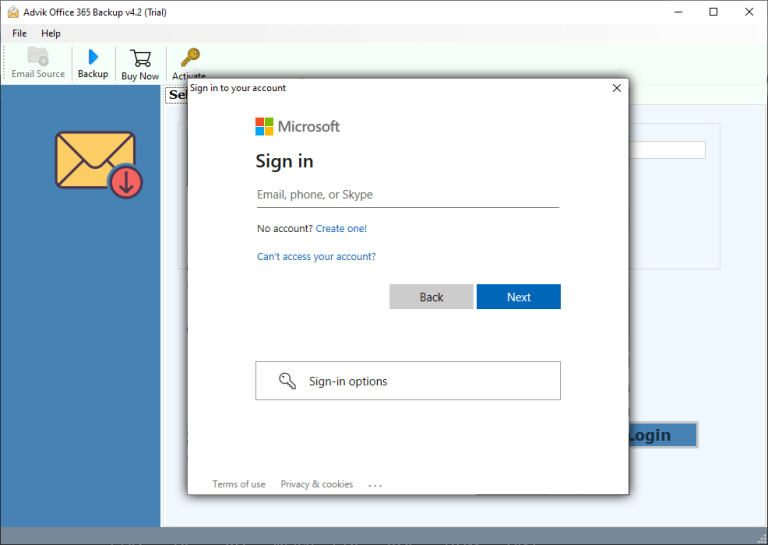
- Select the desired mailbox folder to convert.
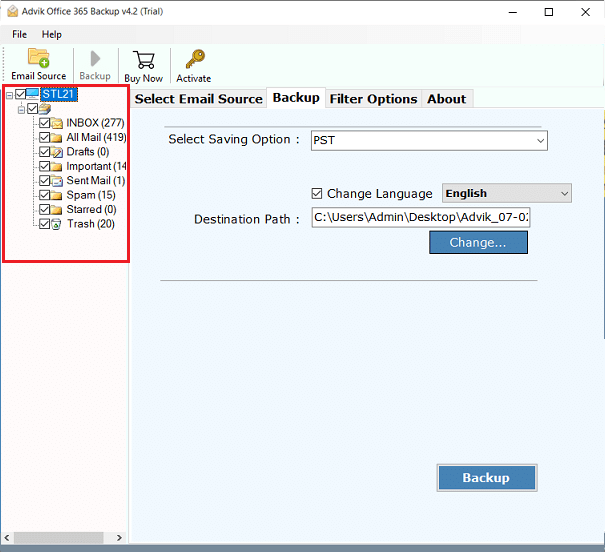
- Choose MSG as a saving option from the list.
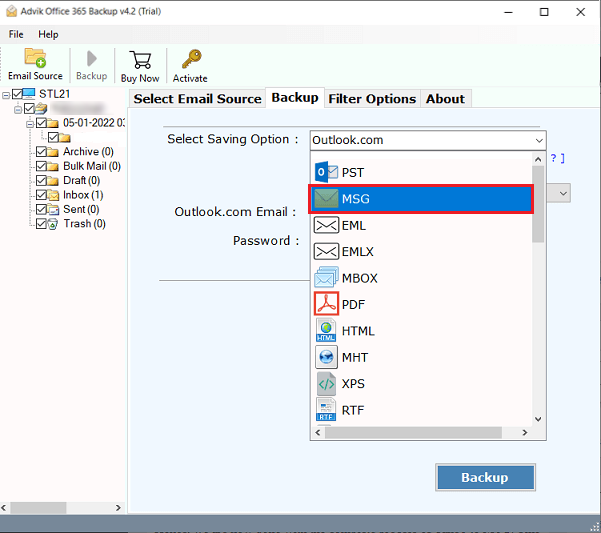
- Hit the Convert button and analyze the process of conversion.
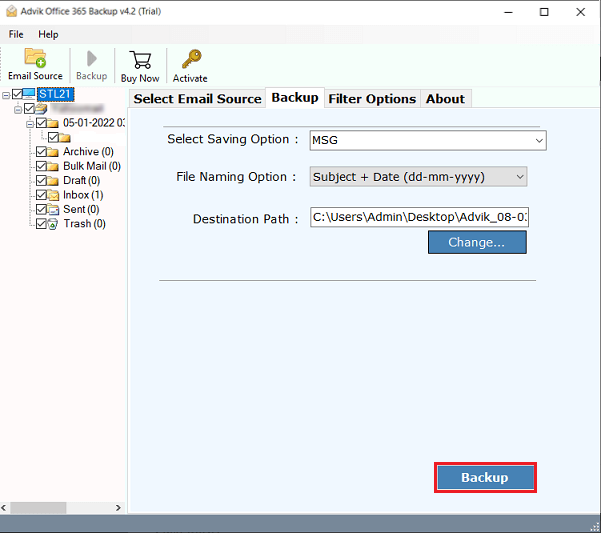
Done! This is how you can batch export Office 365 to MSG in an easy manner.
Video Tutorial – How to Export Office 365 Emails to MSG Format?
Reasons to Choose Advik Software
There are many reasons to choose for Advik Office 365 to MSG Converter. Some of them are as follows;
- Batch Export: You can export Office 365 emails to MSG in batch using this software. This software can accurately convert Office 365 to MSG within a short frame of time.
- Include Attachments: Attachments are a very important part of an email. This is why our tool is programmed to keep all attachment file intact during the process of conversion.
- Advanced email Filters: You can easily filter your emails by applying various predefined email filters such as date range, too, from, subject, etc.
- Multiple Output Formats: Apart from this, it can also export emails from Office 365 to PST, MBOX, HTML, EML, PDF, TGZ, etc. file formats
- Cloud to Cloud Migration: You can also use this software to migrate email data from Office 365 to G Suite, Gmail, Yahoo Mail, Yandex Mail, or any other Office 365 account in an easy manner.
- Preserve Key Elements: All the key elements of emails such as to, Cc, Bcc, Hyperlinks, etc. remain the same during the process of conversion.
- Dedicated Customer Support: In case, you are stuck somewhere while using this software. You can contact our customer support for further help.
Free Demo Download: You can download Advik Office 365 to MSG converter for free to check its efficiency. Click on the below button to download this software.
Conclusion
Here, we talked about an easy way to export Office 365 emails to MSG format. Due to the unavailability of any official method offered by Office 365 to save its emails as .msg file, we are left with using automated software only. Also, you can try out its free demo version to check how it works to solve your query.