How to Export Emails from SmarterMail to PST File?
Christopher Plummer | March 7th, 2024 | Data Backup
Today, in this blog we are going to discuss how to export emails from SmarterMail to PST file. This file format is selected because it can easily open in MS Outlook.
We are going to follow two solutions to convert SmarterMail emails to PST file. One is a manual solution ans the other one is an automatic solution. You can choose any one that is most suitable for you.
Let’s get started without any further delay.
How to Export SmarterMail Emails to PST File Free?
1. Launch MS Outlook and navigate to File >> Add Account.
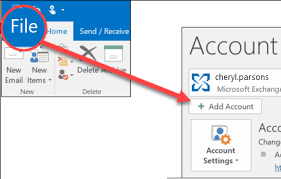
2. Enter SmarterMail account details to configure with Outlook.
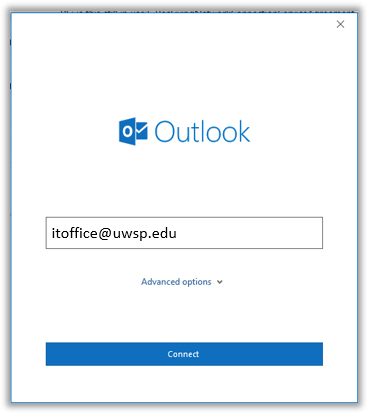
3. After configuration, click on File tab.
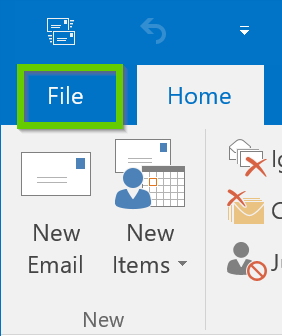
4. Click on Open & Export and select Import/Export option.
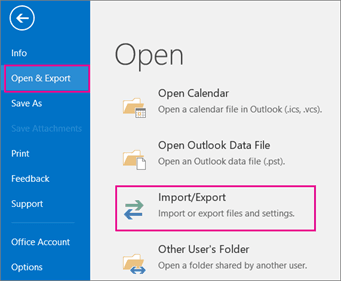
5. Select Export to a file and click on Next.
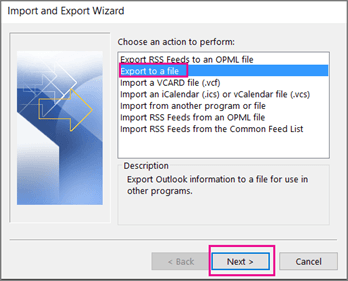
6. Choose Outlook Data File and tap on Next button.
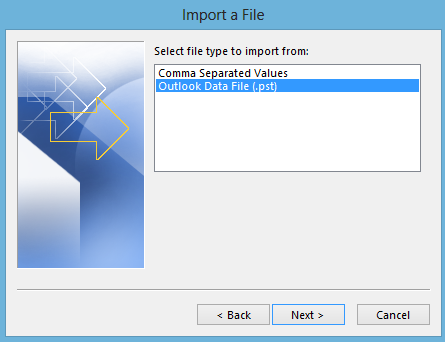
7. Select the SmarterMail mailbox folders to export.
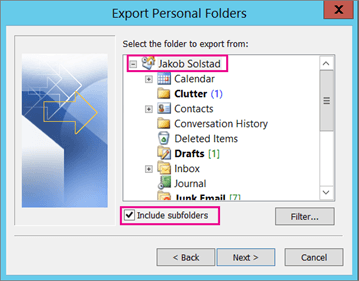
8. Tap on Browse to select a location to save PST file and click on Finish.
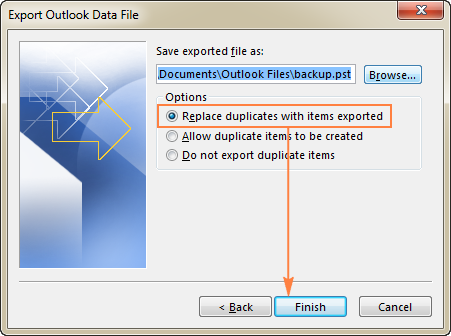
Now the exporting process will begin and when the process is complete you will get your resultant file.
How to Convert SmarterMail Emails to PST Automatically?
download and install Advik Email Backup Tool on your system. The software allows you to directly export SmarterMail to PST without Outlook or any other application installation. With this utility, you can save single or multiple SmarterMail mailbox folders in a single attempt. It maintains folder hierarchy during the process. It also preserves data integrity as well.
Click the below button to download the software for free.
Steps to Export SmarterMail to PST
Step 1. Run this software on your system.
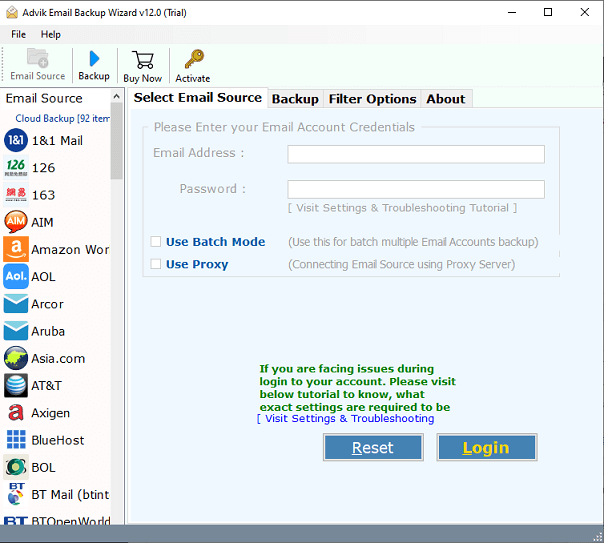
Step 2. Select SmarterMail and enter its login details.
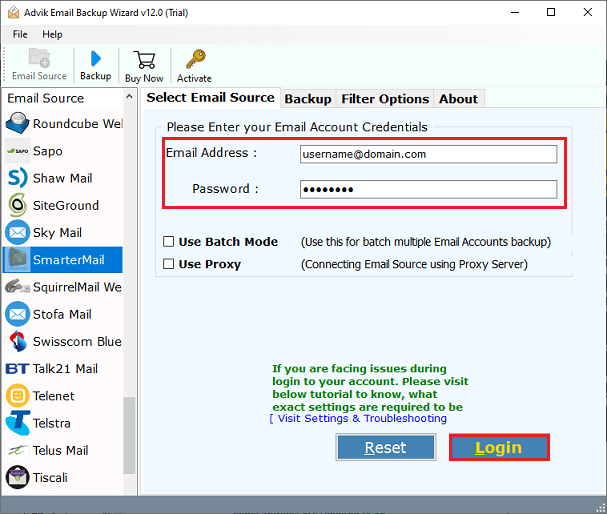
Step 3. Choose required SmarterMail mailbox folders.
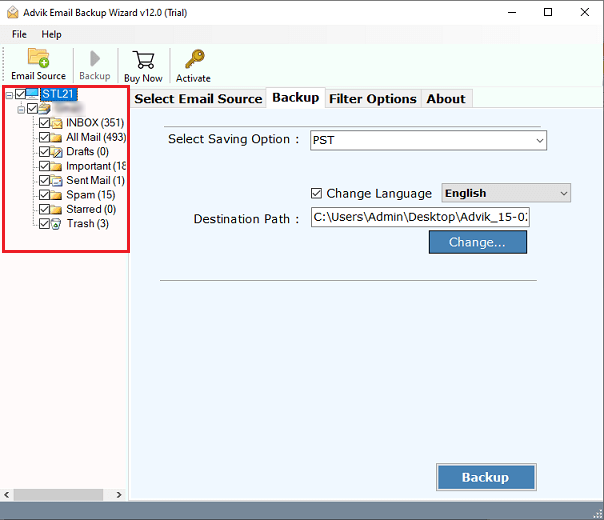
Step 4. Select PST as a saving option.
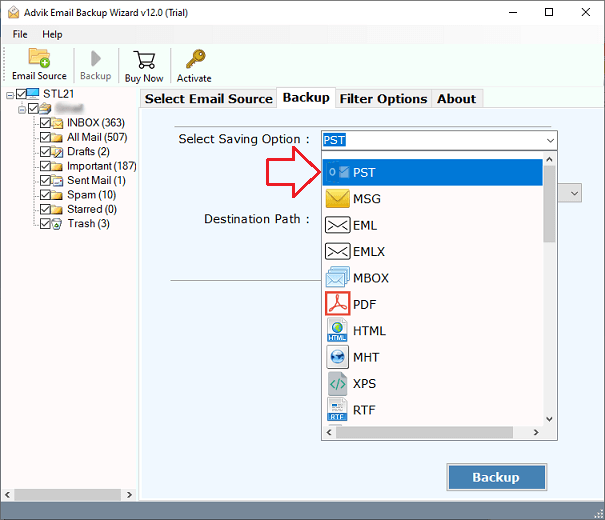
Step 5. Choose your desired Destination Path to save PST file.
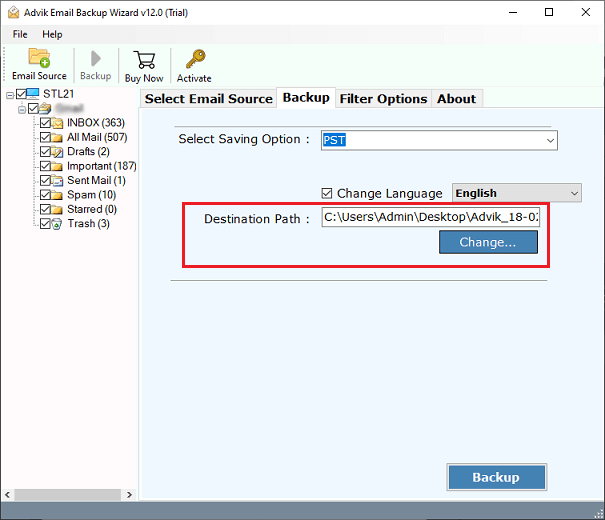
Step 6. click the Backup button.
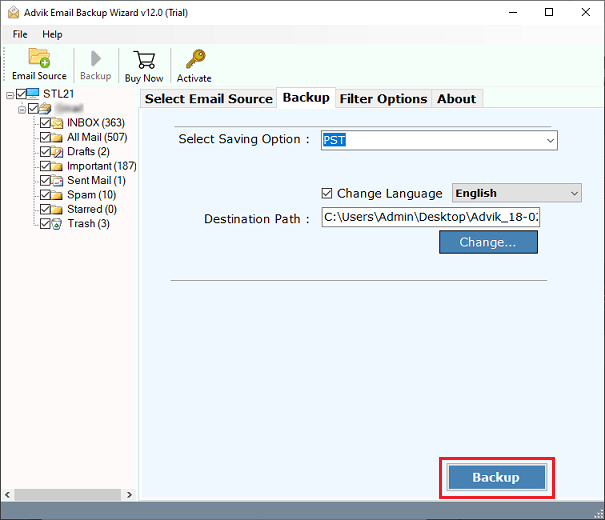
The software will start converting SmarterMail to PST file format. After the process is complete, the tool will automatically open the location you selected so that users can easily retrieve the resulting files without any extra effort.
The software has dozens of benefits that help you to easily complete the exporting process.
- Export complete SmarterMail mailbox at once.
- Convert SmarterMail emails to 25+ file formats.
- Maintains the original structure of emails.
- Filter options to save selected Smartermail emails.
- Compatible with both Windows and Mac OS.
Watch How to Export SmarterMail to PST File
Final Verdict
In this post, we have discussed how to export emails from Smartermail to PST file. Here, we have mentioned both manual as well as automated solutions. You can choose any method as per your need. However, the professional approach allows you to directly convert Smartermail emails to Outlook PST. While the manual method is a lengthy and complicated process, Outlook must be installed to export Smartermail to PST.


