How to Export FastMail to EML Files in 2025?
Margot Robbie | March 28th, 2025 | Export Emails
Summary: This informative blog will guide you on how to export FastMail to EML files. Here, we will explain the two best methods to convert FastMail emails to EML file format. So, do check this blog and get the solution you are looking for in easy steps.
FastMail is an email service that is known for its privacy-focused approach, fast performance, and feature-rich interface. It offers a clean, ad-free experience with robust security measures including two-factor authentication and end-to-end encryption. However, sometimes, users need to export Fastmail emails to EML files. The EML file format stores individual email messages which makes it easy to share only some specific emails. It can be easily opened in different email clients like Windows Live Mail, Thunderbird, Outlook, etc.
Now, let’s explore different methods to export FastMail messages to EML format.
How to Export Emails from FastMail to EML Files Manually?
FastMail does not offer any option to export its emails into .eml format. You can do it by configuring your FastMail account with the Thunderbird email client.
- Launch Thunderbird and click on the Menu option.
- Click on Account Settings >> Add Mail Account.
- Enter your FastMail account details to configure it.
- Now, click on 3 horizontal lines and select Add-Ons.
- Install ImportExportTools NG in Thunderbird.
- After that, right-click on the FastMail email folder.
- Select ImportExportTools NG >> Export All Message in Folder >> EML Format.
- Browse the target location and click the Save button.
Done! That’s how you can manually save FastMail emails in .eml format.
How to Convert FastMail Emails to EML Automatically?
Check out the Advik Email Backup Wizard to export FastMail to EML effortlessly. The software can directly export emails from FastMail to EML without installing any external application. With this tool, you can export all and selected email folders in a single attempt. It also offers advanced email filter options for selective email conversion. It maintains the email folder hierarchy while exporting.
Download the FREE demo version to check its working procedure.
Steps to Export FastMail to EML Files
1. Run the tool on your system.
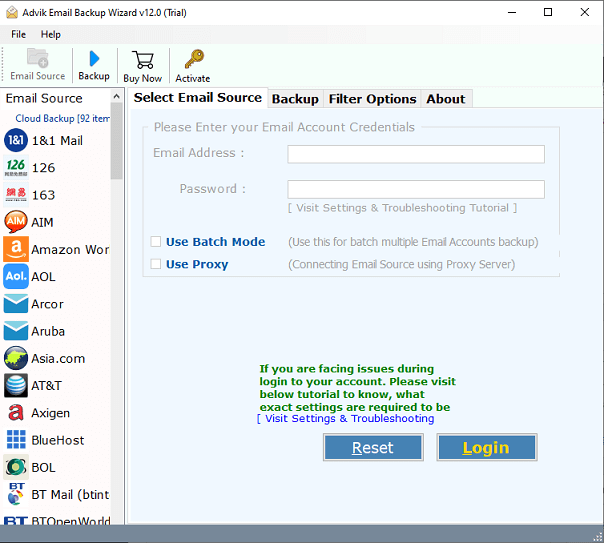
2. Choose FastMail from the email source list.
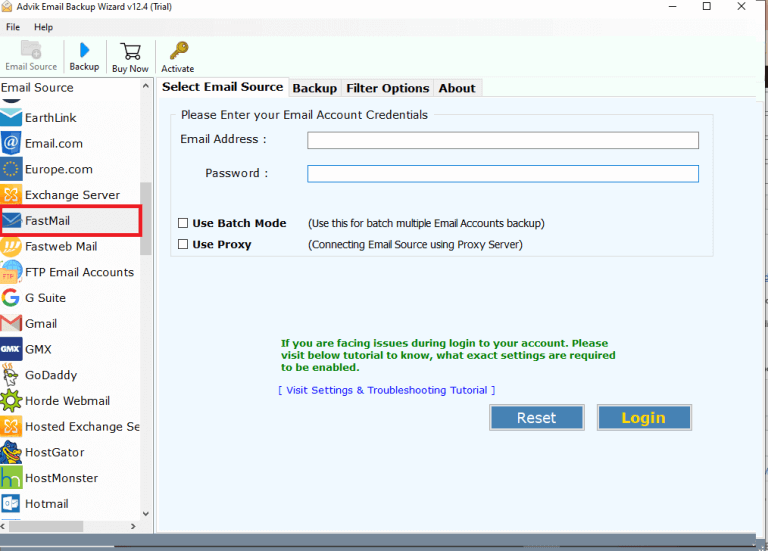
3. Enter your FastMail account login details and click Login to sign in.
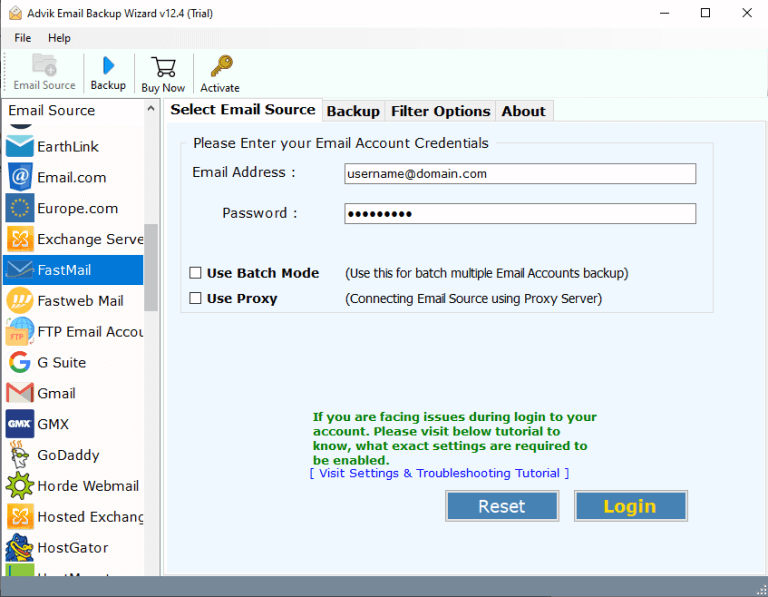
4. Choose the required email folders.
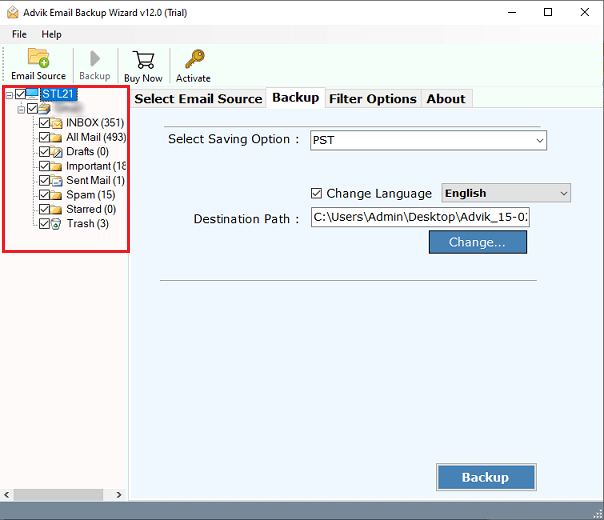
5. Now, select EML as a saving option.
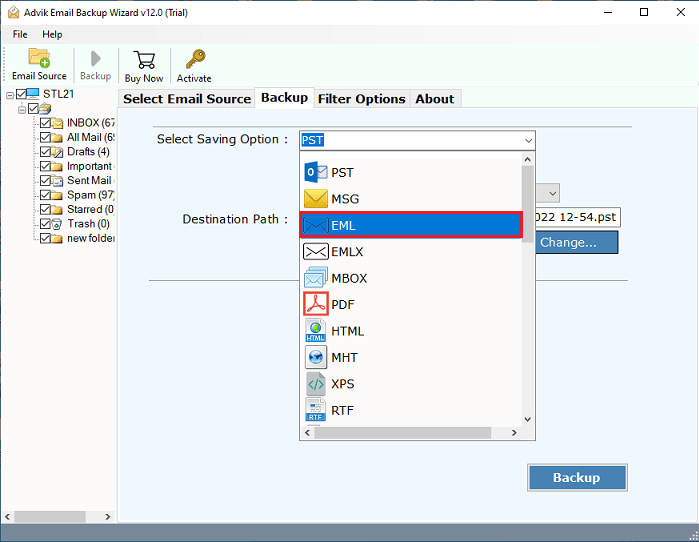
6. Choose destination path and click the Backup button.
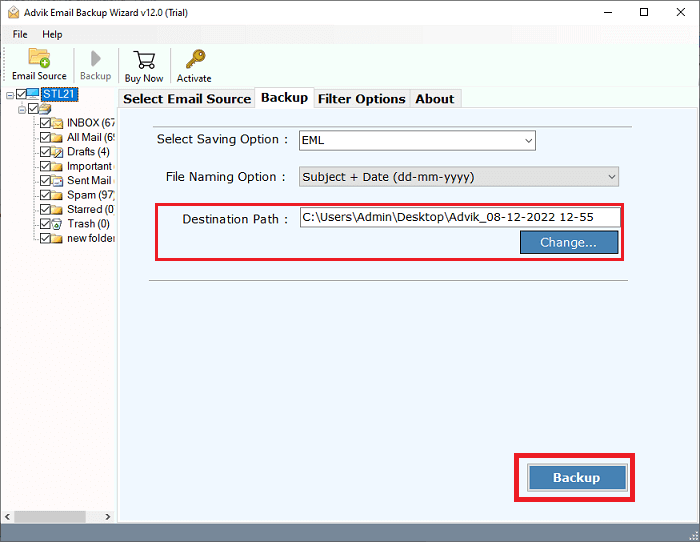
The software will start converting your FastMail emails to EML files. Once the process is complete, you will be automatically redirected to the destination location.
Benefits of Using FastMail to EML Converter Software
- Directly export emails from FastMail to EML files without any external help.
- Offers 30+ saving options to export FastMail emails to PST, PDF, MBOX, etc.
- Also enables users to migrate from FastMail to Office 365, Gmail, Yahoo, and many more.
- Preserves email attributes and metadata properties without any alterations.
- Maintains mailbox folder hierarchy and structure during the process.
- Export emails from multiple FastMail accounts to EML in a single attempt.
- Saves the output file in an organized manner at the user’s preferred location.
- Advanced email filter options to convert FastMail emails based on date, to, from, etc.
- A simple graphical user interface is helpful for all types of users.
- Compatible with all the latest and old versions of Windows and Mac OS.
The Bottom Line
Till now we have discussed two different ways by which you can export FastMail emails to EML files. Both methods are 100% workable and give accurate results. You can choose any method that is most suitable for you. However, the above suggested tool enables you to directly convert FastMail emails to EML file format without any hassle.


