How to Export FastMail to PDF in Batch?
Max Wright | May 16th, 2024 | Data Conversion
Summary: Here this post will help FastMail users to print their emails into PDF file. If you are among those who are looking for a secure approach to export FastMail to PDF in batch, then this post is for you. Here we will discuss the instant and automated tool to convert FastMail emails to PDF along with attachments.
FastMail is the robust email service that is best for its speed, reliability and security. As the name suggests, FastMail ensures that messages are sent and received without any delay. This standout feature is beneficial for those who rely on emails for time-sensitive communication. However, sometimes due to personal or professional use, many users need to convert FastMail emails to PDF file due to its easy to transfer feature. There can be any reasons for the FastMail to PDF export – sending data to another platform, for investigation purposes, to secure mailbox data or many more. You can export FastMail to PDF file for various reasons, like saving important emails or creating backups.
Here in this post, we simplify the process for you. To know more details about it continue reading.
How to Convert FastMail Emails to PDF File?
Try out the Advik Email Backup Wizard on your machine. With the help of this tool, it will be easy to export FastMail emails to PDF along with attachments. Various filter options help in converting selective emails from your mailbox without any hassle. This solution has a batch mode feature that allows its users to convert emails from multiple FastMail accounts to PDF at once without any data loss.
Click the below link and download the demo version of this software.
Steps to Export FastMail to PDF File
1. Launch the software on your system.
2. In the email source section, search for FastMail.
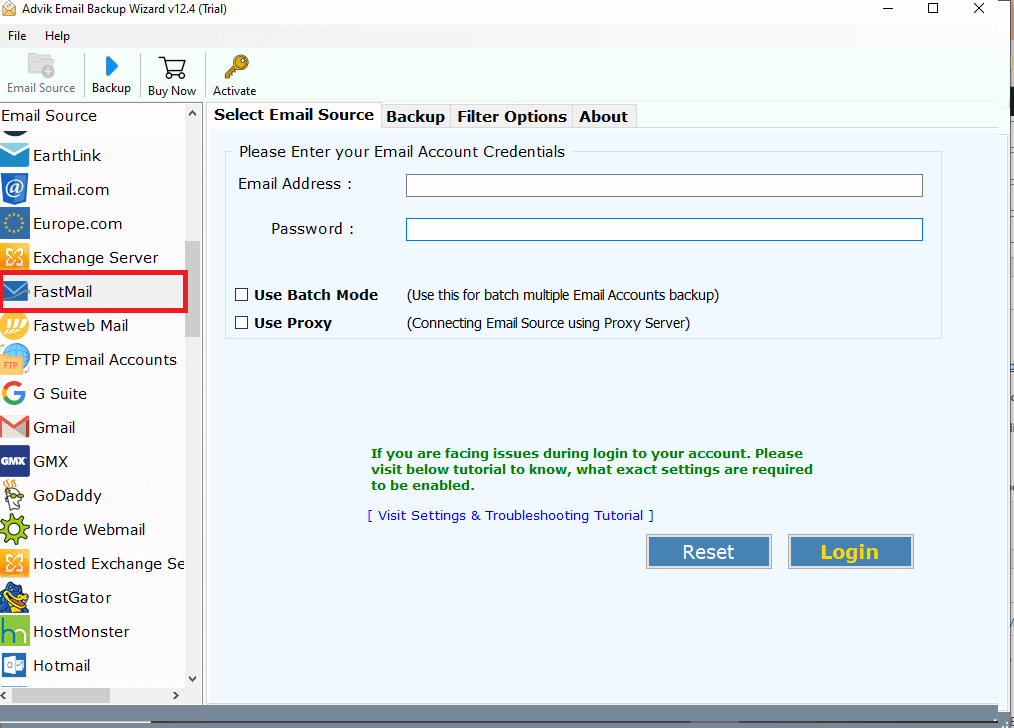
3. Enter your login details and hit the Login button.
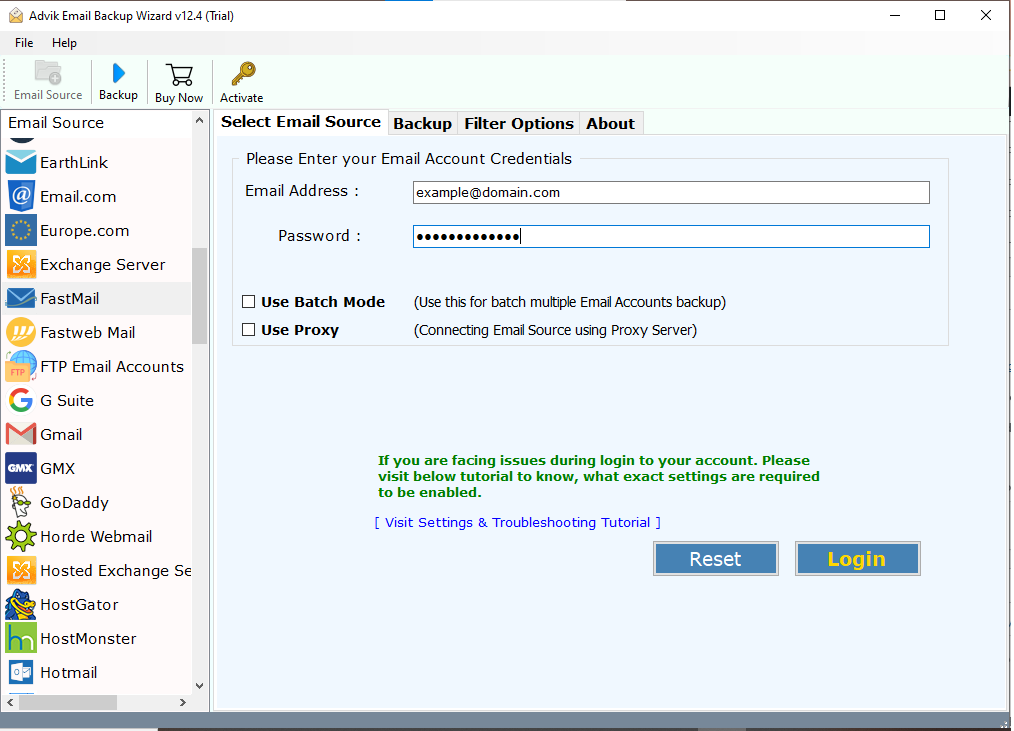
4. Select the email folder you want to export.
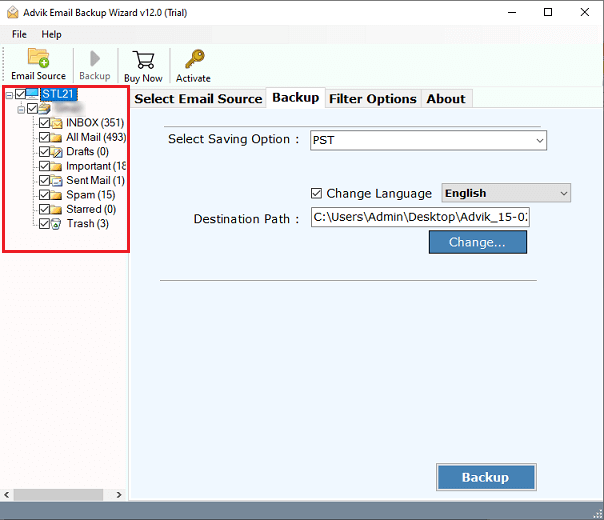
5. Choose PDF from the saving options.
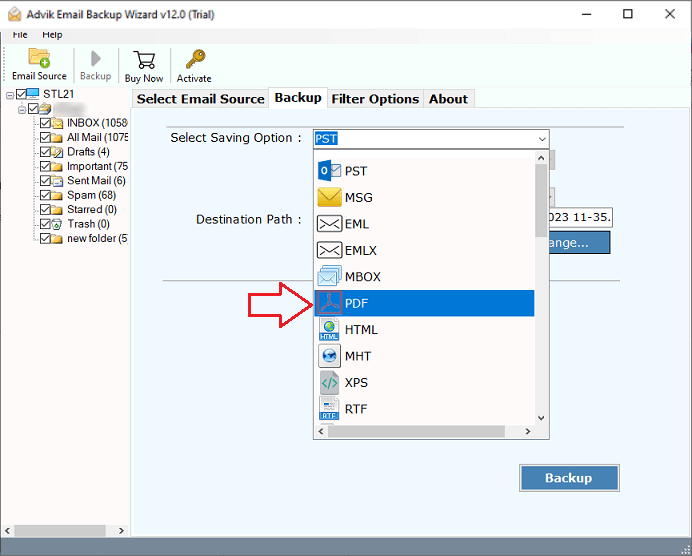
6. Browse the targeted location and hit the Convert button.
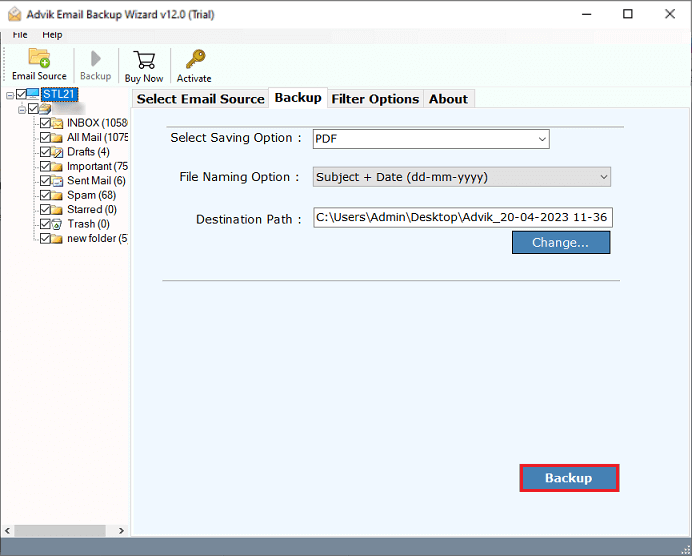
Done! Here start the process and in a few seconds this tool will export all FastMail emails to PDF file without any hassle.
With this tool, there are various beneficial features –
- Effortlessly export emails from multiple FastMail accounts to PDF at once.
- Maintain email folder and sub-folder hierarchy and structure.
- Preserve email key elements and attributes.
- Compatible with Windows and Mac machines.
- Advance filter options for selective conversion.
- Simple and user-friendly interface.
Wrapping Up
Here we complete exporting FastMail emails to PDF format with attachments. The automated approach is an easy and secure approach to export your data without any hassle. Use the trial version of the software and then access the full-features tool.


