How to Export FastMail to Word Document Files?
Jackson Strong | May 23rd, 2024 | Data Backup
This informative article will guide users to export FastMail to Word Document files. Simply follow this article and easily convert multiple emails from FastMail to DOC files.
There are times when due to personal requirements users exporting FastMail folders need to be converted into Word Document. Especially when you have been sent important information in the body of an email. Converting an email from your FastMail inbox into a Word Document can also be useful when you want to avoid vital files becoming lost.
Let’s discover a useful solution to export FastMail to Word Document in our handy guide.
How to Convert Emails from FastMail to DOC Files Automatically?
Download and install the Advik Email Backup Wizard on your system. The software can quickly export all emails from FastMail to DOC in a single attempt. It preserves data integrity and folder hierarchy as well during the process. Additionally, the tool provides various advanced filter options to export selected data items based on Date Range, To, From, Subject, etc.
Tap on the below button to download it for FREE. It is available for both Mac and Windows OS.
Steps to Export FastMail to Word Document
Step 1. Run this software on your system.
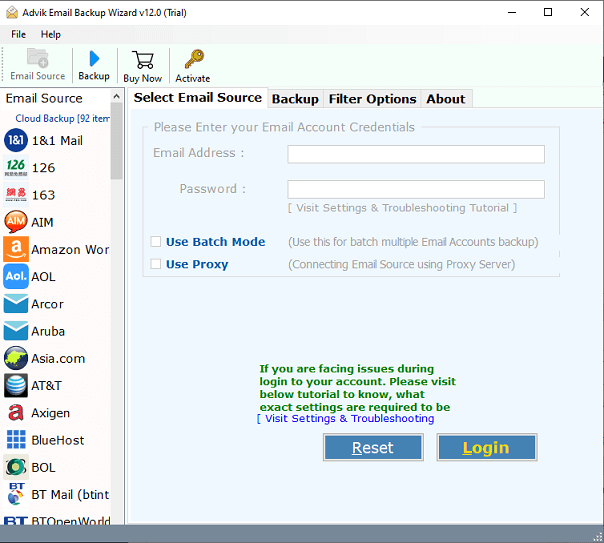
Step 2. Choose FastMail as an email source & sign in.
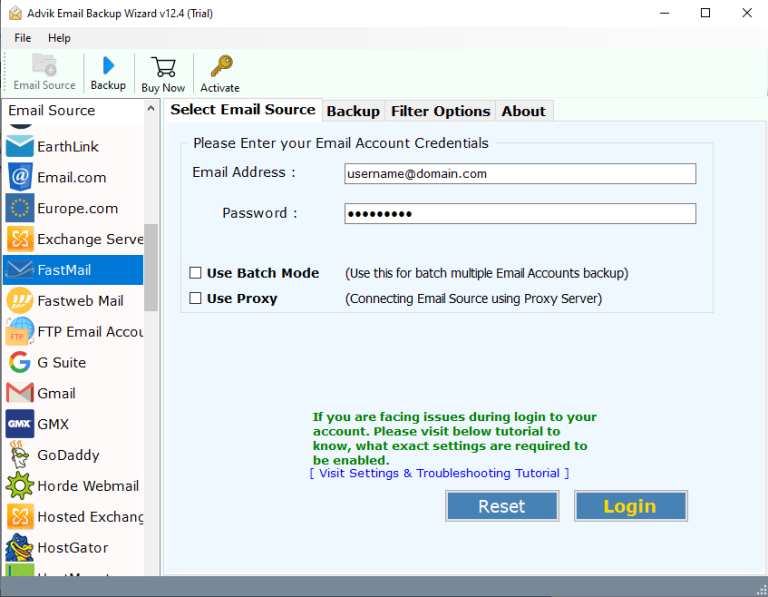
Step 3. Choose the required mailbox folders.
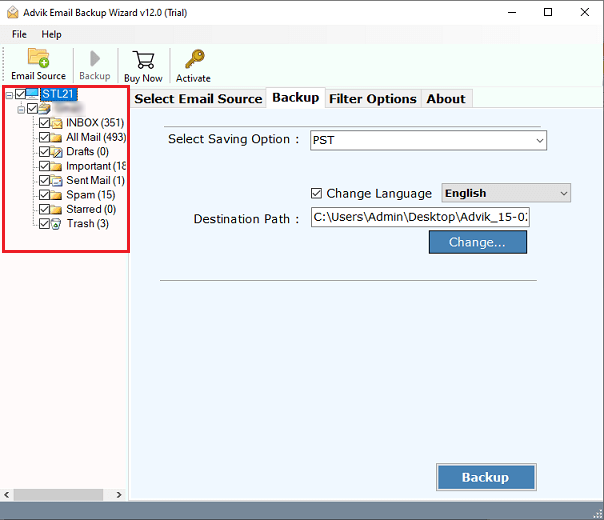
Step 4. Select DOC as a saving option.
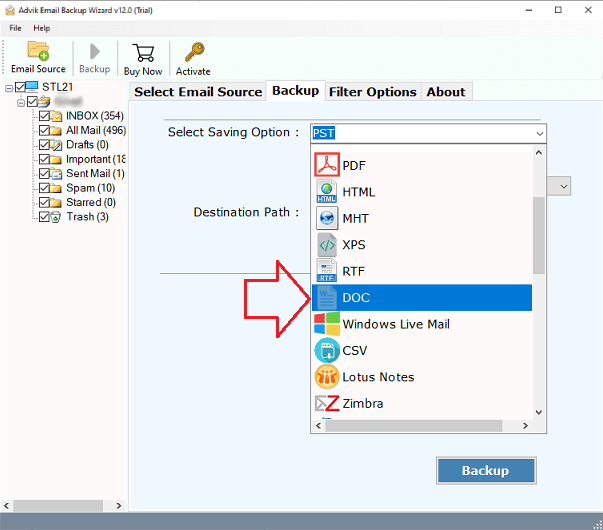
Step 5. Browse the target location and click on Backup.
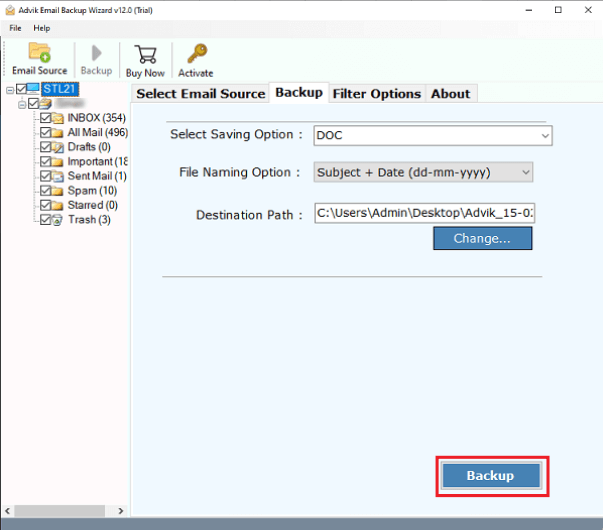
The software will start exporting FastMail emails to Word Document format.
Why Choose FastMail to Word Converter?
- Allows bulk exporting of FastMail emails to Word documents.
- This tool supports Word documents & various other file formats and email platforms.
- It lets users convert FastMail to Word Documents including emails & attachments.
- A date range filter allows users to select emails within a specified timeline.
- It offers the option to convert selected FastMail folders to Word documents.
- The tool provides various file naming options to organize the converted files.
- A free demo edition is available for software evaluation.
Conclusion
Finally, we covered the best possible method to export FastMail to Word Document. As there is no manual solution available that can execute this task easily. We left with using an automated method only. The tool mentioned above is best proven to convert FastMail emails to DOC files more easily. Also, you can try its FREE demo version first to save 25 emails from FastMail into DOC format.


