How to Export Google Workspace Email to HTML Files?
Jackson Strong | April 26th, 2024 | Data Backup
In this article, we are going to discuss how to export Google Workspace to HTML files in batch. Here, we will provide a quick solution to convert Google Workspace email to HTML files.
Google Workspace is the most popular cloud-based collaboration tool provided by Google. It is also known as G-Suite. It includes various popular applications such as Gmail, Google Drive, Google Docs, Google Sheets, and many more. Sometimes, users want to export email from Google Workspace to HTML files for their personal or professional needs.
So, let’s check out an easy and simple way to save Google Workspace emails as HTML files.
How to Convert Google Workspace Email to HTML Automatically?
Check out Advik Google Workspace Backup Tool on your system. The software can directly export G-Suite emails to HTML files in just a few simple clicks. It can convert all emails in a single attempt. It preserves data integrity and folder hierarchy during the process. The tool provides various advanced filter options to export selected emails based on Date Range, To, From, Subject, etc.
Download the software for free and explore its work performance.
Steps to Export Google Workspace Email to HTML Files
Step 1. Run this tool on your system.
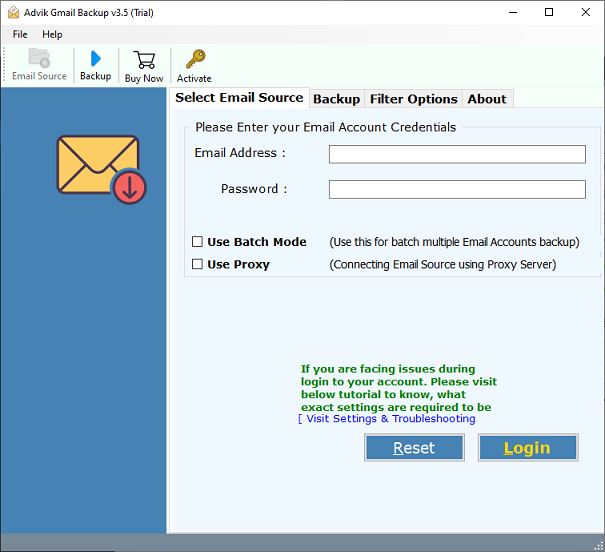
Step 2. Sign in with your App password.
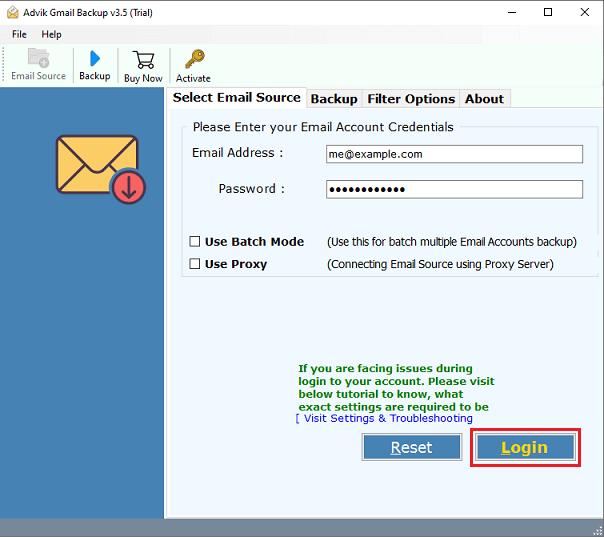
Step 3. Choose required mailbox folders.
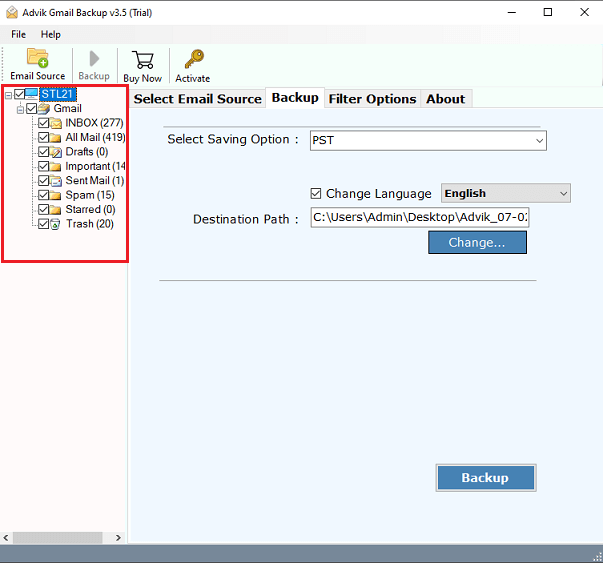
Step 4. Select HTML as a saving option.
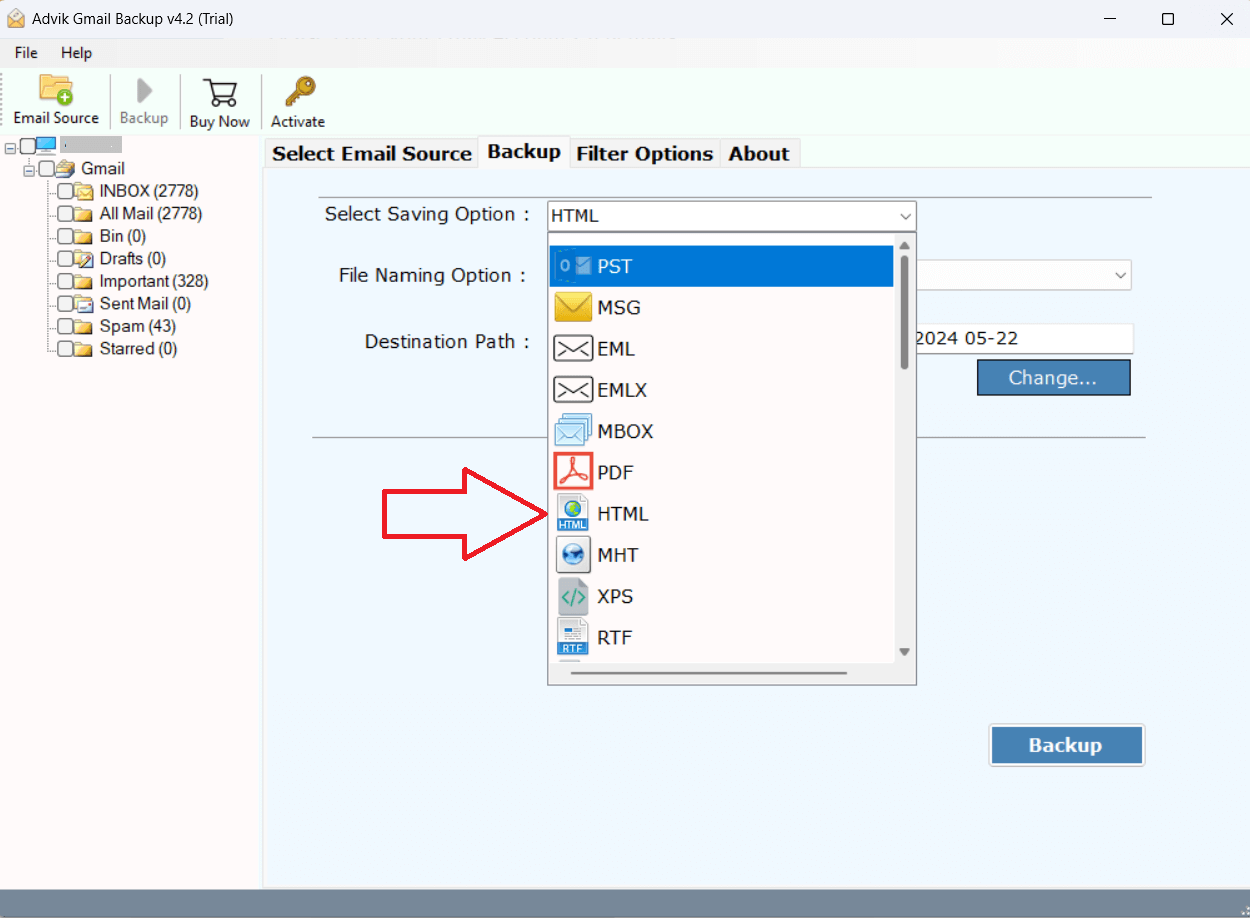
Step 5. Choose destination location to save resultant files.
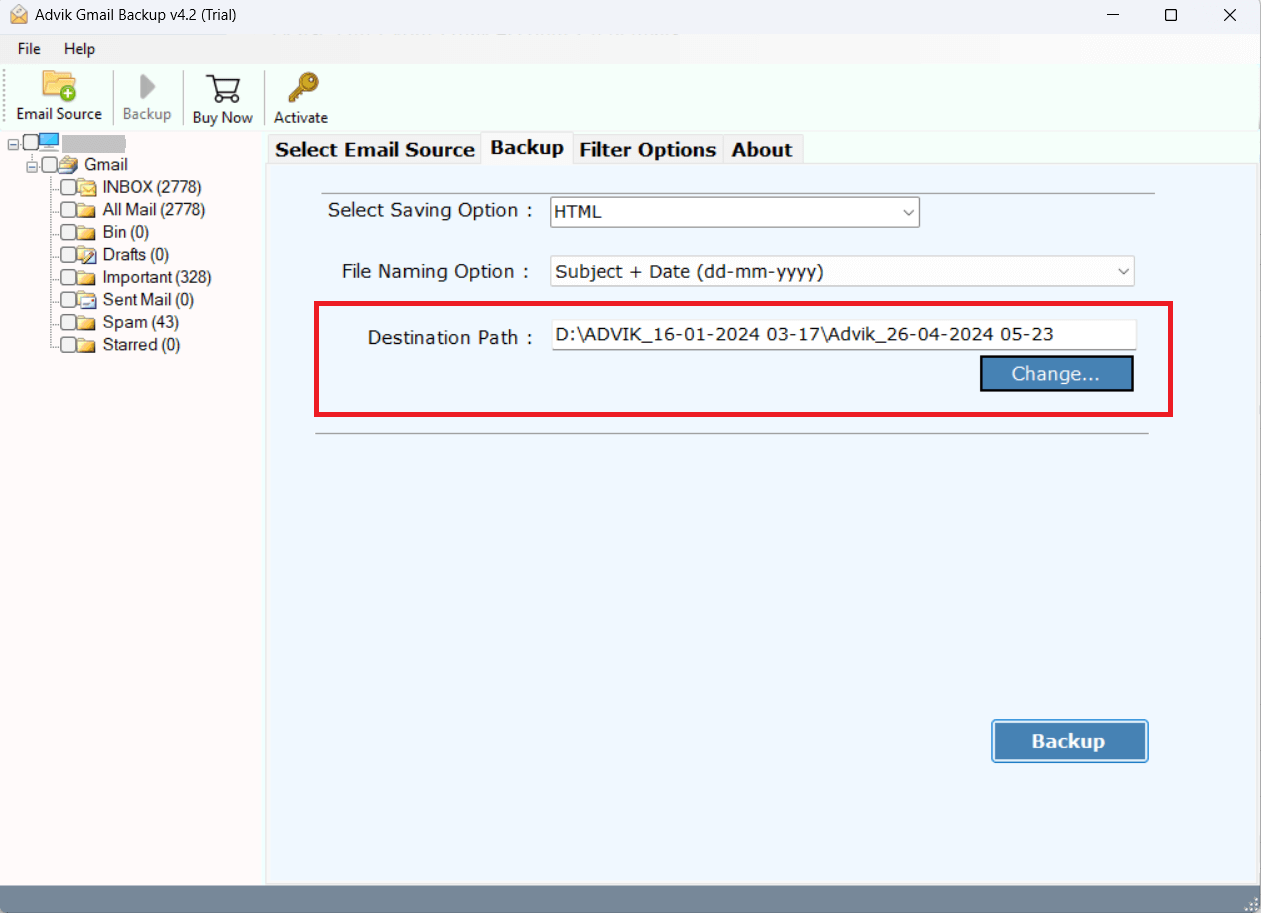
Step 6. Click on Backup button.
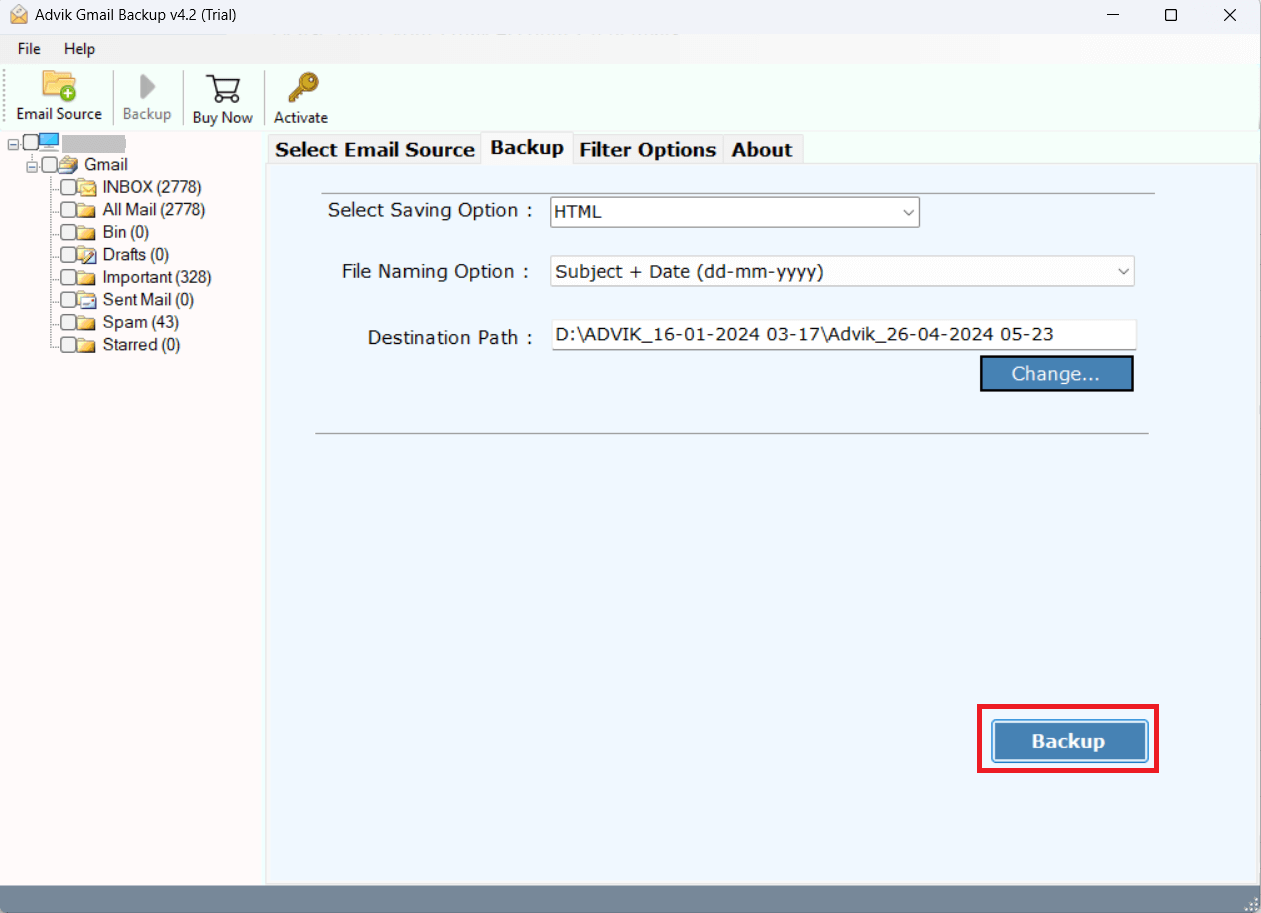
The software will start converting G-Suite emails to HTML files. After the process, you will get a log report with details of its successful completion.
Highlighted Features of Automated Tool
- Export Google Workspace email to HTML in batch.
- Also, convert Google Workspace email to PST, and 25+ file formats.
- Selectively G-suite to HTML conversion according to your needs.
- Preserves data integrity and the email structure during the process.
- Export Google Workspace emails with all key elements.
- Programmed with a simple user graphical interface.
- Compatible with all Windows OS versions including Win 11.
Conclusion
In this post, we have discussed how to export Google Workspace email to HTML files. There is no manual solution to complete this task. So, here, we have mentioned a quick and reliable solution to convert G-Suite email to HTML files. You can download its free demo version that allows you to export 25 emails per folder for free.

