How to Export HostPapa Emails to PST?
Margot Robbie | December 6th, 2024 | Data Backup
Summary: HostPapa is a reliable email hosting provider popular among businesses for its robust services. However, many users want to export HostPapa emails to PST format for offline access, data backup, or migration to Microsoft Outlook. If you are also one of them then this guide will help you. This blog outlines step-by-step instructions to convert HostPapa emails to PST format including manual and automated approaches.
Why Export HostPapa Emails to PST Format?
There are several reasons to save HostPapa emails in Outlook PST format. Some of them are;
1. Offline Accessibility: HostPapa is a web-based service, to access your data you need internet connectivity. Exporting emails into PST file enable you to access them without an internet connection.
2. Data Backup: Exporting HostPapa emails to PST provides a secure backup of your mailbox. This ensures that your important data is protected from accidental deletion, server crashes, or account issues.
3. Migration to Microsoft Outlook: If you are transitioning to Outlook, PST files are essential for importing your HostPapa mailbox seamlessly.
Now, let’s dive into the methods to carry out this task easily.
How to Export Emails from HostPapa to PST using Outlook?
Follow the below-given steps to convert HostPapa emails to Outlook PST format.
1. Launch the Outlook application on your system.
2. Go to File tab and click on Add Account.
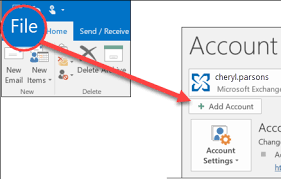
3. Enter your HostPapa account login details and click Connect.
4. Once added, you will get a successful confirmation message for the account added.
5. Now, restart the Outlook application and click on File tab.
6. Navigate to Open & Export >> Import/Export.
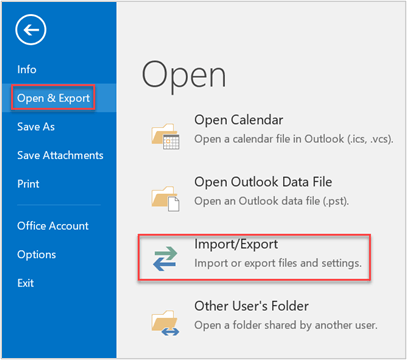
7. Choose Export to a File and click Next button.
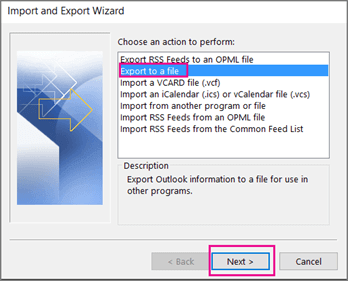
8. Select Outlook Data File (.pst) and hit Next.
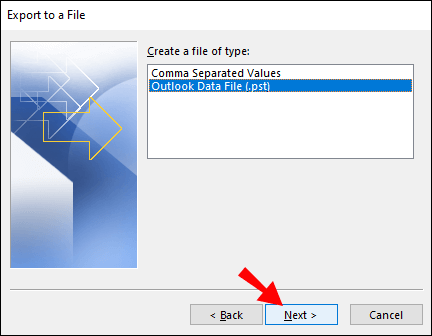
9. Choose required mailbox folders of recently added HostPapa email account.
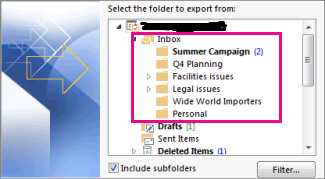
10. Browse a location to save the resultant file and tap on the Finish button.
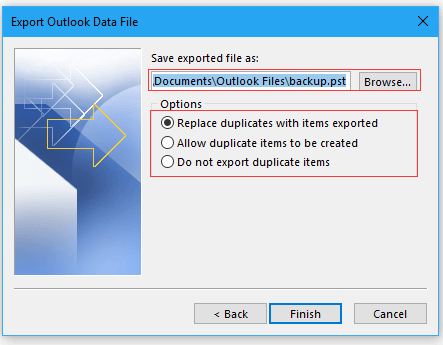
Hence, your HostPapa emails have been successfully converted into PST file format.
How to Convert HostPapa Emails to PST Automatically?
Take help from Advik Email Backup Wizard to export emails from HostPapa to PST in a few simple clicks. The software is designed to make the process very simple and effective. With this tool, you can export HostPapa email to PST in bulk. It will also enable you to choose specific emails based on date range, to, subject, etc. This is a 100% safe and authentic program that preserves data integrity and folder hierarchy throughout the process.
To check its working procedure, click on the below FREE download link.
Steps to Export HostPapa Emails to PST
1. Run the software and choose IMAP Server from the Email source list.
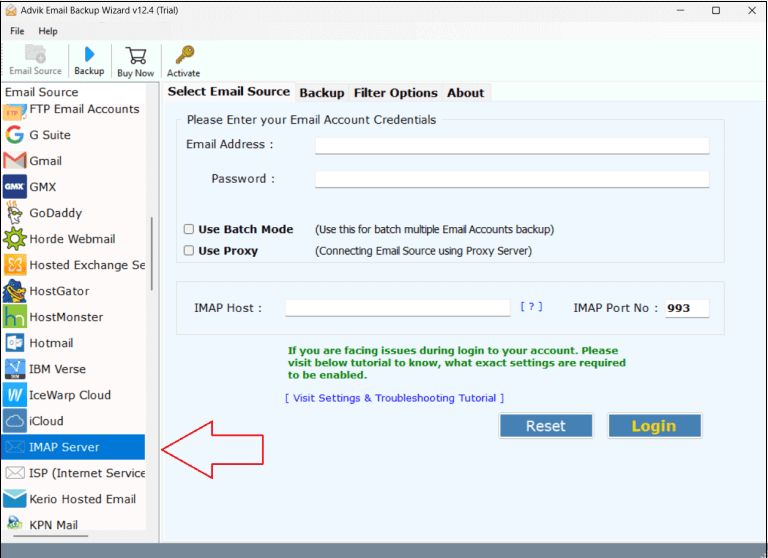
2. Enter your HostPapa email account login details to sign in.
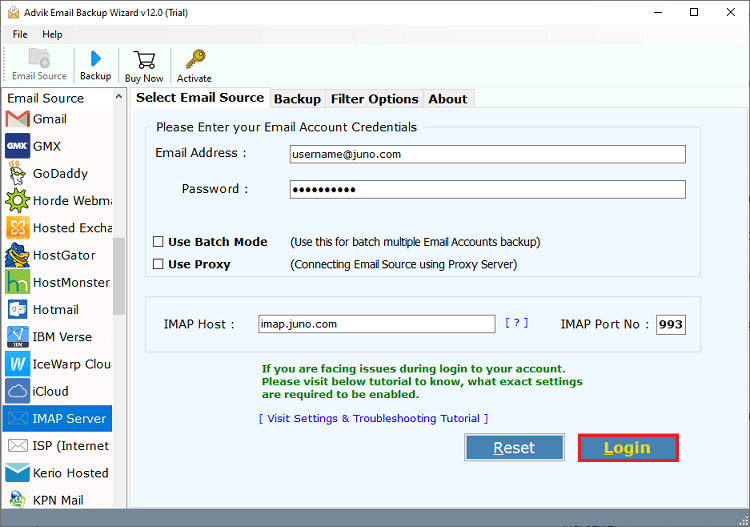
3. Choose the required mailbox folders.
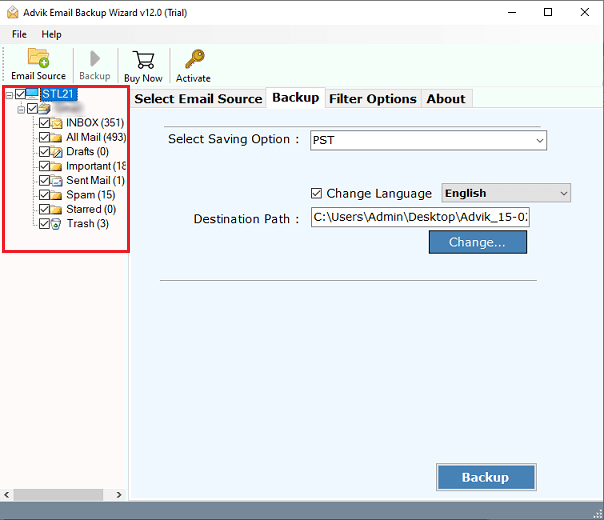
4. Select PST as a saving option.
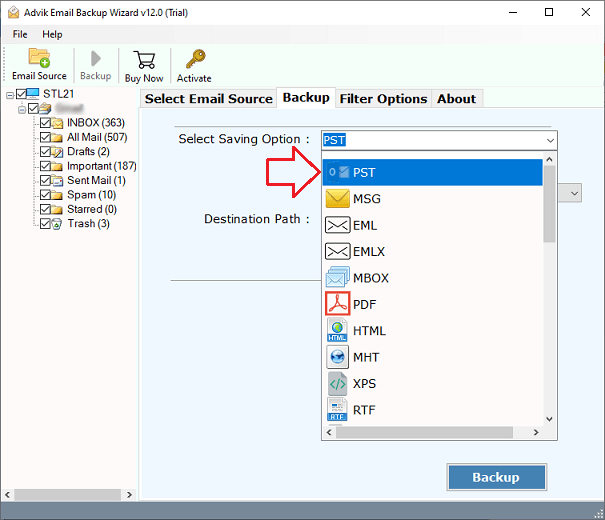
5. Next, choose a destination location to save resultant file and tap on Backup button.
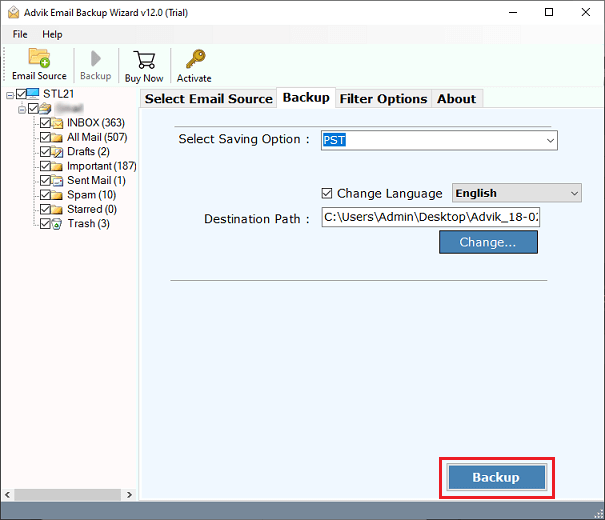
Done! That’s how you can easily export HostPapa email folders into PST format.
Watch How to Export HostPapa to PST
Reasons for Choosing Automated Tool Over Manual Solution
This HostPapa to PST converter tool offers various advanced features that make the exporting process easy and hassle-free. Some of them are;
- Direct Conversion: This is a stand-alone utility which means you do not need to install Outlook and any other applications to export emails from HostPapa to PST format. You just need to enter HostPapa email account login details and choose PST as a saving option.
- Preserve Folder Hierarchy & Data Integrity: The software maintains the original folder structure of your HostPap mailbox folders while exporting. Also, it preserves all email properties such as subject, sender, recipient, date, attachments, etc. without any data loss.
- Email Filtering Options: It provides various advanced filters like date range, subject, to, from, etc. Using these filters, you can export selected emails as per your needs.
- User-Friendly Interface: The software is designed with a simple user graphical interface. Its intuitive interface ensures ease of user for both technical and non-technical users.
- Mac & Windows Compatible: You can smoothly run this tool on any Windows and Mac-based system. it supports all the latest and old versions of the Windows operating system.
Conclusion
Exporting HostPapa emails to PST format is a simple with right approach. By following the above-explained methods, you can easily export HostPapa emails to PST file format. You can use any solution that suits your needs. While the manual method is free but it is not ideal for non-technical users. So, it is recommended to use the automated software for a simple and effective solution.


