How to Export IONOS Email to PST Format?
Jenny Lowrence | December 3rd, 2022 | Data Backup
This article will describes how to export IONOS email to PST format. Here, you will get manual as well as automated solutions to convert IONOS email to PST file format. Keep continue and complete IONOS to PST exporting process in a seamless manner.
IONOS is an email hosting service that allows you to build your own email domain. You can improve your personal branding or business identification by using one consistent domain for your email and website with the help of 1&1’s web hosting and email services.
Why export IONOS email to PST file? The causes may vary based on the requirements and circumstances of the users. However, a lot of users favor desktop email clients over webmail that’s why they want to export IONOS Mail to Outlook PST. In comparison to IONOS, Outlook PST is a lot more demanding email client. Outlook also offers a user-friendly layout and the majority of complex capabilities. People desire to switch to Outlook while keeping their old email client’s files, for this reason.
How to Export IONOS Email to PST Manually?
You can manually save IONOS emails to PST via Outlook application. Follow the below given steps to convert IONOS emails to PST file format-
- Open Outlook and go to File tab to choose Add Account option.
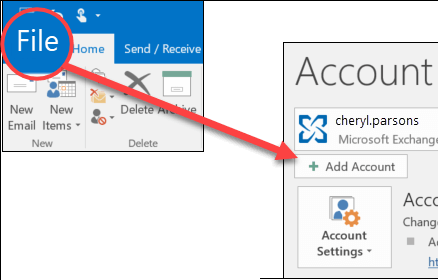
- Enter IONOS email address and press Connect.
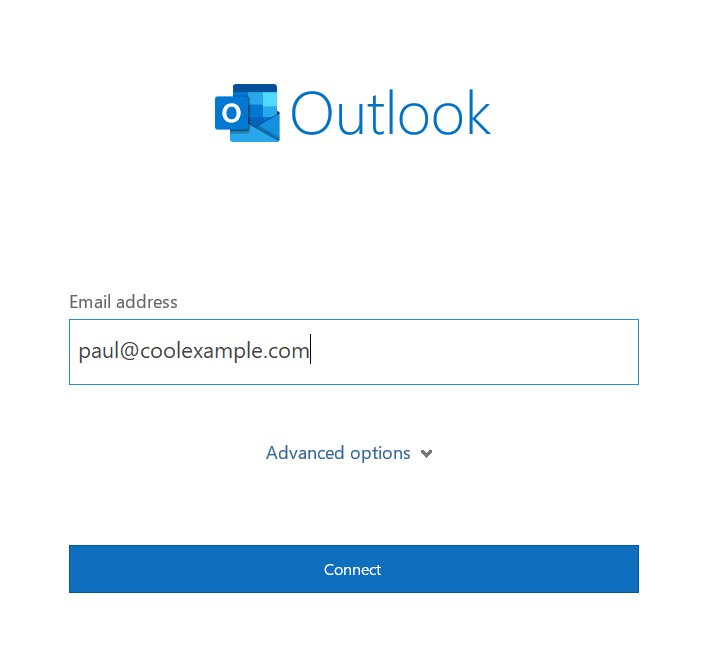
- Type password of IONOS account and finish the configuration process.
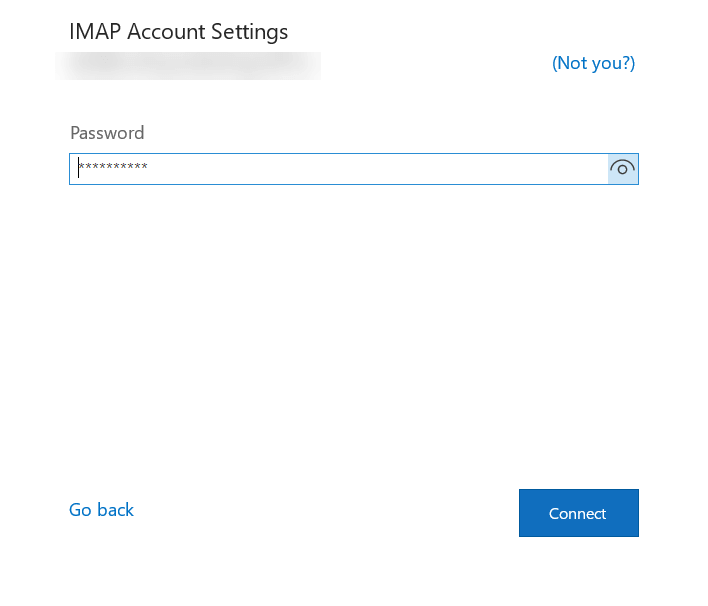
- After that, restart Outlook and navigate to File >> Open & Export >> Import/Export.
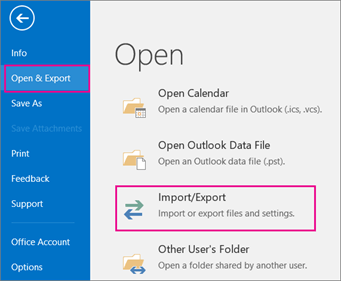
- Choose Export to a File and click on Next.
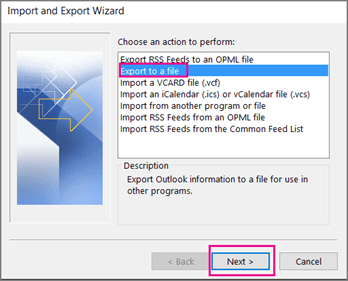
- Select Outlook Data File (.pst) and press Next.
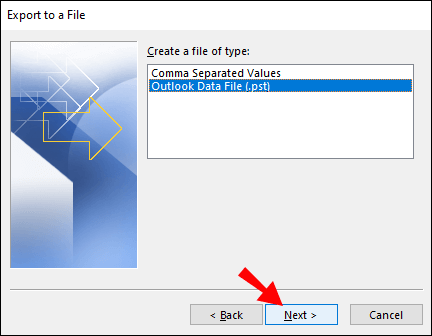
- Choose IONOS mailbox folders.
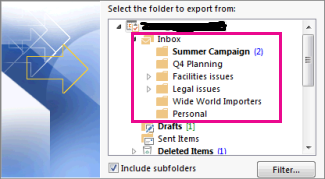
- Browse the destination location to save resultant file and hit on Finish.
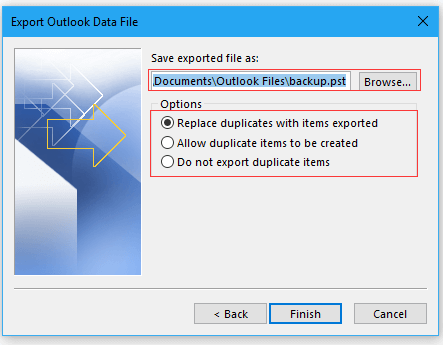
Done! That’s how you can export IONOS emails to PST file format but it take lot of time to complete the process. In case, Outlook import-export greyed out then you can save IONOS emails to Outlook PST format with this approach.
How to Convert IONOS Email to Outlook PST File Format Instantly?
Try Advik Email Backup Wizard and directly export IONOS email files to PST without any issues. It is a stand-alone utility which means you do not need to install any other applications to complete the process. The application allows you to perform the batch export process to save IONOS emails in PST file format. Also, you can download IONOS emails in 30+ file formats such as EML, PDF, MSG, HTML, MBOX, CSV, and many more. The software not only convert your files but also you can migrate emails from IONOS to Office 365, Gmail, Outlook.com, Yahoo Mail, Exchange Server, Rediffmail, Yandex Mail, and many more.


Steps to Export IONOS Email to PST File in Bulk
- Run the above suggested tool on your system.
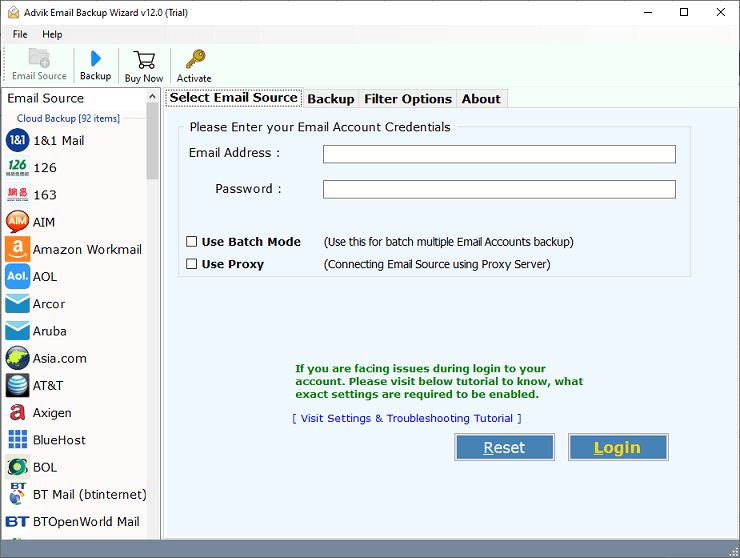
- Now, Choose “1&1 Mail” from the software’s email source list.
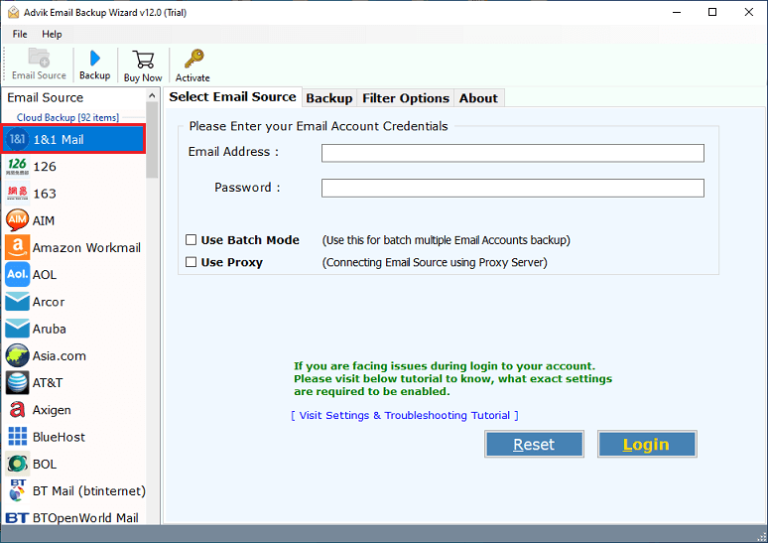
- Enter email address and password of IONOS email account and press the “Login” button.
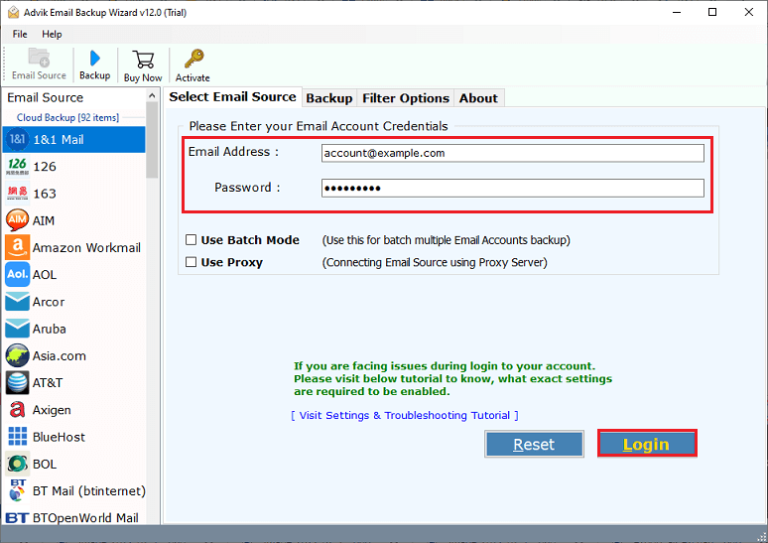
- Thereafter, the tool automatically loads folders from your 1&1 Mail Account. Choose the required ones.
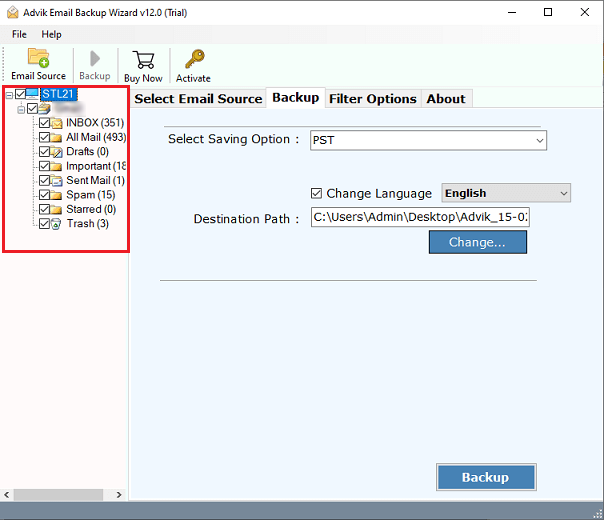
- After that, select “PST” as a saving option from the list of 30+ options.
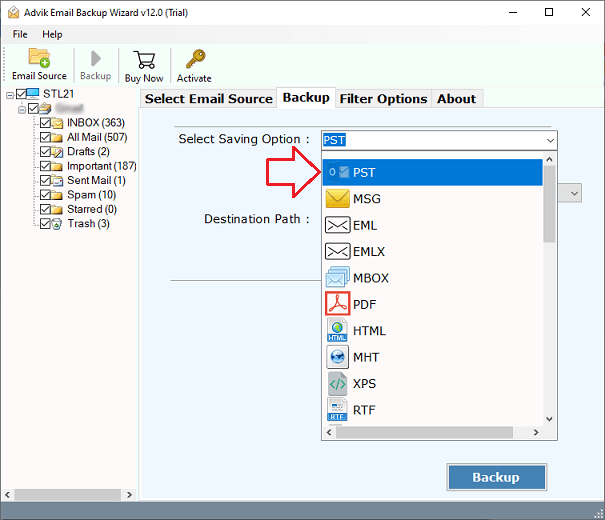
- Now, choose a location to save the resultant data file on your system.
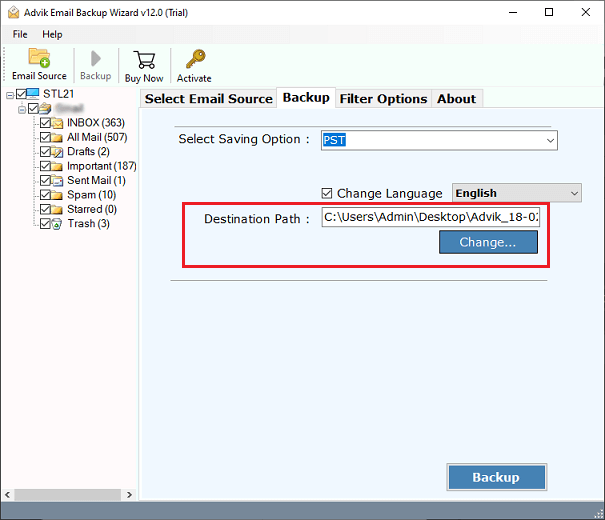
- Press the “Backup” button to start downloading emails from IONOS Mail Account to PST File Format.
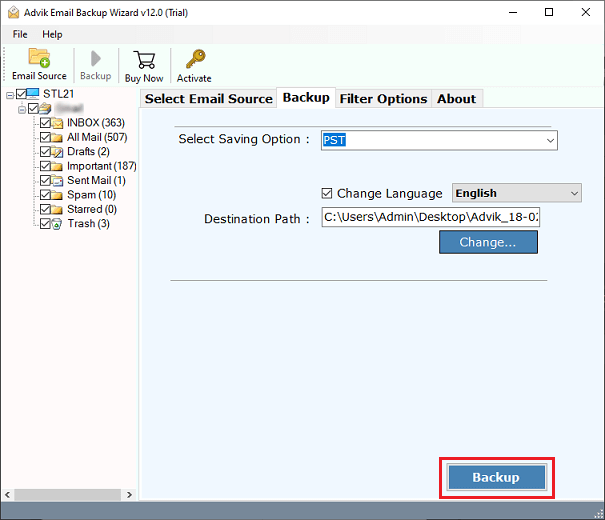
Done!! You will be automatically redirected to the location you have chosen to save your resultant data file. The tool offers various amazing features the help you to easily export IONOS emails to Outlook PST file format. Some of them are given bewlow-
- Convert IONOS email to PST in bulk.
- Preserves data integrity & folder hierarchy.
- Various filters to export selected emails.
- Simple GUI and 24/7 technical support.
- Compatible with both Windows & Mac OS.
Final Words
This article gives you a perfect and trusted method to export IONOS emails to PST format. Some users want to save 1&1 emails to Outlook PST for various reasons. Therefore, people tend to shift to Outlook to fulfill their needs and requirements. You can easily save IONOS emails in PST format with manual as well as automated solution.
