How to Export iRedMail Emails to PST File?
Margot Robbie | December 9th, 2024 | Data Backup
Summary: This guide will help you solve the question of how to export iRedMail emails to PST file format. If you are also looking for a solution for the same query, read this blog. Here, we will provide the fastest and most effective methods to convert iRedMail emails to PST format.
iRedMail is an open-source email server solution designed to provide a secure, reliable, and feature-rich platform for managing emails. It is trusted for its robust performance and comprehensive features, but many users prefer Microsoft Outlook due to its popularity and advanced features. PST is a default file format used by Microsoft Outlook to import/export data. It stores emails, contacts, calendar events, and other data in a single file.
Let’s discuss the process without any further delay.
How to Export iRedMail Emails to PST Manually?
iRedMail does not offer an option to convert their emails to PST file. To manually do it first of all you need to add your iRedMail account to Outlook and then export its mailbox folders into PST.
Follow the below-given steps to perform iRedmail to PST conversion.
1. Launch Outlook and click on File >> Add Account.
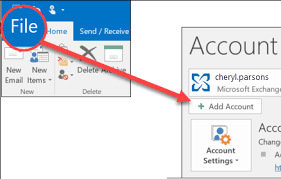
2. Enter your iRedMail account details to configure with Outlook.
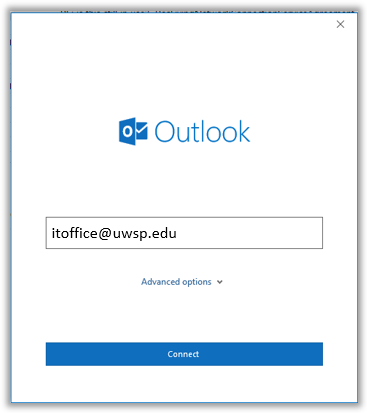
3. Once the configuration is complete, click on File tab.
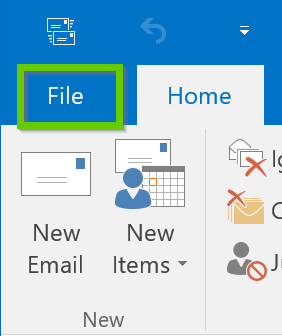
4. Click on Open & Export and select Import/Export.
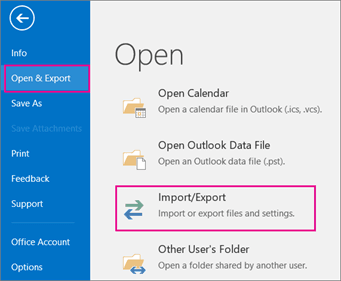
5. Choose Export to a file and hit on Next button.
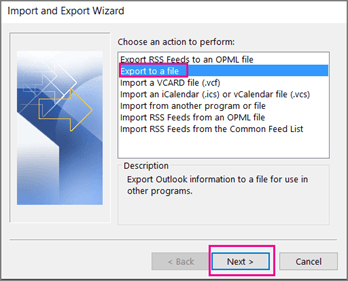
6. Select Outlook Data File (.pst) and press Next.
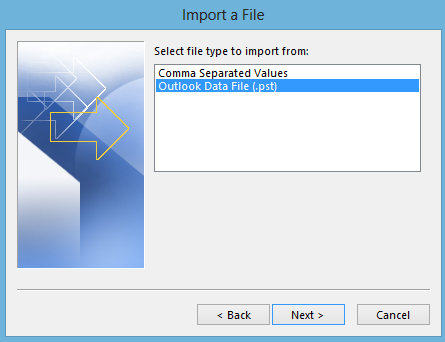
7. Choose the iRedMail mailbox folders to export.
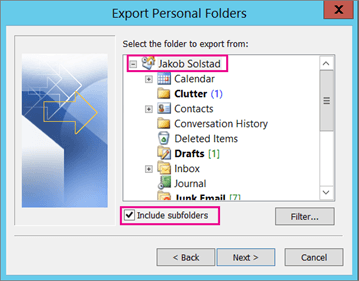
8. Click on Browse to choose destination location and tap on Finish button.
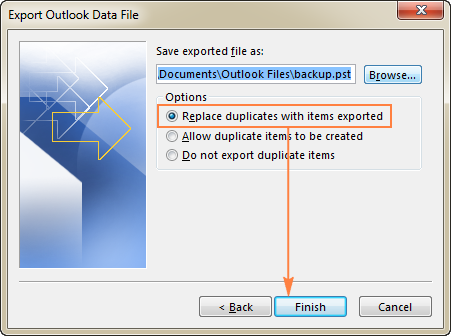
This is how you can convert iRedMail emails to PST using Outlook.
Limitations of Manual Method:
- This is a lengthy and complicated process.
- No email filter option is available to export selected emails.
- The method does not work if Outlook import-export is greyed out.
How to Convert iRedMail Emails to PST Automatically?
With the help of Advik Email Backup Wizard, you can export iRedMail emails to PST in a few simple clicks. The software can save the complete mailbox in .pst format at once. It also provides an advanced email filter option to export only selected emails. It preserves email attributes and folder hierarchy during the process.
Download the FREE version of this tool to check its working procedure.
Steps to Export iRedMail to PST
1. Launch the software and select IMAP as an email source.
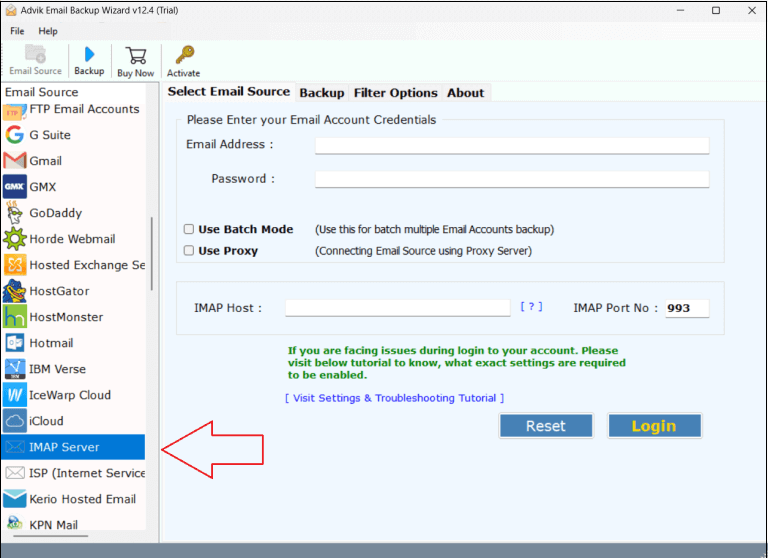
2. Enter your iRedMail account login credentials and click Login to sign in.
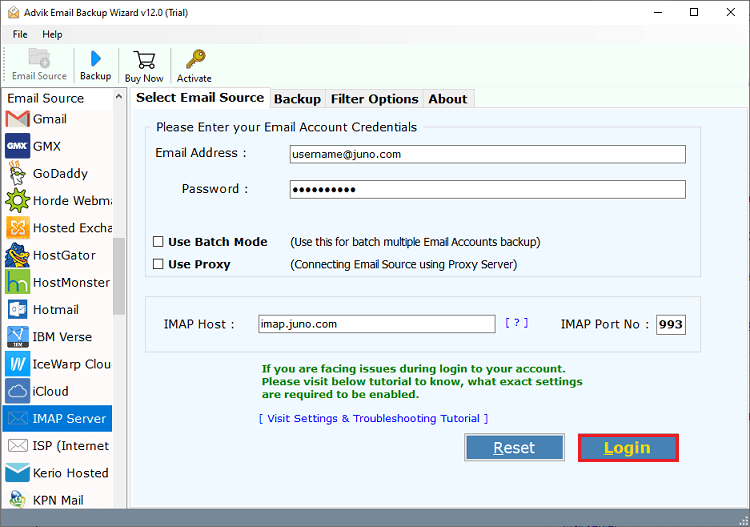
3. Choose the required mailbox folders to export.
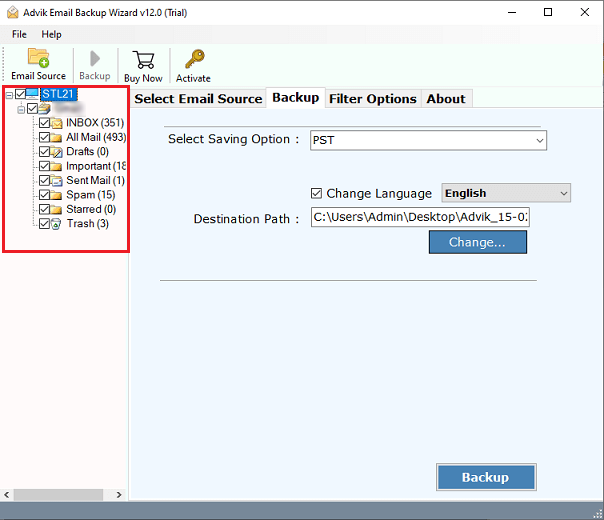
4. Select PST file format from the Select saving option.
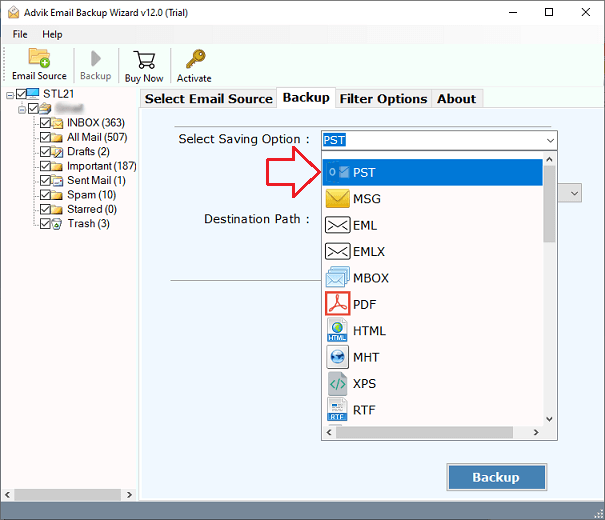
5. After that, browse the target location and Click Backup button.
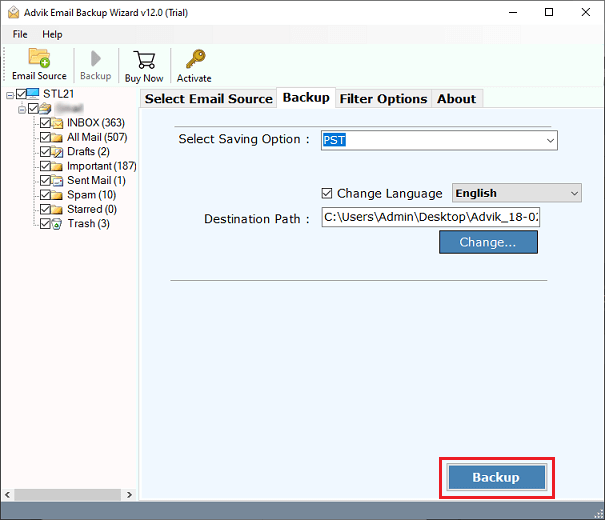
Done! That’s how you can easily export emails from iRedMail to PST file format.
Watch How to Export Emails from iRedmail to PST
Advantages of Using Automated Tool
This iRedmail to PST conversion tool is equipped with many advanced features that make it an excellent tool for exporting iRedmail emails to PST format. Some of the best features are:
- Batch Conversion: The tool supports batch processing, allowing users to export multiple iRedmail email folders to PST. It saves time and effort in managing large-scale data.
- Maintains Original Folder Structure: The software ensures the original folder hierarchy of iRedmail mailboxes remains intact during the export process.
- Preserve Data Integrity: The tool guarantees the preservation of email content (to, from, cc, bcc, date, etc.), attachments, and formatting, ensuring no data loss throughout the process.
- Multiple File Formats: Apart from PST, the tool offers the flexibility to export emails to other formats such as MBOX, EML, MSG, PDF, HTML, TXT, etc.
- Advanced Email Filters: The software provides various email filters such as to, from, subject, cc, bcc, etc. to export only selected emails as per your needs.
- Easy to Use: The tool comes with a simple graphical user interface. Any novice user can easily operate it without having any technical guidance.
Conclusion
Exporting emails from iRedMail to PST is a need for various reasons. So, we have prepared this helpful article. Here, we have explained two different ways to export iRedMail emails to PST file format. Both methods are 100% workable. You can choose any method that is most suitable for you.


