How to Export Naver Mail to EML Files?
Jackson Strong | October 16th, 2024 | Data Backup
Are you looking for a solution to export Naver Mail to EML files? If yes then read this article. Here, you will get two different solutions to convert Naver mail to EML files. Both methods are explained in detail in the upcoming section.
Naver Mail is a web-based email service that is widely used in South Korea. Sometimes, users need to export emails from Naver Mail to EML file format for various benefits. Such as offline access and data backup. Also, this file can be easily opened as it is supported by many email clients.
Let’s be started without any further delay.
How to Export Email from Naver Mail to EML Manually?
Using Thunderbird email client you can save your Naver Mail emails as EML files. Follow the below simple steps to convert Naver Mail to EML.
- Launch Thunderbird on your system.
- Click on Tools and select Account Settings option.
- Click Account Action and choose Add Mail Account.
- Enter your Naver Mail account details and hit the Connect button.
- Once added, choose the required emails.
- Then drag and drop them one by one to your desktop.
Done! That’s how you can export Naver Mail to EML files.
How to Convert Naver Mail to EML Files?
Download and install Advik Email Backup Wizard on your system. The software can export Naver Mail to EML along with attachments in 5 simple clicks. You just need to run the tool, choose Naver Mail and enter its login credentials, select email folders, choose EML as output, and click Backup button. With this utility, you can save Naver Mail emails into EML in bulk. It will maintain email key elemnts and attributes while exporting emails.
Tap on the below link to download it for FREE.
Steps to Export Naver Mail to EML Files
1. Run this software on your Windows/Mac PC.
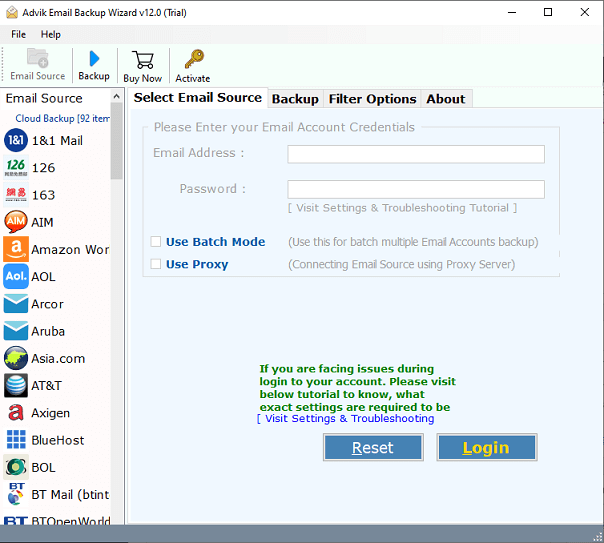
2. Choose Naver Mail and enter its login details to sign in.
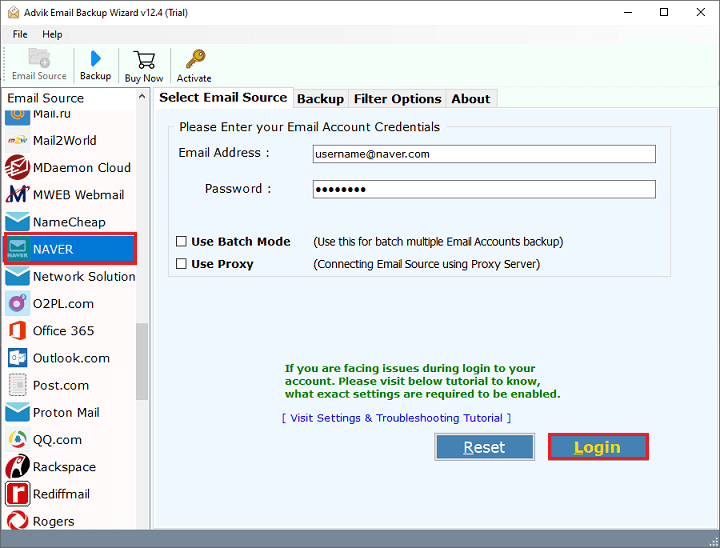
3. Select the required email folders for conversion.
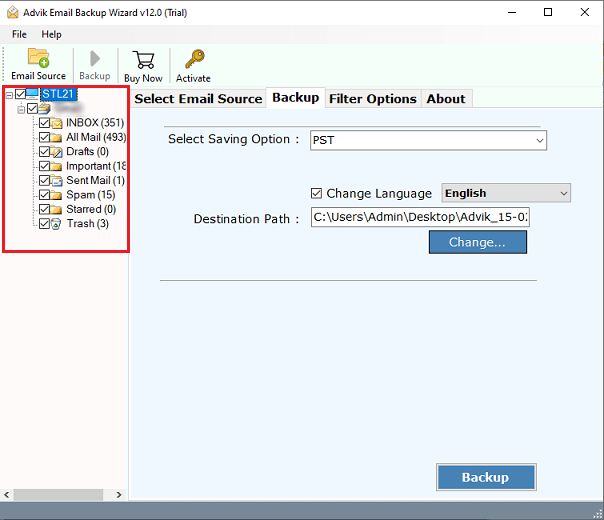
4. Choose EML as a saving option from the given.
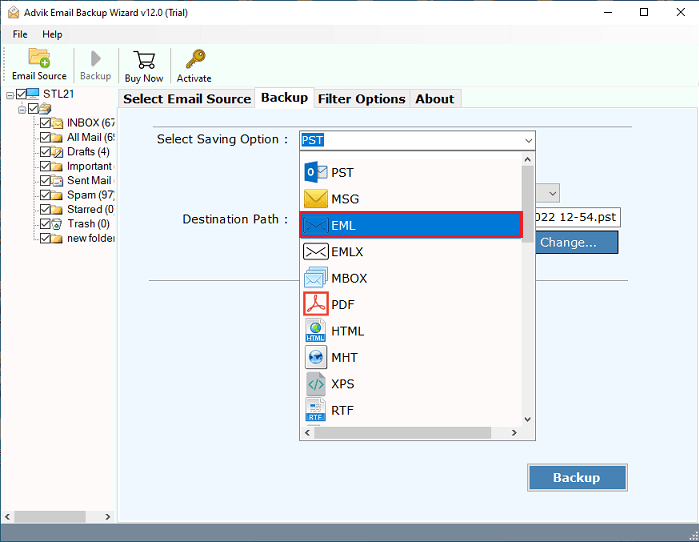
5. Browse target location and click Backup button.
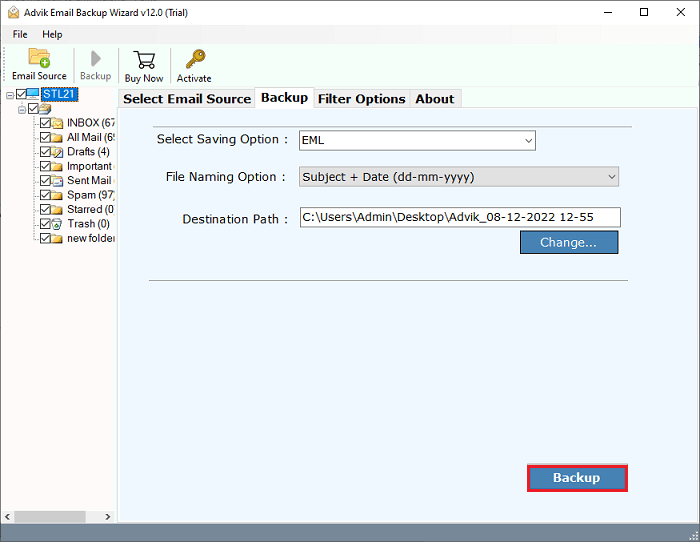
The software will start exporting emails from Naver Mail to EML files. It will complete the process in a few seconds.
Watch How to convert Naver Emails to EML Files
Prominent Features of Naver Mail to EML Conversion Tool
There are various advanced features of this tool which are given here;
- Export Emails in Bulk: The tool can save all emails from Naver Mail as EML in a single attempt. You do not need to repeat the steps again and again to save emails from each folder one by one.
- Multiple File Formats: The software has various saving options to convert Naver Mail emails in multiple formats. With this utility, you can can export Naver Mail to PST, PDF, MBOX, EML, MSG, DOC, etc.
- Advanced Filter Options: It provides various advanced filter options such as to, from, subject, cc, bcc, etc. Using these filters, you can save particular emails according to your requirements.
- Separate Attachment Download: The tool can download all attachments from your Naver emails separately. It helps you to easily extract attachments from Naver Mail.
- Retain Folder Hierarchy: The software maintains the original structure of Naver email folders so that your emails stay organized during the backup process.
- Wide Compatibility: You can run this application on both Mac and Wndows machines. It supports all the latest and old versions of both operating systems.
Conclusion
In this post, we have discussed how to export Naver Mail to EML files. Here, we have explained both manual and automated ways to convert Naver Mail emails to EML files. You can choose any method as per your needs. However, manual approach is suitable only for few emails. To convert Naver Mail to EML in bulk use automated solution.


