How to Export Newton Mail Emails to PST?
Jackson Strong | August 1st, 2024 | Data Backup
Exporting all emails from Newton Mail to PST file is a way to secure your data or simplify your email management. Here in this post, we will discuss the efficient way to export Newton Mail emails to PST along with attachments. We know that Newton Mail doesn’t have any option to export its mailbox data into PST file. Then, in that case, you need to search for an automated tool for that. Here we will discuss one such option, that export your emails without any data loss.
Newton Mail is one of the email server that provide their user a customized email address. There can be various situations where users search for ways to export emails from Newton Mail to PST file. In this post, we outline the complete export process to make it easy for you.
Since we know there is no direct manual way to complete the exporting, thus we will come up with this secure and efficient tool for you. Read more to know more about it.
How to Export All Emails from Newton Mail to PST File?
Advik Email Backup Wizard is an easy and safe tool to export Newton Mail to PST file. With its simple and easy-to-use interface both technical and non-technical users can export their emails. To do the export open the software, enter your Newton Mail login details and then choose PST file from the saving options. Additionally, using advanced filter options one can export email from a particular date range.
Download the demo version of the software by clicking the below links.
Steps to Export Newton Mail Emails to PST
1. Run the software on your machines.
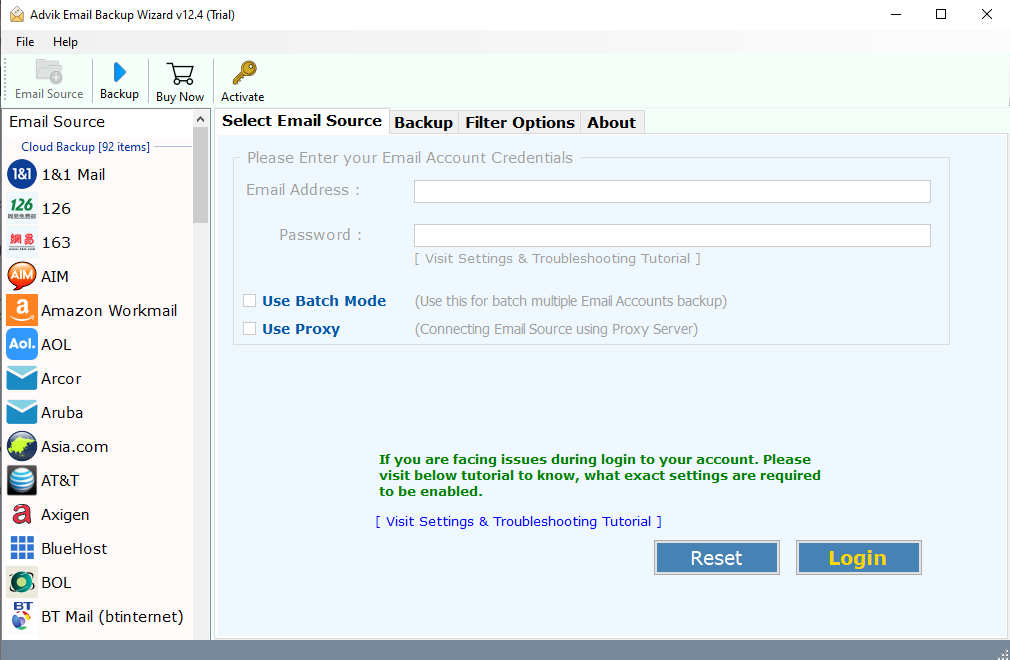
2. From the email source, search for IMAP Server and login.
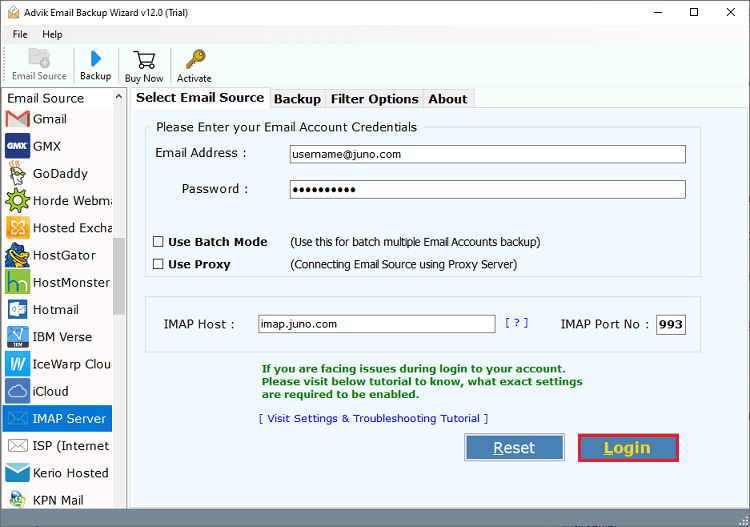
3. Select the email folders you want to export.
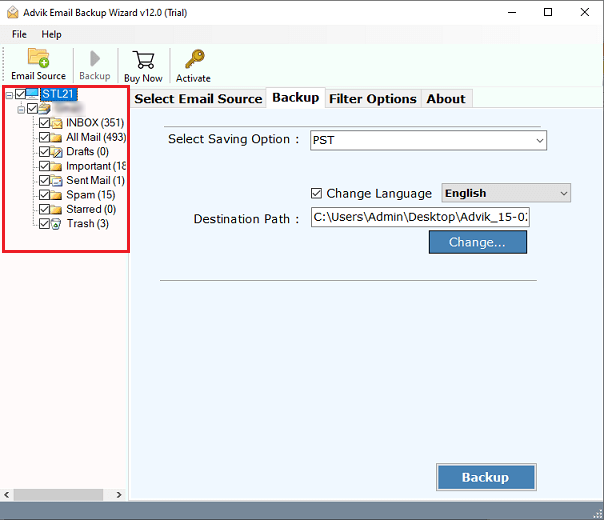
4. Choose PST from the different saving options.
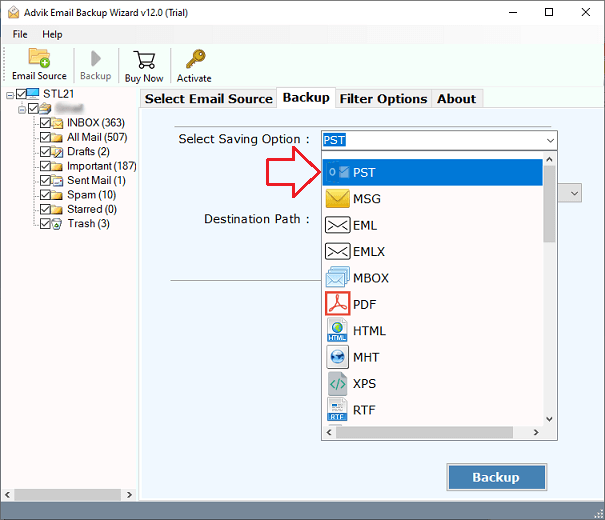
5. Browse the targeted location and hit the Backup button.
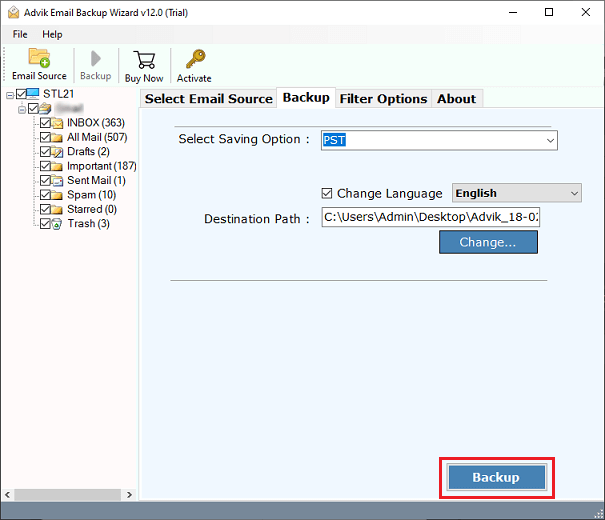
Done! Now the software will start exporting your emails from Newton Mail mailbox to PST file. There are various benefits to using this automated tool, some of them are –
- Export Newton Mail Emails to PST in bulk without any data loss.
- Maintain email folder and sub-folder hierarchy and structure.
- Export Newton Mail emails to various file formats as well.
- A batch mode that export emails from multiple Newton Mail accounts at once.
- Also, transfer Newton Mail to Office 365 and other email accounts.
- Works on Windows and Mac OS all versions with ease.
- Advance filter options – to, from, cc, subject, date range. etc.
- Option to select the desired location to save exported data file.
- A free demo version of the software is available.
Conclusion
Exporting Newton Mail emails to PST is not a simple process. Since the PST file is not supported by Newton Mail, then there is no manual approach to complete the process. To export Newton Mail Emails to PST, we suggest one efficient tool. This allows you to export all emails from your mailbox to PST file without any data loss. You can download the free version of the software to know its working process.


