How to Import OST File to Zimbra Mail With Attachments?
Jackson Strong | June 22nd, 2022 | Data Conversion, Email Migration, Outlook
“This is Cate Blanchett using Microsoft Outlook version 2019. I have an archive .ost file. Now I want to import OST file to Zimbra Mail with entire mailbox data. However, I didn’t find any logical way to transfer OST emails to Zimbra client. Any suggestion related to this issue?”
– User from Microsoft Community
Looking for a way to import OST to Zimbra Mail with attachments? This article will get to know about the easiest and trustworthy solution to transfer emails from OST file to Zimbra. There may be several reasons for converting OST to TGZ, but you can get the complete tutorial from here if you are one of them.
How to Convert OST to Zimbra Mail In Seconds
Download Advik OST Converter tool to export emails from OST to Zimbra. It is an automated solution to convert OST files to TGZ format with all emails and attachments and then you can import the resultant files into Zimbra Mail easily. The overall working of the utility is very simple and straightforward.
It can convert selective or batch convert OST to TGZ format without losing any details. This OST to Zimbra Migrator has been designed for all professional and non-professional users, making this tool #1. Below is the link for downloading the tool free of cost.
Steps to Import OST File to Zimbra Mail are as follows:
Step 1. Download and Install Advik OST to Zimbra Converter on your Windows PC.
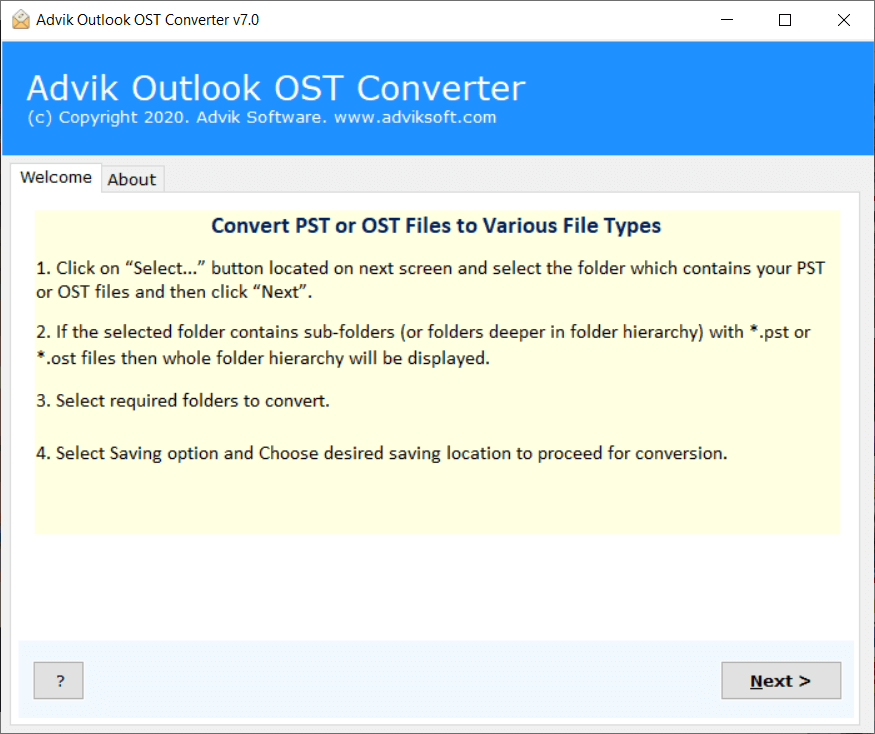
Step 2. Add the OST files or select configured outlook account from the panel.
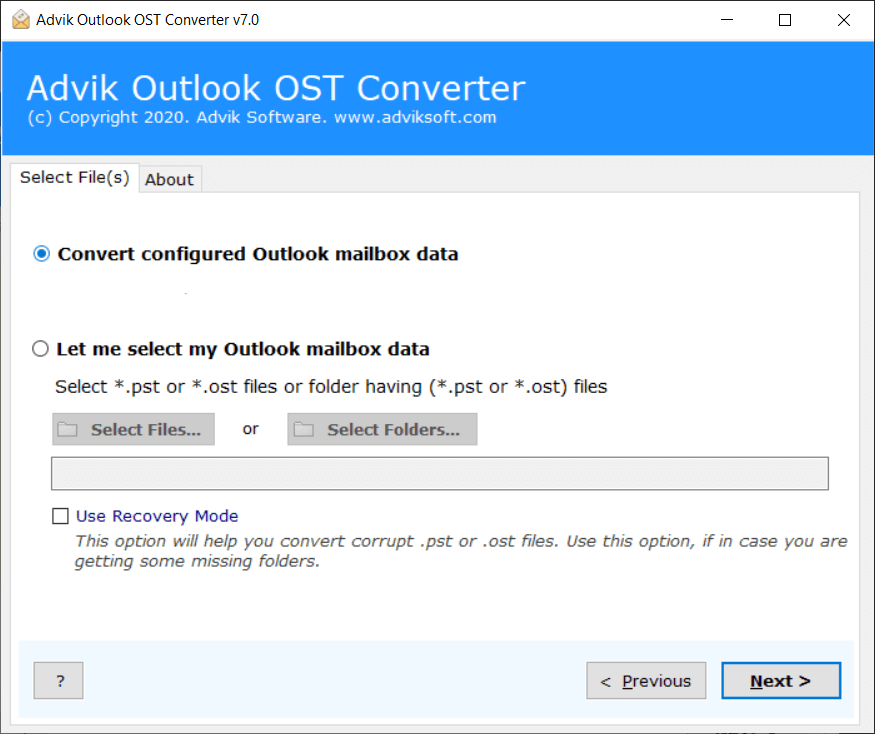
Step 3. Select the files that you want to export.
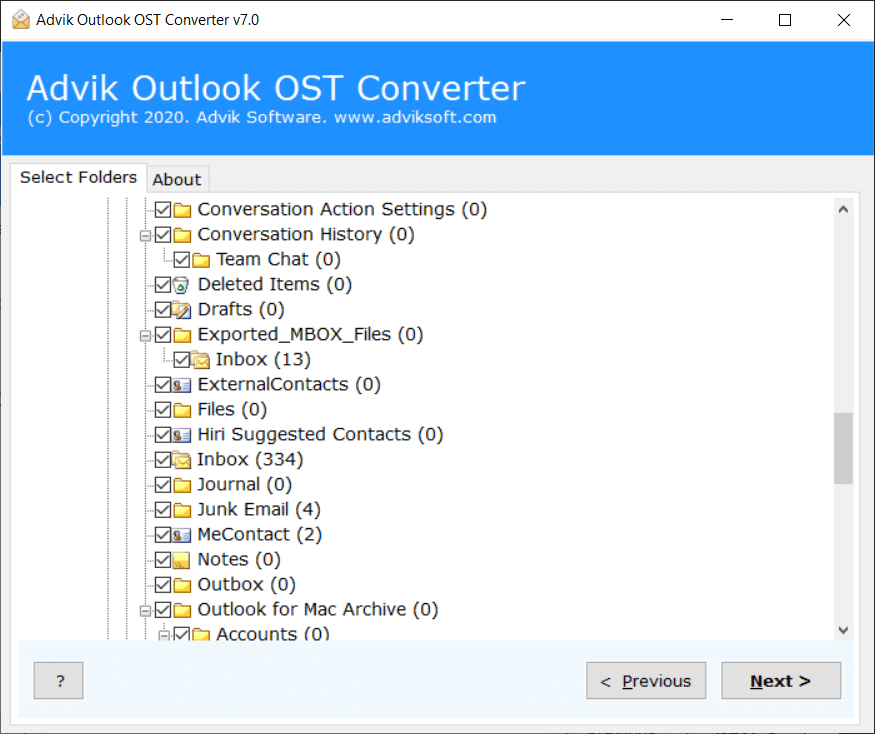
Step 4. Choose Zimbra as file saving option and set the destination path.
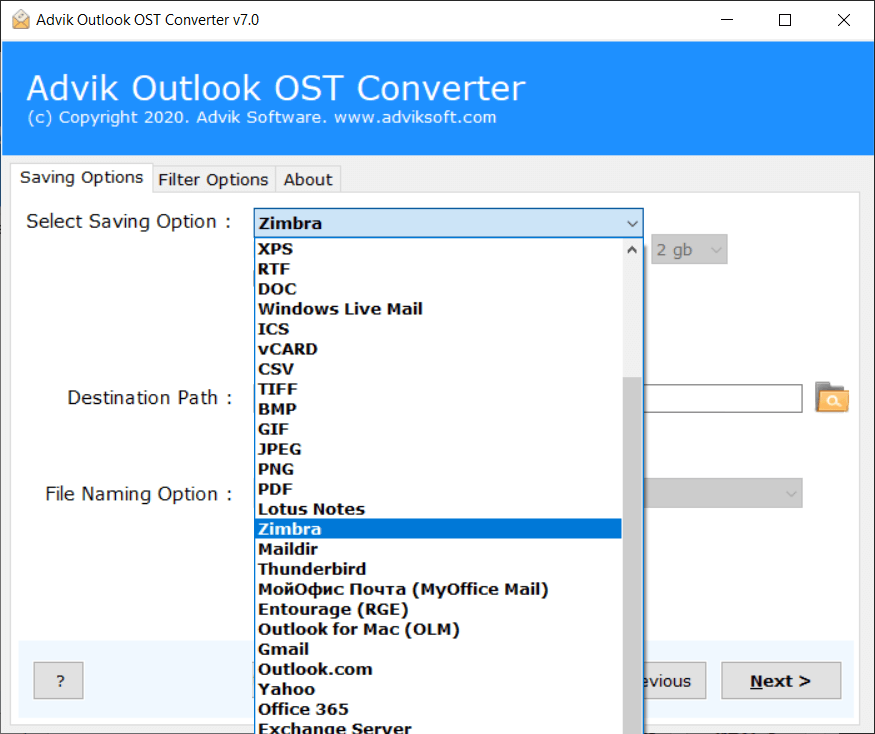
Step 5. Finally tap on the Next button to start the email conversion.
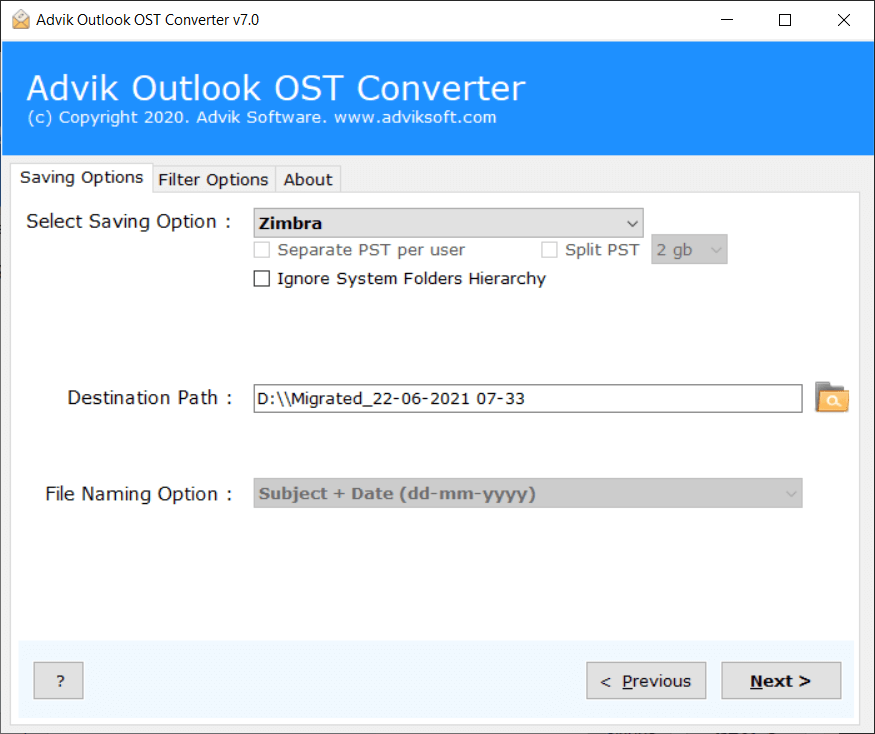
There you go! Now, you have successfully converted all OST files into Zimbra mail format with attachments. And these files can be imported into Zimba Mail easily.
Watch Video Tutorial
Some Amazing Features of Advik OST to TGZ Conversion tool
Import OST to Zimbra Mail in bulk: This OST to TGZ Converter helps you to convert OST files with emails, images, attachments, calendar, etc. into .tgz file format very conveniently. You can add and convert multiple OST files in bulk just by selecting a folder also.
Preview Option: Advik OST to TGZ Converter quickly scan the files from your system and displays the mailboxes folder before saving the converted files. Users can select the desired folder in the preview panel.
Keeps Data Intact: The OST to Zimba Converter Tool retains all email properties during the OST to TGZ conversion. No changes or modifications will be made to the original format. The folder hierarchy will also be maintained with intact meta properties like, to, cc, bcc, etc.
Standalone application: The working of this application is completely independent. You don’t need to install or download any supported applications to convert .ost to .tgz without giving any error. The tool also allows you to change the language of the tool as per your need.
Windows-based applications: This software is fully compatible with all version of Windows OS. This app can be smoothly installed and run on latest and old editions of the Windows operating system like Windows 10, 8.1 and 8. In addition, you will get regular updates for lifetime.
24/7 Customer Support: If you face any trouble while installing or using the tool, then you can contact us anytime, anywhere. Out technical support team is always ready to help you. Our support service is available 24*7. You can also do a live chat with our experts.
Free Demo: It is always suggested to try the tool before you invest any money on it. Therefore, we are providing the demo version of the tool. You can download the tool for free and it allows you to export 25 emails per folder from OST to TGZ. If you want to convert unlimited files, you have to purchase the pro Converter.
Conclusion
Nowadays, we are frequently getting the user query to import OST to Zimbra Mail with attachments. After reading the above blog, you can easily convert OST file to TGZ format in a professional way. In the above blog, we have tried to give you the best possible solution for this query. Download free OST to TGZ Converter Tool on your Windows machine and accomplish your goal in a few simple clicks.
Read Also: Import OST to Gmail – Complete Guide
