How to Export Outlook Contacts to Word Document?
Jackson Strong | April 13th, 2023 | Data Backup
Many users save their contacts on Outlook to keep them handy and protected from unwanted data loss. However, if you want to move contacts from Outlook application then saving them in a Word document is an easy way. You must be looking for ways to learn how to export Outlook contacts to Word Document. Most of the users who are switching from Outlook to another device would like to learn how to copy Outlook contacts to Word document.
Instant Solution: Looking for a direct way to easily export Outlook contacts to Word Document? Try Advik OST Converter Tool to transfer Outlook address book to Word Document file. This software comes with advanced features to make this process more easy and convenient for users. To know more, read this blog till the end.
We often use email and documents to communicate or share information with others. One of the most popular ways of sharing documents is to use Word Document. These files are very convenient and easily opened on any device such as a PC, Mobile, Tab, etc. With them, you can access information through pictures and easily print if needed. That’s why users are looking for a solution to convert Outlook contacts to Word Document files.
2 Proven Ways to Export Outlook Contacts to Word Document
Now, we have two effective and simple ways to copy Outlook contacts to Word Document file. Each method is listed with detailed steps to ensure that you will not face any issues while implementing these solutions.
Method 1. How to Insert Outlook Contacts Into a Word Document?
To export your Outlook address book to a CSV file format, please follow these steps:
1. Open Microsoft Outlook and locate the “File” tab at the top left of the window.
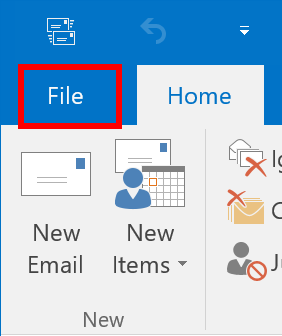
2. Click on “Open & Export” and then select “Import/Export”.
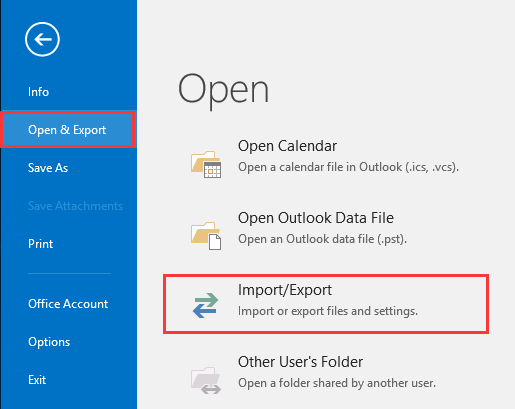
3. In the “Import and Export Wizard” window, choose “Export to a file” and then click “Next”.
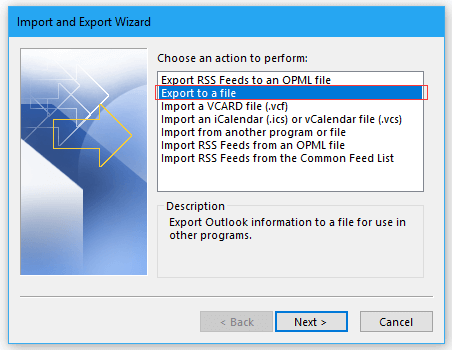
4. Select “Comma Separated Values (.csv)” as the file type and click “Next”.
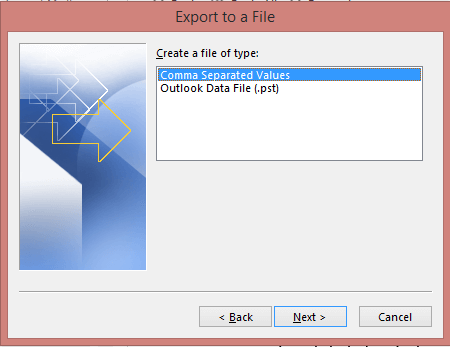
5. Select the folder containing the contacts you want to export and click “Next”.
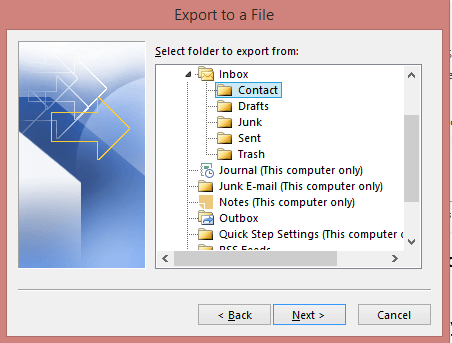
6. Choose the location where you want to save the CSV file and click “Finish” to start the export process.
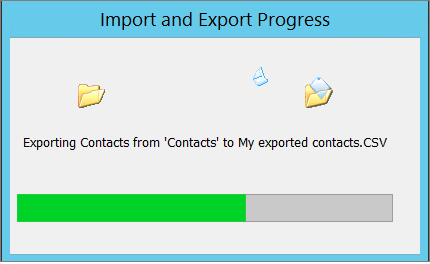
Once you have finished these steps, you will have a CSV file that includes all of your Outlook contacts.
You can import this file into other applications if needed.
Now, open CSV file into Excel spreadsheet and follow the below steps;
1. Create a Word Document File on your system, right-click, and select New>>Word Document.
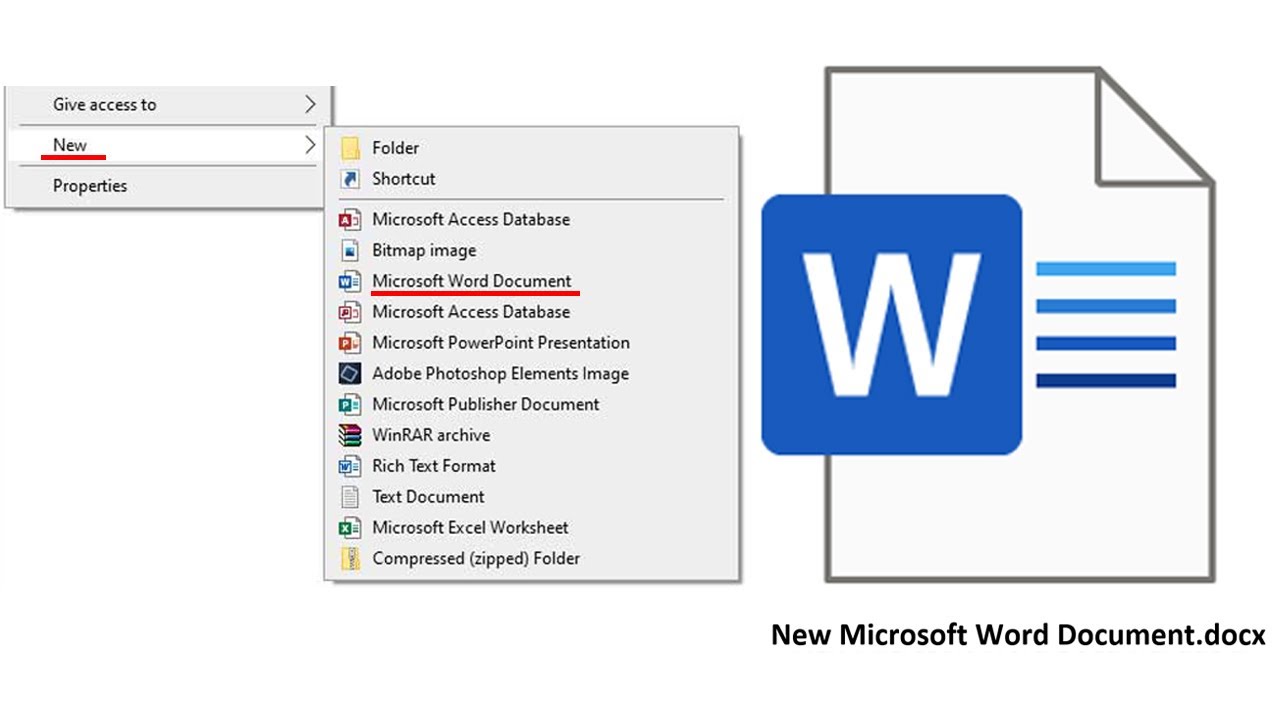
2. After that, open the CSV file in the Excel application and select all the content of your Excel spreadsheet and press the “Ctr+C” to copy it.
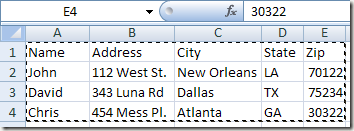
3. Now, open New Word Document File and click on Insert>>Table in the menu tab, and choose Excel Spreadsheet.
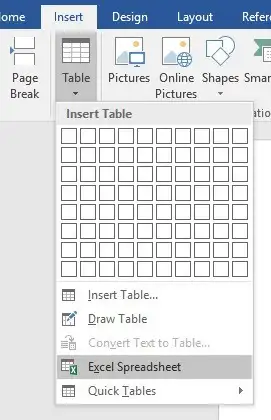
4. Thereafter, an Excel spreadsheet will appear; paste the copied CSV file content here and click on it.
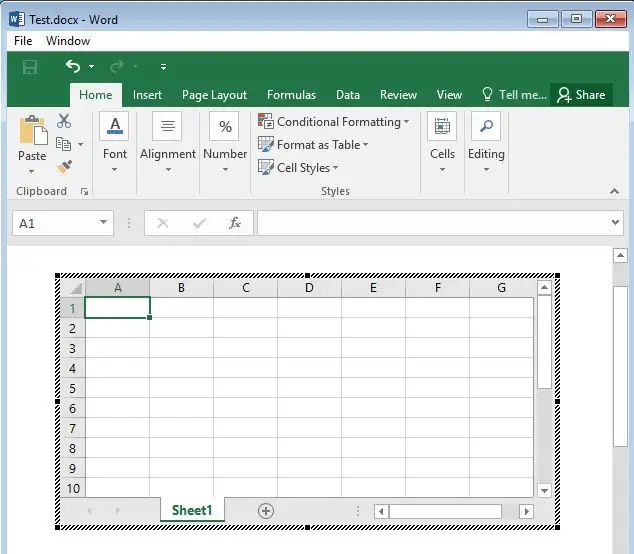
Done!! Now save your Word Document file, in this way, you can easily transfer Outlook contacts to a Word Document file.
Drawbacks of Manual Solution
You can manually export Outlook contacts to Word Document but there are some limitations of this method which are given below-
If import export is greyed out in Outlook, then you will not be able to use Outlook’s export feature. To ensure that you can easily export Outlook contacts easily, you can try an automated tool for quick results.
This process is extremely time-consuming and lengthy as you have to follow two major steps to transfer Outlook address book to Word Document.
To avoid the limitations of manual approach, users can go with the next solution mentioned below.
Method 2. How to Copy Outlook Contacts to Word Document?
Try Advik OST Converter Tool to avoid the limitations of the manual solutions to export Outlook contacts to Word Document easily. The tool has a direct option to copy Outlook contacts to Word Document file. It is fully automatic software that easily fetches Outlook mailbox folders from its database and exports them into DOC file format. Also, you can also export Outlook contacts to Gmail, Yahoo Mail, Office 365, Excel spreadsheet, Jabber, Mailchip, OneNote, Access Database, Zoho Mail, etc.
The best part of this software is that it offers an easy-to-use GUI that can be easily used by technical and non-technical people. Additionally, this application also supports other file formats as well such as that you can Convert Outlook Emails to PDF, EML, MSG, DOC, HTML, PST, CSV, ICS, and many more.
Complete Method to Convert Outlook Contacts to DOC File
Just follow the given steps to export Outlook contacts to Word Document in a professional way in bulk;
Step 1. Install and Run this application on your system and read the instructions below.
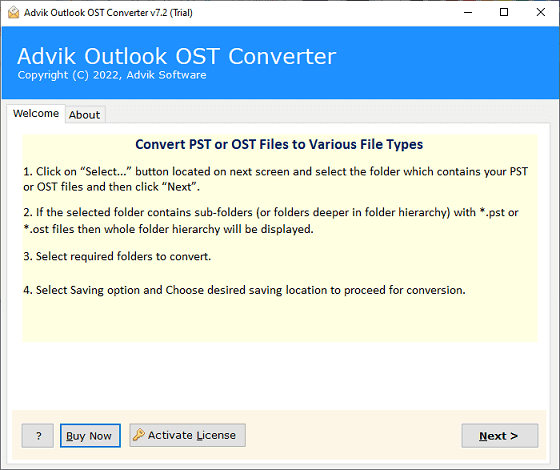
Step 2. After that, click on the “Configured Outlook mailbox data” so that this software will fetch data from your Outlook application and press the Next tab.
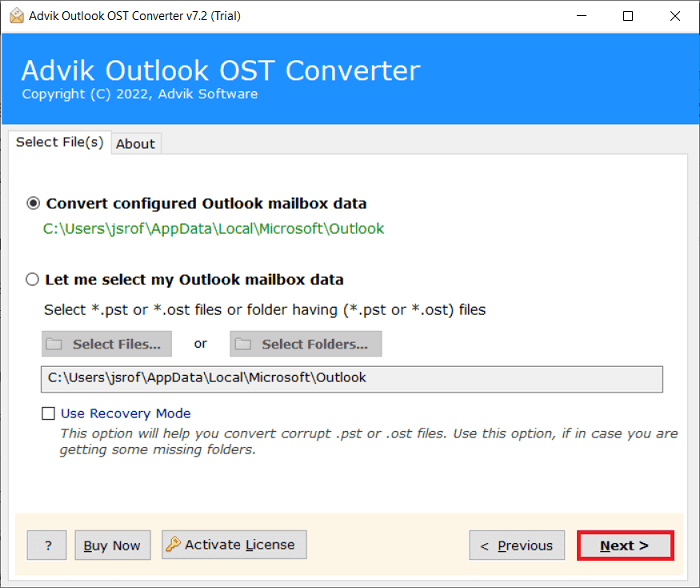
Step 3. Now users can view Outlook mailboxes and email folders, choose the required one and click the Next button.
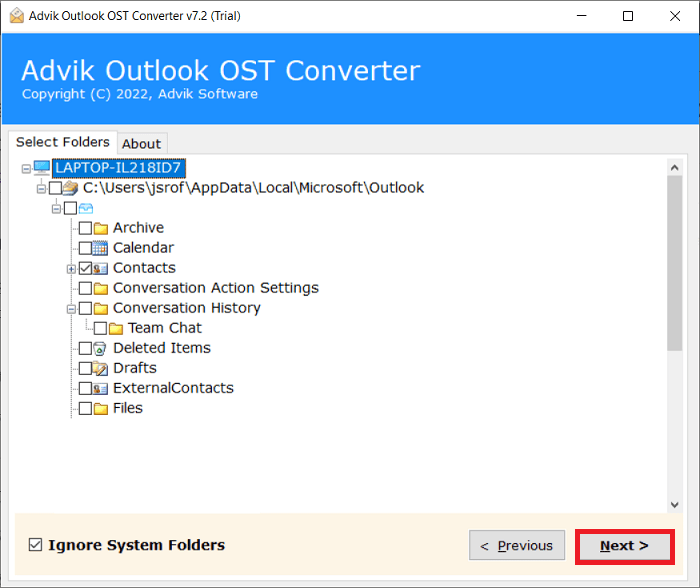
Step 4. Thereafter, select DOC as a saving option from the list of file formats.
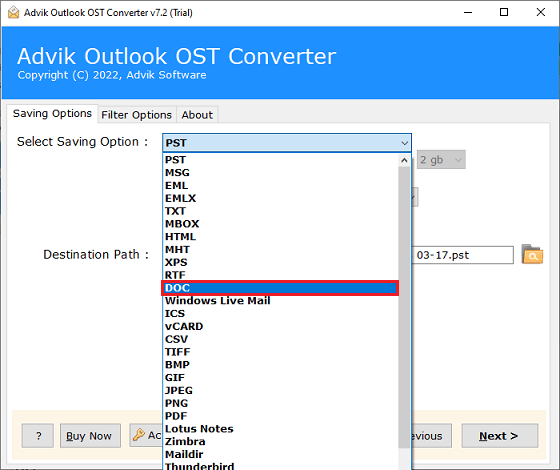
Step 5. Then, browse a location to save the resultant data file on your preferred path.
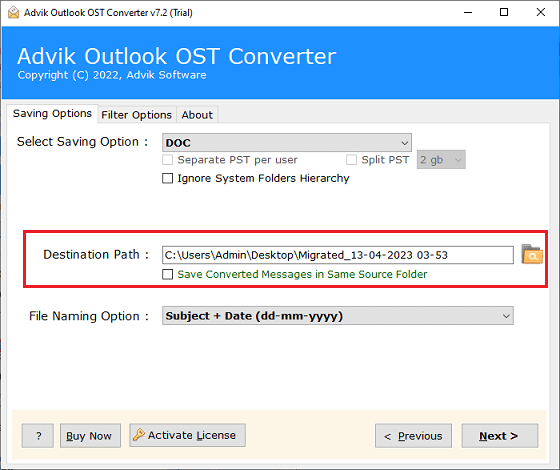
Step 6. Finally, click on the Convert button to start the process to transfer Outlook address book to DOC file immediately.
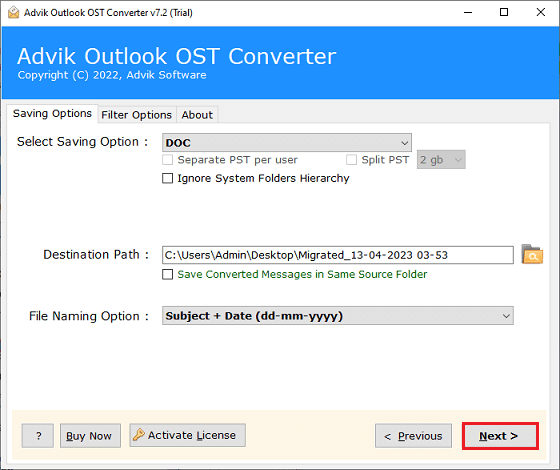
Done!! After the complete process, users can open the resultant data in any of Word Document application.
Summing Up Together
Now, you can certainly know how to export Outlook contacts to Word Document above. Transferring Outlook address book to Word Doc file helps you to backup Outlook contacts easily. In addition, you can copy Outlook contacts to Word Document files by using both manual and professional approaches. But, we will suggest using an automated tool to avoid any interruption in your process. Also, the software is a direct solution as you don’t need to follow a lengthy process.


