How to Transfer Outlook Emails to Yahoo Mail?
Jackson Strong | June 8th, 2023 | Email Migration, Outlook
Explore two simple ways to transfer Outlook emails to Yahoo Mail. You can copy or move Outlook folder to Yahoo seperatly as well.
Emails play an important role in our day-to-day life and for communication purposes. Without it, you are not able to communicate with others in today’s tech era. If you have been using Microsoft Outlook as your primary email client and need to export Outlook emails to Yahoo Mail, you might be wondering how to do it easily. In this blog post, we will guide you through the easy methods to transfer Outlook emails to Yahoo Mail, and also discuss why users need to export emails from Outlook to Yahoo account. We will describe the recommended techniques i.e., manual as well as the professional approach.
How to Transfer Outlook Emails to Yahoo Mail?
To easily transfer emails from Outlook to Yahoo Mail through the manual procedure, users have to go through the steps which are explained below. So, stick to the procedure to get desired results;
- Open Outlook in your system.
- Then, click on File>>Add Account.
- Enter your Yahoo Mail email address in the respective field and click Connect button.
- After that, enter your Yahoo Mail App password and click Connect button.
- Now, Outlook will start verifying the details you have entered above, and click on the Done button to complete the process.
- Once you are done with the above steps, drag and drop Outlook emails to Yahoo Mailbox folder one by one.
- You can also re-verify the process by logging into your Yahoo Mail account on a web browser and checking all of the exported Outlook emails into it.
The manual method to export Outlook emails is a lengthy process and includes technical steps as well. What if the user doesn’t have the required technical knowledge? Then, there might be a risk of data loss in this email migration process. So, to avoid the limitations of the manual approach it is suggested to refer to the below section.
How to Import Emails from Outlook to Yahoo Securely?
The Advik PST Converter Tool provides a quick and safe process to easily export Outlook emails to Yahoo Mail without any technical expertise requirement. It is one of the advanced solutions of Adviksoftware which can easily import PST to Yahoo Mail and other email services such as Gmail, Office 365, Zoho Mail, Outlook.com, etc. The best part of this tool is that it also maintains and preserves the folder hierarchy and key elements of your Outlook mailbox folders throughout the process. You can also export Outlook contacts to Yahoo Mail along with emails, calendars, notes, tasks, journals, etc.
Additionally, with this program users can also convert PST to PDF, EML, MSG, DOC, MBOX, HTML, XPS, etc. Also, this tool offers advanced email filter options to save Outlook emails to Yahoo Mail on the basis of date range, To/From, Subject, exclude/include folders, etc. The software runs smoothly on any Windows OS including 11, 10, 8, 8.1, 7, XP, etc.
Try the FREE Demo version of Outlook PST to Yahoo Mail import Tool to easily check the process without any issues;
Steps to Transfer Outlook Emails to Yahoo Mail
Step 1. Install and Run software on your system.
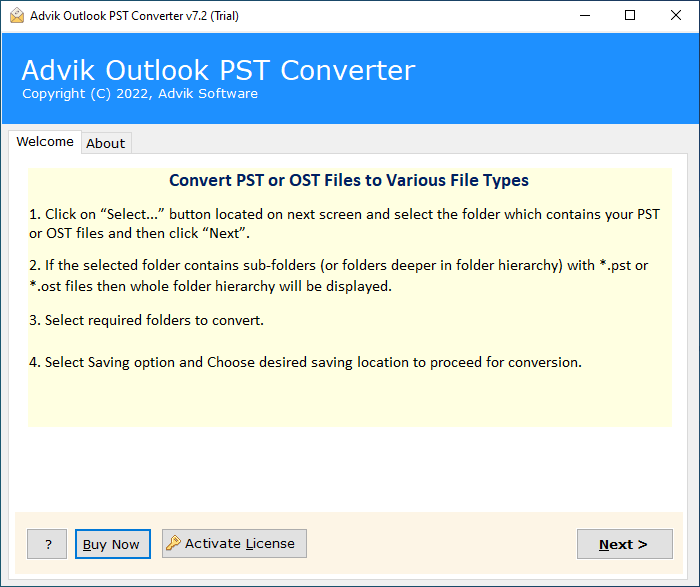
Step 2. Now, click on the “Convert Configured Outlook mailboxes data” to automatically load Outlook mailboxes into the software interface. Then, click on the Next button.
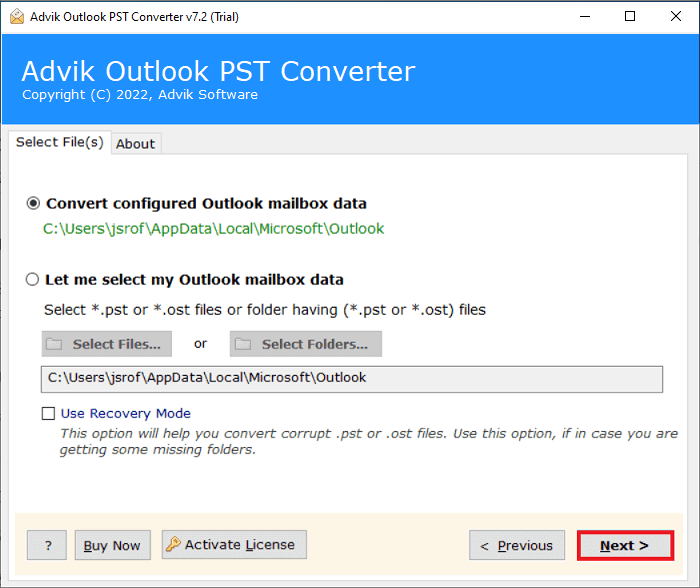
Step 3. After that, choose the required email folders that you need to transfer into your Yahoo Mail account.
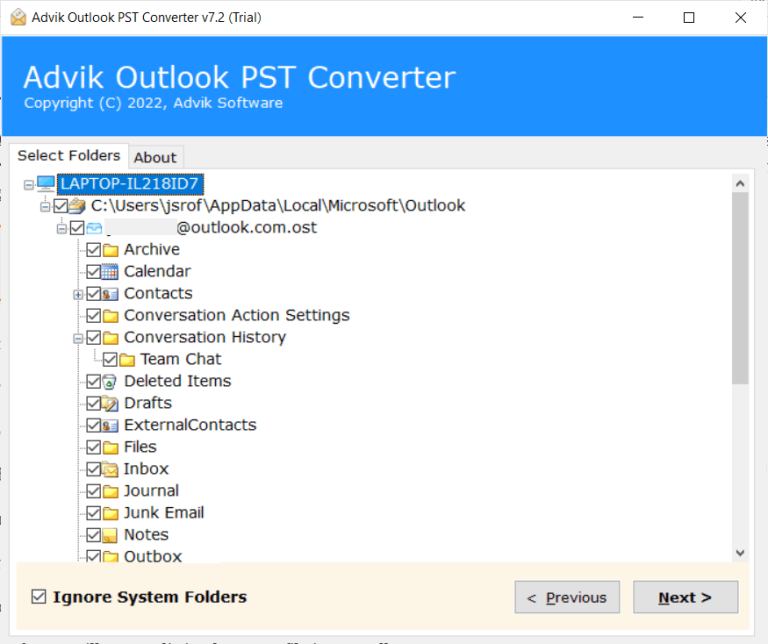
Step 4. Then, choose Yahoo as a saving option from the drop-down list.
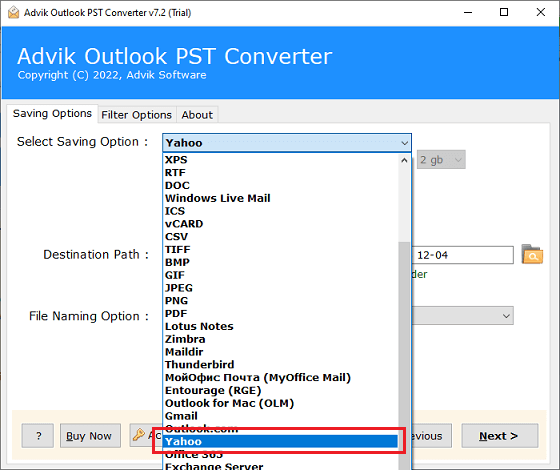
Step 5. Thereafter, enter your Yahoo account credentials into the respective field and click on the Next button to start the procedure.
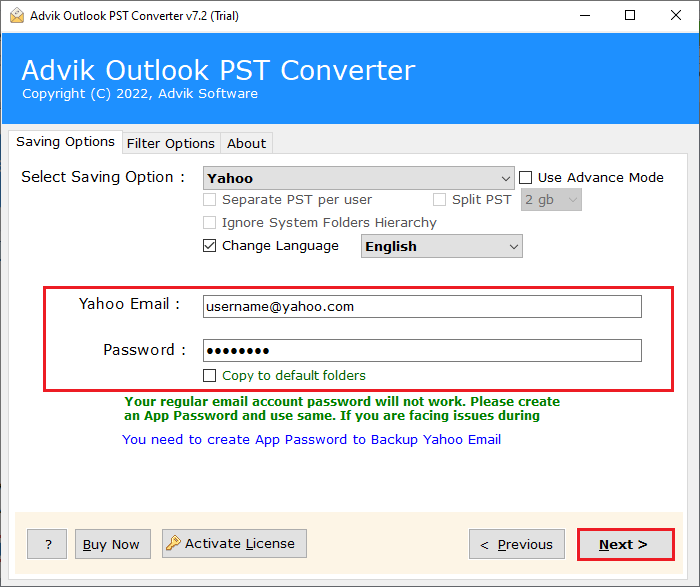
Done!! You can see that 5 steps are enough to complete the whole process. Now, log in to your Yahoo Mail account and check that all of the selected Outlook emails are transferred.
Watch Video Tutorial
Highlighted Features of Outlook to Yahoo Migration Solution
This tool is an amazing approach that enables users to quickly import emails from Outlook to Yahoo Mail. Apart from it, there are many other advantages of this application that helps users to get more from one single software.
- The application allows users to efficiently import single or multiple Outlook emails to Yahoo Mail while ensuring data integrity.
- This standalone tool eliminates the need for installing the Outlook email client on your computer, such that you can also use Outlook PST file into it.
- By simply entering their Yahoo Mail account credentials, users can directly export Outlook emails to Yahoo Mail without any hassle.
- Furthermore, the tool ensures the preservation of email metadata and properties, including headers, inline objects, signatures, and hyperlinks.
- Additionally, it offers the convenience of automatically detecting Outlook Profile data, facilitating the direct export of Outlook emails into Yahoo Mail.
- It maintains the original on-disk system folder hierarchy of Outlook Mailboxes, providing users with a familiar structure.
- Moreover, the tool does not impose any file size limitations and supports exporting emails with various types of attached files.
- Notably, the software is compatible with all Windows versions including 11, 10, 8, 8.1, 7, XP, and many other previous and latest versions.
Conclusion
This article has helped users in finding the best way to transfer Outlook emails to Yahoo Mail. As we all know that Yahoo is the most popular email service and is also freely available. That’s why it is in huge demand. So, to accomplish the needs of the users, we have explained two useful methods to export Outlook emails to Yahoo Mail account effectively. Choose the method which suits best your needs.


