How to Export Rackspace Emails to PST File?
Jackson Strong | January 15th, 2025 | Export Emails
Summary: Looking for a way to export Rackspace emails to PST? This blog is your go-to guide! It provides two simple and reliable methods to convert Rackspace emails into PST format. Read the full blog to learn the step-by-step process and ensure a smooth conversion.
Rackspace is a widely used email hosting service, but users often need to back up or migrate their emails to Outlook PST format for offline access or email management. Since Rackspace does not provide a direct export option, you must follow a structured method using indirect manual techniques or automated tools.
There are two primary ways to export Rackspace emails to a PST file:
- Manual Method via MS Outlook (IMAP Configuration)
- Automated Method Using a Professional Tool
How to Convert Rackspace Emails to PST File Free?
Note: If you are an Outlook user, then you follow the given steps. If not, then first install the email client in your system.
Step 1. Open the application and go to File > Add Account.
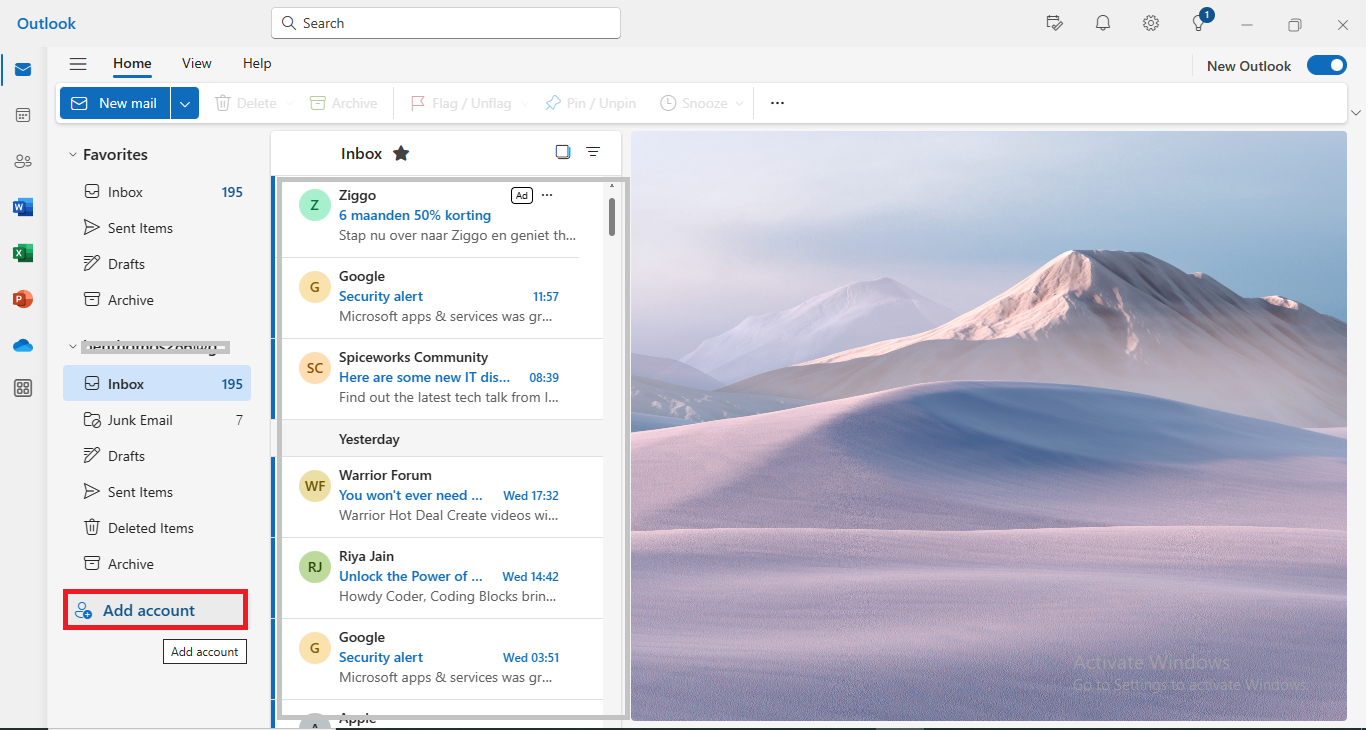
Step 2. Enter your Rackspace email ID and click Continue.
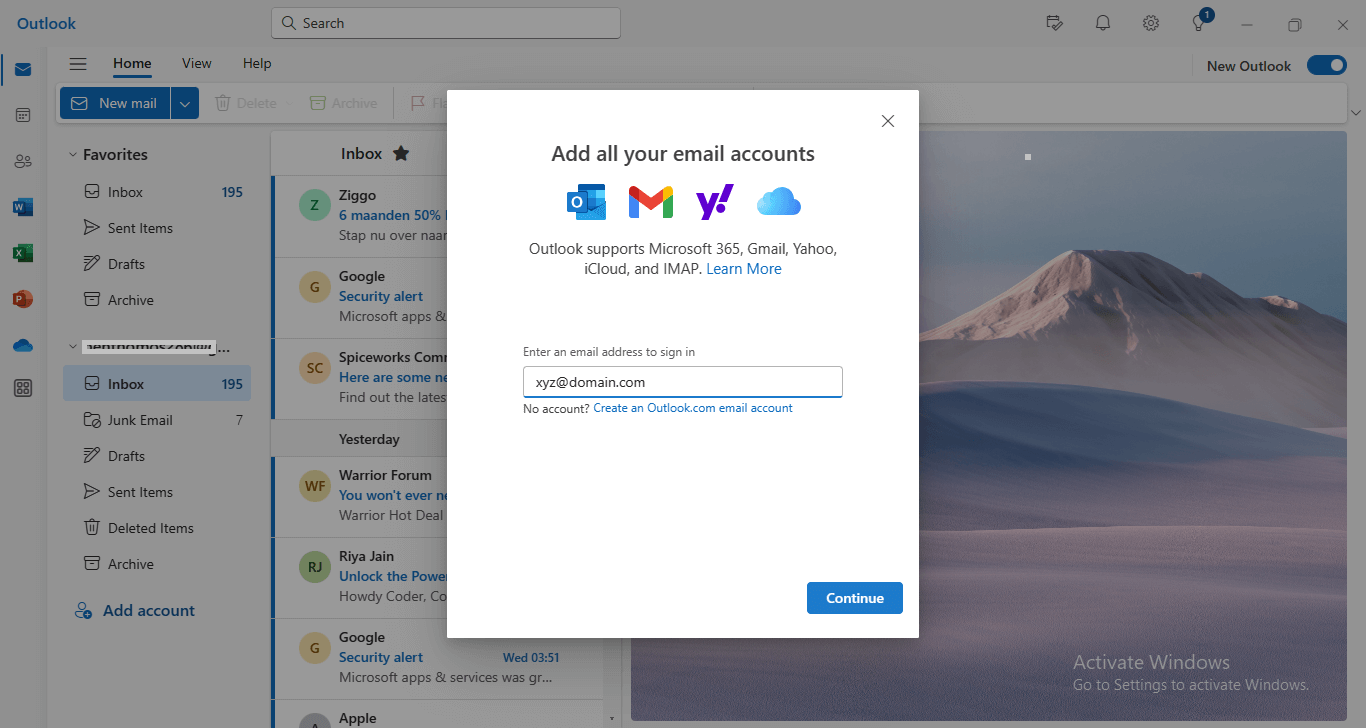
Step 3. Allow Outlook to access your Rackspace account and follow the instructions.
Step 4. Restart the application and find your Rackspace email ID.
Step 5. Go to File > Open & Export > Import/Export.
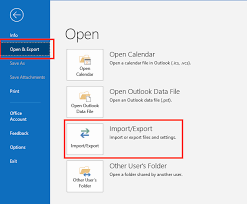
Step 6. Choose Export to a file > Outlook Data File (.pst).
Step 7. Select the email folder to export and click Finish.
Here complete the process, now your Rackspace emails are exported in PST file. Although this manual approach transfers email from Rackspace to PST file, there are a few constraints to using this method.
Such as, it can be time-consuming and may not work efficiently for large mailboxes.
How to Export Emails from Rackspace to PST Automatically?
Advik Rackspace Backup Tool is a secure and efficient tool to export emails from Rackspace to PST file in a few simple clicks. This software will export emails directly from your Rackspace account to PST file along with attachments. With its simple and user-friendly interface, you can easily export your mailbox data into PST and other file formats.
Download and try the software for free. It will convert or export 25 emails from Rackspace for free. This will make it easier for users to experience the working process of the software before making any investment.
Steps to Export Rackspace Emails to PST File Format
Step 1. Launch the software >> select Rackspace email >> login.
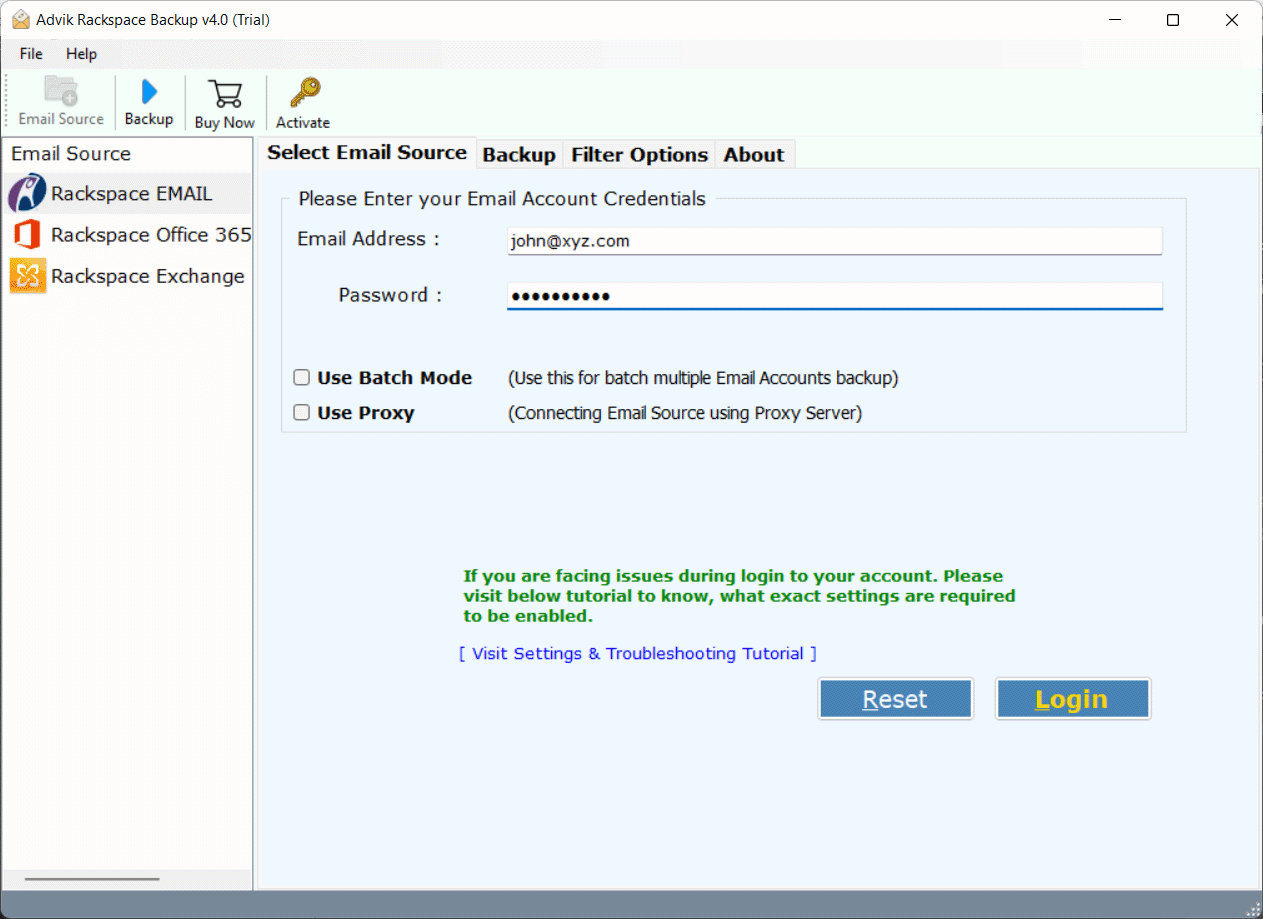
Step 2. Select the email folders you want to export.
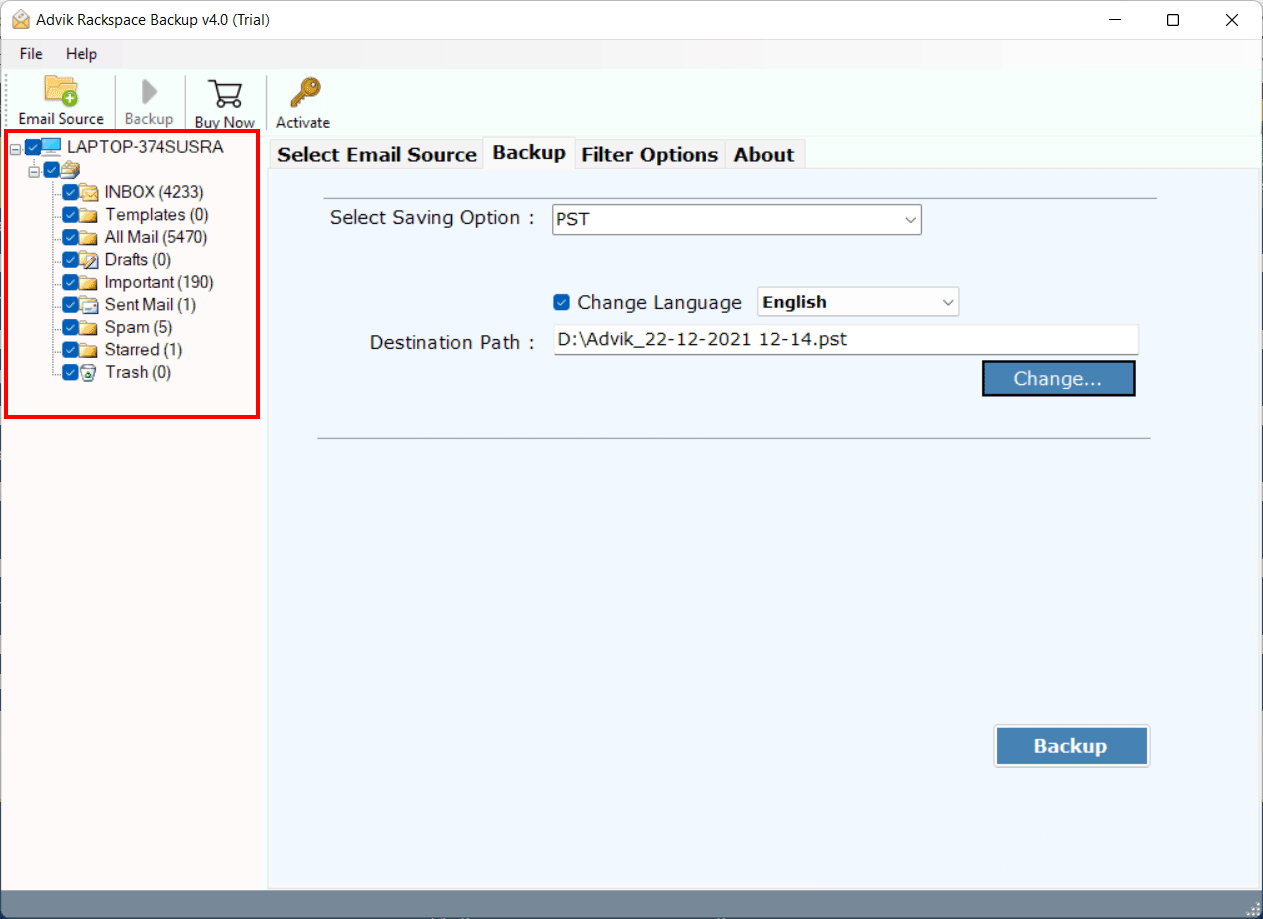
Step 3. Choose PST from multiple saving options.
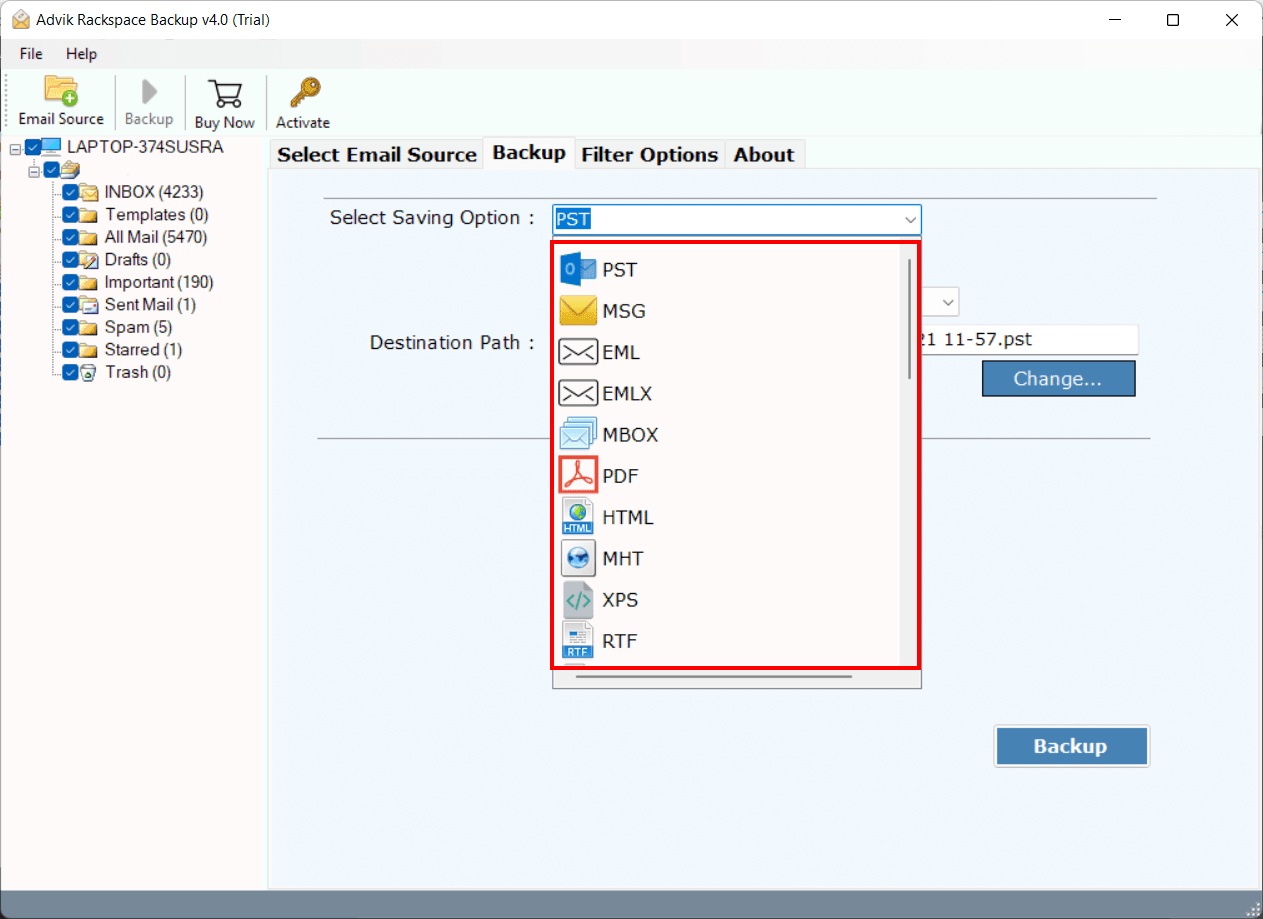
Step 4. Choose the destination location and hit the Backup button.
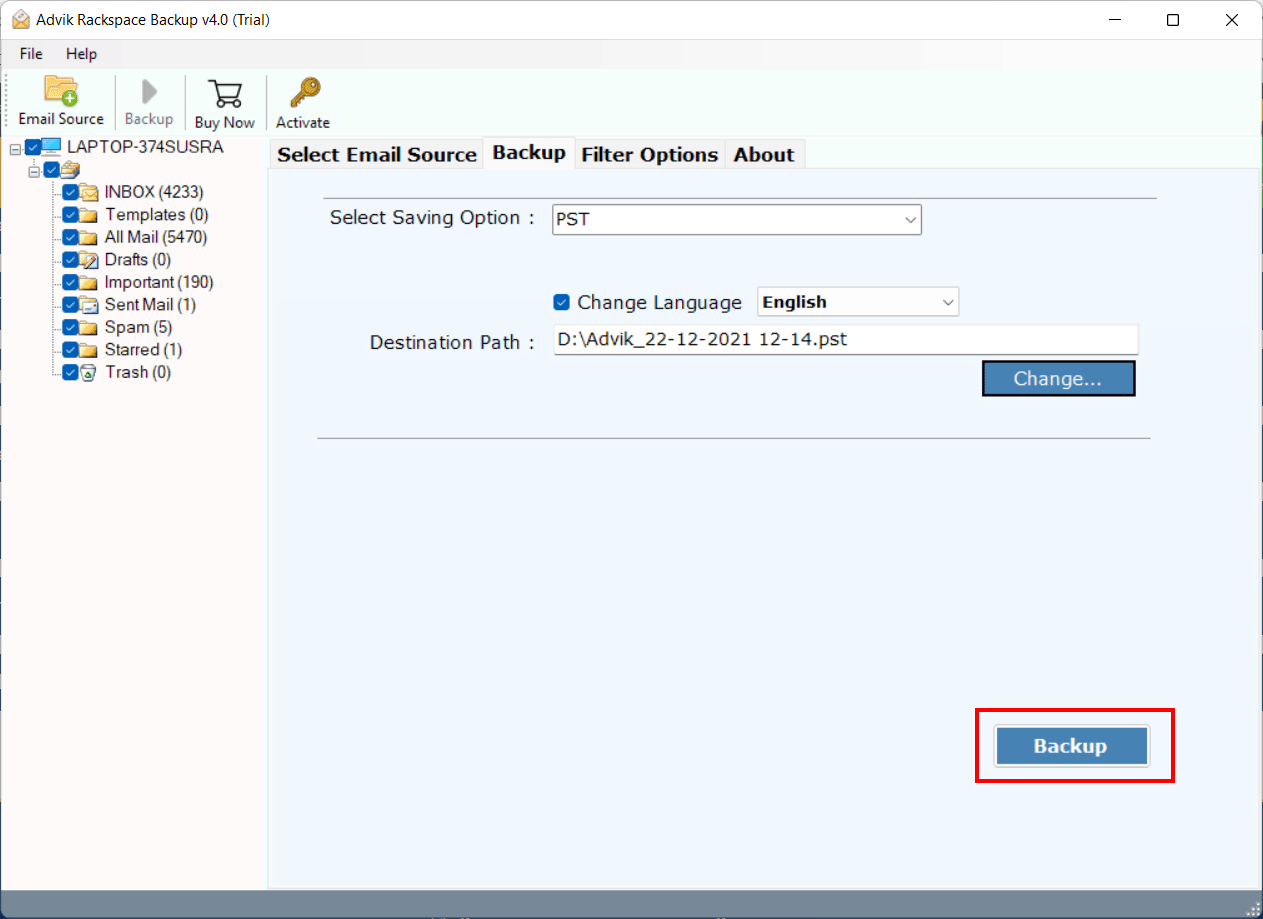
Here, start the exporting process. It will take a few minutes to export emails from Rackspace to PST file.
Benefits of Using Automated Software Over Manual Methods
Apart from the above functions, this tool has various additional features that will make the export process more efficient. Have a look at some of the few;
- Export Rackspace email to PST file with attachments.
- Saves emails directly as PST without Outlook.
- Maintain email folder hierarchy and structure.
- Filters to export emails from specific persons or dates.
- Preserve email key elements and attributes.
- Export specific folders or emails instead of the entire mailbox.
- Convert Rackspace emails to PST, EML, MBOX, PDF, and more.
- Allow to export Rackspace emails to various other webmail accounts.
- Keeps email headers, sender details, and other details intact.
- Download emails from Rackspace to your computer with 30+ saving options.
- Simple and easy-to-use tool for all users.
- Compatible with Windows 11, 10, 8, 7, and older.
Conclusion
Exporting emails from Rackspace to PST file is a practical solution for the users who want a local copy of their mailbox data. Here in this blog, we discuss the manual as well as the instant solution to transfer Rackspace email to PST file. The manual approach through Outlook is best for those users with a limited amount of emails to transfer. However, if your mailbox has a massive amount of data, I will suggest opting for a professional approach. Choose any of the methods with your needs and export your emails.


