How to Export Roundcube Emails to Thunderbird?
Jackson Strong | January 2nd, 2024 | Email Migration
Today in this full guide, you will learn 2 easy solutions to export Roundcube emails to Thunderbird. After reading, choose the best method based on your needs and requirements.
Roundcube is one of the most popular and mostly used webmail services. It needs to be installed on the hosting server and users can effortlessly for both professional and personal email communication. Roundcube email account users have the flexibility to access their emails from various locations and devices simultaneously.
But the problem with it is that Roundcube’s data is saved in the server and needs an internet connection to access the emails. Whereas, accessing and managing emails in the Thunderbird is a viable option. Also, users can avail of various advanced features of Thunderbird which is also an open-source email client.
So, in this regard learn two easy ways to complete the Roundcube to Thunderbird migration process.
How to Import Roundcube to Thunderbird Manually?
1. Run the Thunderbird email client and navigate to Account settings.
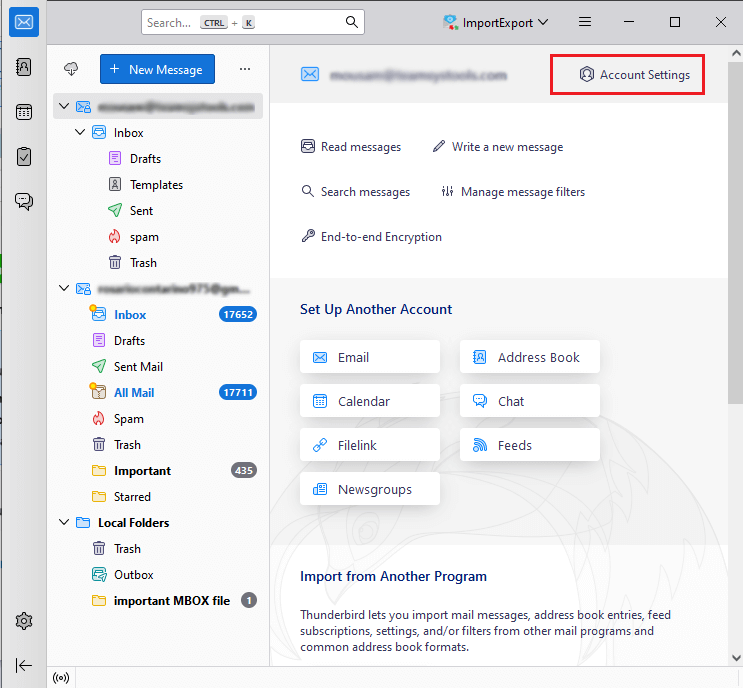
2. Then, click Account Actions >> Add a Mail account.
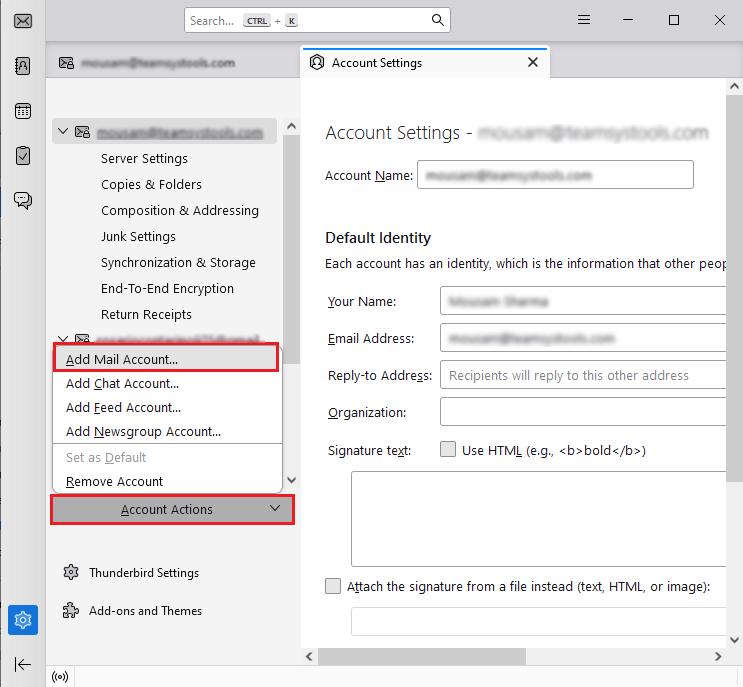
3. Now, set up your Roundcube email account by providing the needed details and click Continue.
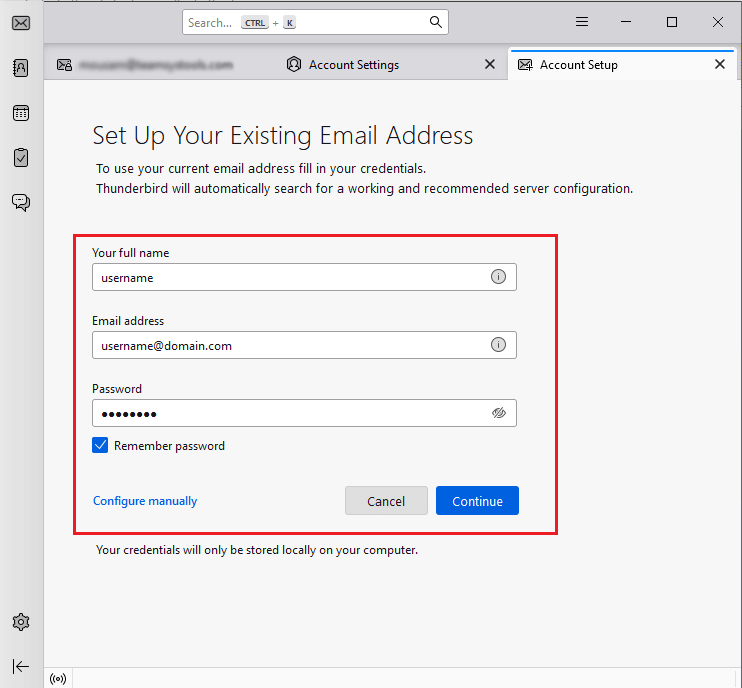
4. Soon after entering all the details correctly it will added to your Thunderbird and it will sync all its email data.
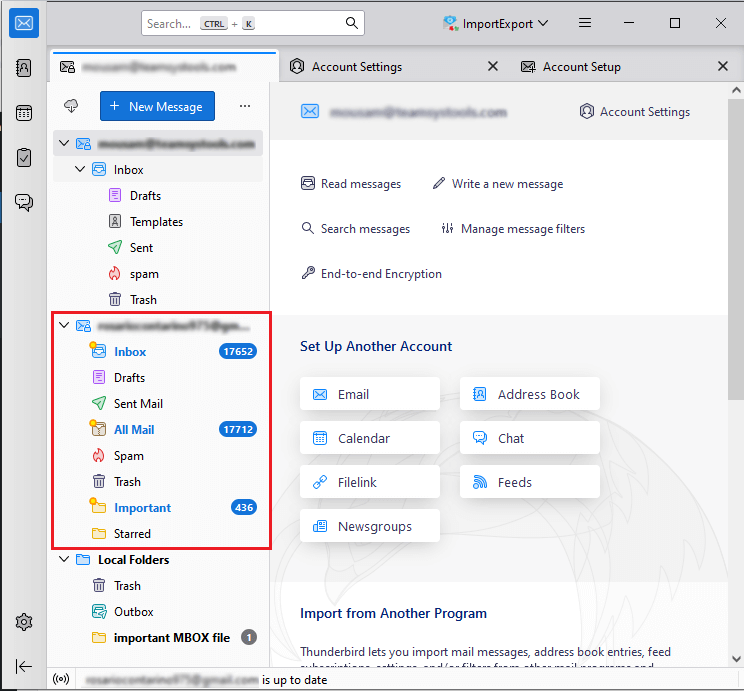
Now, access all the Roundcube emails in your Thunderbird email client.
How to Export Roundcube Emails to Thunderbird Directly?
With the help of the Advik Roundcube Backup Wizard, users can simply export emails from Roundcube to Thunderbird profile. This is one such specially designed application that facilitates users to securely perform email transfers from Roundcube to any webmail or email client-based applications.
Users may easily export selective email folders from Roundcube to Thunderbird. Also, you can choose specific Roundcube emails based on various email filters such as To, From, Subject, Cc, Bcc, etc.
Steps to Export Roundcube Email to Thunderbird
- Run the suggested tool on your Windows PC.
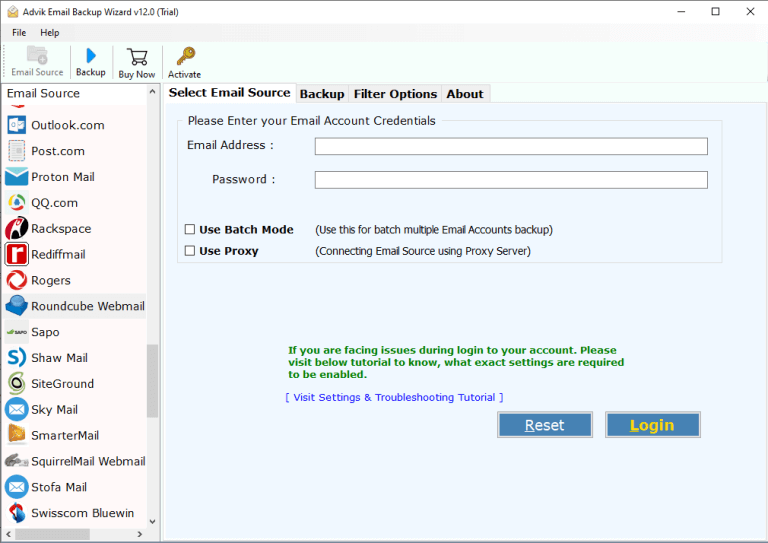
- Now, choose Roundcube and sign in with your credentials.
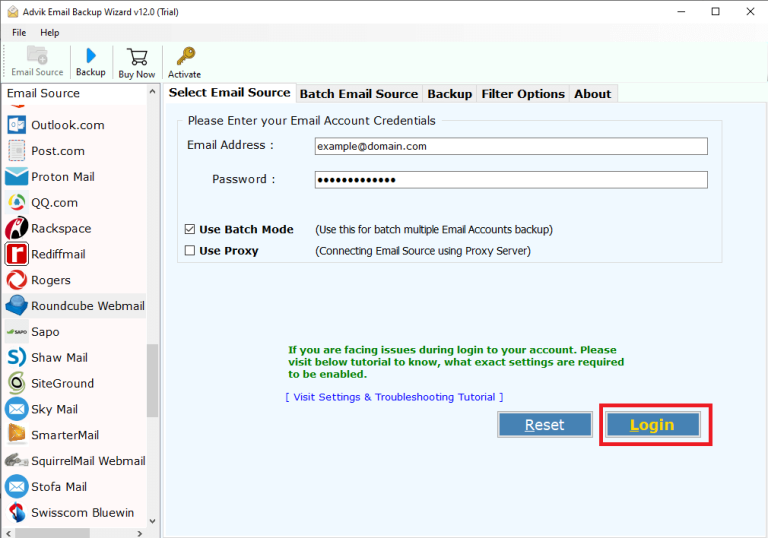
- After that, choose the Roundcube mailbox folders from the given options.
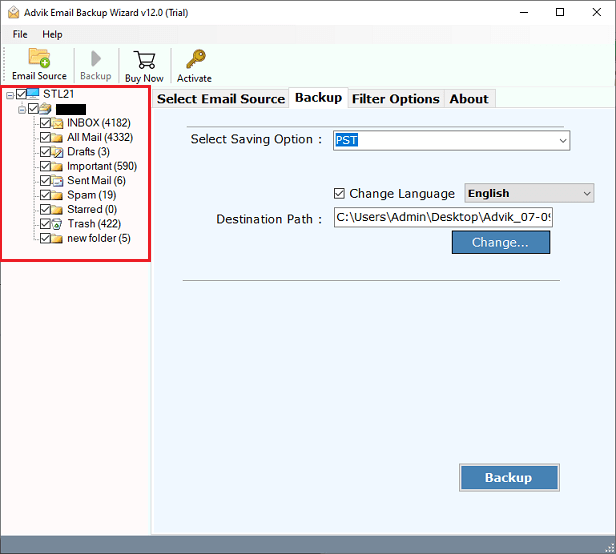
- Select Thunderbird from the list of saving options.
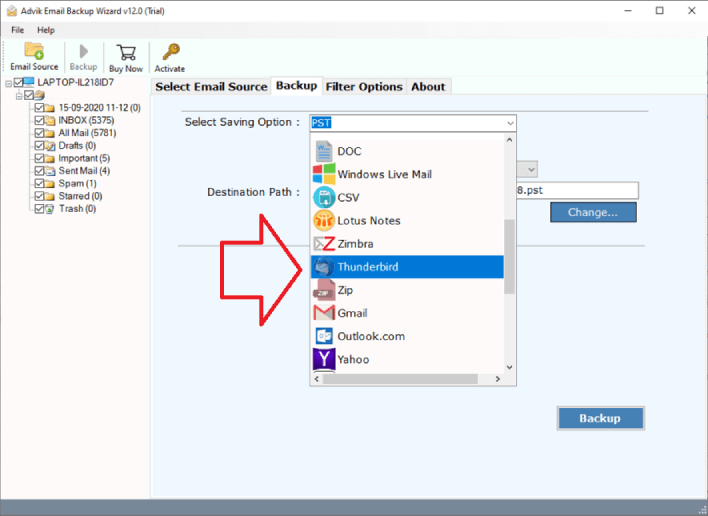
- Then, the tool will automatically fetch Thunderbird’s profile. (if installed)
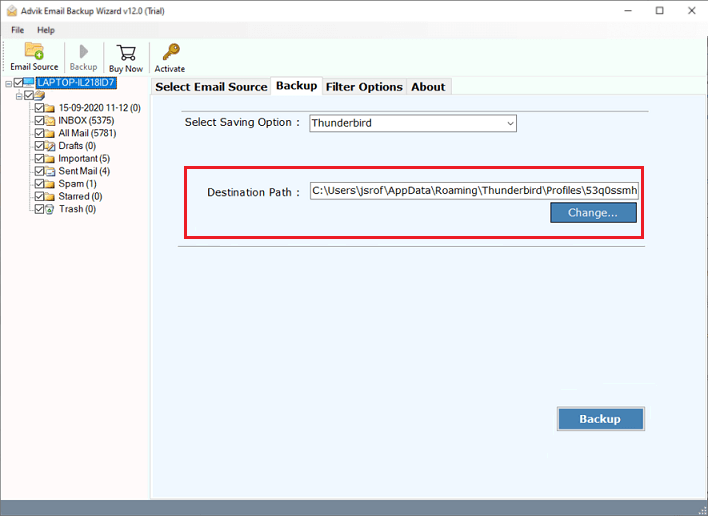
- Click the Backup button to start exporting emails from Roundcube to Thunderbird.
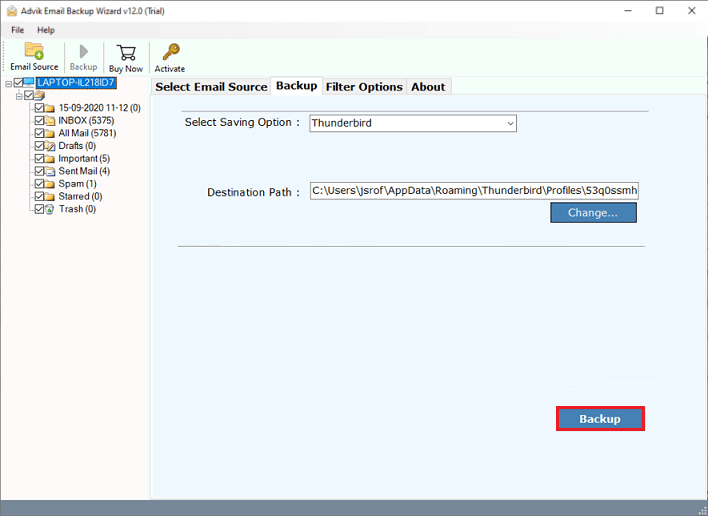
Done!! This is how you can easily carry out this process simply and instantly.
Apart from performing the above function, this tool has much more to offer;
- Export selective mail folders from Roundcube to Thunderbird
- Supports transferring emails from Roundcube hosted by GoDaddy, Hostinger, HostGator, etc.
- Also, export Roundcube to PST, EML, PDF, MBOX, MSG, HTML, etc.
- Offers to import multiple emails from Roundcube to Thunderbird in bulk.
- Maintain email properties while exporting emails such as Cc, Bcc, Subject, Hyperlinks, attachments, etc.
- Easily migrate Roudcube to Gmail, Yahoo Mail, Zoho Mail, Office 365, etc.
Conclusion
Several users are attempting to find out a direct way to export Roundcube emails to Thunderbird. But there isn’t a solution except an automated tool to directly perform this job.
However, you can also complete this process by adding a Roundcube email account in Thunderbird to sync its emails. For this, you must have all the configuration details otherwise you may end up losing your data. So, to export multiple emails from Roundcube to Thunderbird with ease, you can with a professional solution.


