How to Export Roundcube to PST File – Top 2 Solutions
Jackson Strong | June 6th, 2022 | Data Conversion, Email Migration
How do I export Roundcube to PST? I want to save Roundcube webmail emails as .pst file, any suggestions? Can I convert Roundcube mailbox folders into PST file? Where is the option for Roundcube PST export? and so on. These are the few queries which have been asked by our Support team.
Today I will be sharing with you various techniques to export Roundcube mailbox folders into Outlook Data File (.pst). Before that, I would like to inform you that Roundcube doesn’t offer any feature to download or export mails to Outlook PST File.
Ways to Convert Roundcube Emails to PST
Solution 1. Advik Roundcube Backup Wizard
Solution 2. Using Microsoft Outlook
If are trying to save Roundcube Emails, then pick up any method listed here to export Roundcube to PST without losing any data now.
Solution 1. Export Roundcube to PST Without Outlook
Download and Install Advik Roundcube Backup Wizard into your Windows system. This software is specially designed to export Roundcube Webmail to PST file including complete emails and attachments. It provides an option to select any particular email folder(s) to convert. Besides this, the software is loaded with various useful features.

- Maintain mailbox folder and subfolder hierarchy
- Export Roundcube to PDF, EML, MBOX, TGZ, XPS, HTML, and 15+ formats
- Instantly Transfer Roundcube Emails to Gmail, Office 365, Yahoo Mail, etc.
- Advance Email Filter Option to Export only Specific emails
- and many more…
Follow the instructions below to convert Roundcube mailbox to PST file;
Step 1. Run Advik Roundcube Backup Software and Sign in.
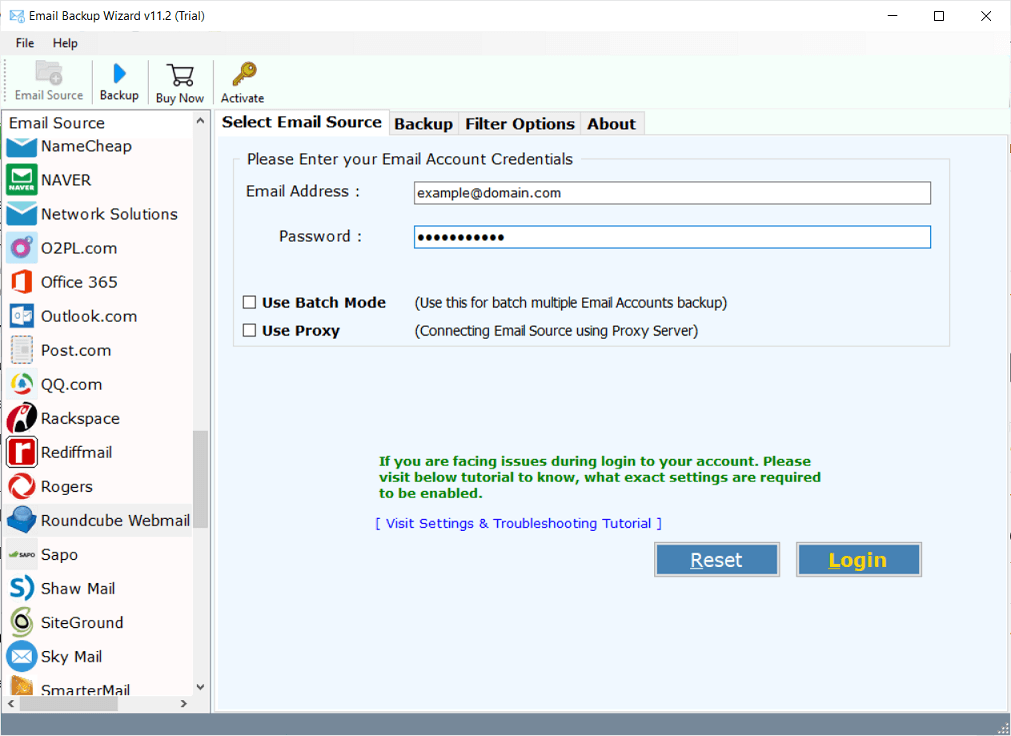
Step 2. Select mailbox folders to export to the .pst file.
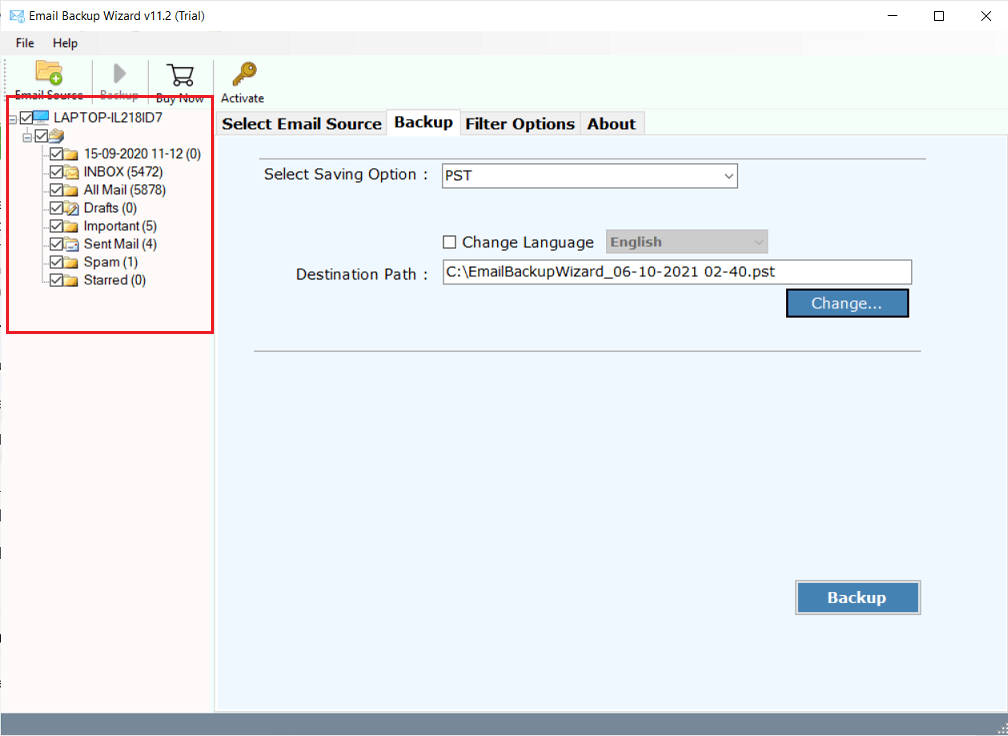
Step 3. Choose PST as a saving option from the list.
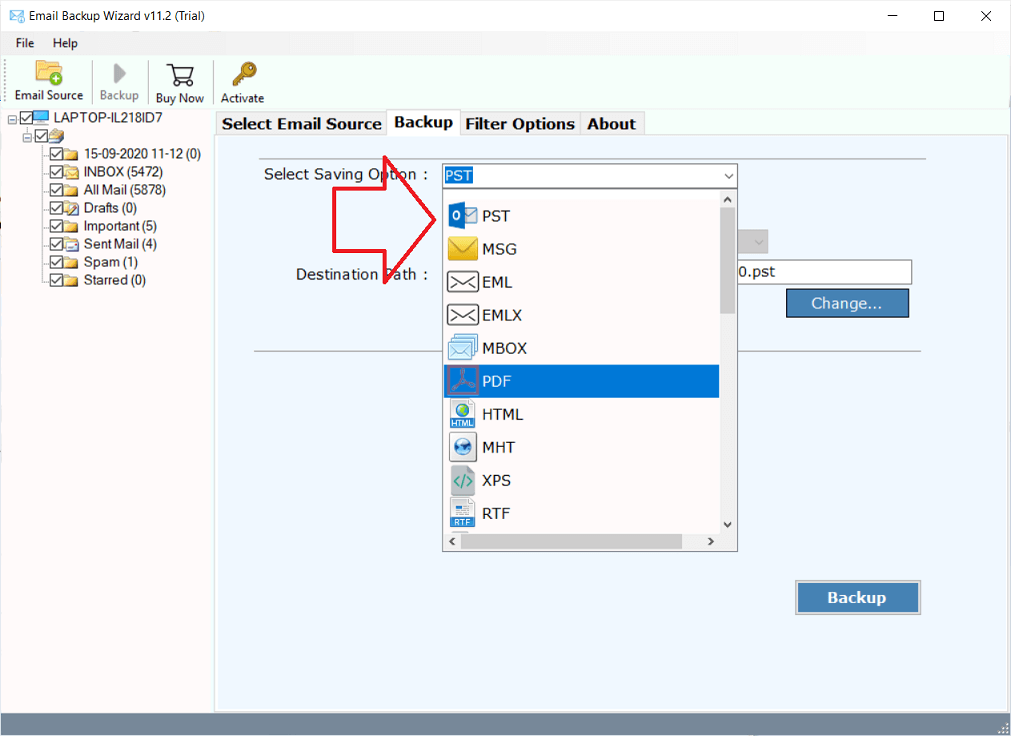
Step 4. Apply Email Filters to export only desired emails.
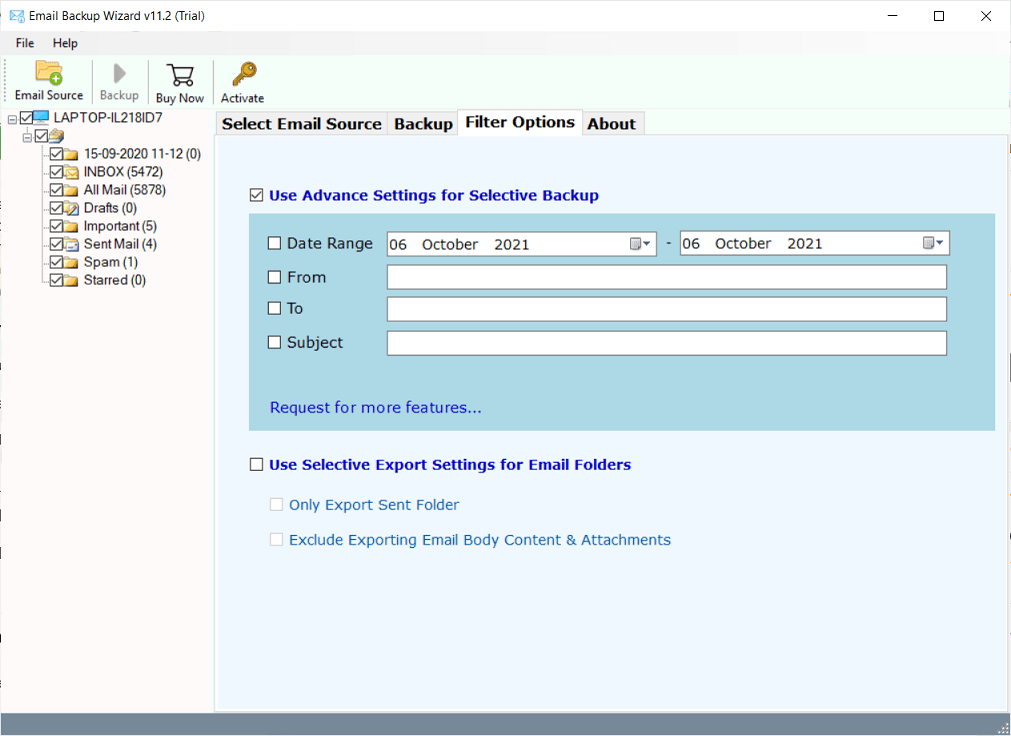
Step 5. Choose the destination path to save the resultant .pst file.
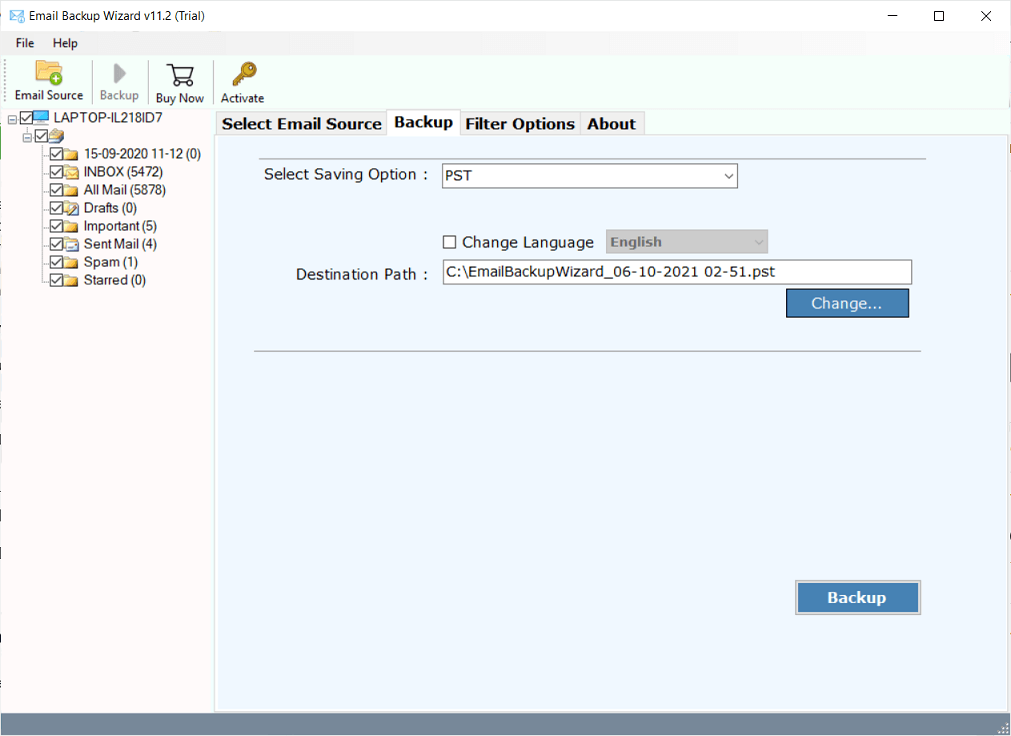
Step 6. Click the Backup button to start the export process.
Finished! Now, the software will start exporting Roundcube emails and folders to .pst file.
Solution 2. Convert Roundcube Mailbox to PST Using Outlook
In this method, you have to install MS Outlook on your Windows PC. As this solution is entirely manual and free.
Here are the steps to Export Roundcube to PST manually;
1. Open MS Outlook in your Windows system.
2. Click the “Add Account” option from the main menu.
3. Enter Roundcube login credentials and IMAP details to Sign in.
4. Click the finish button and Outlook will load all email folders in few minutes.
5. Now go to the Open/Export menu and select the Import/Export option.
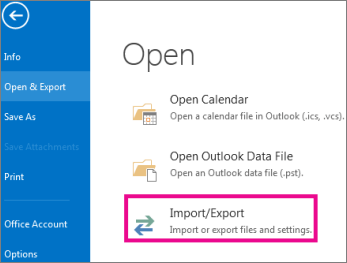
6. A pop-up window will appear, click “Export to a file” >> “Export to PST file”.
7. Select email folders and click Finish.
MS Outlook will create and export PST file to your PC having Roundcube data.
Important*
- The risk of data loss is involved
- Configuration is quite complicated
- Time-Consuming process
Why Waste Time? Download Roundcube to PST Export Tool Now
Download the #1 Solution to export Roundcube emails to Outlook PST file in seconds. You don’t have to follow manual configuration steps. All you have to do is Sign in, Select email folders and Convert. Done! This makes it the best and quickest way to save Roundcube data as .pst file.
Watch How to Export Roundcube to PST
Summary
In the above article, we found two best ways to save Roundcube emails to Outlook PST file. You can pick any of the solutions to execute the safe email conversion. However, choosing a manual solution over automation is never a wise choice. As per experts’ suggestion, Advik Email Backup Wizard should be the primary way for this task. As it will minimize your manual efforts and time consumption.

