How to Export Shaw Emails to Outlook Client?
Jenny Lowrence | September 10th, 2024 | Data Backup
Summary: Looking for a solution to export Shaw email to Outlook client? If yes, then you are in the right place where you can get two easy ways to transfer Shaw email to Outlook application. Exporting emails from Shaw to Outlook is a common need for users who want to avail the benefits of the advanced features of Outlook while retaining their emails from Shaw. Whether you are changing your email platform or have any personal needs, this guide covers both manual and automated methods to carry out this task easily. So, let’s get started!!
Before we dive into the process, let’s highlight the benefits of using Outlook for email management.
Outlook offers a wide range of features that can make your work easier. It integrates with other applications which can assist you stay productive and completing tasks more efficiently.
With advanced search and filter tools, Outlook allows you to organize and manage emails effectively. Plus, if you have multiple email accounts, Outlook lets you manage them all in one place, so you don’t need to switch between platforms to check your messages.
Now, we will move into the methods to add Shaw webmail to Outlook.
How to Add Shaw Email to Outlook Manually?
One of the easiest ways to export Shaw emails to Outlook is by using Outlook’s IMAP settings. Once you add your Shaw email account to Outlook, it will automatically sync your emails within it.
- Open Outlook and navigate to File > Add Account.
- Enter your Shaw email address and click Connect.
- Choose IMAP as the account type and enter the required details.
- Enter your Shaw Webmail credentials and click Next.
- Once configured, all your Shaw emails will sync with Outlook.
While this method works it does have some limitations.
How to Transfer Shaw Email to Outlook Easily?
For those who are looking for a fast and secure way, using Advik Email Backup Wizard is highly recommended. It can easily convert multiple Shaw emails to PST file and can be later imported into Outlook without any issues. Also, you can export multiple Shaw email accounts to Outlook PST in a single process. Moreover, it will preserve all the email elements and folder hierarchy throughout the process.
Just tap on the below download link and start exploring this tool for Free;
Steps to Export Shaw Email to Outlook
Step 1. Run the software on your Windows/Mac system.
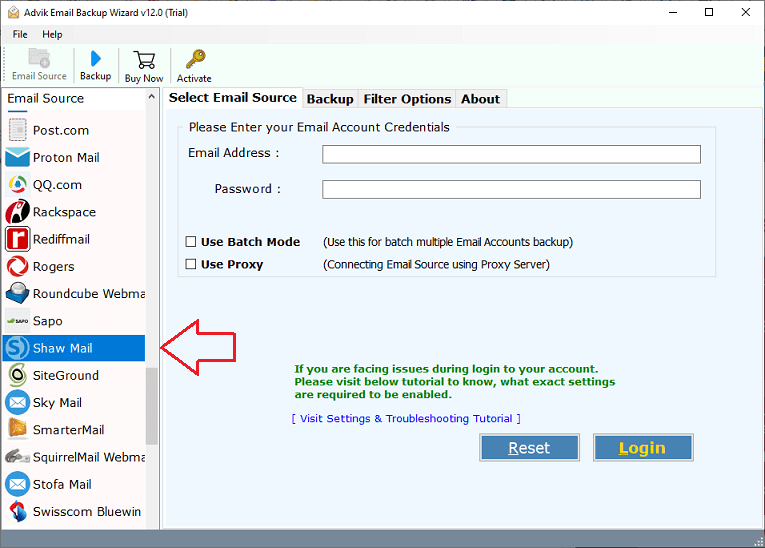
Step 2. Choose Shaw Mail from the email source & log in.
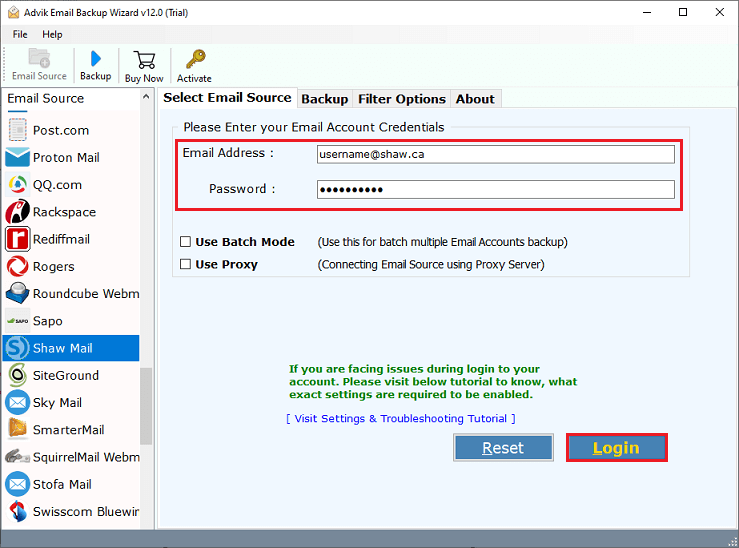
Step 3. Select the required email folders to export.
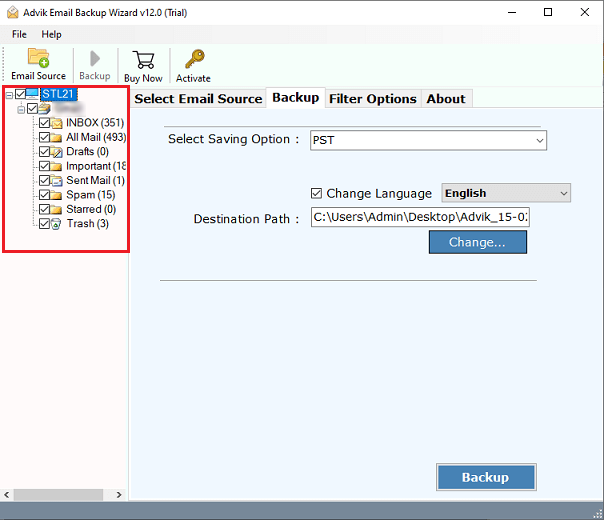
Step 4. Choose PST as a saving option from the list.
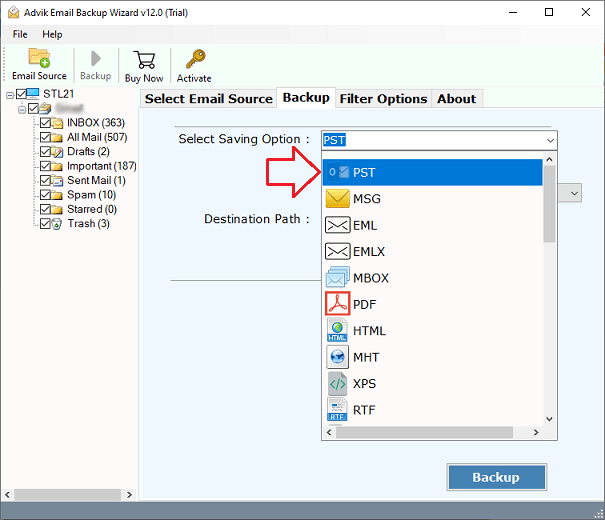
Step 5. Browse the destination path and click on the Backup button.
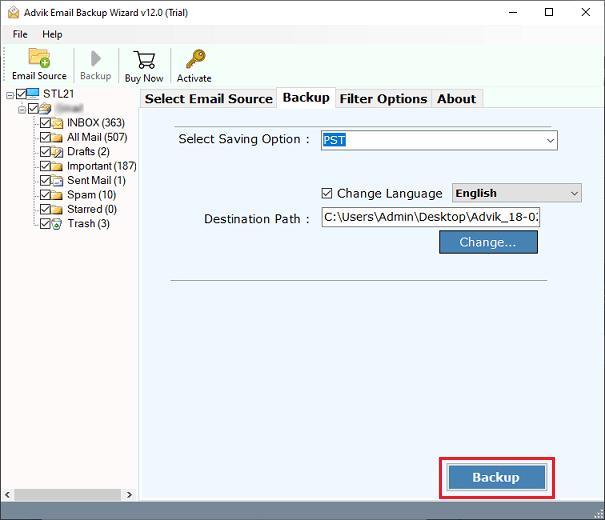
Step 6. Finally, open Outlook and use the Import/Export tool to load your file.
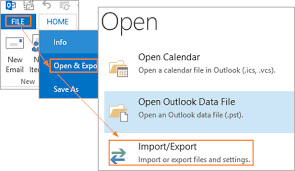
Highlighted Features of the Automated Software
- Simple and user-friendly interface for technical and non-technical users.
- Bulk export multiple Shaw email accounts to Outlook PST file.
- Preserve folder structure during the migration process.
- Maintain email properties while transferring emails from Shaw to Outlook.
- Also, backup Shaw emails in 30+ different email and document file formats.
- Advanced email filters to export specific Shaw emails to Outlook PST format.
- Supports all Outlook editions, including 2024, 2021, 2019, etc.
- Works with all the latest and previous versions of both Windows and Mac OS.
Conclusion
So we have finished exporting emails from Shaw to Outlook. We have discussed two easy methods that you can use to seamlessly transfer Shaw email to Outlook client. Although manually you can quickly add Shaw email to Outlook, it can take some time, and doing it with IMAP settings is a difficult task. If you are not satisfied with a manual procedure, you can opt for an automated solution.
The Advik software explained in this blog can easily export Shaw emails to Outlook PST format which is supported by Outlook. Additionally, you will have access to various additional features to customize according to your preferences, like bulk migration, selective export, etc.


