How to Export SmarterMail Emails to EML Files?
Jackson Strong | August 21st, 2024 | Data Backup
Are you searching for information on how to export SmarterMail emails to EML file format? Reading this blog will help you explore the best ways to convert SmarterMail emails to EML files in bulk.
Let’s start this guide with a quick discussion on SmarterMail and EML file format.
SmarterMail, a popular email server solution is known for its flexibility and powerful features. However, there might be times when you need to export your SmarterMail emails to a more secure file format. Then, what could be better than EML file? Yes, it is a universally recognized format. Whether switching to a different email client or simply wanting to backup SmarterMail email messages, exporting emails to EML is a smart choice.
Before we dive into the process, let’s briefly get into what are the advantages of exporting SmarterMail emails to EML format.
Why Convert SmarterMail Emails to EML Format?
- Wide Compatibility: EML files are supported by a wide range of email clients.
- Data Backup: Exporting emails to EML allows you to create a backup of individual messages.
- Easy Sharing: EML files can be easily shared via email or other file-sharing methods.
- Compliance Requirements: It also serves as a standard format for legal or compliance purposes.
Now, we will continue with an easy-to-use method to export SmarterMail emails to EML format.
How to Export Emails from SmarterMail to EML Files in Bulk?
Try the Advik Email Backup Wizard on your system. This software can easily export multiple emails from SmarterMail to EML files. It provides a direct option to download emails from SmarterMail account to .eml file with attachments. Also, it will preserve and maintain email data integrity throughout the process. You can choose selective SmarterMail emails to save into .eml files as well.
Free download this setup to check it’s working procedure;
Steps to Export SmarterMail to EML Format
Step 1. Run the software and choose SmarterMail as an email source.
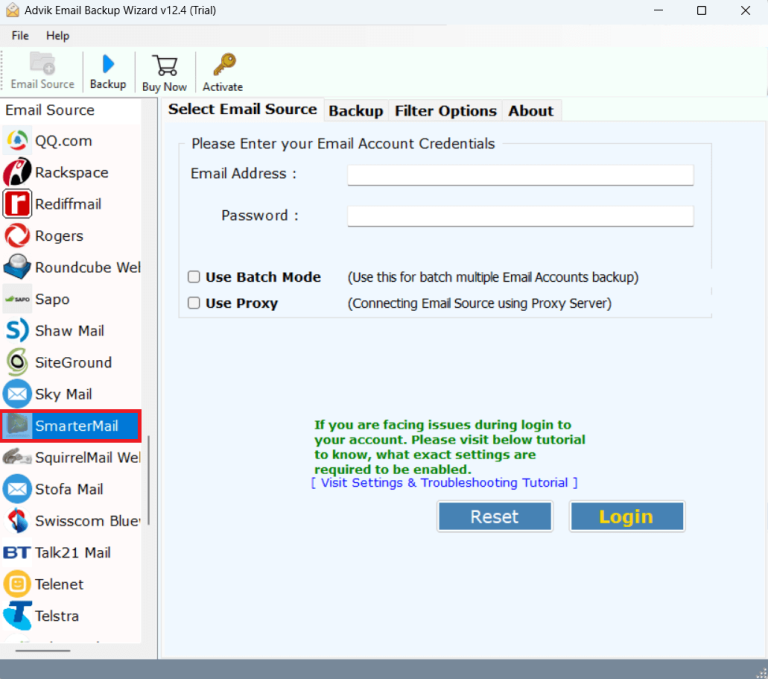
Step 2. Enter your SmarterMail credentials & click the Login button.
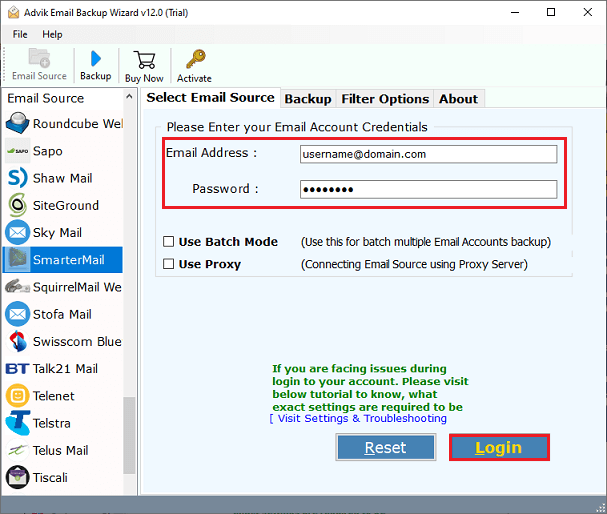
Step 3. Choose the required email folders of your choice.
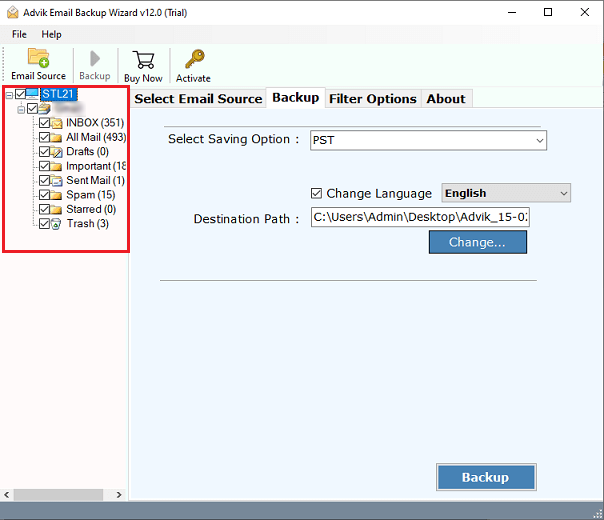
Step 4. Select EML as a saving option from the list.
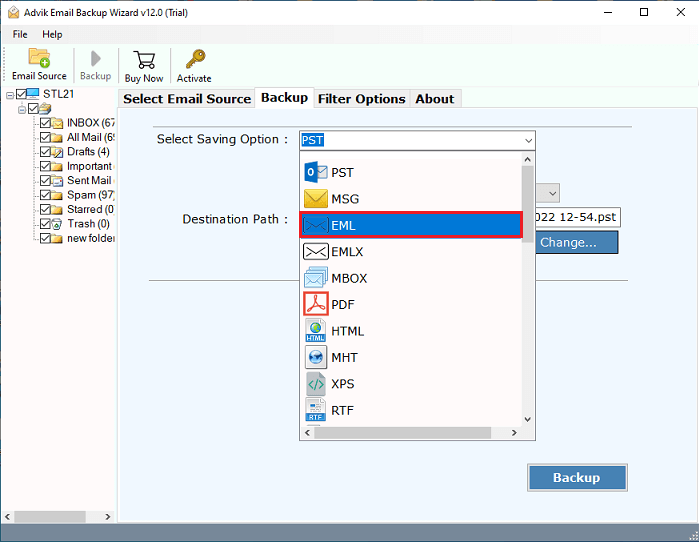
Step 5. Provide the destination path and click the Backup button.
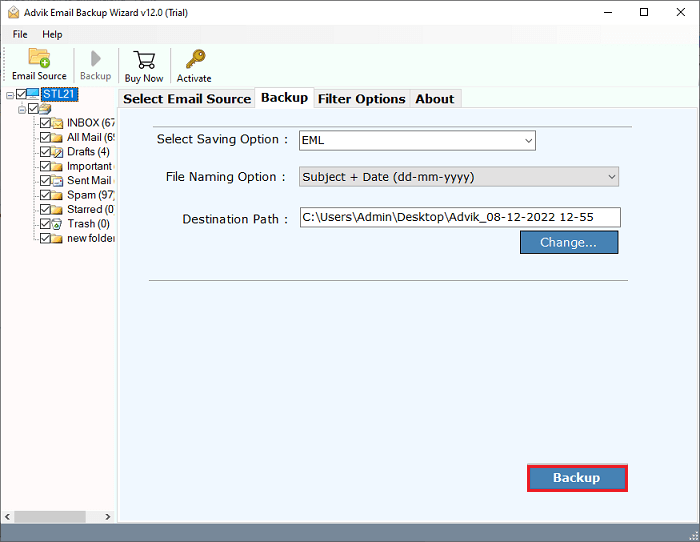
Now, the SmarterMail emails to EML converting process has been started.
You can analyze the process live and you will be notified through a log report once the process is completed.
Main Features of the SmarterMail to EML Converter
- Safe and Reliable: This software is a trustworthy tool for converting emails from SmarterMail to EML format. It’s protected from viruses and threats, ensuring a secure conversion process.
- 30+ Saving Options: Apart from exporting SmarterMail emails to EML files, the software offers more options. Such as that you can also export SmarterMail emails to PST, MSG, DOC, HTML MBOX, etc.
- Batch Export from Multiple Accounts: This tool allows you to convert emails from multiple SmarterMail accounts to EML files all at once. You can directly save these files to your local storage.
- Maintains Email Integrity: The software keeps all your email details intact during the export process. It includes sender/receiver details, headers, links, signatures, and formatting.
- Selective Export with Filters: You can choose to export only specific SmarterMail emails by applying various email filters. Such as based on sender, recipient, date range, or subject.
- Standalone Tool: This software works on its algorithms without needing any other software. Plus it can handle unlimited emails export processes without any file size limits.
- Compatible with Mac and Windows: This tool works on both Mac and Windows operating systems. Such as it supports versions like Windows 10, 8.1, 8, 7, XP, and various Mac OS X versions.
Concluding Words
This article is the complete guide for the users who are looking to export SmarterMail emails to EML file format. Due to the unavailability of any official method, we have mentioned using automated software only. To understand the complete process easily, we suggest you try out its demo version first. The trial edition will let you convert 25 emails from each SmarterMail folder to EML files for FREE. Also, it works on all the latest and previous editions of Mac and Windows OS. So, you can use any system as per your needs.


