How to Export SquirrelMail Emails to EML Files?
Margot Robbie | April 7th, 2025 | Export Emails
Learn how to export SquirrelMail emails to EML files with attachments. This blog describes both manual and automated methods to convert SquirrelMail emails to EML file format. Keep continuing to know more.
SquirrelMail is a web-based email service. It is designed to provide a simple, lightweight, and functional interface to easily access emails. It offers essential email functionalities such as reading, composing, and organizing emails. Sometimes, SquirrelMail users want to export their emails into EML file format for various reasons.
Why Export SquirrelMail to EML Files
There are several advantages of SquirrelMail to EML conversion. Some of them are;
- Users can easily open EML files by double-clicking on the file in different programs.
- EML files store only one email message, which is helpful if users need to share only a specific email.
- EML files are compatible with multiple email clients, and users can easily import/open them in these applications.
How to Export Emails from SquirrelMail to EML Manually?
Using Thunderbird, you can manually save SquirrelMail emails as .eml format. Follow the below-given steps to perform SquirrelMail to EML conversion.
1. Launch the Thunderbird application on your system.
2. Click on Tools and choose Account Settings.
![]()
3. Click on Account Action and select Add Mail Account.
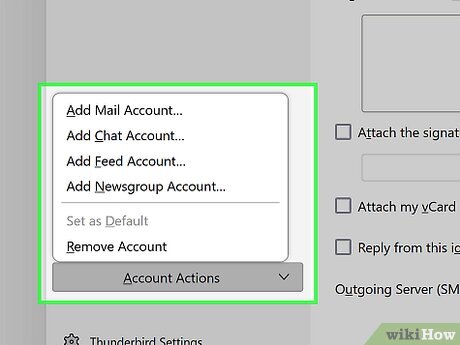
4. Set up your SquirrelMail account in Thunderbird.
5. After configuration, your SquirrelMail mailbox folders are visible in Thunderbird.
6. Now, click on three horizontal line and select the Add-Ons option.
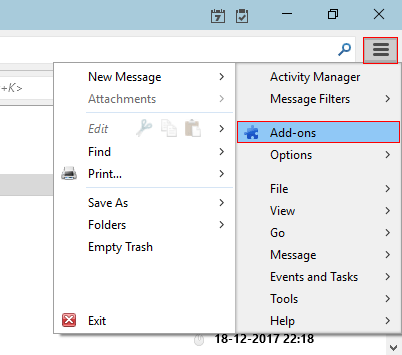
7. Install ImportExportTools NG and restart Thunderbird.
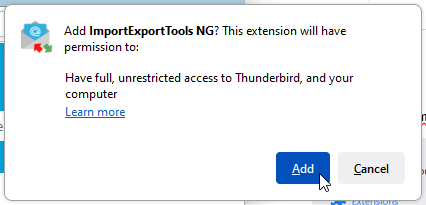
8. Next, right-click on the SquirrelMail email folder.
9. Click ImportExportTools >> Export All Message in the Folder >> EML Format.
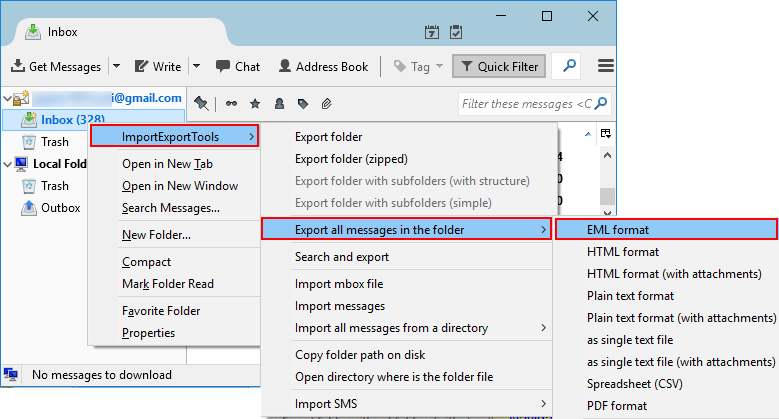
10. Choose the destination location and click the Save button.
Done! That’s how you can export SquirrelMail emails into EML files.
Demerits of Manual Approach
- Lengthy and complicated process.
- The hierarchy of folders can change.
- Export only one folder at a time.
How to Convert SquirrelMail Emails to EML Automatically?
Download and install the Advik Email Backup Wizard on your system. The software can export SquirrelMail emails to EML files in bulk. You can also select particular Thunderbird emails to export. With its simple and easy-to-use interface, it is easy to perform the exporting process for any novice user without any hassle. It will maintain the data integrity and folder hierarchy throughout the process. Thus no data loss will take place at any step.
Just tap on the below link to download it for FREE.
Steps to Export SquirrelMail Emails to EML Files
1. Run the tool and choose SquirrelMail as an email source.
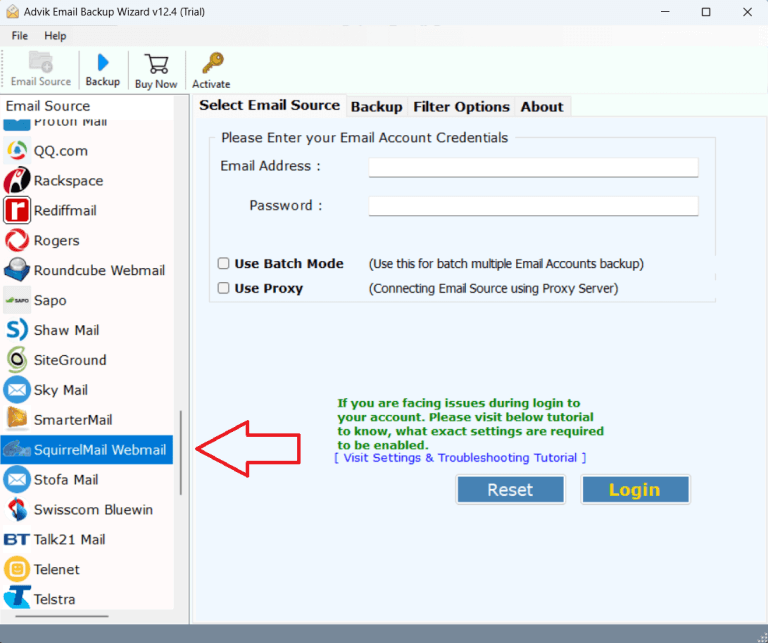
2. Enter your SquirrelMail account login credentials and click Login to sign in.
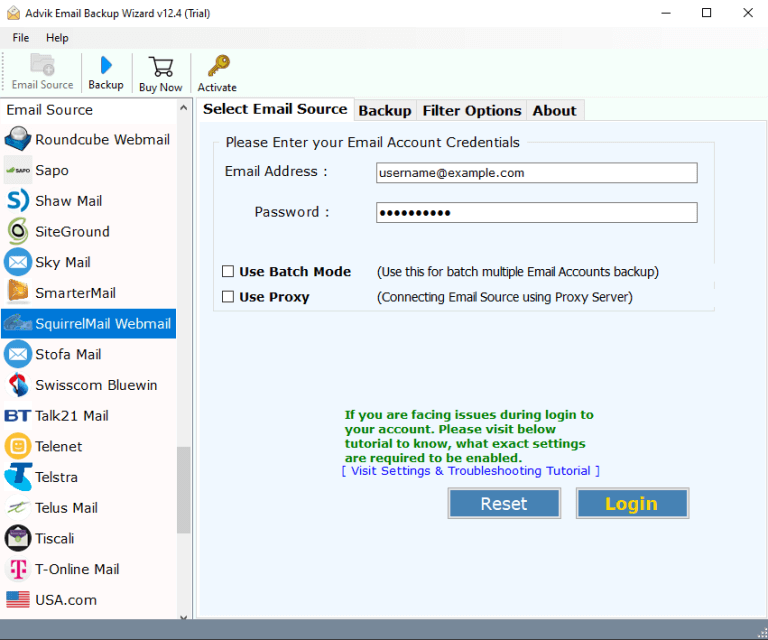
3. Choose the email folders to export.
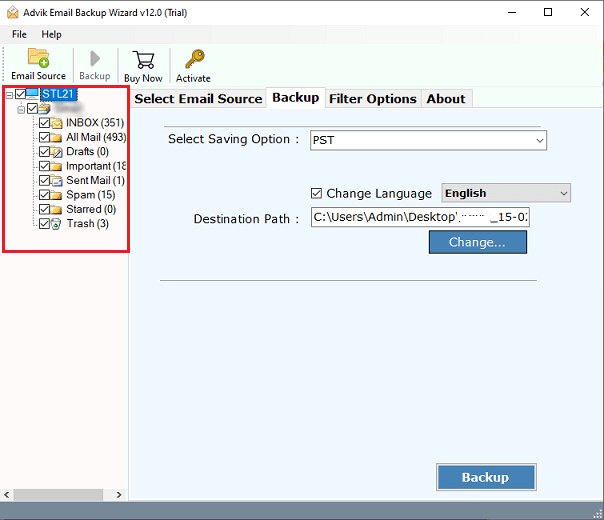
4. Now, select EML as a saving option.
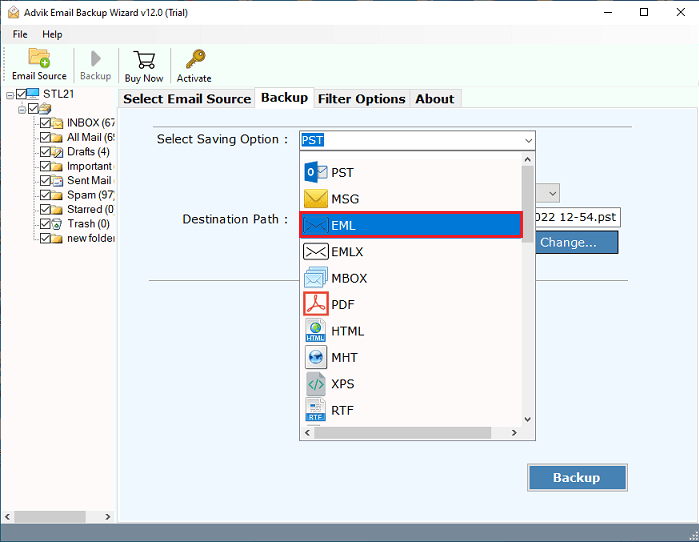
5. Choose destination location and click the Backup button.
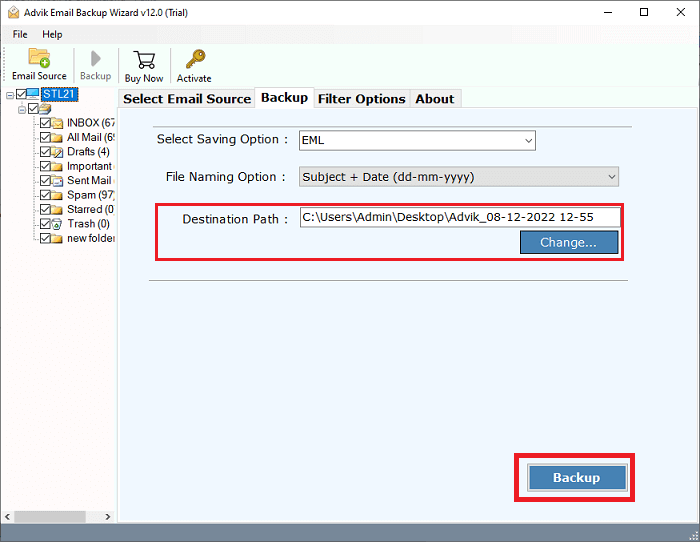
6. The software will start converting SquireelMail emails to EML format.
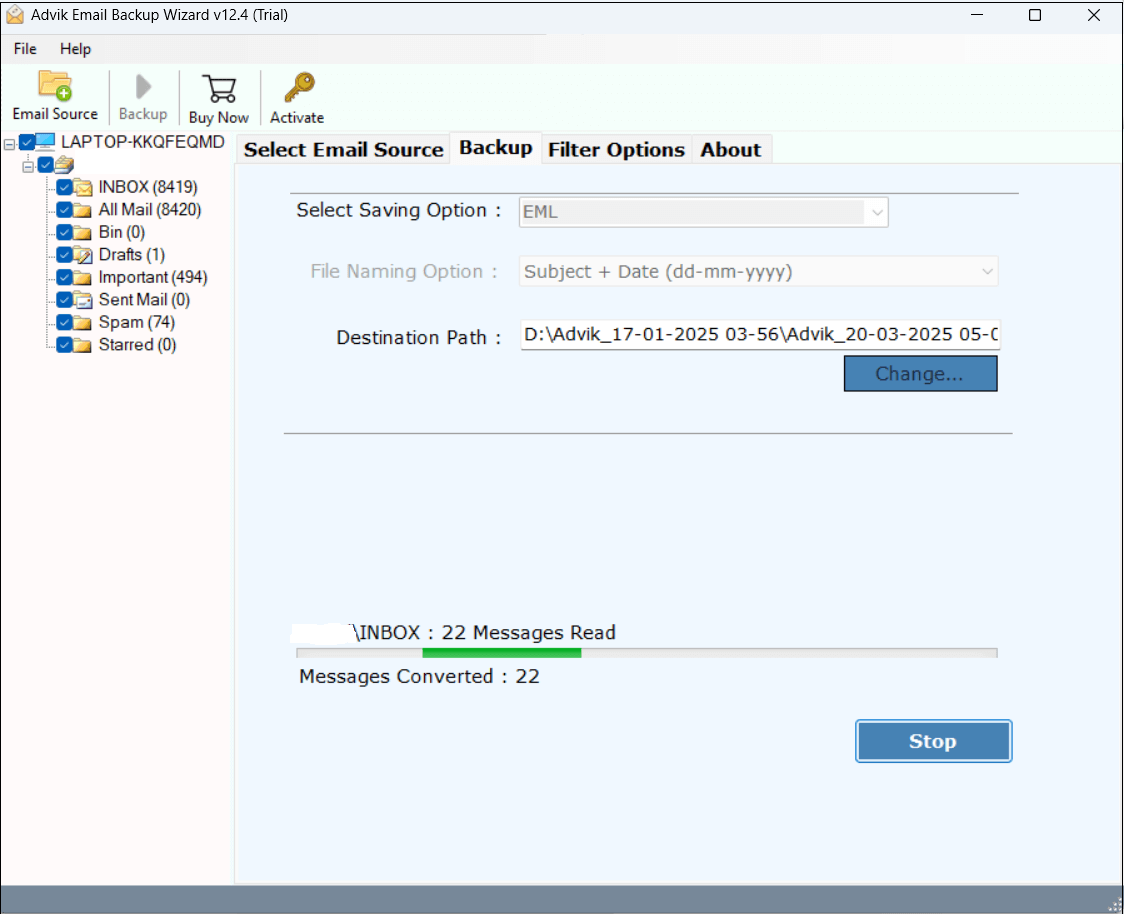
Now sit back and relax! The software will complete the process in a few seconds.
Benefits of using SquirrelMail to EML Converter Software
There are various advantages of using this conversion tool which are given here;
- Direct Conversion: This is a stand-alone application. With this tool, you can directly export emails from SquirrelMail to EML files without any external help.
- Export Emails in Bulk: The software can convert all SquirrelMail emails in a single attempt. It saves your time and effort to export multiple email folders.
- 30+ Saving Options: The tool offers multiple saving options to convert SquirrelMail emails. With this utility, you can export SquirrelMail emails to PST, MBOX, PDF, and many other formats.
- Preserves Email Attributes and Structure: The software maintains all email attributes such as attachments, hyperlinks, signatures etc. throughout the process. It also keeps the original structure of email folders even after the process.
- Easy to Use: The software is designed with a simple graphical user interface. Both technical and non-technical users can easily operate it without facing any hassle.
- Wide Compatibility: You can run this application on both Mac and Windows-based systems. It supports all the latest and old versions of Windows and Mac operating systems.
Conclusion
In this post, we have discussed how to export SquirrelMail emails to EML files. Here, we have mentioned two different methods to accomplish this task. You can manually convert SquirrelMail emails to EML but there are some limitations of this approach. To overcome them, you can use an automated tool and easily export emails from SquirrelMail into EML format.


