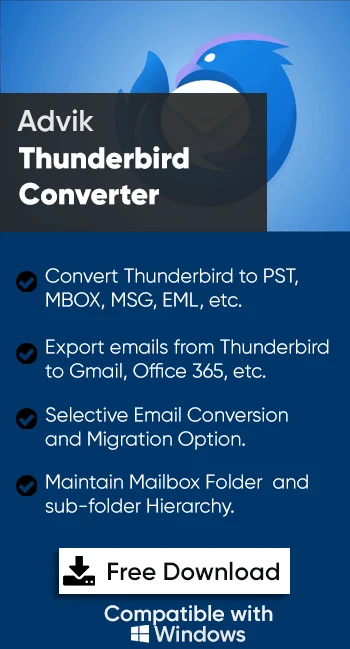How to Export Thunderbird Emails to HTML Format?
Jackson Strong | February 2nd, 2025 | Data Backup, Mozilla Thunderbird
Quick Summary: This article will guide you on how to export Thunderbird emails to HTML format. If you are also looking for a solution for the same query then stop searching. Here, we will provide three different ways to convert Thunderbird emails to HTML file format. Read the complete article and choose any method that is most suitable for you.
Thunderbird is a free and open-source desktop email client. It is used to manage emails, contacts, calendars, and more. Most of the users access Thunderbird as their personal or professional email account. It provides various features to its users. Sometimes, users want to save Thunderbird emails in HTML format for various reasons. There are a lot of users who face difficulty during Thunderbird to HTML conversion. So, in this article, we are going to discuss easy ways to complete this process.
Why Export Thunderbird to HTML File?
There are Some key reasons to convert Thunderbird emails to HTML file format.
- Preserve Email Formatting: Retains text styles, images, hyperlinks, etc.
- Accessibility: Access emails in any web browser without needing any email client.
- Easy Sharing: Send emails as HTML files without any compatibility issues.
- Lightweight Storage: HTML files take up less space than full email databases.
How to Export Emails from Thunderbird to HTML for Free?
Follow the below-given instructions to convert Thunderbird emails to HTML file format via Save As option.
- Open Thunderbird application on your system.
- Now, open email that you want to save in HTML format.
- Click on More option and choose Save as from the drop-down list.
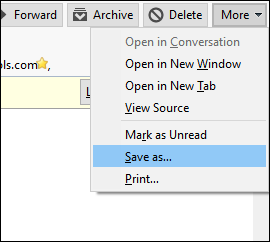
- Choose HTML Files option from Save As Type.
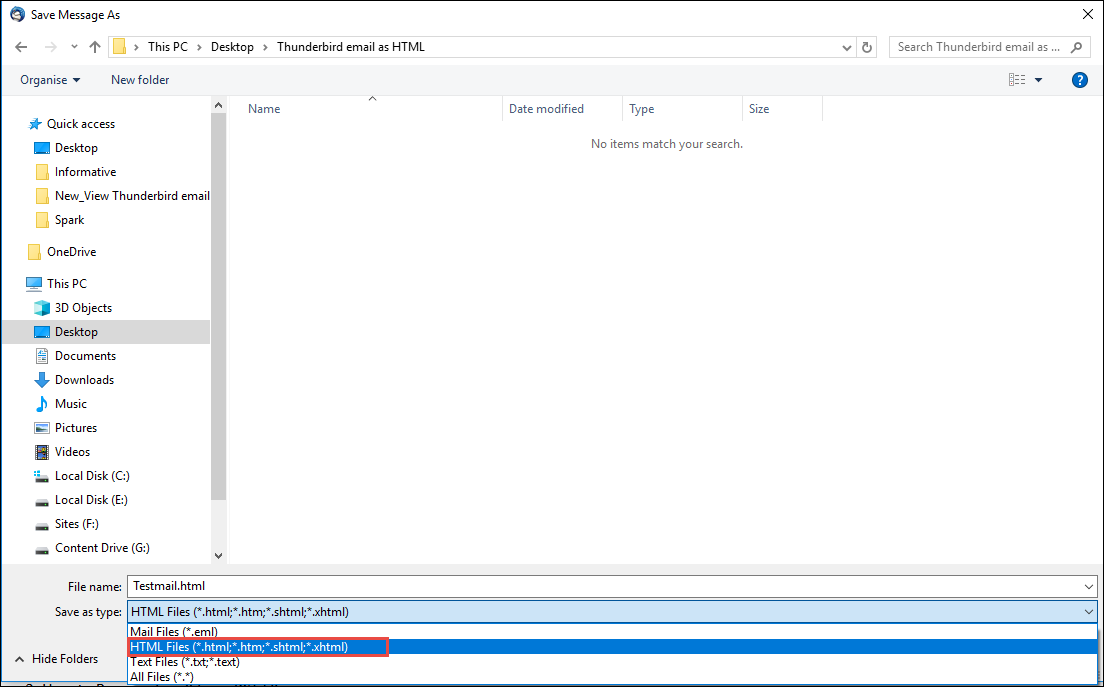
- Finally, Click on Save button.
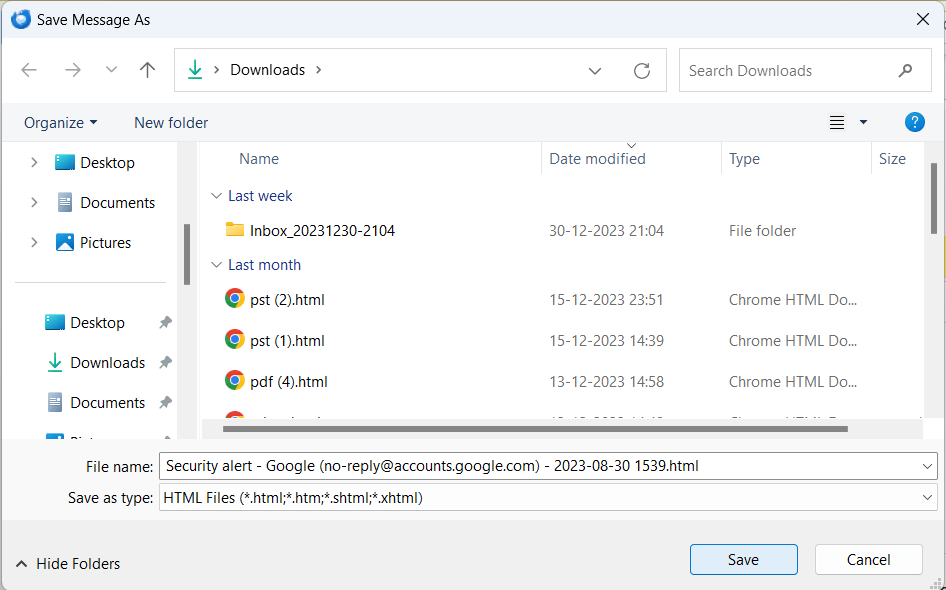
Done! In this way, Thunderbird convert email to HTML format. However, if you have multiple emails then it takes a lot of time to convert all emails.
How to Convert Thunderbird Emails to HTML Files via ImportExportTools?
You can save Thunderbird emails as HTML with free add-ons i.e. ImportExportTools. With this approach, you can export one email folder at a time. First of all, you need to add this tool in Thunderbird if already not installed, after that you can perform the exporting process. follow the below-given steps-
1. Open Thunderbird application on your system and click on Add-Ons and Themes option.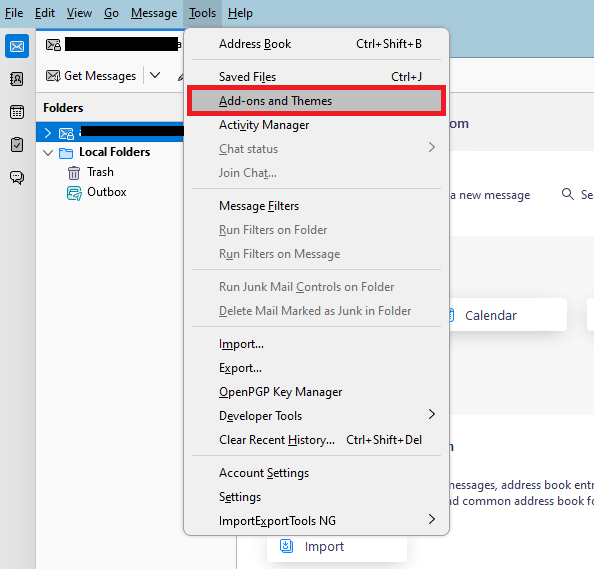
2. Search ImportExportTools NG in search bar and then hit on + Add to Thunderbird button.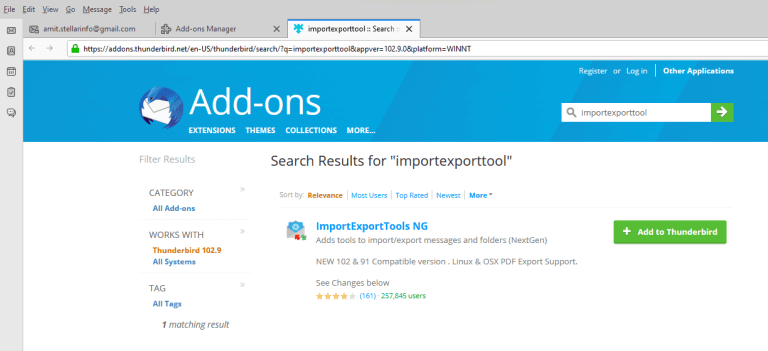
3. Now, click on Restart Now button to restart Thunderbird after installing this tool.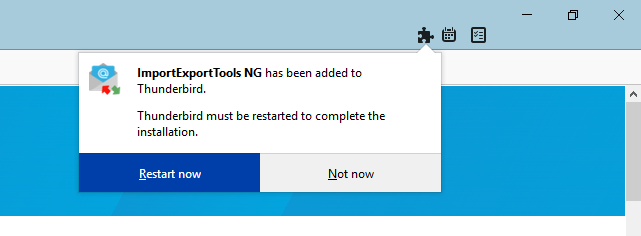
4. After that, right-click on the email folder that you want to export into HTML format.
5. Navigate to ImportExportTool NG >> Export all messages in the folder >> HTML format.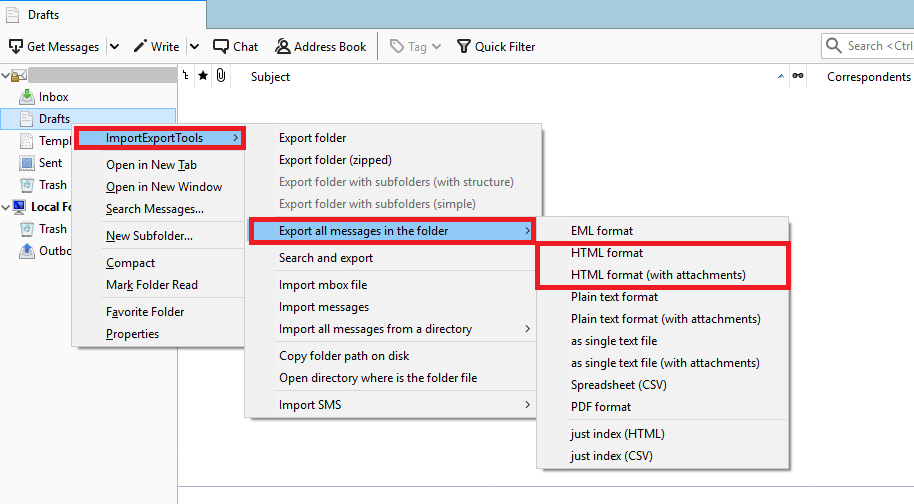
6. Browse the destination location to save the resultant file.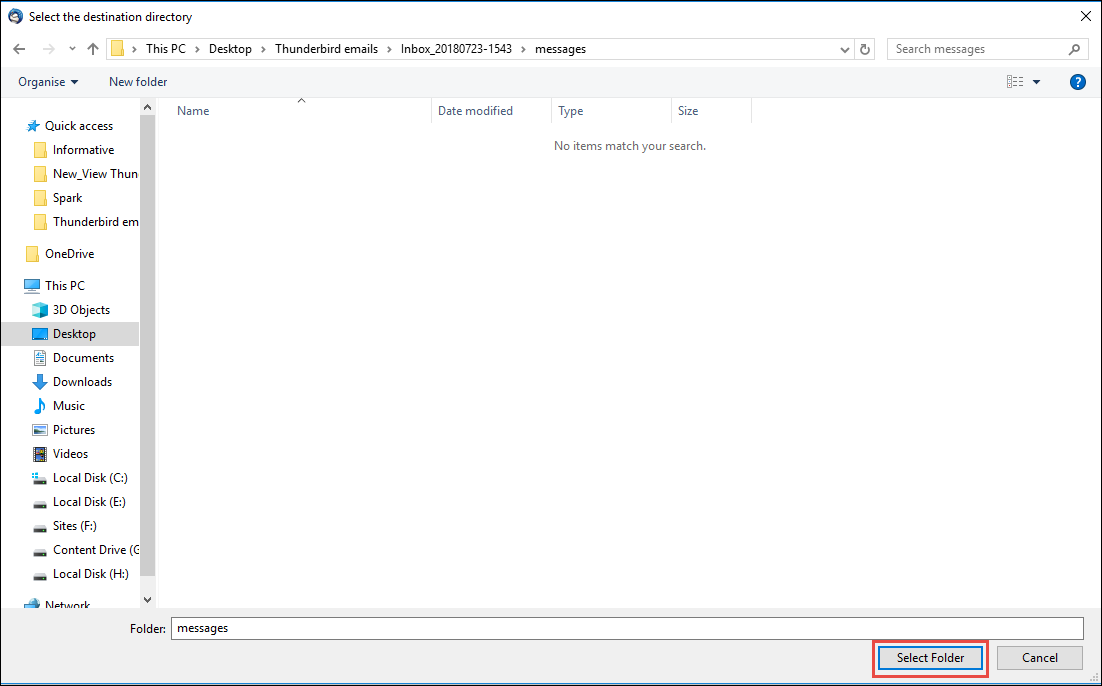
Finished! Hence, you can easily convert Thunderbird messages to HTML file format.
How to Export Thunderbird Emails to HTML Automatically?
Advik Thunderbird Converter is a reliable solution to convert Thunderbird emails to HTML format in a few simple clicks. The software can export single or multiple emails at once. Due to its simplified user interface both technical and non-technical users can easily complete the process without facing any difficulty. It maintains folder and subfolder hierarchy throughout the process. Try its free demo version and save Thunderbird emails as HTML with ease.
Steps to Convert Thunderbird to HTML
- Install and run this automated tool on your system.
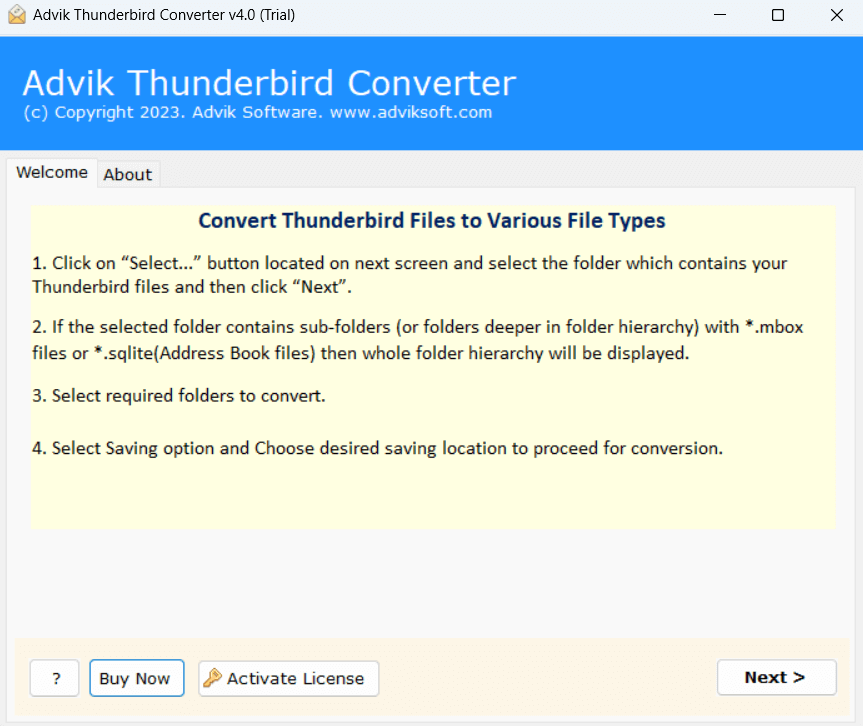
- Select your Thunderbird profile and press Next.
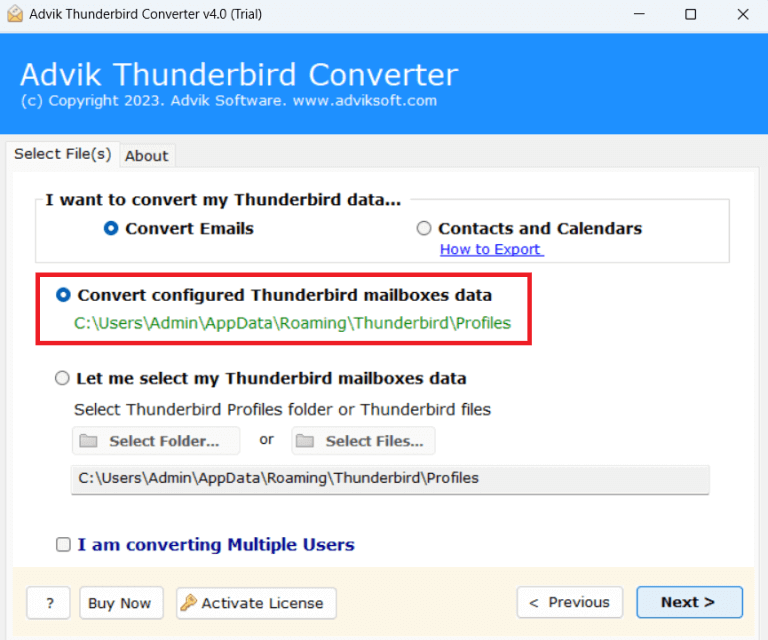
- Choose email folder that you want to export.
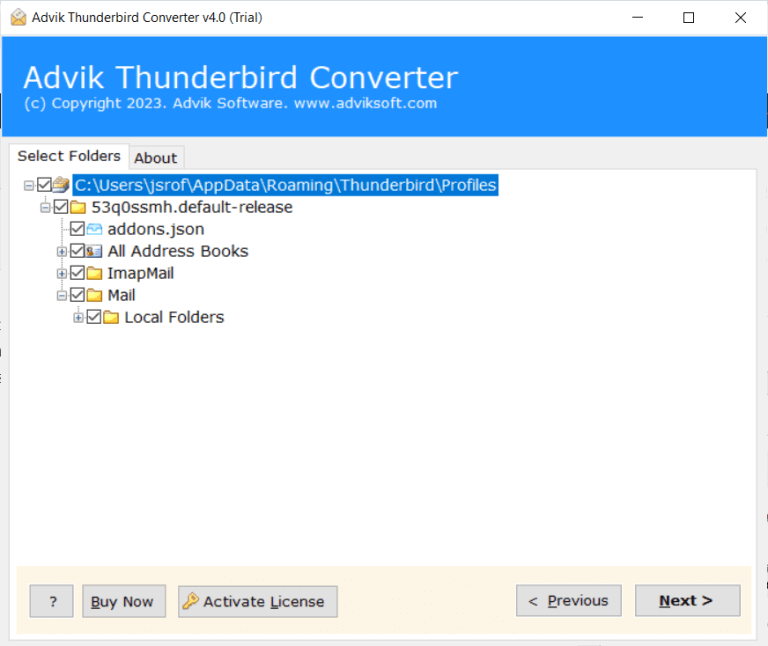
- Select HTML as saving option from given list.
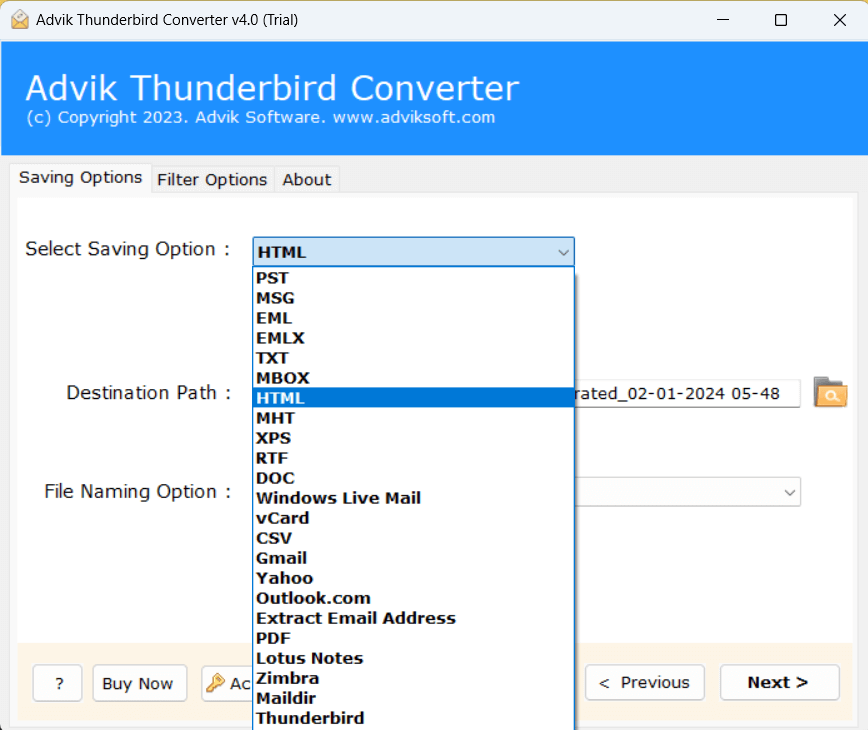
- Apply filters if you want to convert specific emails.
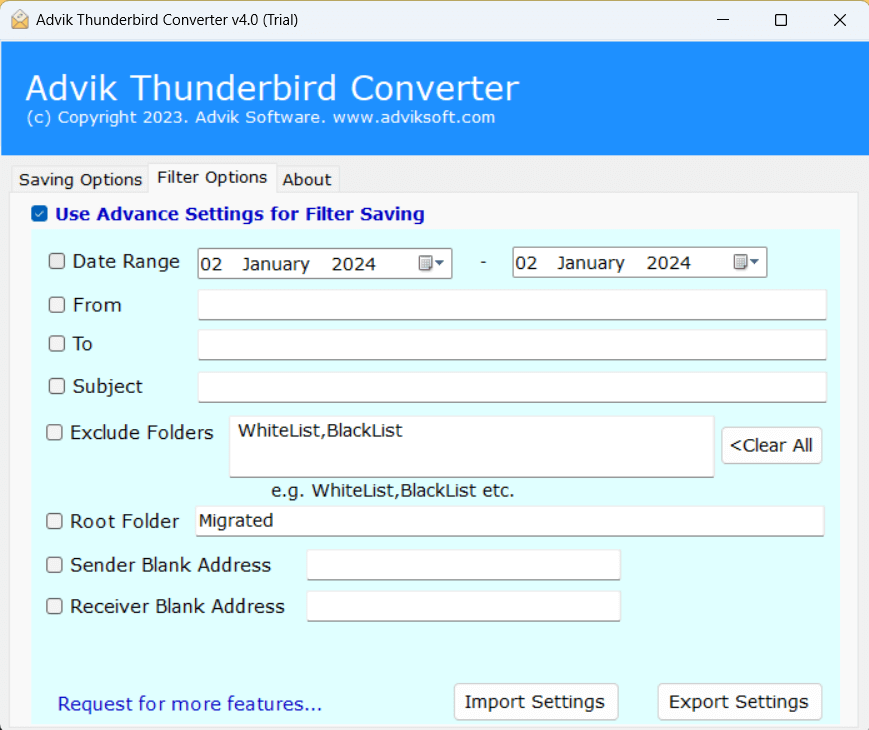
- Browse target location and then click on Convert button to start the conversion process.
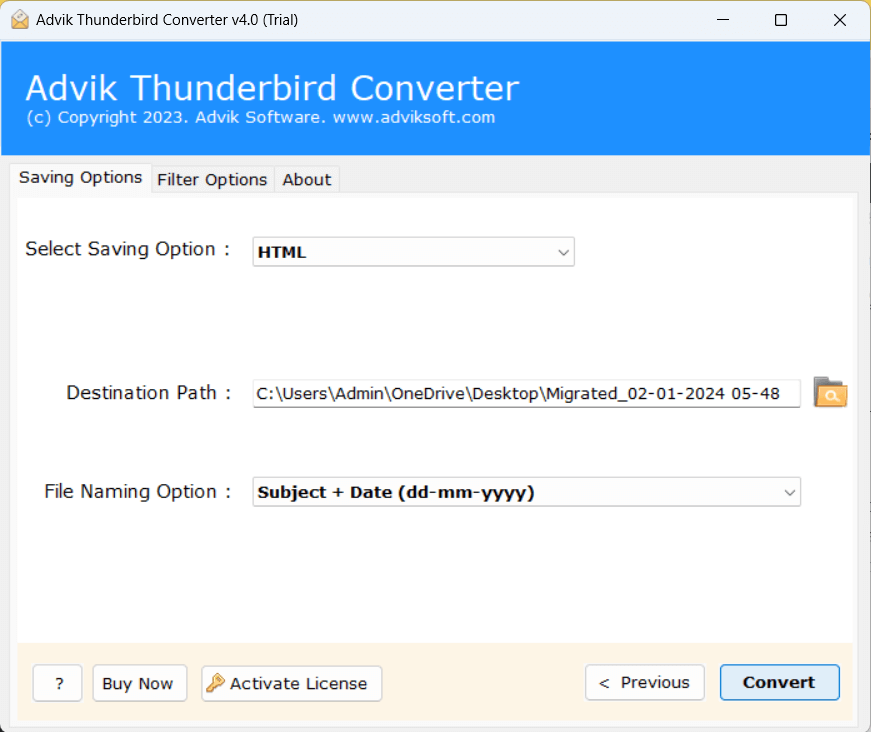
Done! That’s why software can easily export Thunderbird messages to HTML file format in just a few seconds. The software has dozens of benefits that help you to easily complete the process. Some of them are given below-
- Dual mode to convert single or multiple emails in a single go.
- Export Thunderbird emails to PDF, PST, EML, and 15+ formats.
- Preserves data integrity and email structure during the process.
- Various advanced filters to export only selected emails.
- Import Thunderbird to Gmail, Office 365, Yahoo, etc.
- User-friendly interface for all types of users.
- Compatible with all the latest and old versions of Windows OS.
- Free demo version to check its work efficiency and accuracy.
Final Ending
Till now, we have discussed three simple approaches to export Thunderbird emails to HTML format. Thunderbird allows you to save emails in HTML format but it is not suitable if you have a large amount of emails. To save time and effort you can go for a professional solution. It allows you to convert Thunderbird email to HTML in bulk.
Frequently Asked Questions
Q 1. Does Thunderbird convert email to HTML file?
Ans. Yes, Thunderbird can export emails to HTML file format.
Q 2. How do I export all emails from Thunderbird to HTML in one go?
Ans. Using the above-suggested tool, you can convert all emails into HTML in a single attempt?
Q 3. Will my email folder structure remain intact after exporting?
Ans. Yes, the software preserves the original structure of email folders even after the conversion.