How to Export Ubuntu Mailbox to PST File?
Jackson Strong | June 14th, 2023 | Data Backup
Overview: If you are one of those who are looking for a solution to export Ubuntu mailbox to PST file. Then, you chooses the right place to get the solution for your query. In this write-up, you will know how easy is the task of converting emails from Ubuntu Mail to PST format. To know more, stick to this guide till the end.
Ubuntu is also an operating system just like any Windows, Linux, Unix, macOS, or ChromeOS. It is used to manage computational activities and provide an environment for the execution of programs. And, there are various email client applications that are run on it such as Thunderbird, Claws Mail, Sylpheed, Mutt Mail, etc.
Also, Outlook is the default email client application for Windows. Thunderbird and many other MBOX and maildir-supported email clients are a part of Ubuntu. So, in Ubuntu, there is no option to import its mailboxes into PST file format. As Ubuntu mailboxes usually export it’s emailed in MBOX and Maildir format. Don’t worry, in this blog, we will explain to you the exact process to export Ubuntu mailboxes to PST file format easily.
Reasons to Export Ubuntu Mailboxes to PST File
However, there are plenty of reasons why users need to migrate Ubuntu mailboxes to Outlook PST file format. It depends on the user why they are transferring emails from Ubuntu to PST. Some of the common reasons are explained below, go through them and find the needs of the other users too;
- As most Microsoft Office is the first choice of Windows users users by default use Outlook as the main email client to manage emails and other data.
- Also, Ubuntu mailbox data is stored in MBOX file format which is not encrypted so they are more vulnerable to PST files.
- You can also protect PST files using a password and set up two-factor authentication if possible.
- As, PST is an Outlook data file that is used to store emails, contacts, calendar items, tasks, and other data items.
Now, let’s start the process to convert Ubuntu emails to PST file format!
How to Export Ubuntu Emails to PST Format?
In order to convert Ubuntu mailboxes to PST file, users first need to move Ubuntu mailboxes to Windows OS. Then, try an automated MBOX to PST Converter Tool to easily convert these files into PST file format.
So, without further delay, let’s move on to the solutions to solve your query;
Step 1. Export Ubuntu Mailboxes to Windows OS
If you are using Ubuntu OS, then you can directly locate the Ubuntu mailbox emails without any extra effort.
Now, after locating those mailbox emails, try any storage media device to transfer into Windows OS.
Once done, go through the next section to complete the process.
Step 2. Convert MBOX Emails to PST File using an Automated Tool
Now, you have the Ubuntu mailbox emails in MBOX file format. Then, you need a direct solution that will efficiently convert MBOX to PST in a few simple steps. Advik MBOX to PST Converter is one such program that offers a quick and easy approach to export Ubuntu mailboxes to PST file. No matter how many mailboxes you have, you can easily convert them into PST file format in bulk. It also maintains the complete folder hierarchy of MBOX files throughout the conversion process.
Also, with this program, you can also import MBOX to Gmail, Office 365, Exchange Online, Outlook.com, Zoho Mail, Zimbra Webmail, Thunderbird, Windows Live Mail, Yandex Mail, Roundcube, AWS Workmail, AOL Mail, etc, and other IMAP-based email services.
Now, we can say that this application is a must-have for you to export Ubuntu emails to PST file. For this purpose, we would like to offer you some of its best features that will help you to convert Ubuntu mailboxes to PST file format. First of all, we would like to offer you the process that you need to follow to migrate Ubuntu emails to PST file format.
Working Steps to Export Ubuntu Mailbox to PST
- Install and Run the automated tool on your Windows PC.
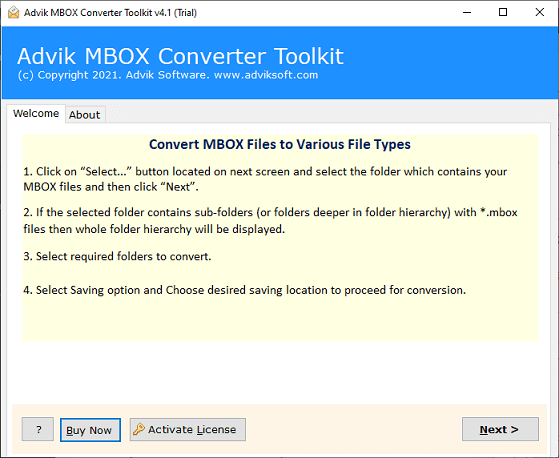
- Now, click the Select Files or Select Folders options to upload Ubuntu mailboxes into the software interface.
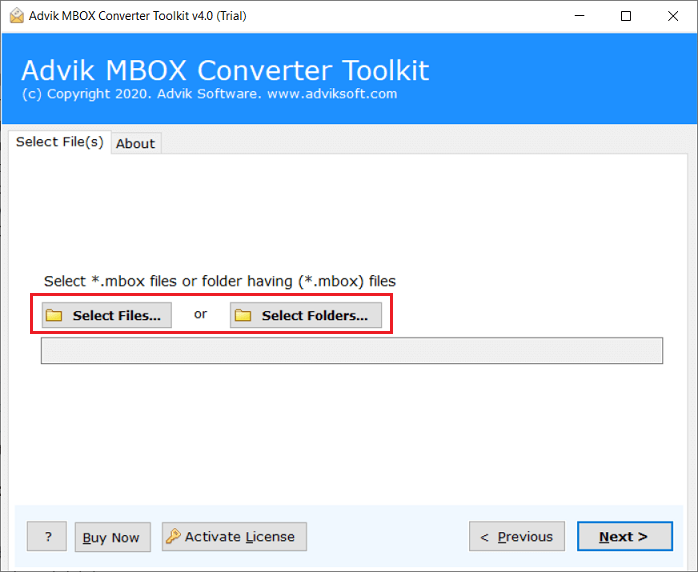
- After that, Choose the desired emails that you wish to convert into PST file format.
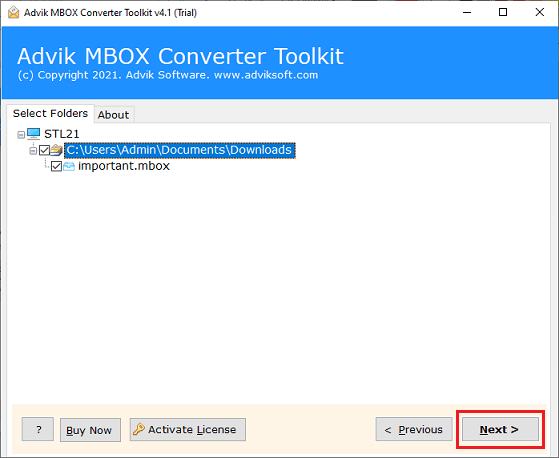
- Then, go to file saving options and choose PST as a file format from the list.
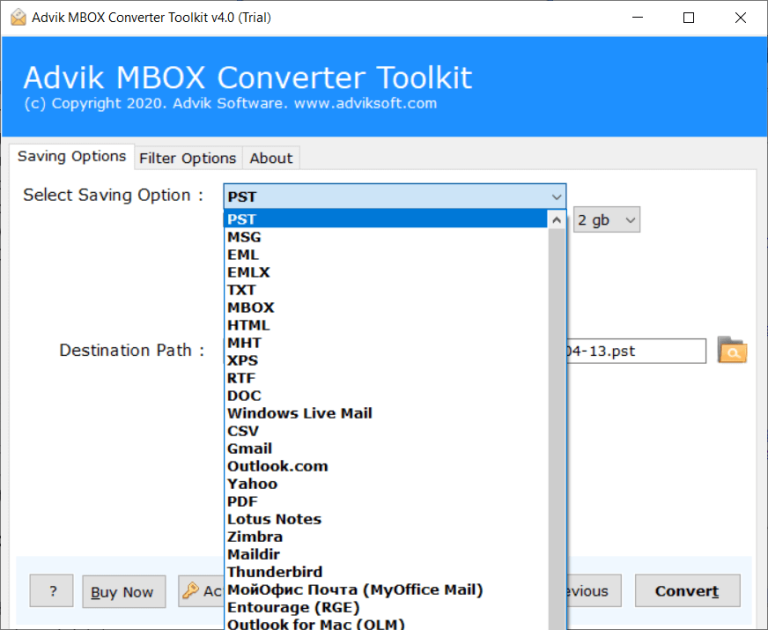
- Now, choose the desired saving location and press the Convert button to start the procedure.
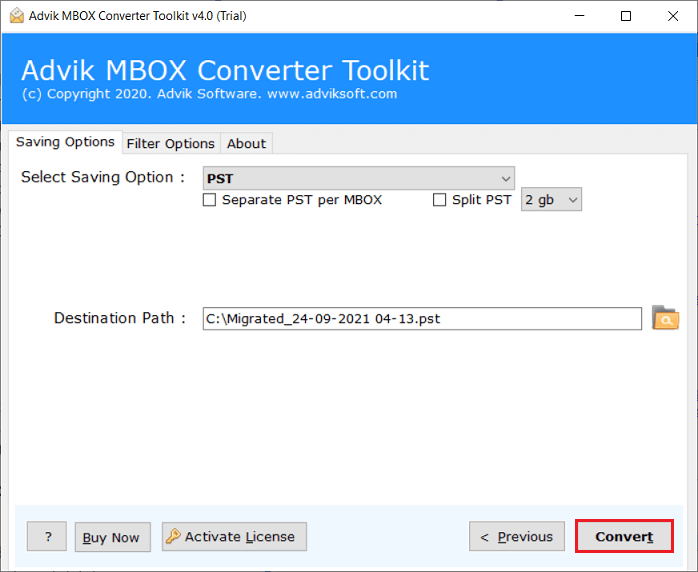
In a couple of seconds, the tool will export the complete mailbox data of Ubuntu emails into PST format.
Why Use Automated Ubuntu to PST Converter Tool?
- Dual options to load Files: The tool provides two ways to upload MBOX data files into the software panel. You need to tap on the Select Files or Select Folder option and add the required MBOX files for the desired conversion.
- Simple and User-Friendly GUI: The MBOX Converter software is designed with an attractive and easy-to-use interface so that users with technical and non-technical backgrounds can effortlessly use the application without any issues.
- Preserve Data Integrity: The tool ensures the integrity of your Ubuntu MBOX file during the conversion process. It retains the original formatting of emails such as To/from, subject, Cc, Bcc, etc.
- Multiple Conversion Options: This tool also offers a wide variety of conversion options such as that users can convert MBOX to CSV, EML, PDF, MSG, DOC, HTML, MHT, XPS, etc.
- Save Output at Desired Location: You will also get the flexibility to export Ubuntu to PST File at your preferred path on the desktop. This feature will help you to choose the location that suits your needs.
Final Words
I am sure that this write-up has helped you to complete the process. We have offered the best and easiest way to convert Ubuntu mailbox to PST file format. The mentioned tool in this blog has been recommended by the experts as there is no manual solution available to convert Ubuntu emails to PST file. This tool will help you to export Ubuntu to PST file in bulk. It is easy, secure, and reliable software that also provides a FREE download version to export the first 25 Ubuntu Mail files at no cost.


