How to Transfer Emails from Webmail to Gmail?
Jackson Strong | February 14th, 2024 | Email Migration, Gmail
Today, we are going to share with you the best way to transfer emails from Webmail to Gmail. Stick to this tutorial till the end to find out the way to migrate from Webmail to Gmail. In the below segment, we are using two easy approaches to complete the task securely.
There are two ways that you can use to forward webmail to Gmail and access all your emails in your Gmail account. Although there is a manual method available still we have discussed an automated approach to make the webmail to Gmail migration process fast and convenient.
How to Migrate Webmail to Gmail Free?
- First of all, sign in to your Gmail account and select the settings icon.
- Navigate to See all Settings > Import and Accounts.
- Select the option to import contacts and mail.
- In the subsequent Wizard, enter your webmail email address and select “Continue”.
- To accept the terms of the migration, click continue once more.
- To continue, check the necessary boxes, enter your Webmail password, and click Next.
- In order to add webmail to Gmail, tap Agree to give authentication.
- To begin the migration process, select your preferred import choices here and press Start Import.
- To complete the webmail to Gmail migration process, click OK at the end.
Note: The manual process is quite lengthy. You have to implement few configurations to execute the process.
If you are finding it difficult, you can choose an automatic solution i.e. explained below.
How to Move Webmail Folders to Gmail Automatically?
Advik Email Migration Tool is an effortless tool for those who are looking to avoid manual steps and want to transfer webmail to gmail within seconds. This tool allows you to import webmail to Gmail by following just 4 simple steps. Also, you can transfer multiple webmail accounts to Gmail without any issues. The working steps of this utility are also convenient and accessible so that any user without any non-technical background can also use it. Even the built-in features of this software will keep the users’ crucial details safe while performing the steps.
Download the software from below link and try it for free.
Steps to Transfer Webmail to Gmail
- Run the software on your PC.
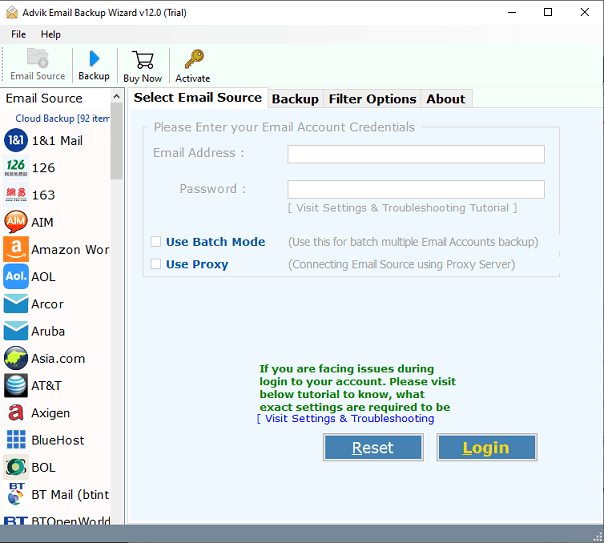
- Choose Webmail as an email source and sign in.
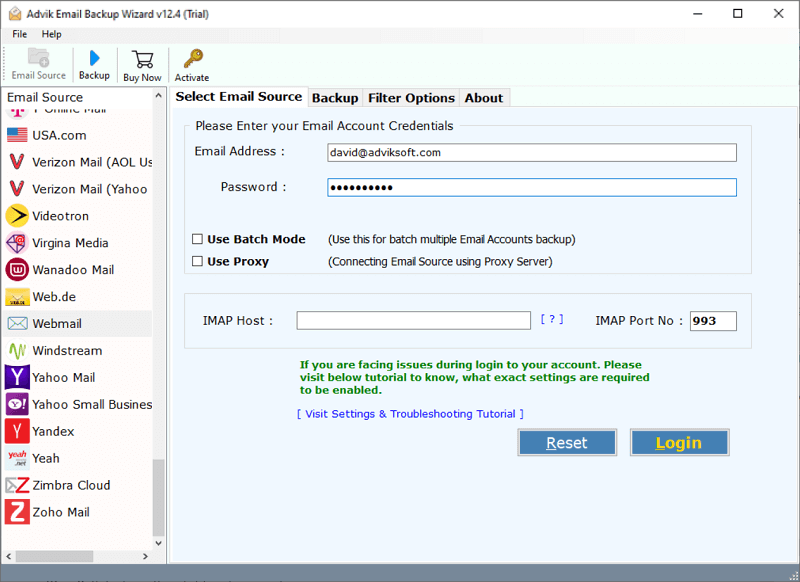
- Now, select the required email folders from the preview.
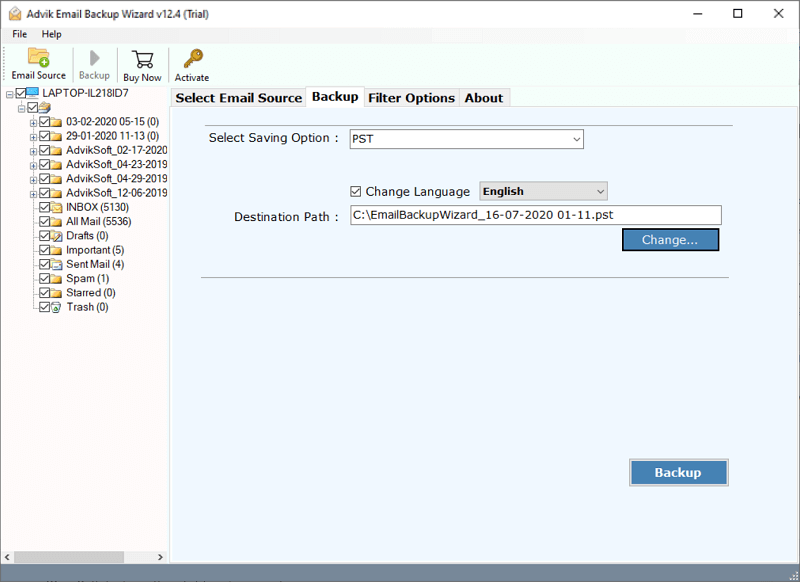
- Navigate to saving options and select Gmail from the list.
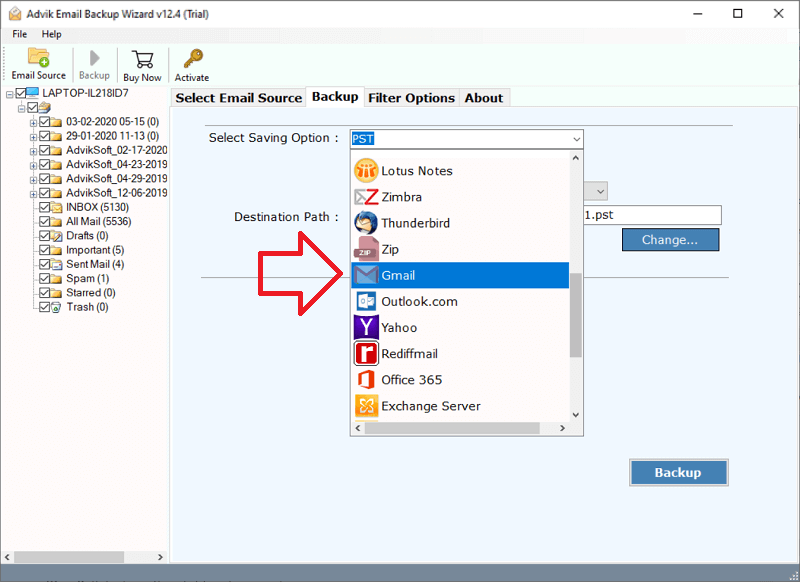
- Enter Gmail account credentials and press the Backup button.
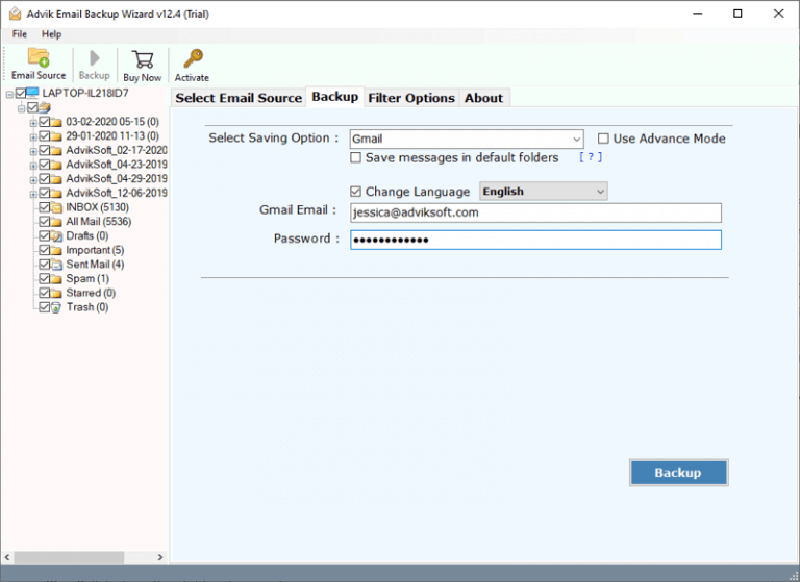
Finished! Thus, with these simple steps you can easily export Webmail to Gmail account easily.
Highlighted Features of the Software
Below are the key highlights of the software that will make your migration more comfortable;
- Migrate multiple Webmail emails to Gmail in one attempt with the Batch Mode feature.
- With this tool, users can easily download all attachments from webmail account in a single click.
- Preserve and hold folder hierarchy with email attributes throughout the Webmail to Gmail migration process.
- Export Emails from Webmail to PST, PDF, DOC, MSG, MBOX, CSV, OLM, HTML, MHT, XPS, and other file formats.
- You can also move Webmail folder to Gmail as per your choice with the selective mode option.
- Standalone utility to backup emails from 100+ Email sources without any issues.
- Offers an advanced email filter option for selective migration on the basis of To/From, Date range, Cc, Bcc, etc.
- Also, you can migrate Webmail to Yahoo Mail, Office 365, Outlook.com, and almost any email service provider as per your choice.
- With this tool, you can also backup Webmail emails to PC/Hard drive/computer with attachments.
- Available for Mac and Windows OS
Final Words
Thus, the blog offering two useful and simple solutions to transfer emails from webmail to Gmail comes to an end. Now, you can analyze and choose the method that suits best your needs and requirements. However, as per our recommendation, we have found the manual solution not very useful and it consists of a lot of unavoidable drawbacks. As you can see, the above email migration took only 5 simple steps to move Webmail folder to Gmail account. You can also move an unlimited number of emails or email folders from Webmail account.


