How to Export Webmail to PDF Documents?
Jackson Strong | April 18th, 2024 | Data Backup
This article describes how to export webmail to PDF with attachments. Both manual and automated techniques are explained. One can opt for any of the provided solutions to convert webmail emails to PDF files.
Saving webmail email as a Portable document file is the simplest & easiest way to read, share, and save for future use. There are many different ways in which you can convert webmail to PDF documents.
So, let’s get into all the possible solutions for exporting Webmail emails.
How to Export Webmail Emails to PDF Files Free?
- Run the Outlook and go to File >> Add Account.
- Enter webmail account details to configure in Outlook.
- Next, open the Outlook email you want to convert.
- Click on File, then Print.
- Select Microsoft Print to PDF from the Printer drop-down menu.
- Name the PDF file and choose where to save it. click Save.
In this way, you can easily save your webmail email as a PDF File.
Note: If you need to export multiple emails to PDF file, try the below solution.
How to Convert Webmail to PDF Files in Bulk?
Check out Advik Email Backup Wizard to export emails from Webmail to PDF file with attachments. This tool allows you to convert multiple Webmail emails to PDF file at once. Also, you can choose selective email folders to export into PDF files.
Just tap on the FREE download button available for both Mac & Windows OS;
Steps to Export Webmail to PDF
Step 1. Run Webmail to PDF Converter on your PC.
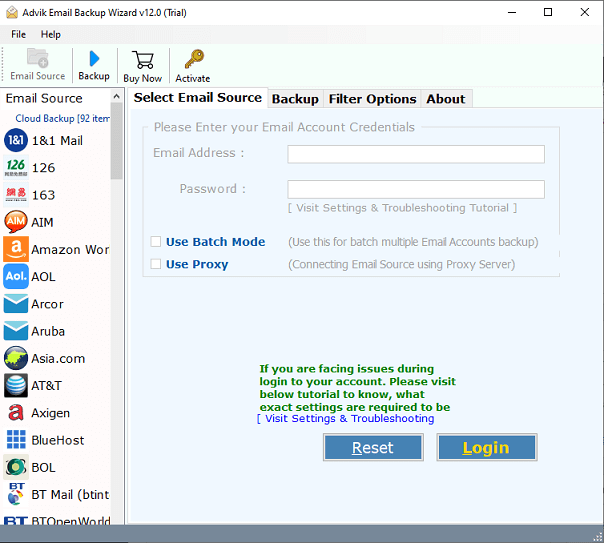
Step 2. Select IMAP as an email source and sign in.
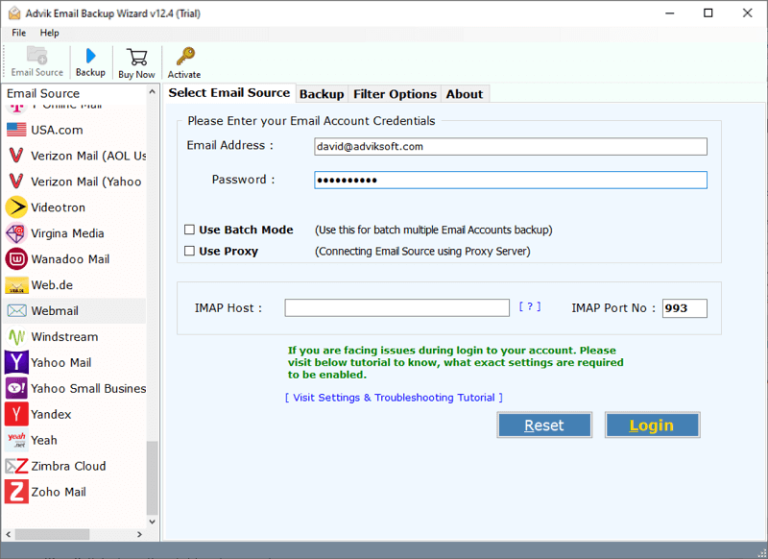
Step 3. Select mailbox folders to download.
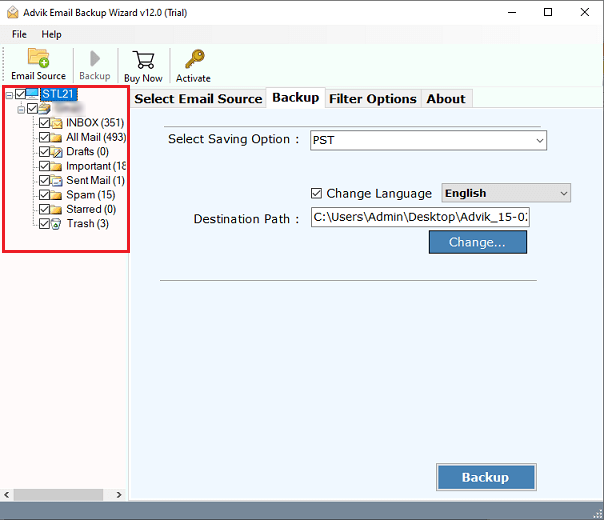
Step 4. Choose any file format from the saving option.
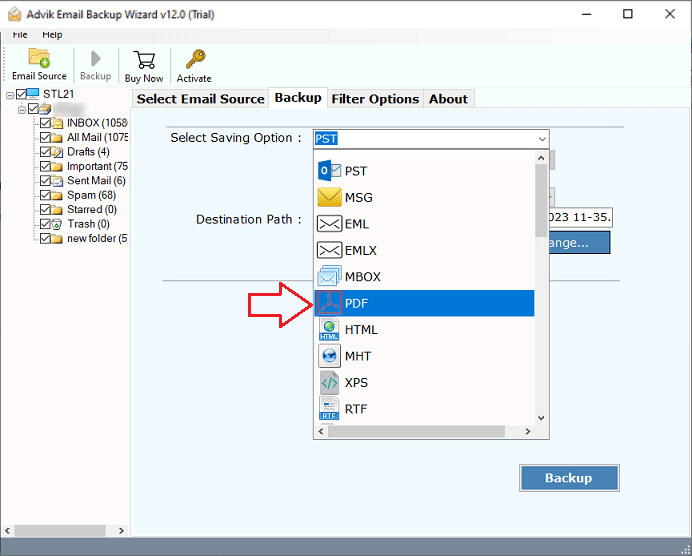
Step 5. Choose the target location and click the Backup button.
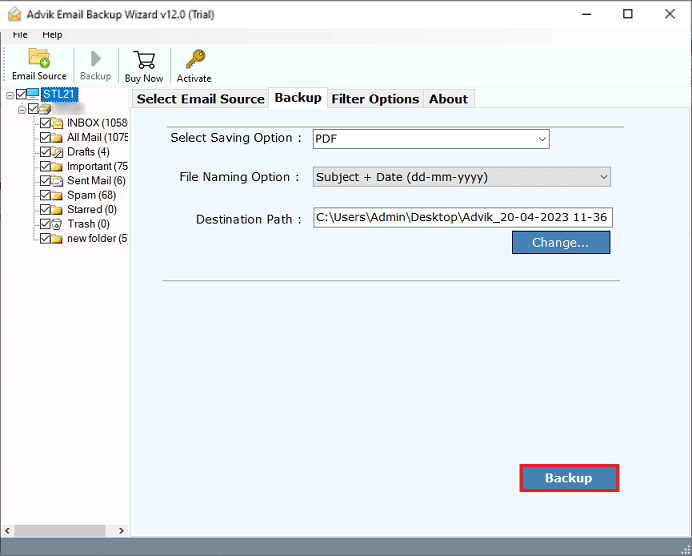
Done!! This is how you can easily convert webmail emails to PDF files in bulk.
Now, let’s check out some other benefits of using this utility;
- Export all emails from webmail to PDF files in a single attempt.
- Simple user interface for both technical and non-technical users.
- Convert various email accounts to Portable Document files with attachments in bulk.
- Maintains folder hierarchy of webmail mailbox folders throughout the process.
- Also export webmail to PST, EML, MSG, DOC, MBOX, and many other file formats.
- Preserve email key elements and attributes while converting webmail emails.
- Free Demo version to check the working procedure and advanced features.
- Compatible with both Windows & Mac OS versions.
Watch How to Export Emails from Webmail to PDF
Conclusion
No matter why you need to convert webmail emails to PDF, this article will surely be helpful. We’ve outlined the best methods for exporting emails from webmail to PDF. Choose the method that suits your situation and needs best to get the job done quickly.


