How to Export Webmail to PST File?
Jackson Strong | January 30th, 2025 | Export Emails
Webmail lets users check their emails online without needing a desktop email app. While storing emails in the cloud makes them easy to access, it’s not always safe. If your account gets hacked or compromised, you could lose access to your emails. To prevent this, a good solution is to export Webmail emails to PST file, which works with Microsoft Outlook. So, what is this method called? What steps are involved? Want to know more? Read this detailed guide to find out how to create PST from Webmail account.
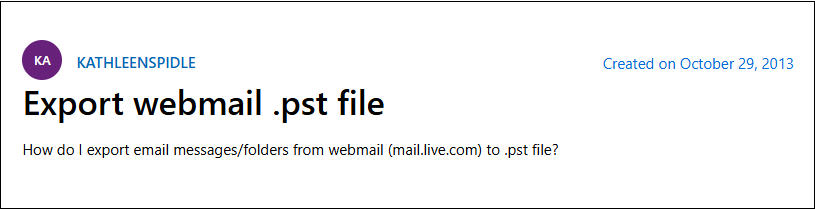
Above is the screenshot of a user facing the same issue. If you’re experiencing this problem too, you can check out this blog to explore the best approach. This article will show you a step-by-step guide to export Webmail to PST file without Outlook application. Continue reading to find a reliable process.
How to Convert Webmail Emails to PST File Automatically?
Download and install the Advik Email Backup Wizard on your Windows/Mac system. This tool allows you to export emails from Webmail to PST format with complete mailbox folders. Also, it’s easy to export multiple Webmail accounts into PST file without much efforts. Simply log in to your Webmail account within the software, select the email folders you want to convert, choose PST as the output format, and click Start Backup. Moreover, the software will quickly convert Webmail emails to PST while preserving folder structure, attachments, and metadata.
Click on the FREE download button and check how it works;
Steps to Export Webmail to PST Without Outlook
Step 1. Run the software and Sign in with Webmail Account.
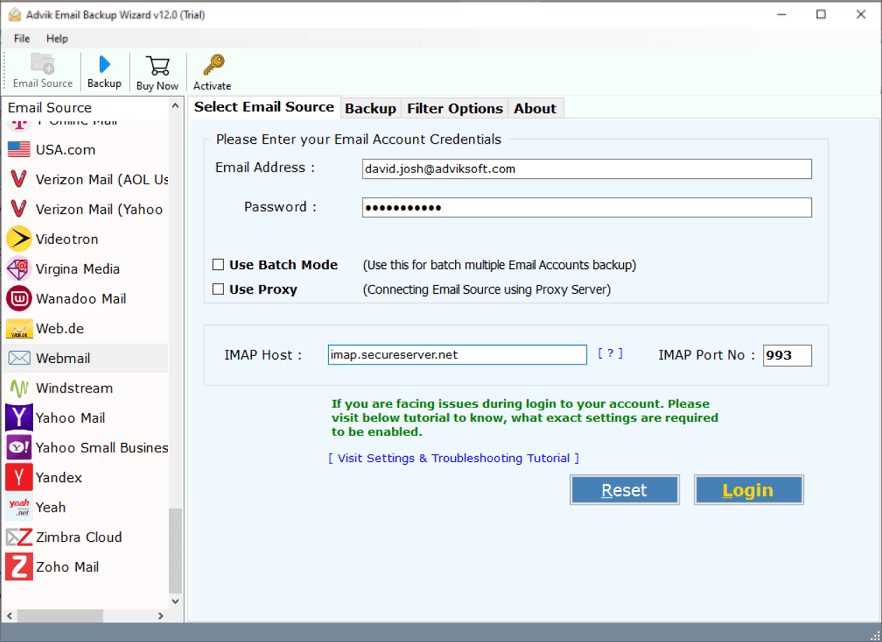
Step 2. Choose your desired email folders to export.
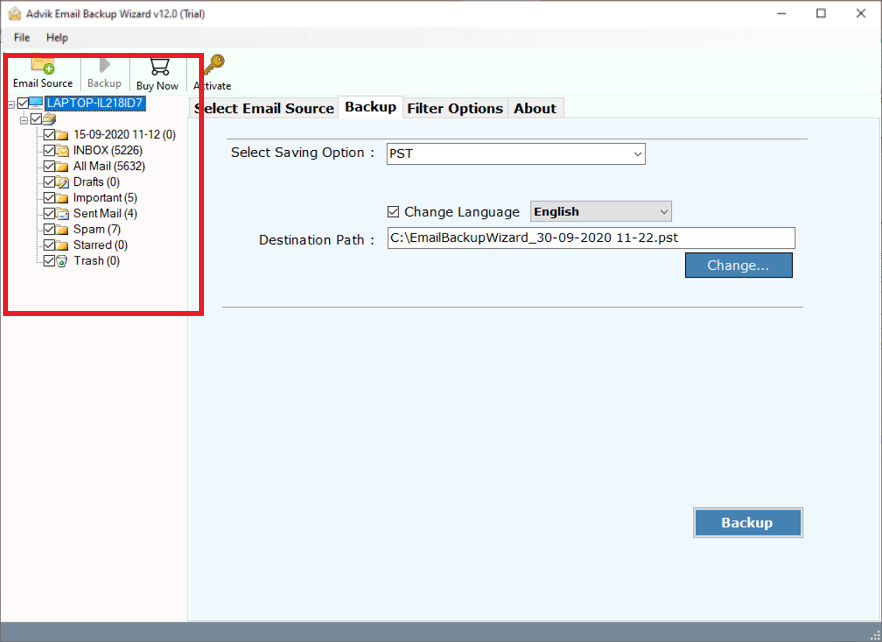
Step 3. Select PST as a saving option from the list.
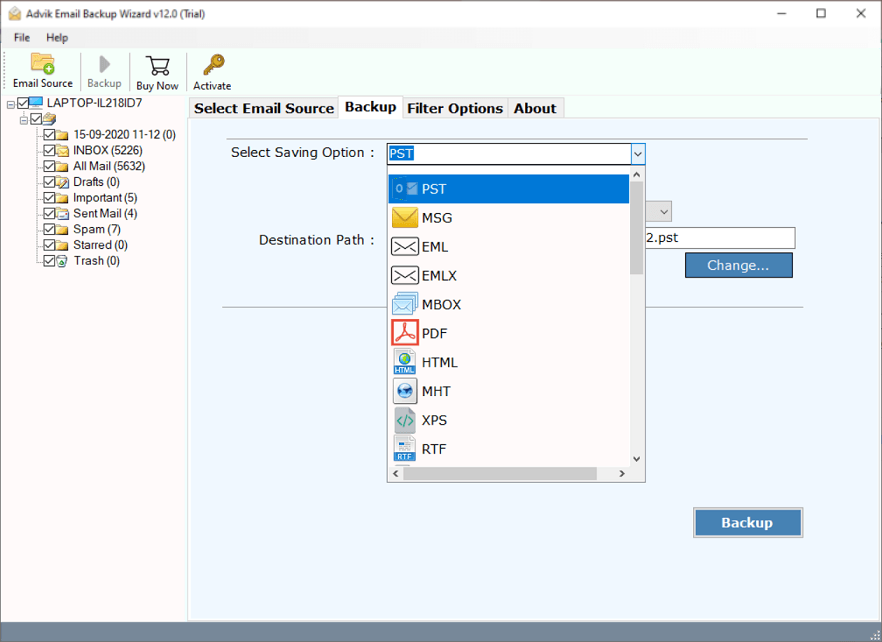
Step 4. Apply Email Filters if required. (Optional)
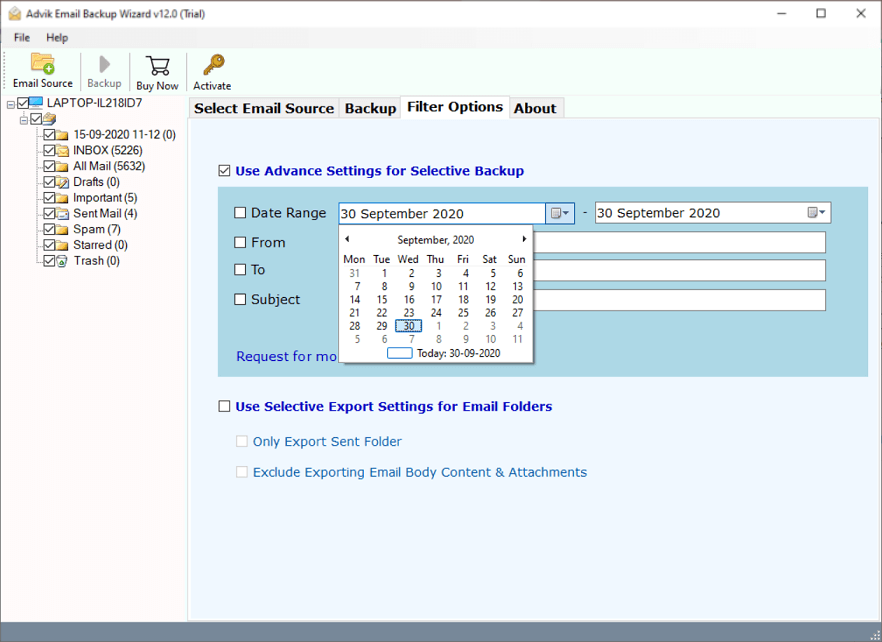
Step 5. Click the Backup button to start the process.
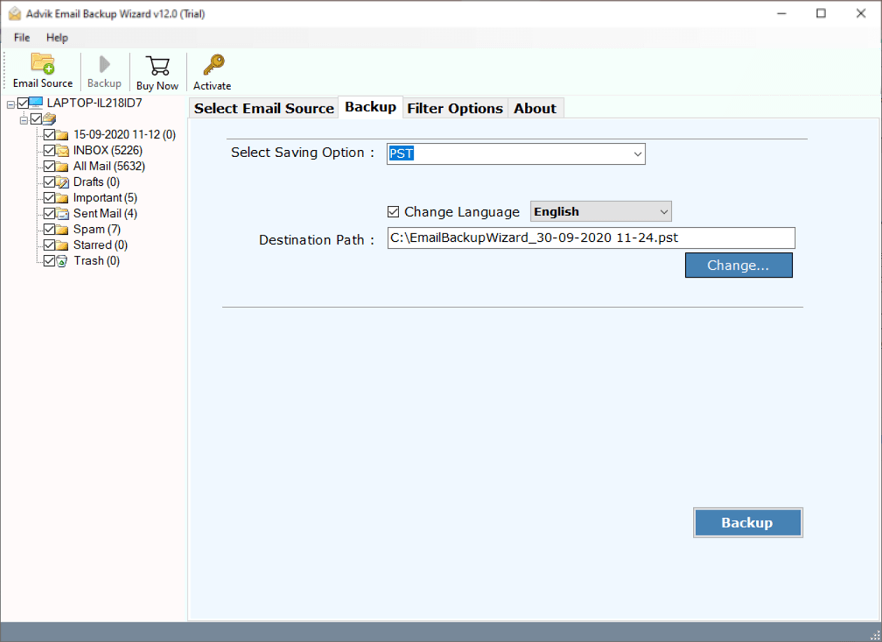
After finishing the process, the software will pop up a complete log report and the .pst file.
Watch How to Create PST from Webmail Account
Key Features of Using Automated Software
- Advanced Email Filter Option: Select specific emails for conversion using filters like date, subject, or sender.
- Batch Conversion: Export multiple email folders at once to save time.
- Supports Multiple Accounts: Convert emails from unlimited Webmail accounts.
- Multiple Export Formats: Save emails in PST and 15+ other formats like MBOX, EML, and PDF.
- Lifetime Validity: Use the software forever with a one-time purchase.
- Preserves Folder Structure: Keeps your mailbox organized with original folders and email details.
- Compatibility: Works on all Windows versions, including Windows 11, 10, and older.
- 24/7 Customer Support: Get help anytime with dedicated support.
- All-in-One Solution: A complete tool to backup webmail emails to .pst with attachments.
Conclusion
Now you can see that exporting Webmail to PST isn’t as difficult as it seems. In this blog, we shared a simple way to convert Webmail emails to PST with all mailbox data. You can also try the demo version to see how it works. It lets you export up to 23 emails from each Webmail folder to PST for free.


