How to Export Windows 10/11 Mail to PST File?
Jackson Strong | July 18th, 2024 | Data Conversion, Outlook
Summary: Here in this post we will discuss the most common search query – how to export Windows 10 Mail to PST file. Read the post and export your Windows 10 Mail data into PST file with attachments.
Windows 10 Mail is a built-in email application that offers its users a straightforward solution for email management. For a better user experience, it is made user-friendly and can be integrated with multiple email accounts.
Now the question is How do I export emails from Windows 10 to PST? There are various methods to export emails from Windows 10 Mail or Windows 11 Mail app. You can configure a Windows 11 Mail email account with MS Outlook or a third-party automated tool. Both the methods are explained in this article.
Table of Content
- Export Windows 10/11 Mail to PST Free
- Drawbacks
- Export Windows 11 Mail to PST Securely
- Benefits of Professional Method
- Conclusion
Method 1. How to Export Windows 10 Mail App to PST Format?
- Open MS Outlook on your Windows computer.
- Add your Windows 10/11 Mail app server account.
- After configuration navigate to File>Open>Import/Export.
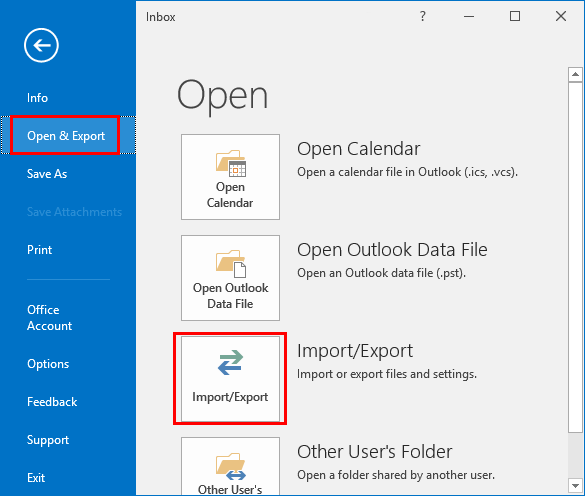
- Select Export to a File (.pst)
- Select mailbox folders of the Windows 10 Mail app server account.
- Choose the output path and click the Finish button.
The above method will export emails from Windows 11 Mail to PST file format.
Drawbacks using MS Outlook
- No email filter option to export specific emails
- Lengthy account configuration
Method 2. How to Export Windows 11 Mail to PST Professionally?
Try out the Advik Email Backup Tool and export your Windows 10/11 mailbox data into PST file. While exporting Windows 10 Mail, the tool will maintain the email folder and sub-folder hierarchy and structure. To export your emails, run the tool and log in to the email account that is configured with your Windows 10 Mail app. After that, select PST as a saving option and start the exporting.
Download the free version of the software and know its functionality.
Steps to Export Microsoft Mail to PST are;
Step 1. Run the tool and select IMAP as the email source.
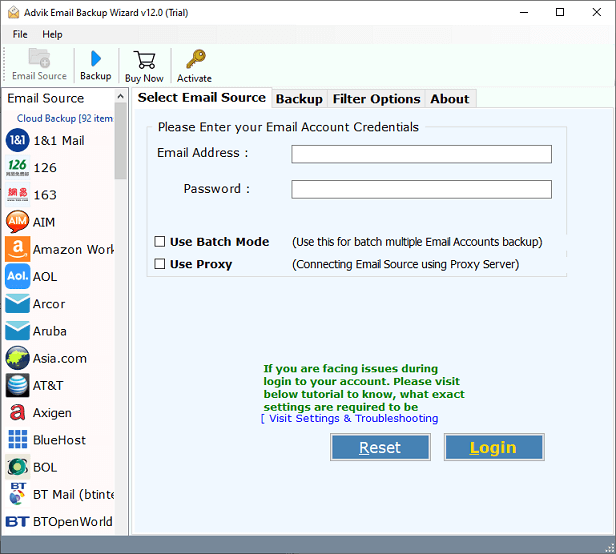
Step 2. Enter your Windows 10 Mail App login credentials.
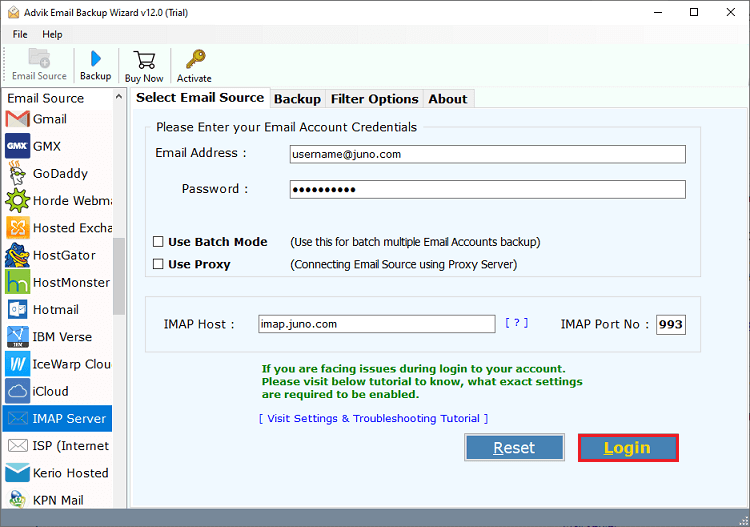
Step 3. Choose email folders to export into Outlook PST.
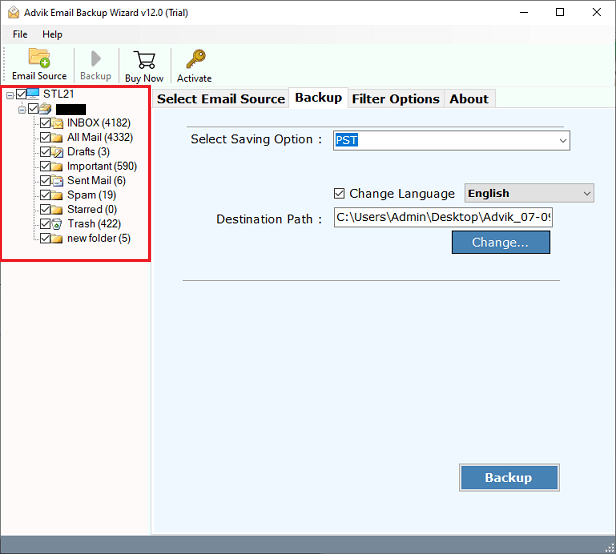
Step 4. Select PST from saving option list.
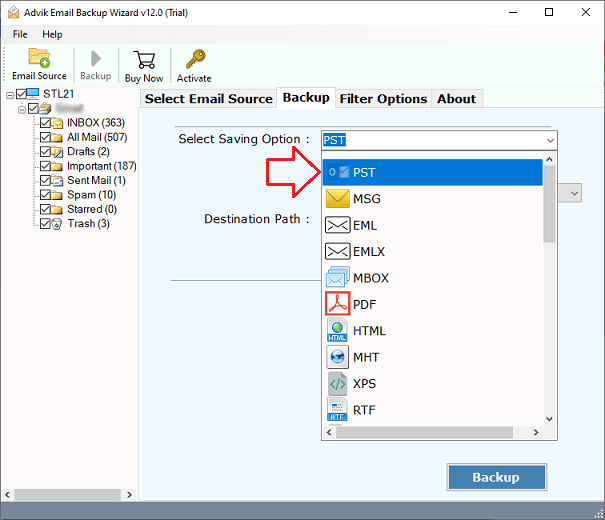
Step 5. (Optional) You can apply email filter to convert specific emails only.
Step 6. Click the Backup button to start export Windows 11/10 Mail to PST.
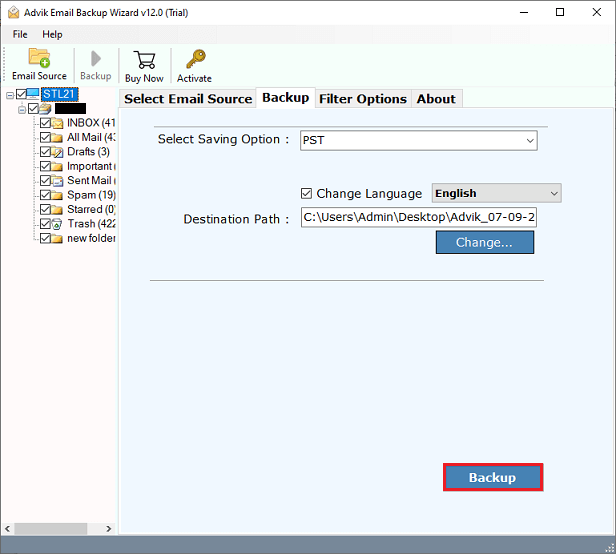
Done! Now the rest will be done by the software itself. This is how you can export Windows 10 Mail emails to PST file. After completion of this file conversion process, you will get a complete log report too.
Skip manual efforts and stop wasting your time in finding alternative tricks. Downalod the demo version of the tool (free to try) right now.
Watch How to Export Emails from Windows 10 Mail to PST
Benefits of Professional Solution
Opting for an automated solution is one of the best ways to save manual efforts and time. Below are some of the benefits of the export tool that comes along with it.
- Export single and multiple mailbox folders at once
- Convert Windows 10 Mail mailboxes into PDF, EML, MBOX, DOC, HTML, 20+ formats
- Transfer Emails from Windows 10 Mail to Gmail, Office 365, Yahoo, etc.
- Advance Email Filter Option to Export Desired Emails
- Backup Emails from Various Cloud Email Servers to a local drive
- Export Unlimited mailbox folders without any glitch
Final Words
Learn two simple and easy ways to download Microsoft Mail data to PST file. We had discussed the manual process but is not suitable for all users as it has some drawbacks and limitations. On the other hand, the Advik Email Backup Wizard is quite a better option to export Windows 11 Mail to PST format. You will get dozens of features and benefits to save data more accurately.


