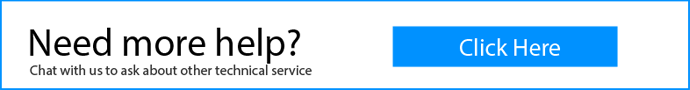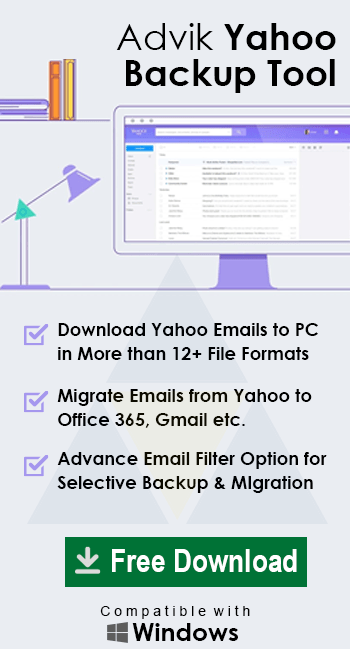How to Export Yahoo Mail Folders to Another Yahoo Account?
Jackson Strong | July 11th, 2024 | Email Migration
This post will explain the step-by-step process to export Yahoo Mail folders to another Yahoo account. If you are planning to transfer your emails from one Yahoo Mail account to another one, then here is the complete process for that. Here we will discuss Manual and automated ways to export all Yahoo emails to another Yahoo account.
Yahoo Mail is one of the most popular and oldest email services that was launched in 1997. With its range of features, it is preferable to both personal and professional users. Its user-friendly interface and various advanced functionality enhance the user experience. However, sometimes users have more than one email account and it becomes difficult to manage them. In that situation, users prefer the move all their important data in one place. Here we will discuss one such situation where users want to export emails from one Yahoo Mail account to another one.
Now the question is How do I transfer emails to another account on Yahoo? Yahoo Mail has a mail forwarding setting that allows you to your emails to another Yahoo Mail account. Let’s talk about the export process in detail.
How to Export Yahoo Mail Emails to Another Yahoo Account Manually?
To complete the exporting, follow the given instructions-
1. Open Yahoo Mail and enter your login credentials.
2. Then click on Setting and Select the More Setting option.
3. Click on Mailboxes and select your email account.
4. Your mailbox setting will open, scroll down and locate Forwarding.
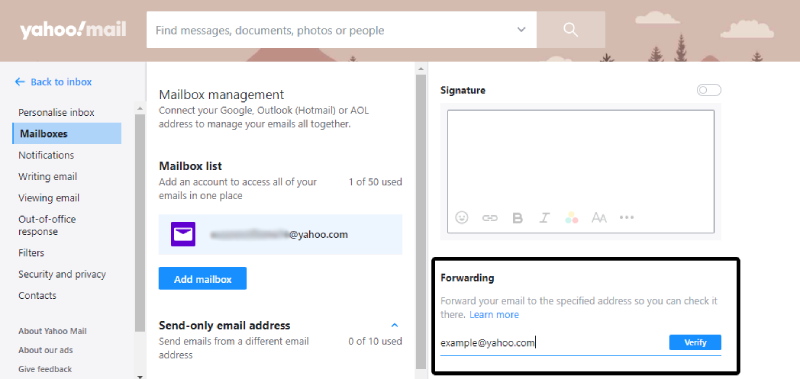
5. Enter your other Yahoo Mail email address and click on the verification message.
Done! Here are the simple steps to complete the export process. However, if you are using a free Yahoo Mail account, then this forwarding option is not available. For that you need to upgrade to Yahoo Mail Plus.
How to Transfer Emails from One Account to Another Yahoo With Ease
With the help of the Advik Yahoo Backup Tool, you can export emails from Yahoo to another account. The software will export all emails folders from one account to another account in a few clicks. It will transfer emails from one Yahoo Mail account to another while maintaining data integrity. Just run the tool with your Yahoo credentials and choose Yahoo from the saving options. After entering your other Yahoo Mail login details, hit the Backup button to start the transfer process.
Download the demo version of the software and know its complete working process.
Notice: Enable Less Secure Apps/Third Party Access and Generate One Time Password to use for Signing into the Advik Yahoo Backup Tool.
Steps to Export Yahoo Mail Folders to Another Yahoo Account are;
Step 1. Launch the software on your system.
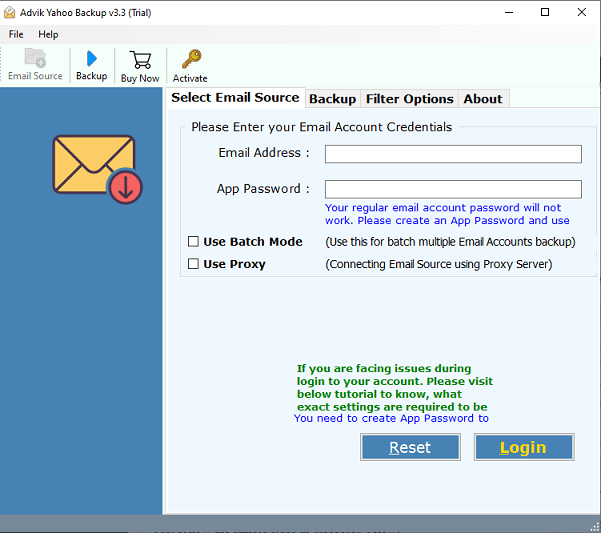
Step 2. Enter Yahoo Mail login details.
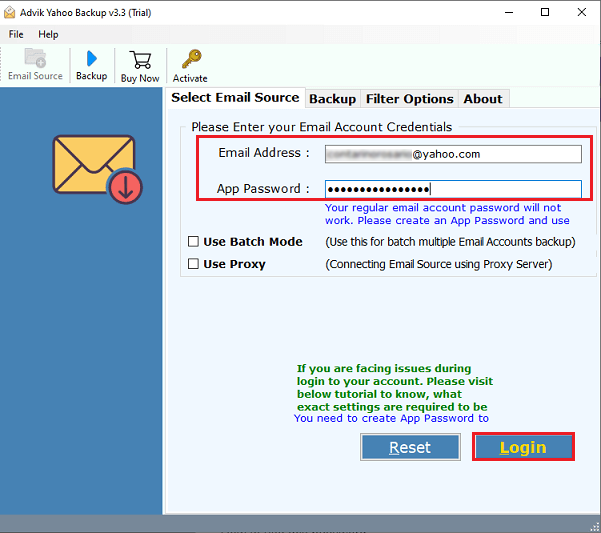
Step 3. Select the desired mailbox folders that you want to transfer.
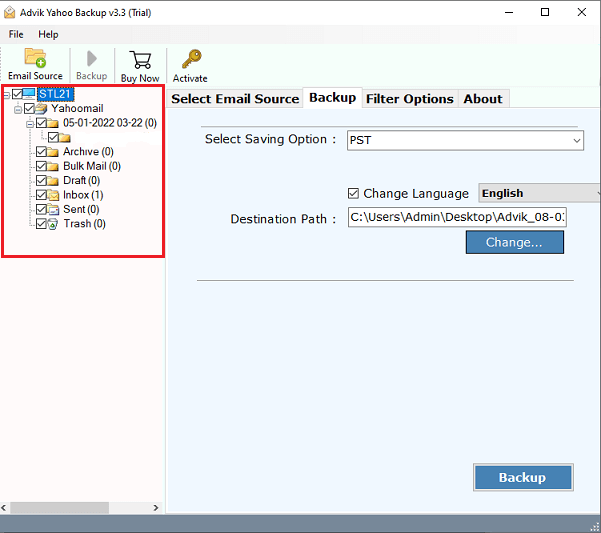
Step 4. From multiple saving list select Yahoo as saving Option.
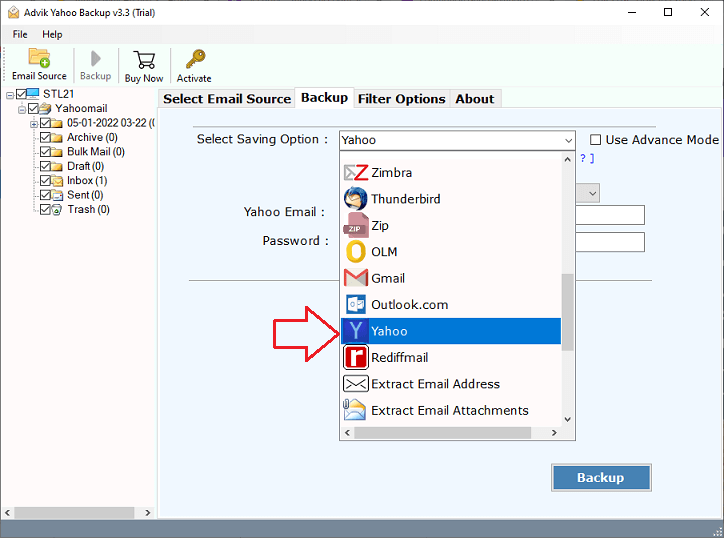
Step 5. Enter Yahoo login details where you want to migrate your emails.
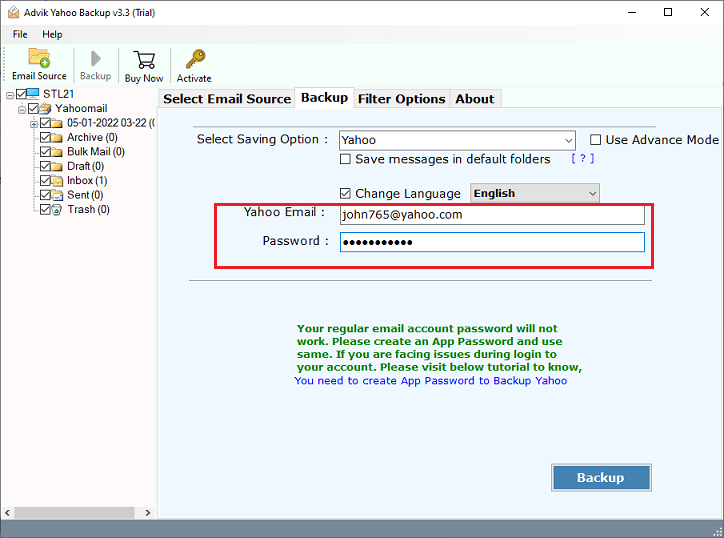
Step 6. Hit the “Backup” button and analyze the process of Migration.
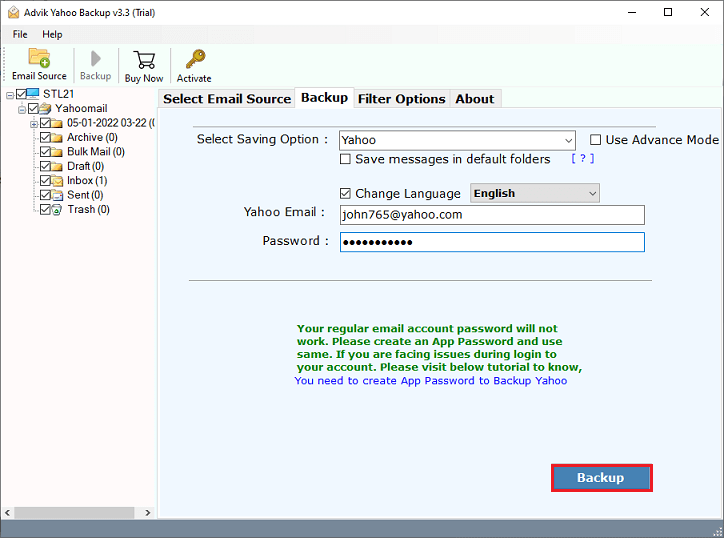
Doe! Here start the process and in few seconds the tool will export Yahoo Mail folders to another Yahoo account. Once the migration process is completed, you can view mailbox folders in your new Yahoo Mail account.
Watch Video Tutorial
Reasons to Choose Advik Software;
There are many reasons to choose Advik Yahoo to Yahoo Migration tool. Some of them are as follows;
Maintain Folder Structure; This software maintains the folder structure of emails during the export process of Yahoo mail folders to another Yahoo account. So that you can easily navigate your emails after the migration process.
Include Attachments; Attachment plays very important role in email messages. Today most of the confidential information sent and received through attachment files. That’s why this software is programmed to keep all attachment files intact.
Preserve Key Elements; During Yahoo to Yahoo migration process all the key elements of the emails such as to, from, Cc, Bcc, Hyperlink, Unicode characters, etc. remains same.
Multiple output Format; You can use this software to download emails from Yahoo Mail into various file formats such as Yahoo to PST, MSG, EML, MBOX, PDF, XPS, TGZ, etc.
Cloud Migration; Apart from Yahoo to Yahoo Migration, this software also allows users to transfer emails from Yahoo to Gmail, G Suite, Office 365, Outlook.com, and any other email service that uses IMAP protocol.
Free Demo Download; You can download this software for free to check the working and efficiency of the tool.
Dedicated Customer Support; In Case you stuck somewhere while using this tool, you can contact our customer support for further help.
Conclusion
There can be various reasons to transfer emails from Yahoo Mail to another Yahoo account depending on users’ needs. Here in this post, we discuss the manual as well as an automated approach to transferring Yahoo Mail emails to other Yahoo Mail accounts. However, the manual approach is not recommended when you have thousands of emails in your mailbox folders, Therefore, we recommend the tried and tested solution to export Yahoo mail folders to another Yahoo account swiftly. Now you can decide which of the given solution is best suited yo your needs.
You can also solve some of the queries given below using this method.
“How can I export Yahoo mail folders to another Yahoo account?”
“How to transfer Yahoo mail to another Yahoo?”
“How can I transfer Yahoo mail folders to another Yahoo account?”
“How to import Yahoo mail to another Yahoo account?”
“Suggest me the easiest way to export emails from one Yahoo Mail to another Yahoo Mail account. ”
“Where can I get the best Yahoo to Yahoo Migration Tool?”
Read Also: Import Yahoo Mail to Gmail – Complete Guide