How to Export Yandex Mail to MBOX File?
Margot Robbie | April 2nd, 2025 | Export Emails
This post will guide you on how to export Yandex Mail to MBOX file. Here, we will cover both manual and automated solutions. Read this article till the end and get step-by-step instructions to convert Yandex Mail to MBOX file.
Yandex Mail is a popular email service provided by Yandex which is a leading Russian technology company. It offers a simple and user-friendly platform. With strong security measures, including two-factor authentication and encryption, Yandex Mail ensures safe communication. Sometimes, users need to export Yandex emails to MBOX files for various reasons.
Why Export Yandex Mail to MBOX File?
There are several reasons for converting Yandex emails into MBOX file. Some of them are;
- Backup: MBOX file serves as a reliable backup format, allowing you to store Yandex Mail emails securely for future use.
- Migration: If users want to migrate Yandex Mail to MBOX supported platform then it is necessary to export their emails in this format.
- Offline Access: Exporting Yandex emails to MBOX file allows users to access their data without an internet connection.
- Avoiding Data Loss: In case of unexpected issues with your Yandex account, having an MBOX backup ensures users do not lose their important emails.
How to Export Emails from Yandex to MBOX Manually?
Follow the below-given steps to convert Yandex Mail emails to MBOX file using Thunderbird email client.
- Launch Thunderbird and click Tools >> Account Settings.
- Click Account Actions and select Add Mail Account.
- Enter your Yandex Mail credentials to set up with Thunderbird.
- After configuration, your Yandex Mailbo0x folders are visible in Thunderbird.
- Now, install ImportExportTolls NG in Thunderbird
- Next, right-click on Yandex email folder.
- Click ImportExportTools NG >> Export Folder (mbox) >> As mbox File.
- Choose the folder to save the exported file and click Select Folder.
In this way, you can export Yandex Mail to MBOX file. However, this is a lengthy and time-consuming process because in this approach you need to repeat steps to export each email folder.
How to Convert Yandex Mail to MBOX Automatically?
Try the Advik Yandex Backup Tool on your system. The software can directly export emails from Yandex Mail to MBOX in 4 simple clicks. Just run the tool and sign in, choose email folders, select MBOX from the saving option, and click Backup to begin the process. It can export Yandex Mail to MBOX in bulk. Additionally, it offers advanced email filter options to export only selected emails. The tool preserves email attributes and folder structure during the Yandex to MBOX conversion.
Download the FREE version of this utility and check its functionality.
Steps to Export Yandex Mail to MBOX File
1. Run the tool and sign in with your Yandex account credentials.
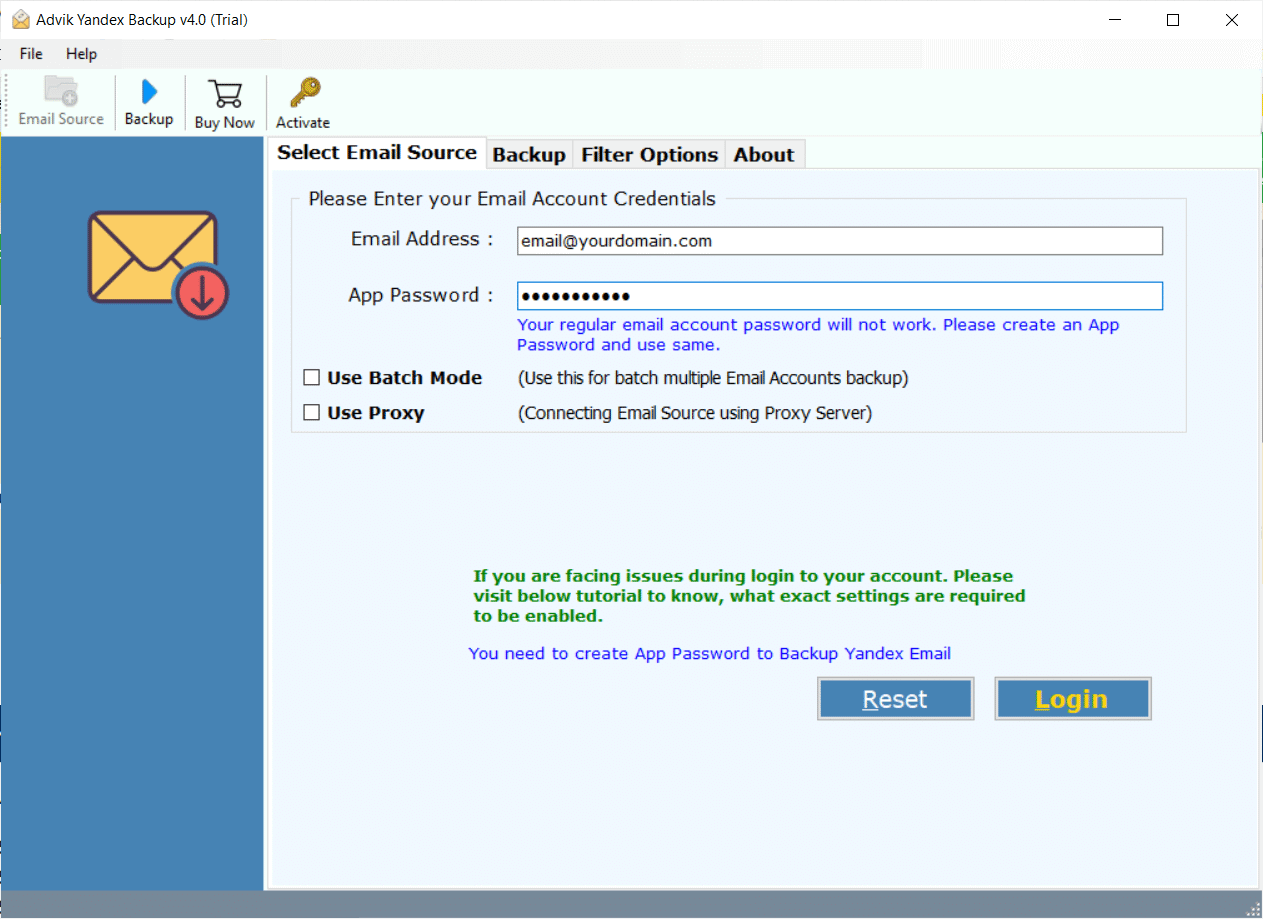
2. Choose the required mailbox folders.
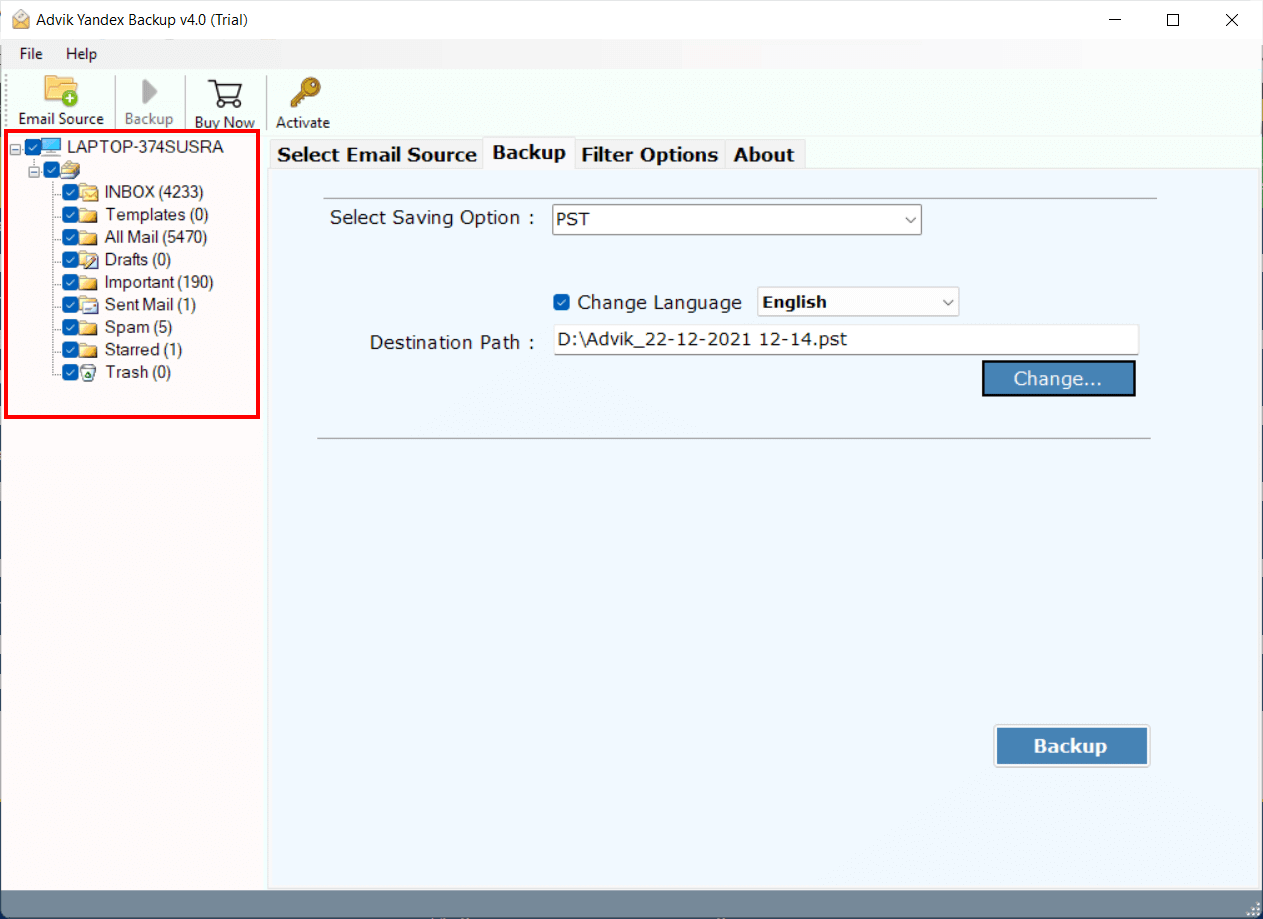
3. Now, select MBOX as a saving option.
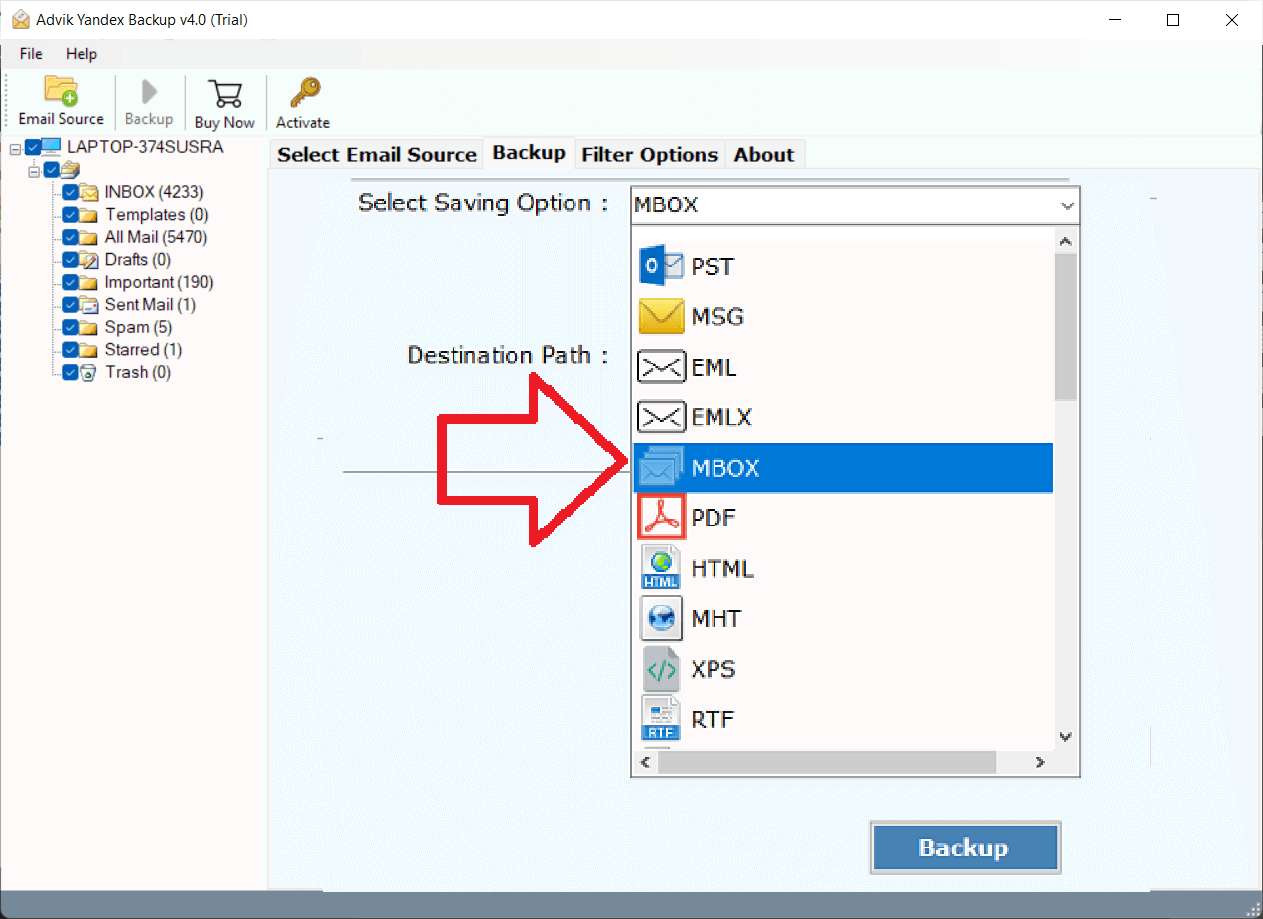
4. Browse target location and click Backup button.
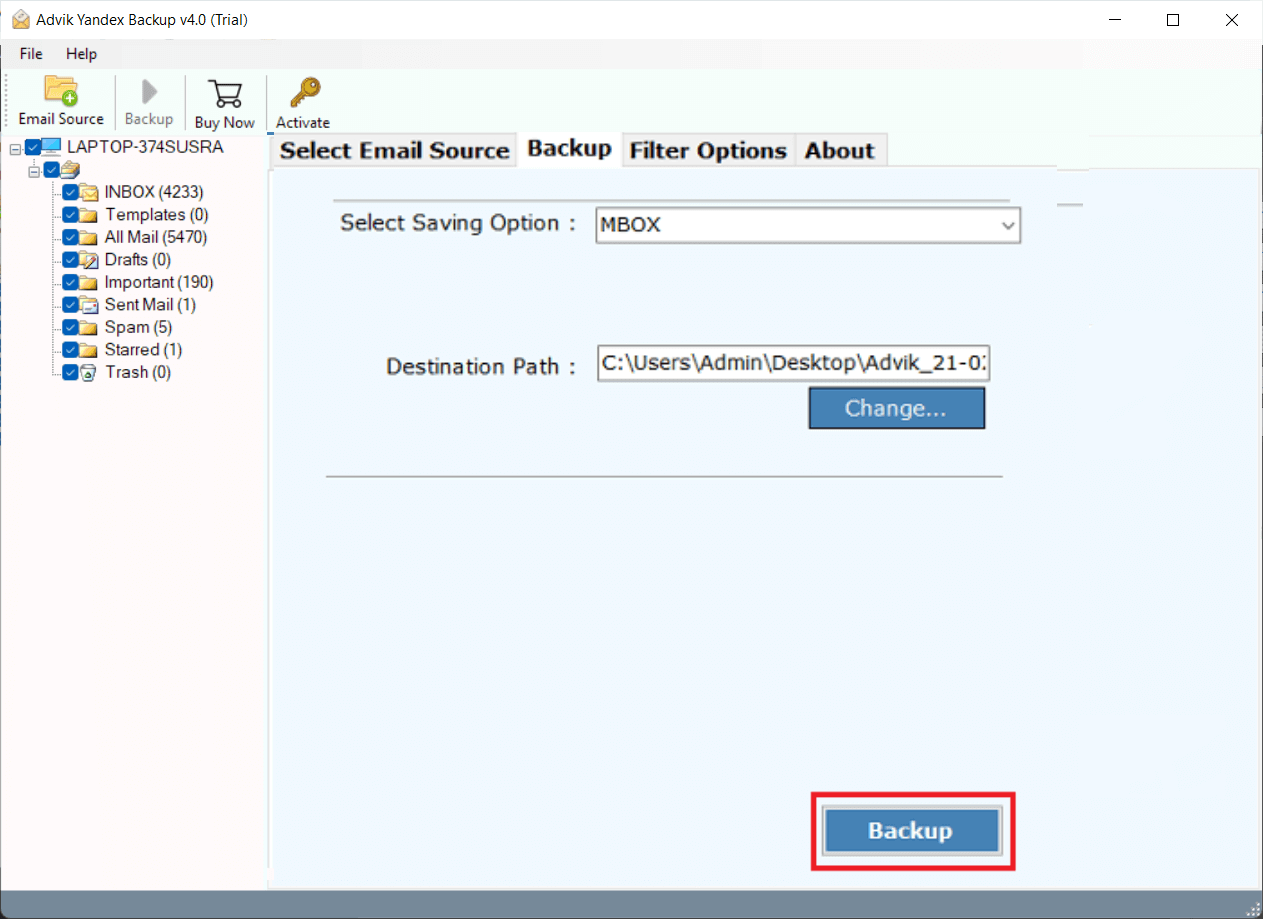
5. The software will start converting Yandex emails into .mbox format.
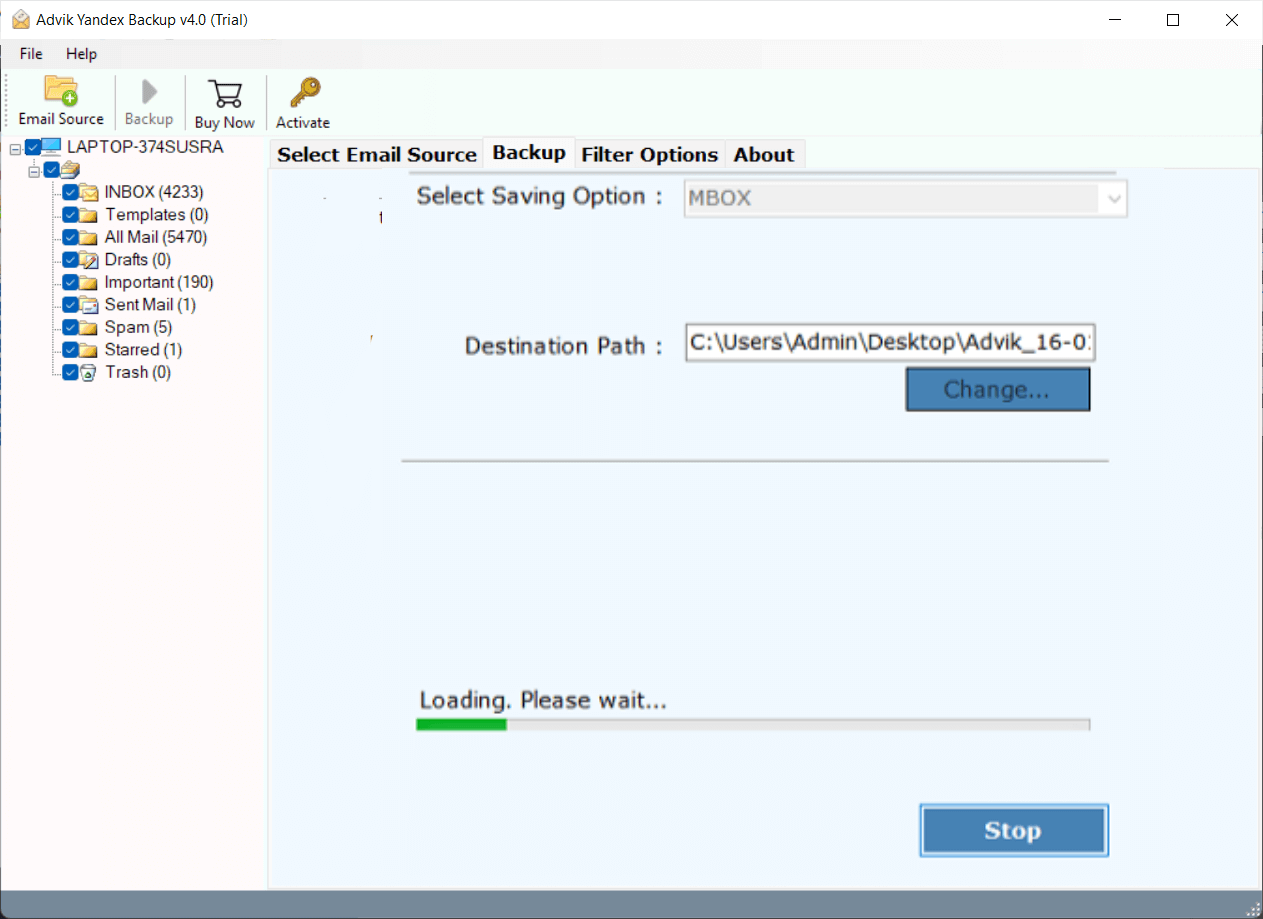
Done! That’s how you can export emails from Yandex to MBOX file.
Why Choose Automated Tool?
- Standalone Application: This is an undependable utility which means you do not need to install any other application to perform Yandex to MBOX conversion process.
- Bulk Conversion: With this tool, you can export all email folders from Yandex to MBOX in a single attempt. You do not need to repeat the process for each folder.
- 30+ Saving Options: The software offers various saving options. Along with MBOX, you can also export Yandex Mail to PST, EML, MSG, HTML, DOC, and many other formats.
- Retains Folder Structure: During the exporting process, the tool maintains the original structure of Yandex email folders. Also, it preserves key elements and metadata properties throughout the process.
- Advanced Email Filters: The software offers various advanced email filter options. You can export emails from Yandex Mail to MBOX based on date range, to, from, subject, etc.
- Simple Graphical User Interface: This program is designed with advanced algorithms and a simplified user interface. Any novice user can easily operate it without any technical knowledge.
Final Words
In this post, we have discussed how to export Yandex Mail to MBOX file. Here, we have explained the two best ways to save Yandex emails in .mbox format. You can choose any method that is most suitable for you. However, for a quick and efficient process, opt for an automated solution.


