How to Export Zimbra Mail to EML Files?
Margot Robbie | April 4th, 2025 | Export Emails
Summary: In this post, we are going to discuss how to discuss how to export Zimbra Mail to EML files. If you are also a Zimbra cloud user and want to save your emails in .eml format then keep reading. Here, we will explain a simple and direct solution to convert Zimbra Mail to EML file format.
Zimbra is a robust email collaboration platform that offers a wide range of email services. Its user-friendly interface enables efficient workflow and seamless collaboration with others. It offers a reliable and sclable platform with built-in security features. Sometimes, Zimbra Mail users want to convert their emails to EML file format.
Why Export Zimbra Emails to EML Format?
There are several reasons to convert Zimbra emails to EML files. Some of them are given here;
- Offline Access: By exporting Zimbra emails to EML files, users can access their emails in its supported email clients without an internet connection.
- Backup and Archiving: EML is a lightweight email file extension, so users prefer to backup Zimbra emails into EML files. This is best for long-term storage and backup.
- Sharing: Sometimes users need to share some crucial emails with others. Then Zimbra export to EML is a great choice because EML is the best choice for storing single emails.
- Compatibility: EML file is supported by various email platforms such as Windows Live Mail, Thunderbird, Apple Mail, etc.
How to Convert Zimbra Mail to EML Files?
Download and install the Advik Email Backup Wizard on your system. The software can export Zimbra Mail to EML files in just a few simple clicks. Its simplified user interface helps you to easily complete the exporting process without facing any issues. It can export Zimbra emails to EML in bulk. You can even choose the selective Zimbra email folders of your choice to export into EML files. The tool maintains the email attributes and folder hierarchy during the Zimbra to EML conversion.
Tap on the below link to download it for FREE.
Steps to Export Zimbra Mail to EML Files
1. Run the tool on your system.
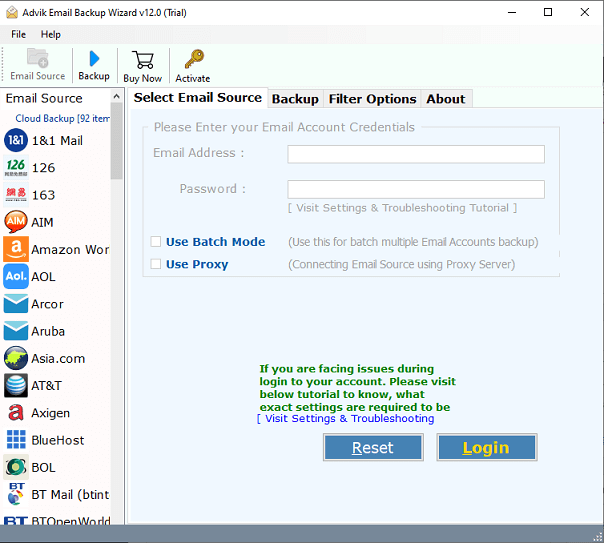
2. Choose Zimbra Cloud as an email source and enter its login details to sign in.
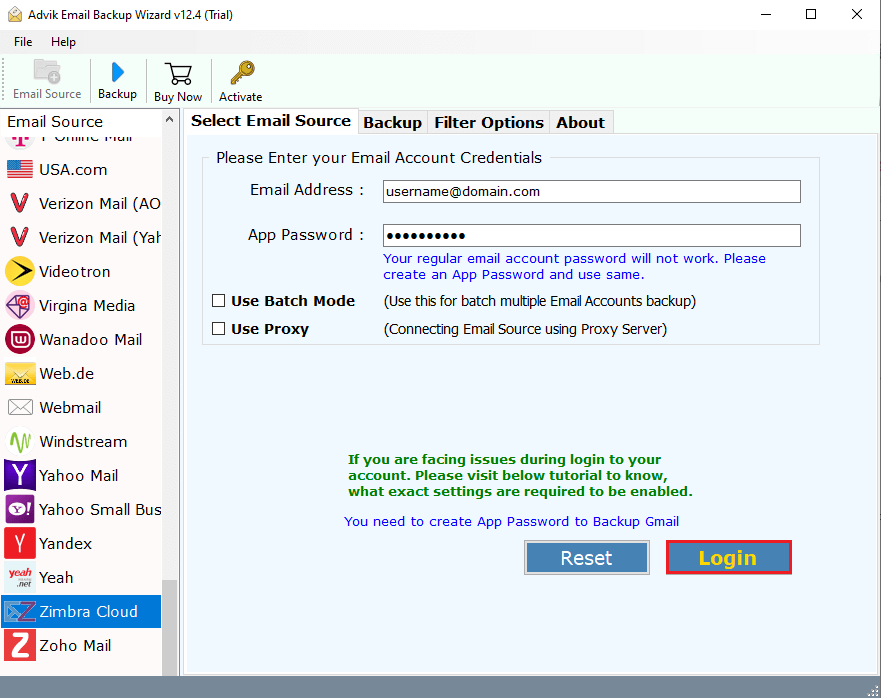
3. Select the email folders and subfolders to export.
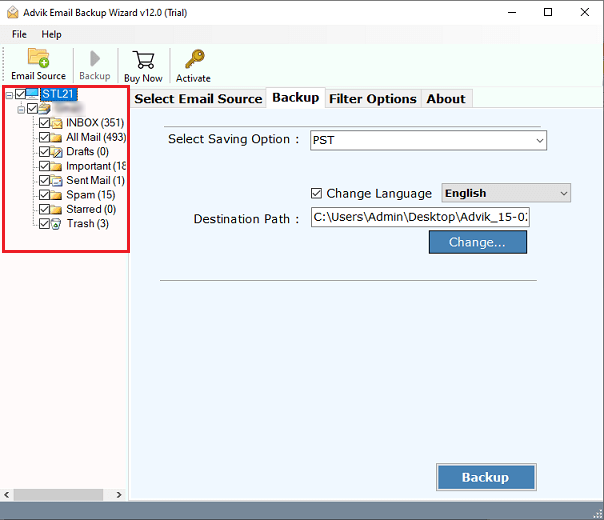
4. Now, select EML as a saving option.
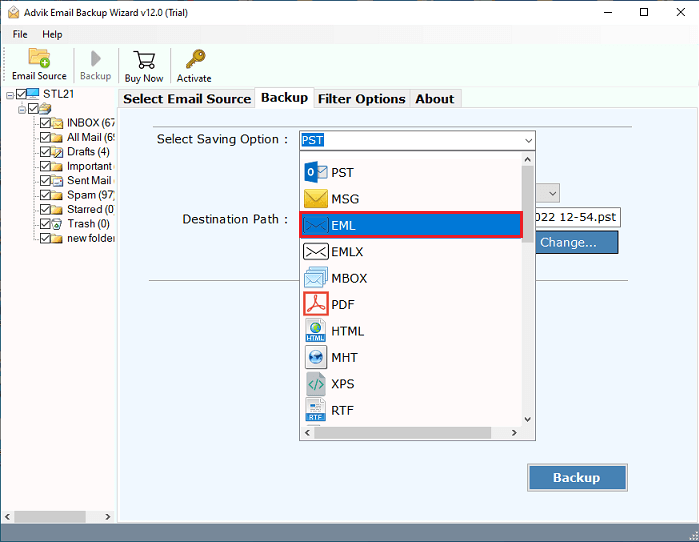
5. Browse target location and click Backup button.
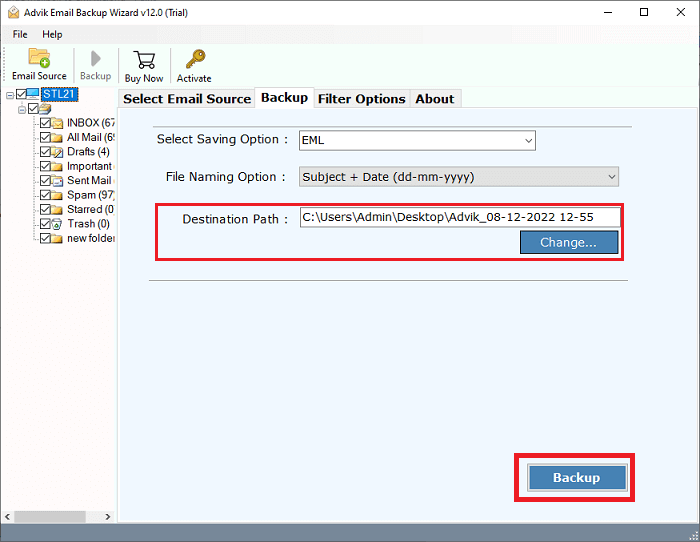
6. The software will start exporting emails from Zimbra to EML files.
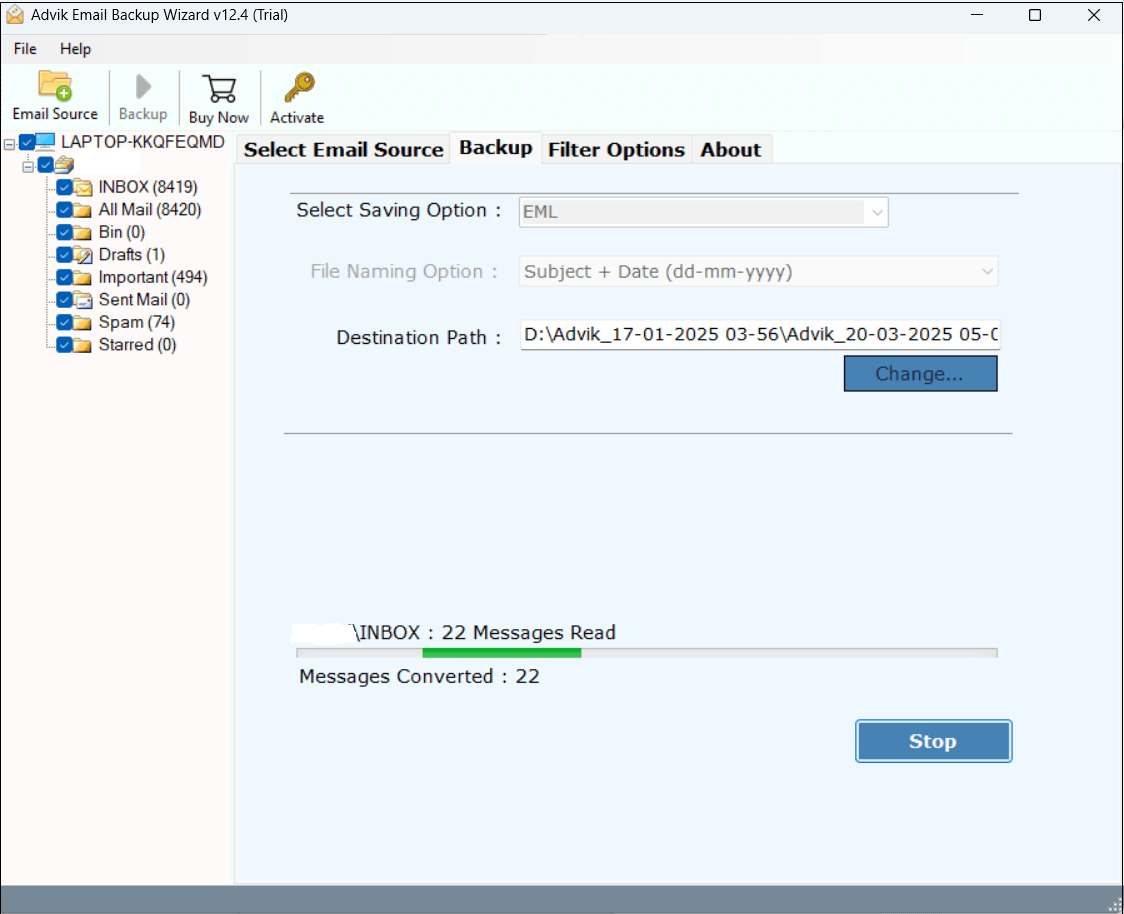
This is how you can easily export Zimbra emails to EML files.
Prominent Features of Zimbra to EML Converter Tool
The software offers various advanced features which are given here;
- Batch Conversion: The software allows you to export all emails from Zimbra to EML files at once. This feature can reduce the time and effort.
- Multiple Saving Options: The software offers 30+ saving options. It can also export Zimbra Mail to MBOX, PST, PDF, MSG, and many other formats.
- Preserve Email Properties: The tool maintains all the email properties of messages while converting Zimbra Mail to EML files. Users will get the exact and accurate conversion without any data loss.
- Freedom to Choose Output Location: The software allows you to select the destination path to save the output files. It will help you to check the resultant files without any hassle.
- Email Filters: The Zimbra to EML conversion tool offers various advanced email filter options. Using these filters, you can convert Zimbra emails based on date range, to, from, subject, etc.
- Simple User Interface: This utility comes up with a very simple graphical user interface. Both technical and non-technical users can easily use it without facing any technical glitches.
- Complete Log Report: After completing the process of exporting Zimbra Mail to EML, the software generates a Log Report with complete information.
Conclusion
In this post, we have mentioned the complete information about how to export Zimbra Mail to EML files. The tool mentioned in this article is easy to use and completes the conversion process in just a few simple steps. You can download its FREE demo version to check its working procedure. The trial version allows you to convert 25 emails from each Zimbra folder to EML format.


