How to Export Zimbra Mail to MBOX File?
Jackson Strong | December 14th, 2023 | Data Backup, Data Conversion
Learn step-by-step instructions to export Zimbra Mail to MBOX file format. This article will discuss two ways to convert Zimbra maibox to MBOX file.
MBOX is a file format in which emails are stored. It is supported by various email applications. On the other hand, Zimbra is an open-source email and collaboration platform that has gained popularity over the years. It encompasses both the Zimbra Desktop and the Zimbra Collaboration Server/Zimbra Cloud. Here, we will discuss two different methods. One is helpful for saving emails from Zimbra Desktop client and the other is for exporting emails from Zimbra cloud.
How to Export Zimbra Mail to MBOX File?
There is no direct official method to convert Zimbra emails to MBOX file because Zimbra client stores its data in TGZ format. So, let’s go for an alternate solution. For this download and install Advik EML to MBOX Converter on your system. The software makes it possible to convert Zimbra mail to MBOX file format. The simple graphical user interface is helpful who do not have many skills to carry out the process. You can download its free demo version to know its easiest work performance.
Follow the steps for exporting Zimbra Mail to MBOX.
- Run the Zimbra Desktop client and go to Preferences.
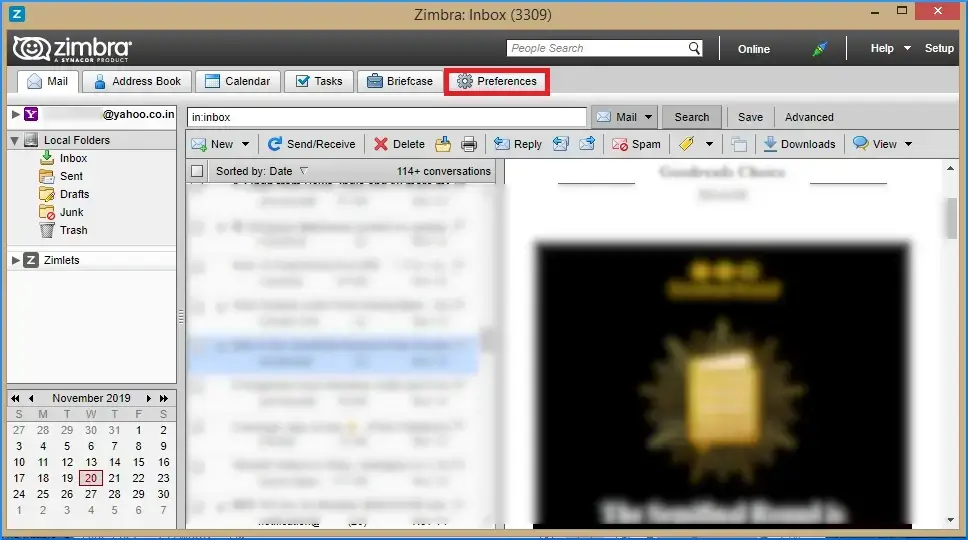
- Now, click on Import/Export option.
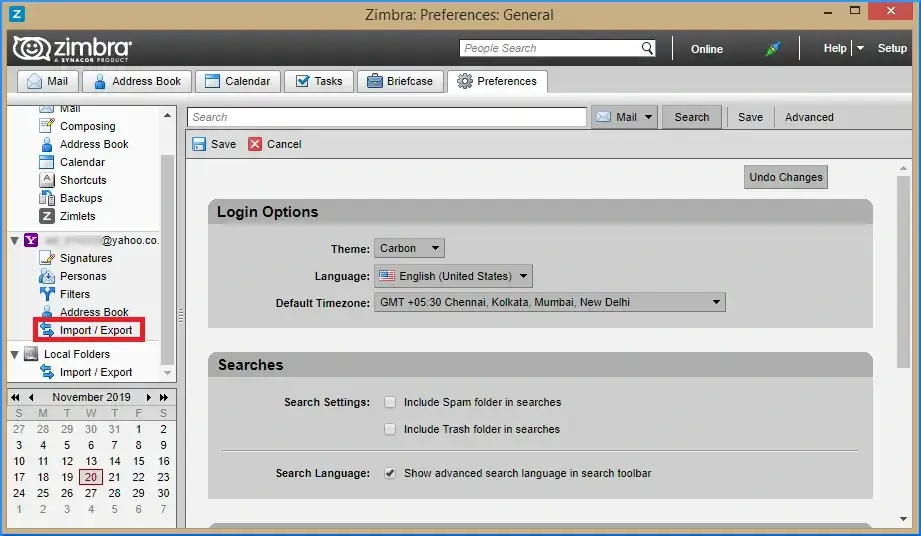
- Choose the folders and click on Export button to start Zimbra Mail emails into TGZ file.
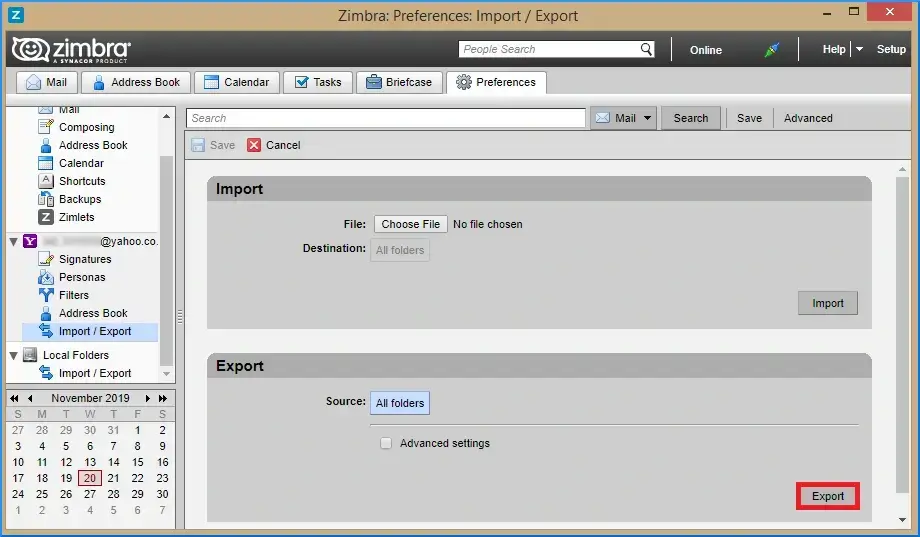
- After that, extract EMl files from Zimbra TGZ by using WinZip/WinRar.
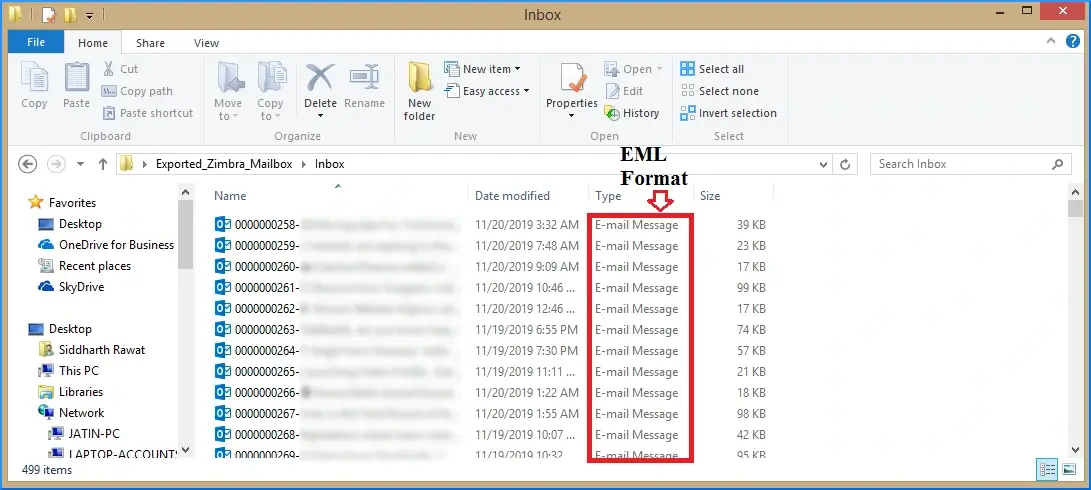
- Now, Run the above-suggested tool on your system.
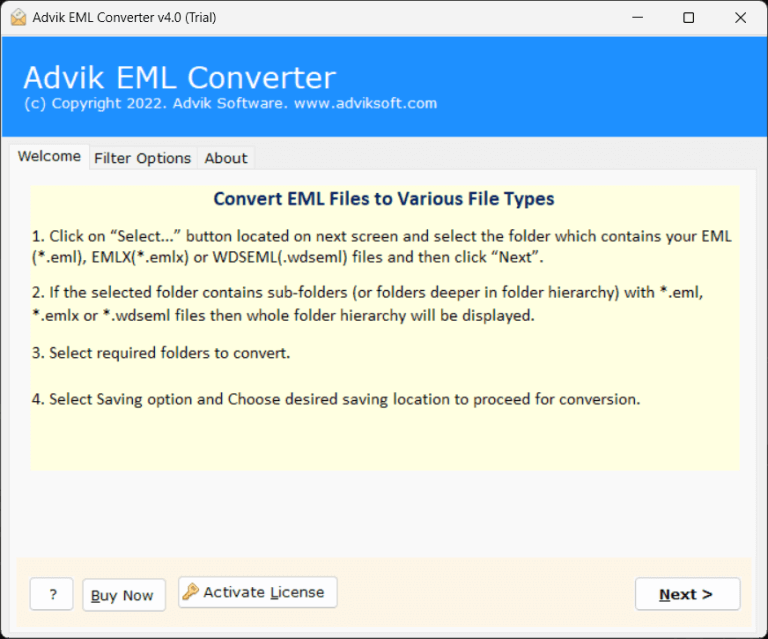
- Add all extracted EML files into software in dual ways i.e. Select Files or Select Folders.
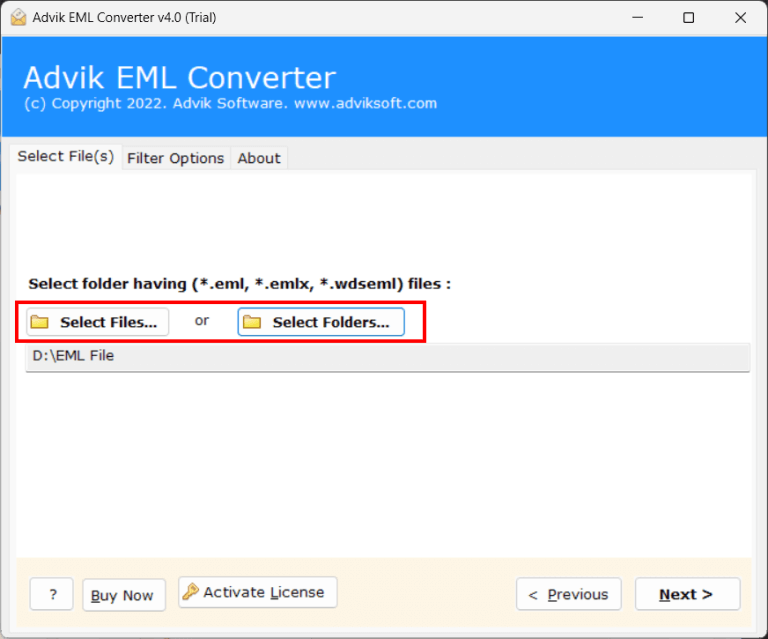
- Select the required EML folder.
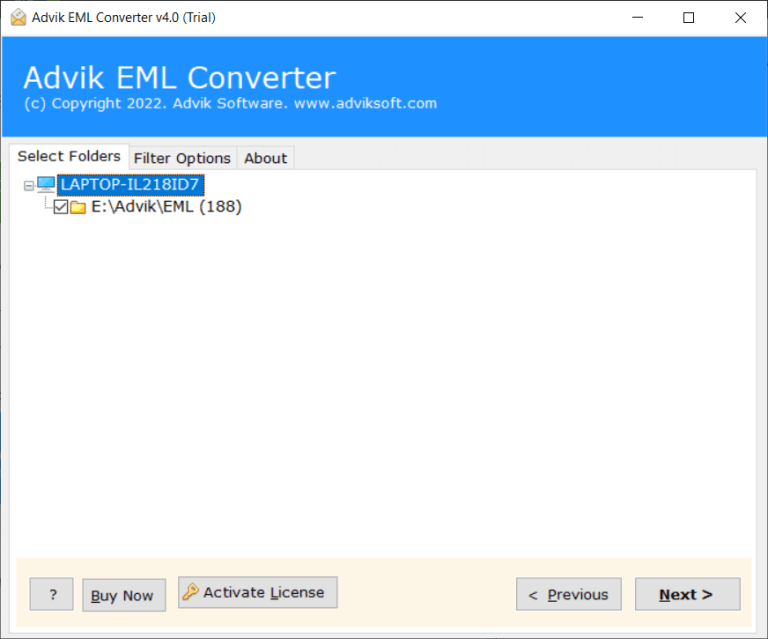
- Choose MBOX as saving option.
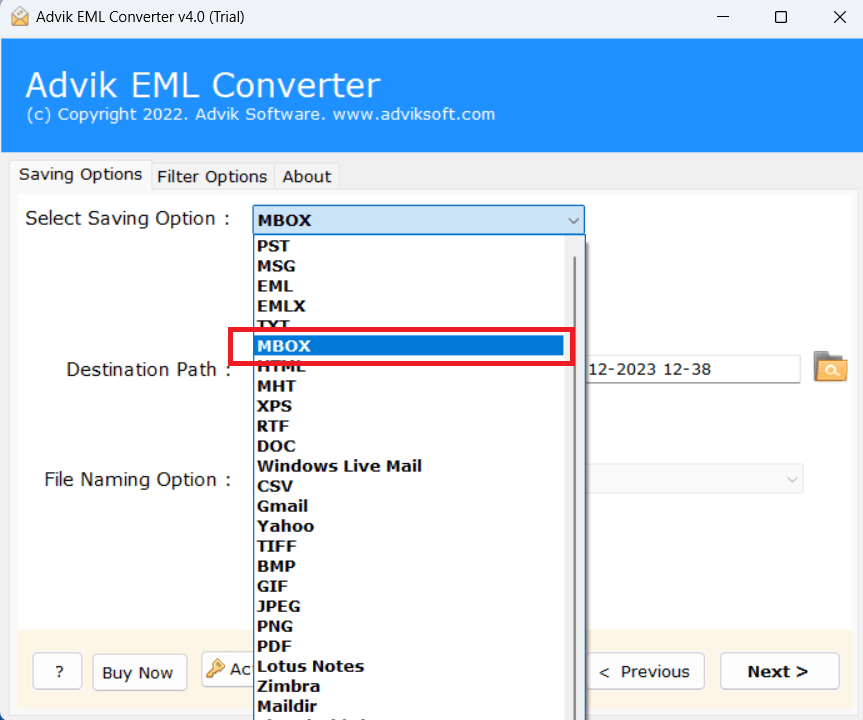
- Browse target location and then press Convert button.
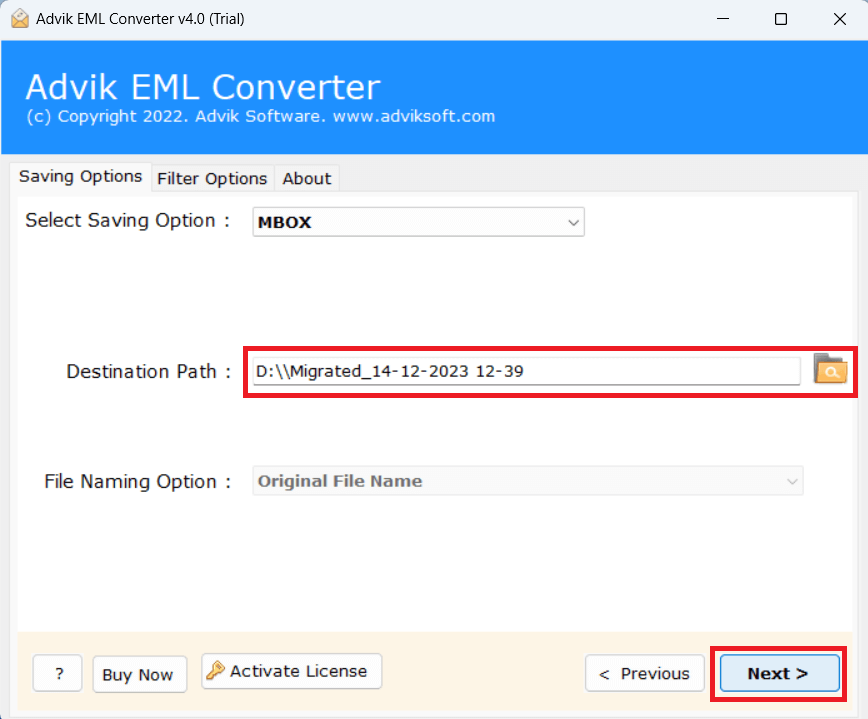
In a few seconds, all of your Zimbra Mail emails will be successfully exported into MBOX file format.
How to Convert Zimbra Mailbox to MBOX File Format?
Check out Advik Email Backup Tool to export Zimbra mail to MBOX file. The software will convert Zimbra emails to MBOX in batch. It can directly save Zimbra mailbox in MBOX format without any external help. It maintains the folder and sub-folder hierarchy throughout the process. There is no data loss during the exporting process.
Follow the steps to export Zimbra mailbox to MBOX in bulk.
- Run this automated software on your Windows PC.
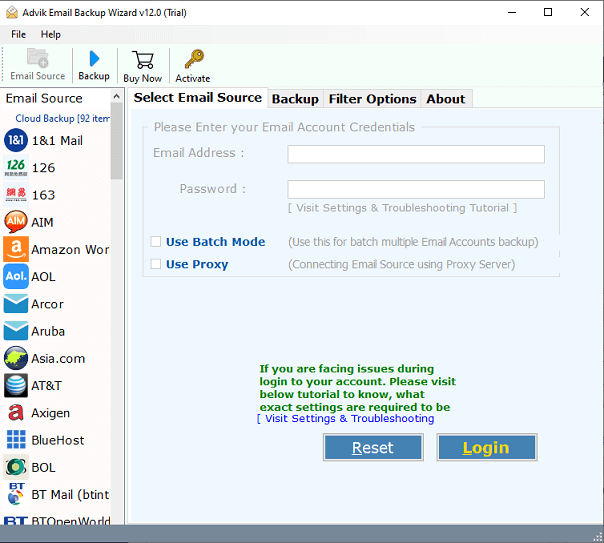
- Select Zimbra Cloud from Email source list. Enter Zimbra Cloud login credentials and click on Login button.
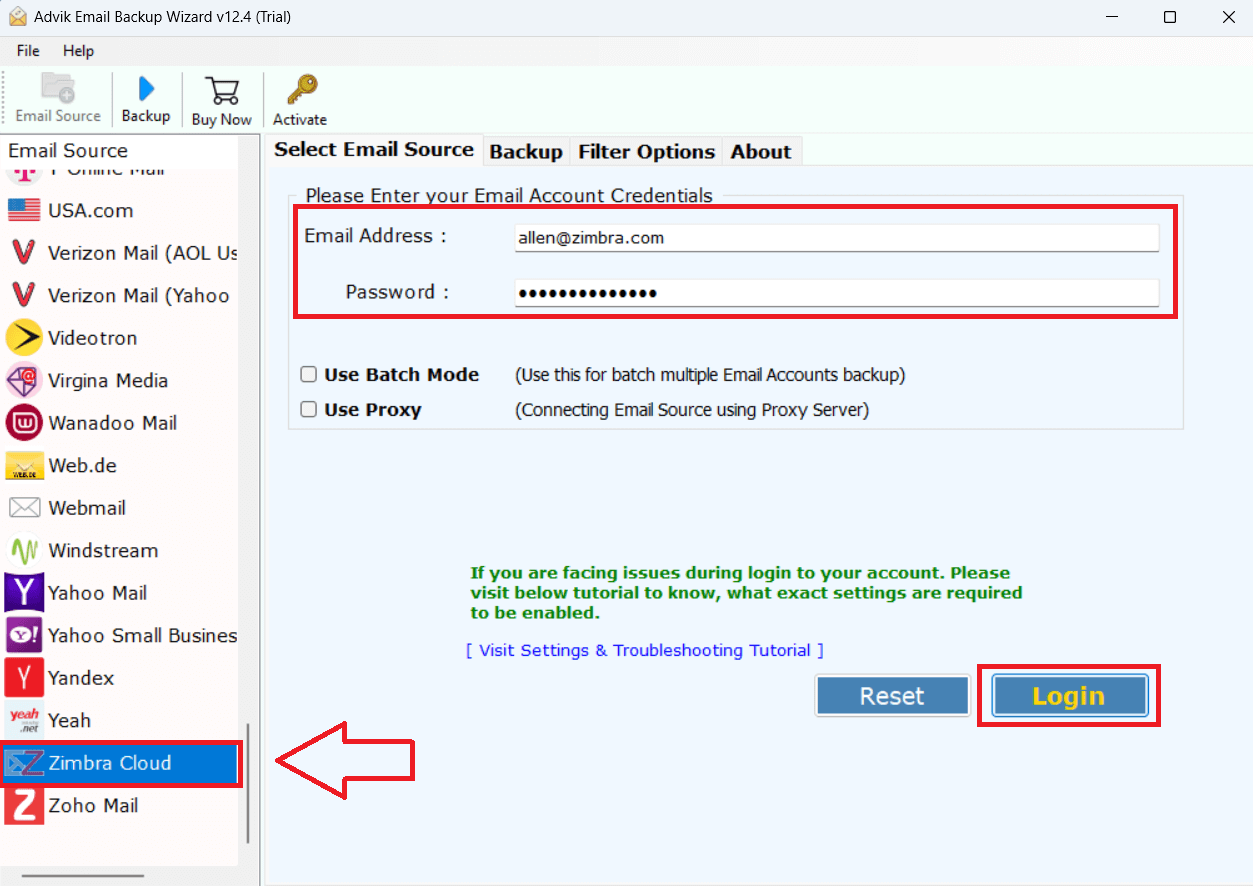
- Choose the specific mailbox folder that you want to export into MBOX.
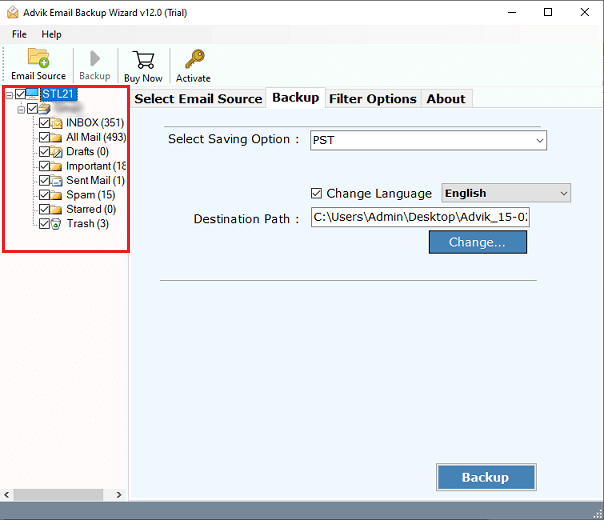
- After that, select MBOX as saving option.
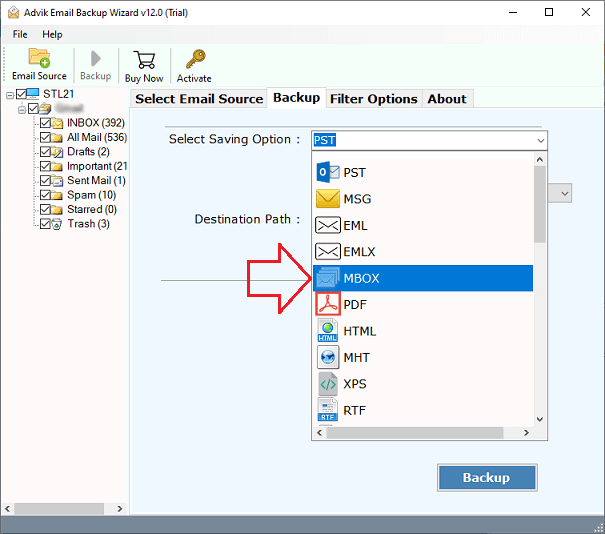
- Choose the destination path to save resultant file and Click the Backup button to start the process.
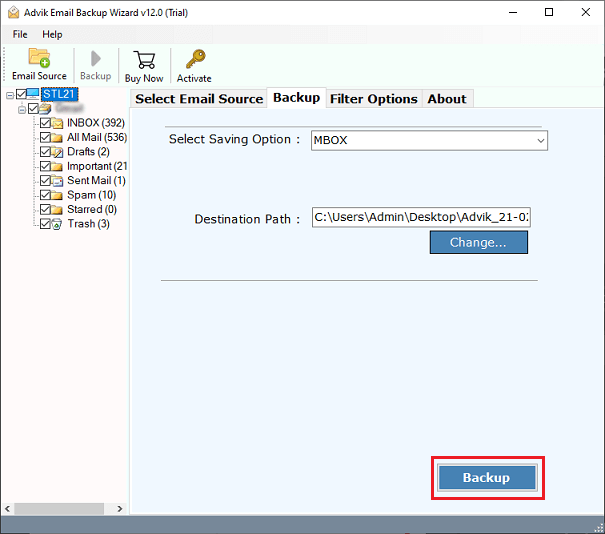
The software will start exporting emails from Zimbra Mail to MBOX. You will also get other benefits from this tool. Download the software for free and try it. Below are the few highlights of this software.
- Export Zimbra emails from Inbox, Outbox, Drafts, and other folders in batch.
- Migrate Zimbra to Office 365, Yahoo Mail, and many more email accounts.
- Convert multiple Zimbra email accounts to MBOX with the Batch Mode feature.
- Provides email filters to export selected emails based on Date Range, Sender, etc.
- Export Zimbra mailbox to PST, EML, PDF, DOC, HTML, and many more formats.
- Simple user graphical interface with 24/7 technical support.
- Compatible with all Windows OS versions including Win 11, 10, 8, 8.1, XP, etc.
- A free demo version is available to export 25 emails per folder.
Conclusion
Exporting Zimbra emails to MBOX may seem like a complex process but by the following above steps, you can ensure a smooth conversion. I suggest you to download the free, fully functional edition of this utility and export Zimbra Mail to MBOX file with ease.



