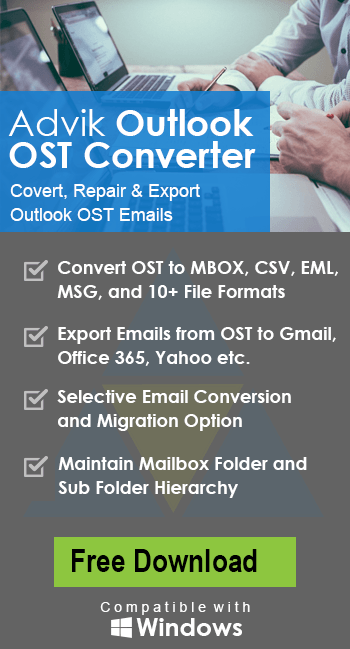How to Extract Attachments from OST File in 2025?
Jackson Strong | March 12th, 2025 | Attachment Extraction
Learn how to effortlessly extract attachments from OST file using an automated tool for better email data management and accessibility.
Why might you need to export attachments from OST file? Some users need to save important documents separately, while others want to free up mailbox space or transfer attachments to another location.
Depending on your needs, you can extract attachments using different methods. Let’s explore both manual and automated solutions to make the process quick and hassle-free.
How to Mass Extract Attachments from OST File Automatically?
Try the Advik OST Converter which is a simple and powerful tool to export OST email attachments automatically. It lets you save all attachments in bulk or select specific files as needed. The software keeps your folder structure and metadata intact while working with OST files of any size. It has a user-friendly interface, making it easy for anyone to use. With just a few clicks, you can extract OST attachments quickly and without any hassle.
Click on the free demo version of the software to check how it works;
Steps to Extract Attachments from OST File
- Run the software and .ost files and folders of your choice.
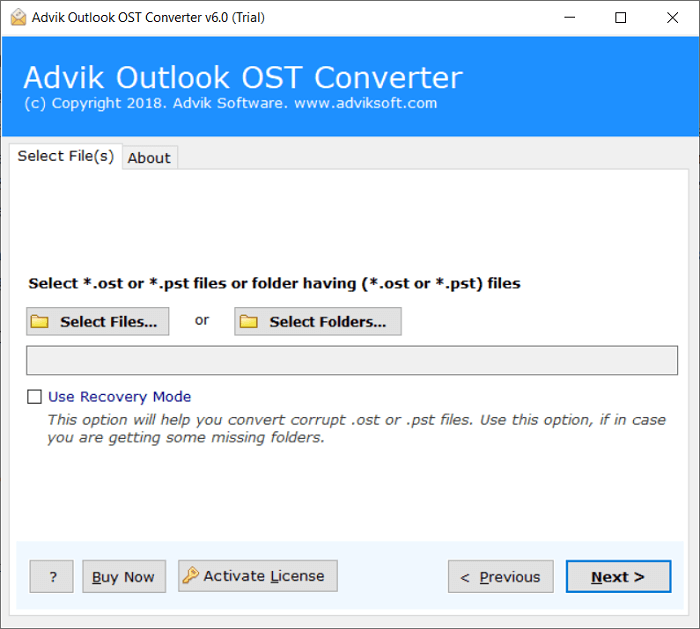
- Choose the required folder option of the OST mailbox.
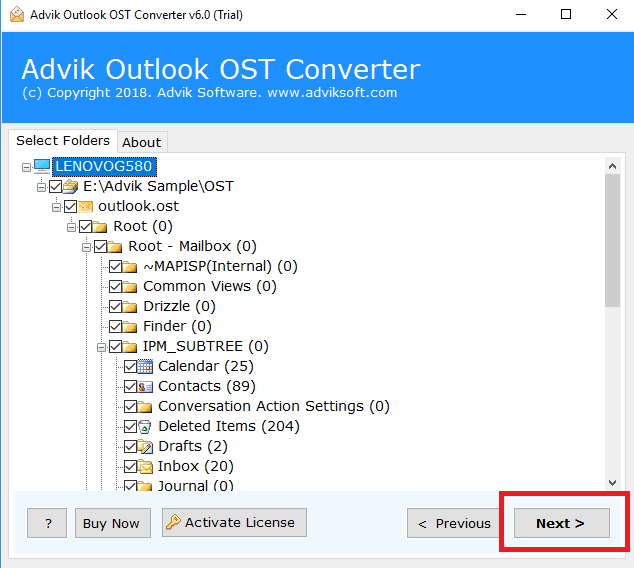
- Select TXT as a saving option from the list.
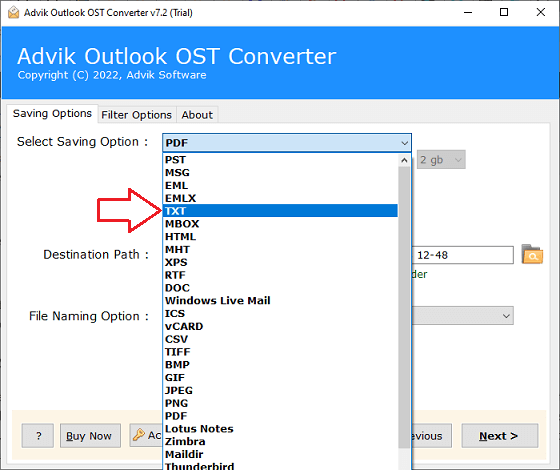
- Choose the destination path and press the Convert button.
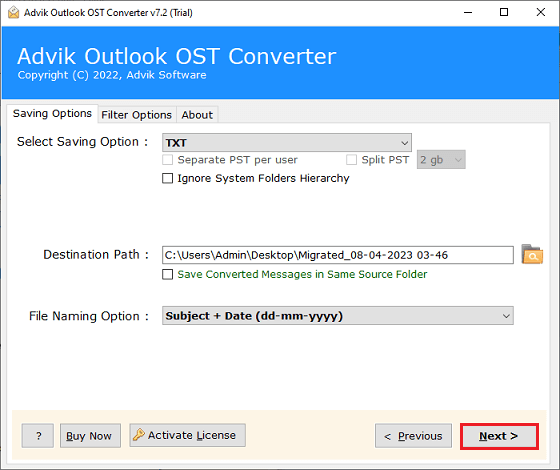
The OST attachments extraction process has been started.
Once completed, check the selected folder for the extracted attachments.
Watch How to Export Attachments from OST File
Additional Benefits of Using Advik OST Attachment Extractor
- Download OST Attachments in Bulk: This software is a handy tool for users who need to extract OST attachments in large quantities without losing any data. You can add as many files as you need to extract the required data in a single step.
- Extract Contacts As Well: With this software, you can also extract contacts from OST file without losing any single information. Just follow the same steps and select the contact option in the folder selection step and the rest of the process is the same.
- Preserve Folder Structure: The program features a user-friendly interface and can extract attachments from OST file of any size. The extracted attachment files remain undamaged and it ensures they retain their original quality throughout the process.
- Maintain Original Metadata: The software preserves essential email properties such as subject, sender, recipient, date, and formatting while extracting attachments from OST file.
- Supports Corrupt OST Files: Even if your OST file is damaged or inaccessible, this tool can extract attachments from it without affecting data integrity. It supports orphaned, corrupted,d, or any type of inaccessible OST file without any issue.
- Extract Attachments from Selective Files: This software can extract emails from multiple OST files and allows you to choose which ones to extract. It also lets you extract attachments from different folders like inbox, sent items, drafts, etc.
- Compatible with All Outlook Versions: The tool supports OST files from all Outlook editions, including 2021, 2019, 2016, 2013, and earlier. So that you can any one as per your availability.
- Free Demo Available: If you want to test the software’s functionality and assess it before purchasing, you can download the free version. With the trial version, you can extract OST attachments from up to 25 files.
Final Words
So, we are concluding this blog. As you can see, there is no manual method to extract attachments from OST file. If you try to do it manually, there is a high chance of data loss. Accessing orphaned or inaccessible OST files is very difficult, and if the file doesn’t open in Outlook, manual extraction is nearly impossible.
However, with an automated tool, you can easily extract attachments from multiple OST files, regardless of whether they are orphaned, corrupted, damaged, or inaccessible. This tool ensures a smooth and hassle-free process while preserving your data.
Also, try out it’s free demo version to check and extract attachments from 25 emails at no cost.