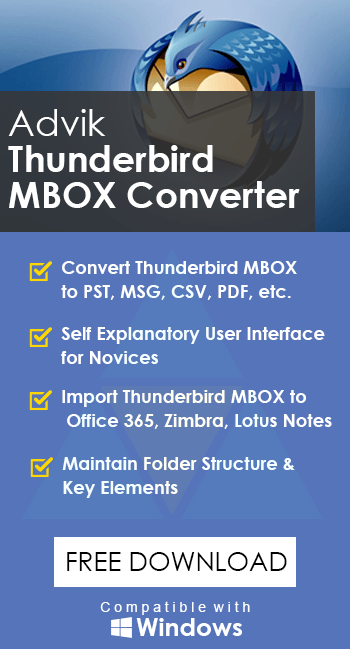How to Extract Attachments from Thunderbird Client?
Jackson Strong | May 11th, 2024 | Attachment Extraction, Mozilla Thunderbird
Summary: The article describes how to extract attachments from Thunderbird. Here, we have discussed both manual as well as automated methods to achieve the Thunderbird attachment extraction task. Just read this entire blog and decide which solutions works better for you. Let’s get started.
As a Thunderbird user, you might have a lot of emails and get stuck when trying to extract attachments from them. This blog is here to help you. First, let’s clarify what attachments are: they are any files that you can see in your email, like images, Word documents, spreadsheets, PDFs, audio, videos, etc. Attachments provide additional information that can’t be included directly in the email.
Now, you might be wondering how to extract important attachments from emails stored in your Thunderbird application. Well, there are two methods to do so.
- Manual Method: This method shows you how to find and extract attachments manually from emails.
- Automated Software: This will let you export all Thunderbird attachments quickly.
Let’s begin to learn these methods in a detailed process.
How to Download Attachments from Thunderbird Free?
- Download Attachment Extractor add-ons from the Mozilla add-on library.
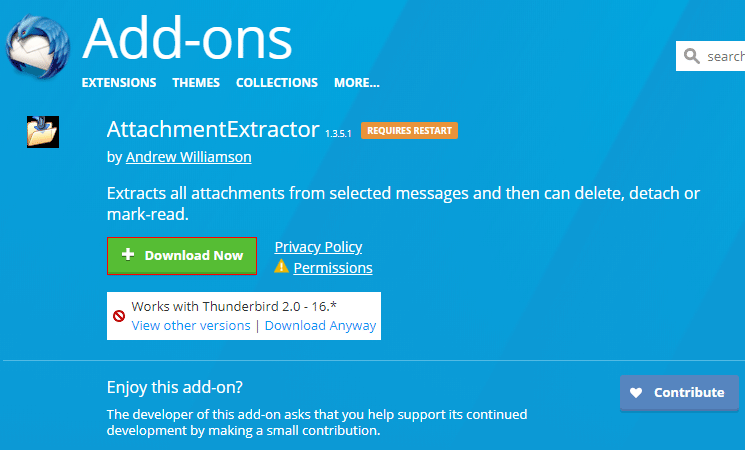
- Run Mozilla Thunderbird on your system and select the Add-ons option.
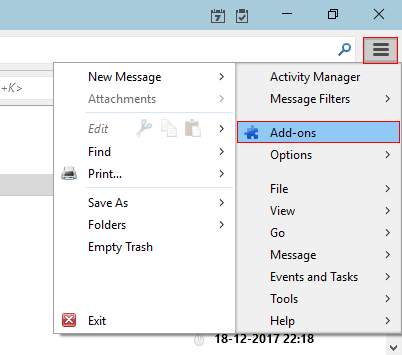
- Click on a gear icon and select the “Install Add-Ons from File…” option.
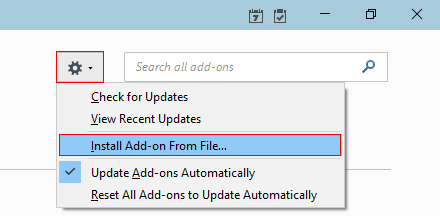
- Browse the downloaded XPI File and click on the open button.
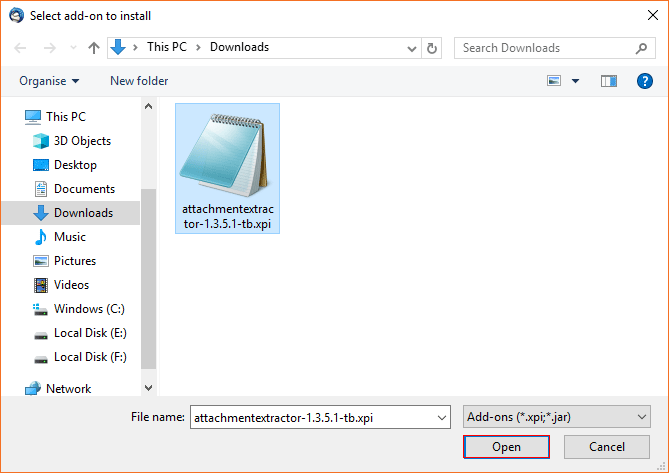
- Click on the Install Now button on the software installation Dialog box.
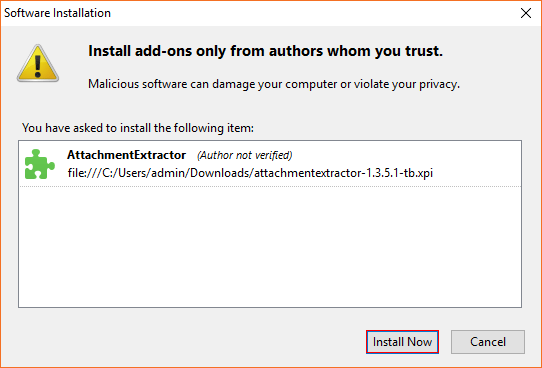
- Restart Mozilla Thunderbird application as this add-ons requires to restart Mozilla Application to install.
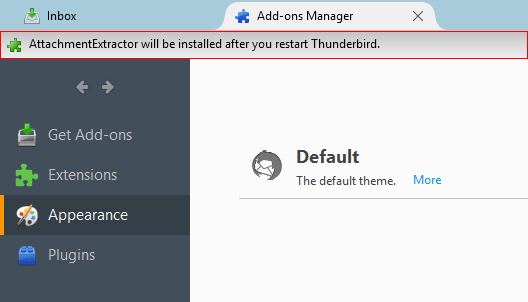
- Now right-click on the folder from which you want to extract attachment file then select “Extract All Attachments to…” option.
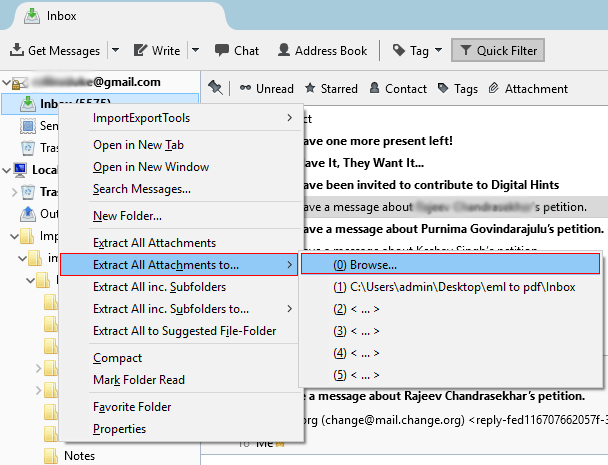
- Select the desired path to save your Thunderbird attachment files and click on “Select Folder”.
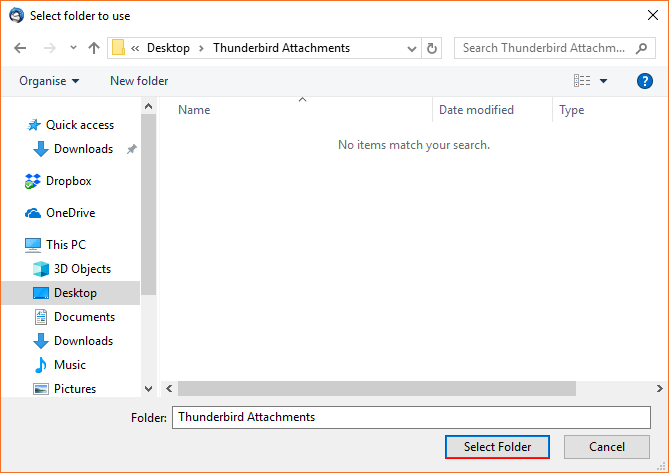
- After completion of the extraction task, you can view your attachment files in your selected folder.
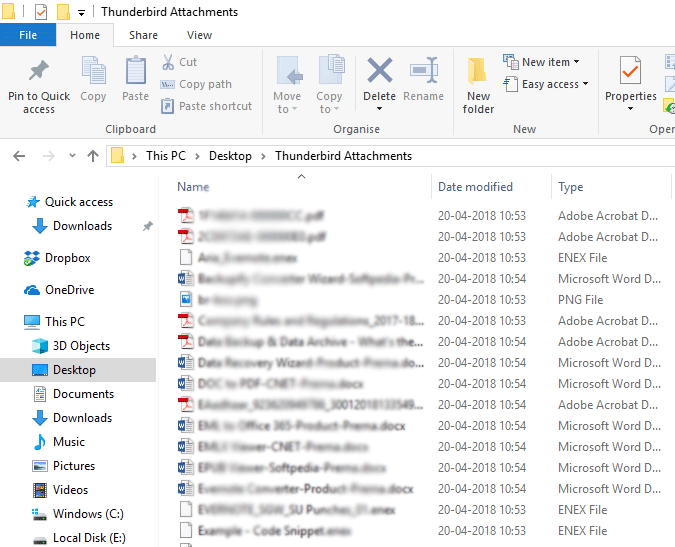
Done! You can use this method only if you have Thunderbird 2.0 to 16.0 version.
This method will not work on Mozilla Thunderbird 17.0 and above versions. You need to opt for the second method in case you have an updated version of Thunderbird.
How to Extract All Thunderbird Attachments Automatically?
Try the Advik Thunderbird Converter and install it on your Windows PC. The software is powerful enough to extract attachments from Thunderbird mailboxes in one attempt. Yes, it will export all attachments from entire Thunderbird emails in a few minutes. Also, it will maintain a complete mailbox folder hierarchy throughout the process. You can even choose selective email folders from which you want to extract attachments.
Download the software and try it for free.
Note: The demo version will let you export attachments from 25 emails for FREE.
Steps to Extract Attachments from Thunderbird
- Run this software on your system.
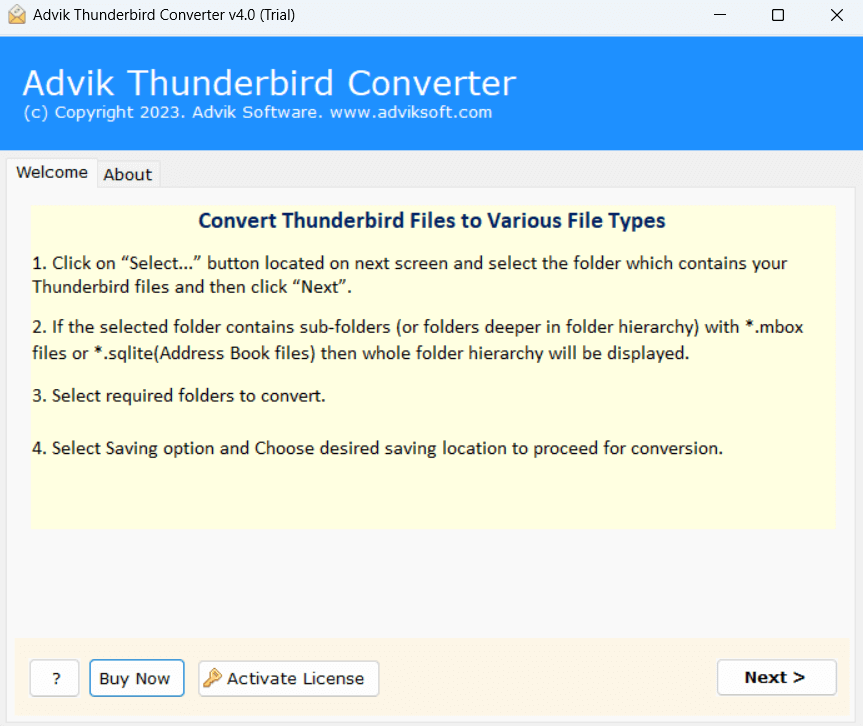
- Select your Thunderbird profile and click on Next.
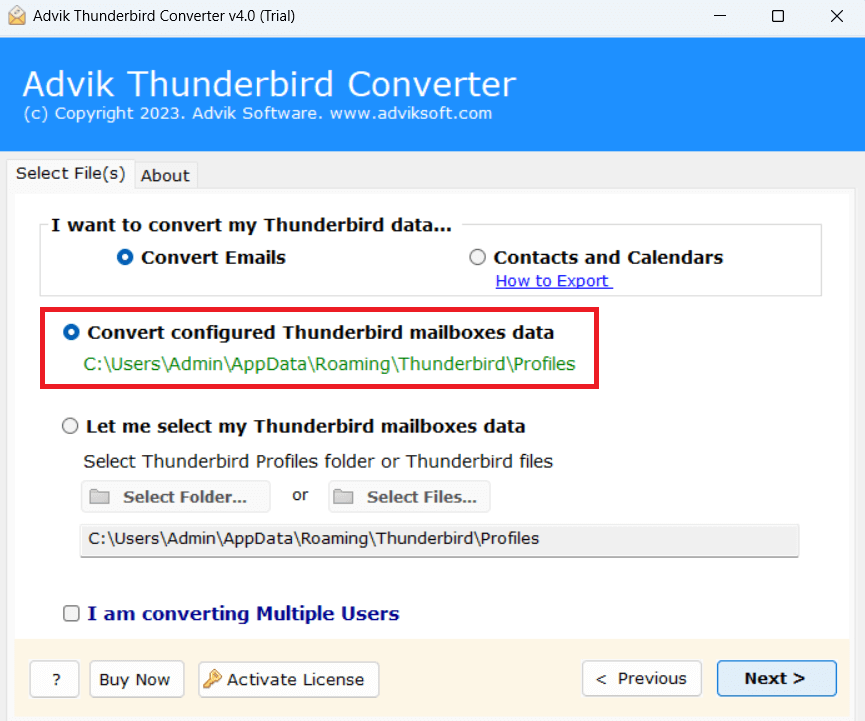
- Choose the Email folder from which you want to export attachments.
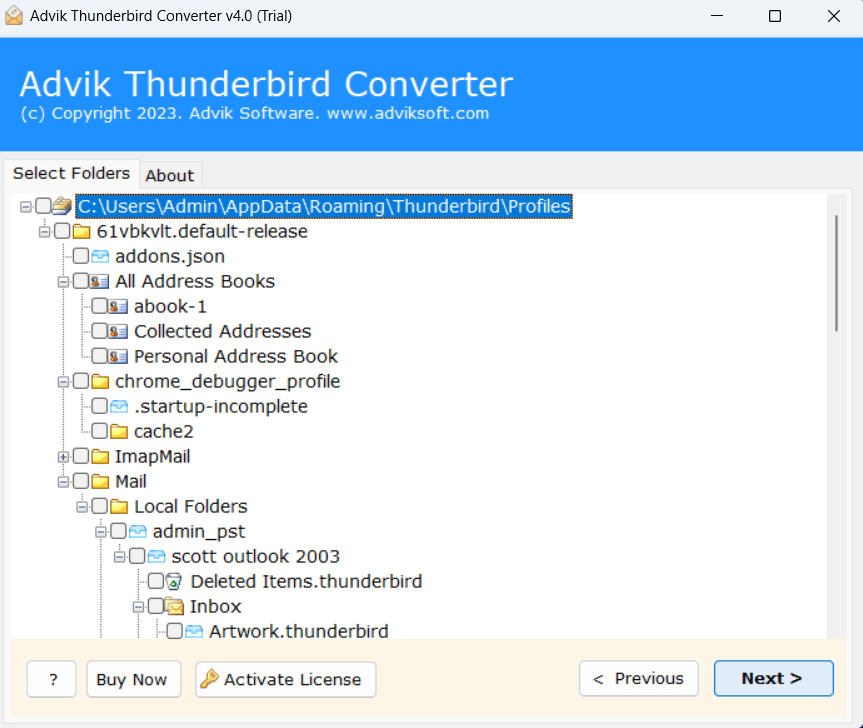
- Select a saving option like TXT from given list.
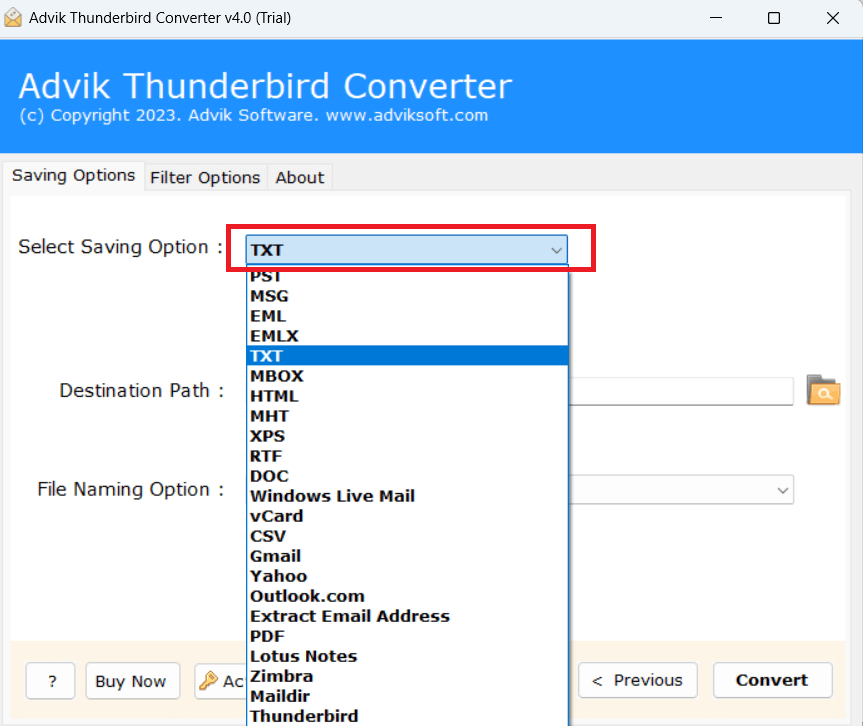
- Browse the destination location to save the resultant file.
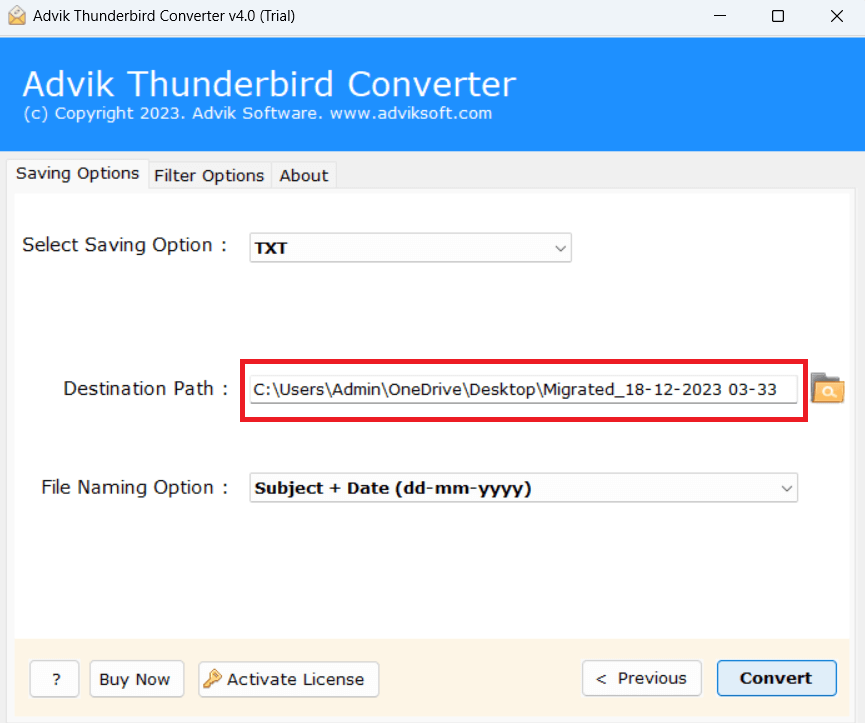
- Click on Convert button to start the attachment extraction process.
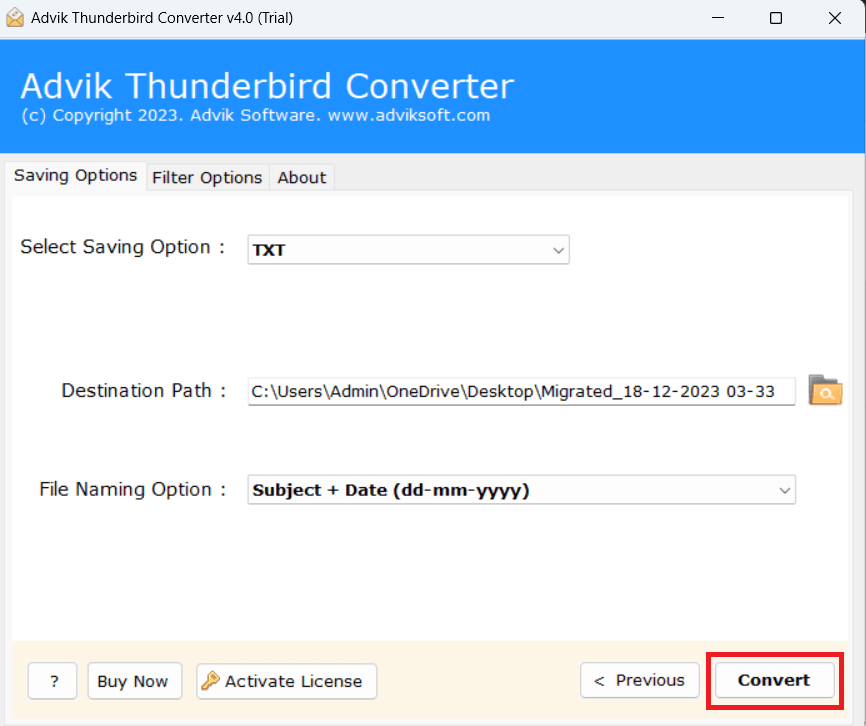
- After the completion of this task, you can find all of your attachment files in a folder named Attachments.
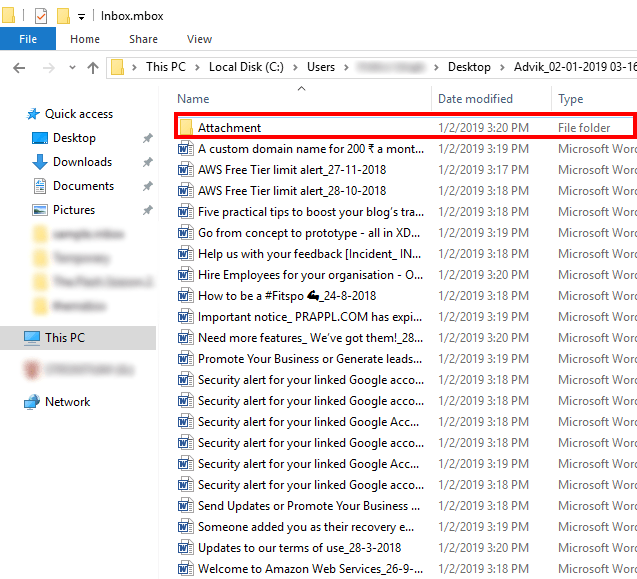
Finished! The software will create a separate folder named “Attachment” in which exported email.
Watch How to Export All Attachments from Thunderbird
Now, you have understood the complete workings of the automated software to download all attachments from Thunderbird.
Apart from this, the tool has various benefits which are explained below. Some of them are;
- Extract all attachments from Thunderbird at once.
- Various saving options to export attachments.
- Extract all email addresses from Thunderbird profile.
- Secure and error-free solution.
- Simple graphical user interface.
- There are no file size limitations involved.
- Free trial version to check work performance.
Conclusion
Till now, we have discussed how to extract all attachments from Thunderbird. Here, we have mentioned manual and automated solution to export attachments from Thunderbird. Both methods can complete the process. You can choose any method according to your needs.